(2014-02-24, 23:05)T-bird_se Wrote: [ -> ]Done a quick test of both 20140121 versions
On x64 I have the slow startup as we had 2-3 versions ago, no more testing done
x86
Normal startup time
Test reload/F5 on tv-shows and it almost works
1.. If you reload on a show the artwork for seasons never get loaded, all episodes in all seasons are OK.
2.. Reload on a season picks up the artwork for that season and corresponding episodes
3.. Reload single episode and it loads OK
#2 and 3 are OK and only a minor issue with #1, good work
Yes, i know that with issue #1.
The expense is slightly bigger, I have not had time for it. That will sometime fixed.
The problem of slow restart is usually a scraper or the API server.
(2014-02-16, 18:46)Shryukt Wrote: [ -> ] (2014-02-16, 17:08)m.savazzi Wrote: [ -> ]VERY weird!
are the file existing? the PDB and Others?
No, there is a lot of pdb but not this one.
##########
(2014-02-16, 17:30)Odon Wrote: [ -> ]Can confirm the 7zip/WinRar behavior on Win8.1...
Unrar, no modules,
un-7zip over the same folder, and then modules are there.
I tried and................. it's working..... I don't know why but it's working all scrapper and modules are here like magic.
- Unrar the file
- Launch EMM (first setting)
- Quit EMM
- Use 7-zip to overwrite
- et voilà.........
edit : Use 7-zip in the first place works too
With WinMerge, the 2 folders are identical.....
This is a weird but great find - With WinRar - I have no scraper sub-options, overwrite with a 7Zip unzip - All scraper options are there, and there are settings in the Modules and Misc settings... Now i can finally use everything again!
Hello could someone tell what this "ended" icon is on all my tv shows its on the bottom left corner.. I search the my nfo file for it and cant seem to locate it.
Same problem as Shryukt on my side too (Windows 8.1 pro, latest .net installation) - the modules & scrapers aren't getting loaded at all. Going through some of the previous builds it last works on my setup using the January installation in this thread (the newest 1.3 still seems fine too).
(2014-02-26, 21:25)dazz87 Wrote: [ -> ]Hello could someone tell what this "ended" icon is on all my tv shows its on the bottom left corner.. I search the my nfo file for it and cant seem to locate it.
it means that the TV show is ended, e.g. there are no more seasons. it's an indicator for whether the series is still ongoing. all old tvshows, like star trek for example, would have this, while a current one, like game of thrones would have a different flag indicating that it is still ongoing. from the shows in your image above, all of them are competed or ended series, so the flag is appropriate. the flag you see is a part of the skin you are using and it uses the next air date for the tvshow to look and see if the series is ongoing or not.
(2014-02-26, 21:45)freneticvirus Wrote: [ -> ]Same problem as Shryukt on my side too (Windows 8.1 pro, latest .net installation) - the modules & scrapers aren't getting loaded at all. Going through some of the previous builds it last works on my setup using the January installation in this thread (the newest 1.3 still seems fine too).
Really strange....
Next release will be a ZIP file

(2014-02-26, 23:57)deh2k7 Wrote: [ -> ] (2014-02-26, 21:25)dazz87 Wrote: [ -> ]Hello could someone tell what this "ended" icon is on all my tv shows its on the bottom left corner.. I search the my nfo file for it and cant seem to locate it.
it means that the TV show is ended, e.g. there are no more seasons. it's an indicator for whether the series is still ongoing. all old tvshows, like star trek for example, would have this, while a current one, like game of thrones would have a different flag indicating that it is still ongoing. from the shows in your image above, all of them are competed or ended series, so the flag is appropriate. the flag you see is a part of the skin you are using and it uses the next air date for the tvshow to look and see if the series is ongoing or not.
Yes, it's not saved in NFO file atm (i have added a feature request/enhancement for this on bug tracker).
Do you use a private API key for TVDB and have enabled "Episode Guide URL" for tv shows? If this correct, try to reload the tv shows in XBMC, maybe XBMC will fix this wrong information.
(2014-02-26, 23:57)deh2k7 Wrote: [ -> ]it means that the TV show is ended, e.g. there are no more seasons. it's an indicator for whether the series is still ongoing. all old tvshows, like star trek for example, would have this, while a current one, like game of thrones would have a different flag indicating that it is still ongoing. from the shows in your image above, all of them are competed or ended series, so the flag is appropriate. the flag you see is a part of the skin you are using and it uses the next air date for the tvshow to look and see if the series is ongoing or not.
Oh thats what it means. Thanks.
I dont know if this is a xbmc bug or not but for some reason extrathumbs art will not display the correct ones. After exporting to the folder I went in and delete two of them and replace them with new ones but xbmc still display the old thumbs. I try and reload the movie info inside of xbmc to see if it wiill update the new thumbs but still shows the old ones. Ember shows the correct thumbs.
Ember:

[/img]
XBMC Aeon Nox 4.1.9

Is the x64 & x86 separate / "Any" / combined still a work in progress? I just downloaded: EmberMM - Release x86 - 20140221. When I unzip, and attempt to run it, I get: "Ember Media Manager.exe is not a valid Win32 application"
I downloaded the x64 bit, thinking that they may have been named incorrectly, but no luck.
My machine specs are in my Sig.
(2014-02-27, 23:56)JohnWPB Wrote: [ -> ]Is the x64 & x86 separate / "Any" / combined still a work in progress? I just downloaded: EmberMM - Release x86 - 20140221. When I unzip, and attempt to run it, I get: "Ember Media Manager.exe is not a valid Win32 application"
I downloaded the x64 bit, thinking that they may have been named incorrectly, but no luck.
My machine specs are in my Sig.
There are TWO different versions as we have extyernal dependancies (ffmpeg, etc..). So you have to download the correct one, and create a NEW folder for it.
Do not mix previous installations with this new version
I'm using both the x64 and the x86 version on two different machines and they work
Question: I'm having issues with Offline manager, should it be working? or is still WIP?
just checked out the latest x64 build and it looks pretty good! here are a couple things I noticed:
the "missing items" filter in the main appears to be broken. it should only apply to the visible columns (e.g. if i have info, poster, and fanart columns showing, it should only apply to those, not the hidden ones like subs or trailers. Currently, i don't have any subs for any of my movies, and when i check missing items but have the subs column hidden, all of the movies still show.
also, the trailers column in the main view only looks for trailer files. should this also detect if i movie has a trailer link in the nfo file?
can you configure the TMDB srcaper to scrape Movie Collection from TMDB? What about writing it to Sets Manager and association the Movies with the set?
What about Tags from TMDB?
(2014-02-28, 22:18)m.savazzi Wrote: [ -> ] (2014-02-27, 23:56)JohnWPB Wrote: [ -> ]Is the x64 & x86 separate / "Any" / combined still a work in progress? I just downloaded: EmberMM - Release x86 - 20140221. When I unzip, and attempt to run it, I get: "Ember Media Manager.exe is not a valid Win32 application"
I downloaded the x64 bit, thinking that they may have been named incorrectly, but no luck.
My machine specs are in my Sig.
There are TWO different versions as we have extyernal dependancies (ffmpeg, etc..). So you have to download the correct one, and create a NEW folder for it.
Do not mix previous installations with this new version
I'm using both the x64 and the x86 version on two different machines and they work
There is something strange going on or at least confusing
If I start Ember from x86 folder, in top right corner it says 1.4.0.0 x64
Started from x64 folder it just say 1.4.0.0