I'm not sure what you mean by 'see the background pictures in "show case" view', but all the other things you have mentioned are not customisable.
You will need to alter the code.
thank you very much. Changing code is too hard for me. Maybe MarcosQui will build in these things sometime. Till then I have to stay with Nox.
thx
(2014-02-05, 07:45)Johnny569 Wrote: [ -> ]This Aeon MQ5 skin is amazing! It's the best skin I've seen so far. I appreciate the considerable work that went into making this skin.
One small thing got me puzzled. How do you get to this particular view of the TV guide overlay? I saw the screenshot on page 1. Thanks.
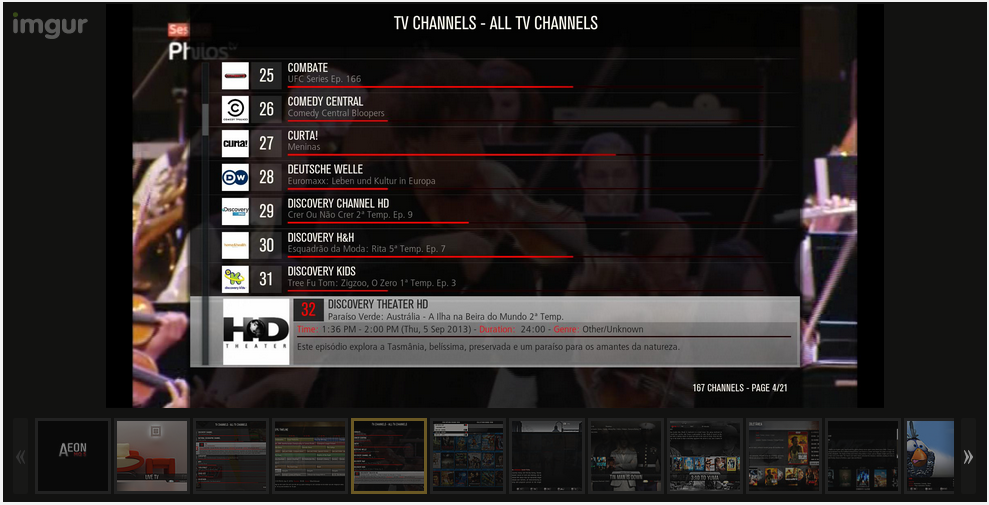
Whilst playing live TV I press the Guide button on my remote and that mini-guide overlay appears. Or try pressing E on your keyboard.
Hi
In the Pictures area of XBMC I changed the view to use the PHOTOSHOW view. The photo strip along the bottom has a habit of auto disappearing which is annoying. In MQ4 it would always remain on screen whilst browsing the photos / folders, is there a way to stop it disappearing?
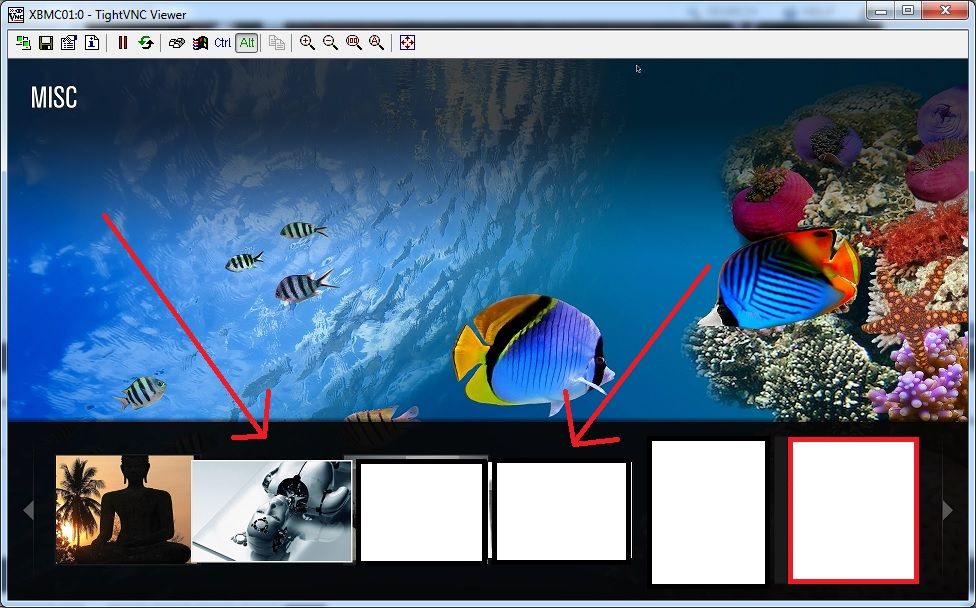
Thanks
(2014-02-05, 17:01)cw-kid Wrote: [ -> ] (2014-02-05, 07:45)Johnny569 Wrote: [ -> ]This Aeon MQ5 skin is amazing! It's the best skin I've seen so far. I appreciate the considerable work that went into making this skin.
One small thing got me puzzled. How do you get to this particular view of the TV guide overlay? I saw the screenshot on page 1. Thanks.
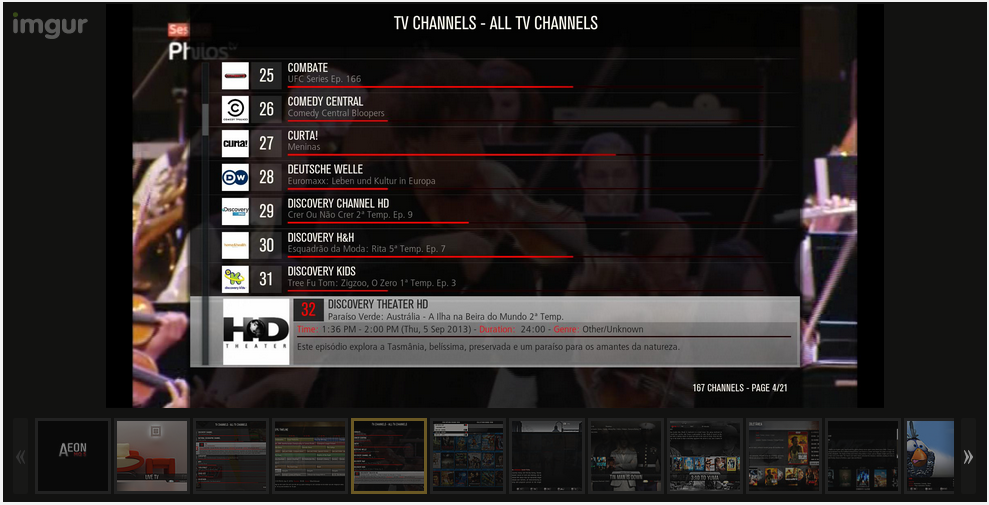
Whilst playing live TV I press the Guide button on my remote and that mini-guide overlay appears. Or try pressing E on your keyboard.
Thanks for the answer. On mine, pressing the guide button or the E key brings up the EPG timeline, not the mini-guide overlay as above.
*** EDIT: *** Just found it. It's the C key. Thanks.
I was just going to say try key C. Just looked at my keymap file key E is for Live TV / EPG and key C is for Guide / Context Menu
Marcos checks the forums regularly.
I'm sure he will respond when he sees your post.
(2014-02-06, 15:54)Samu-rai Wrote: [ -> ]Marcos checks the forums regularly.
I'm sure he will respond when he sees your post.
I hope so, still no luck though.
Private message maybe!
I've never tried grouping movie sets before but trying to do it now.
I've went into library video settings and enabled group movie sets. Is there anything else I have to do?
I've removed my lethal weapon movies out and added them back into the library but they aren't grouped?
I use media center master to collect nfo files etc so they should all be labeled correctly.
Thanks
I'm not sure about media center manager, but I use UMS to scrape mine and have never had any problems.