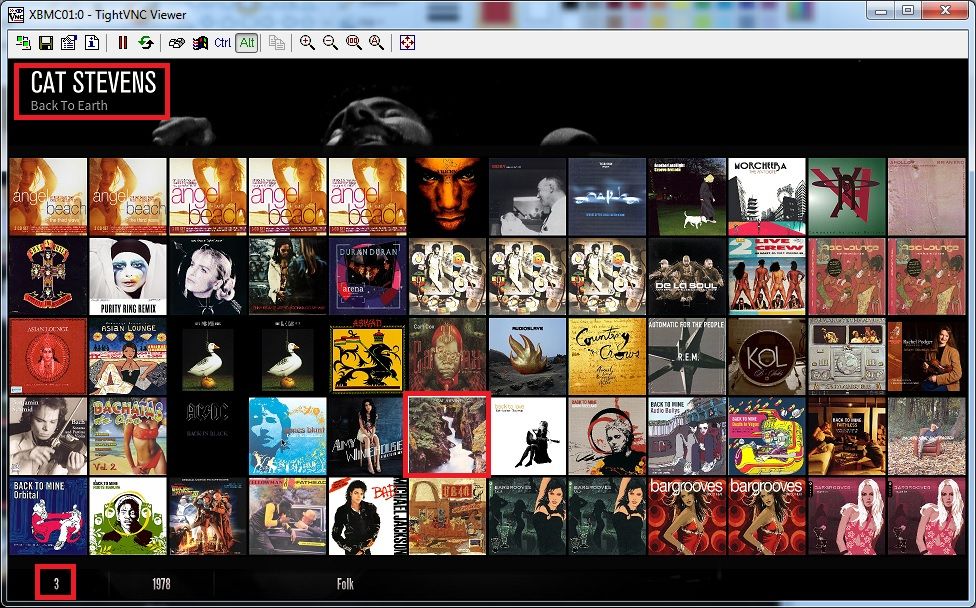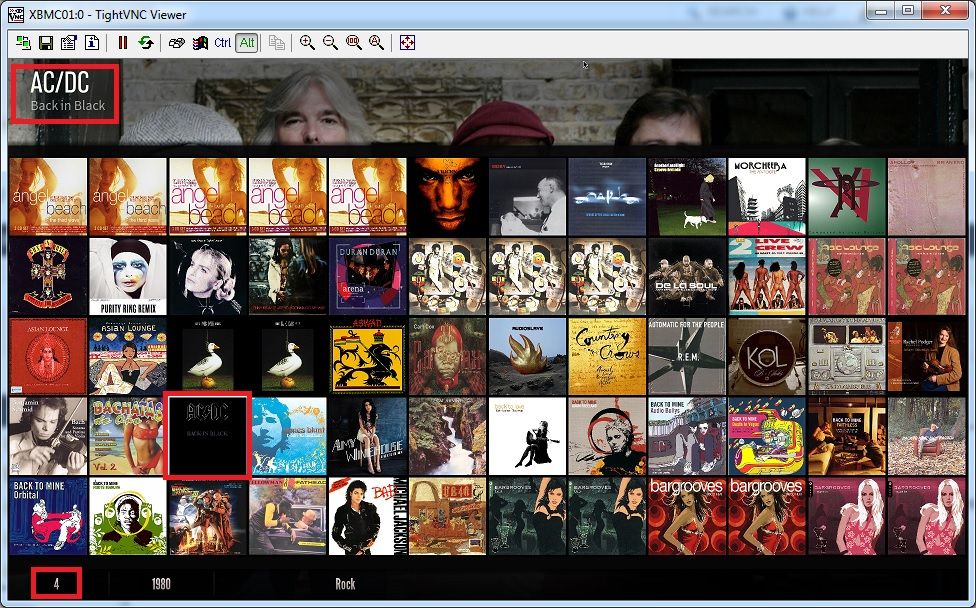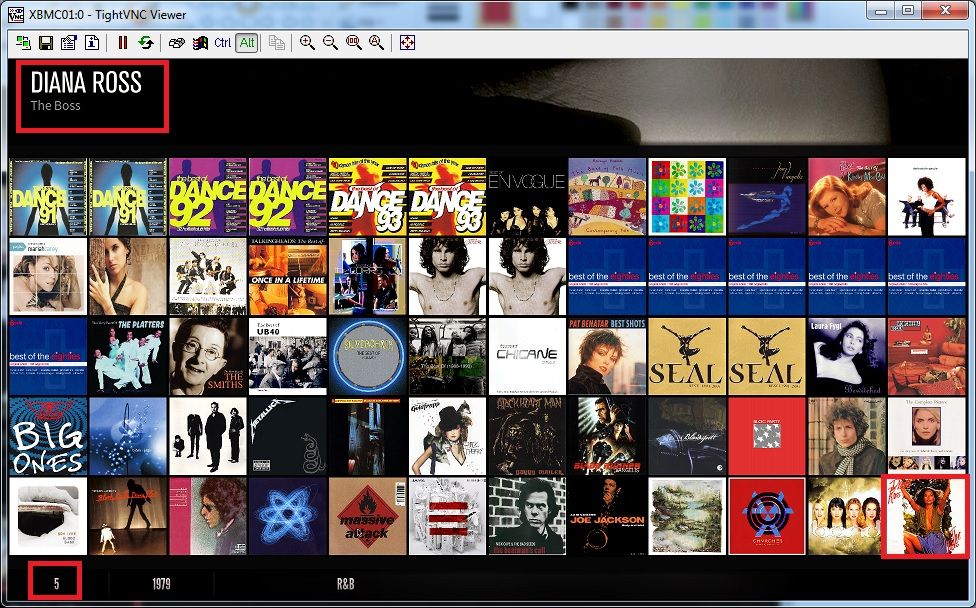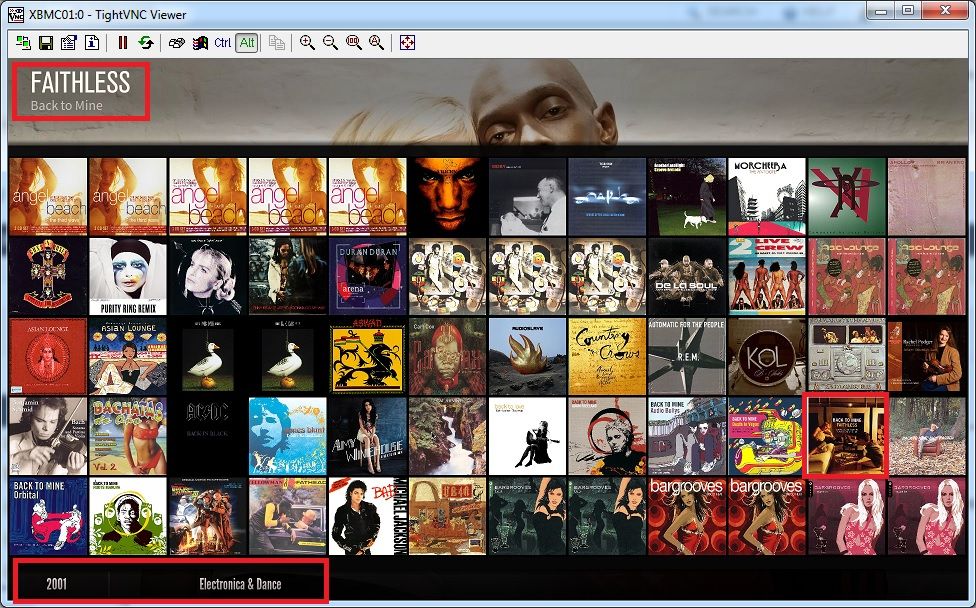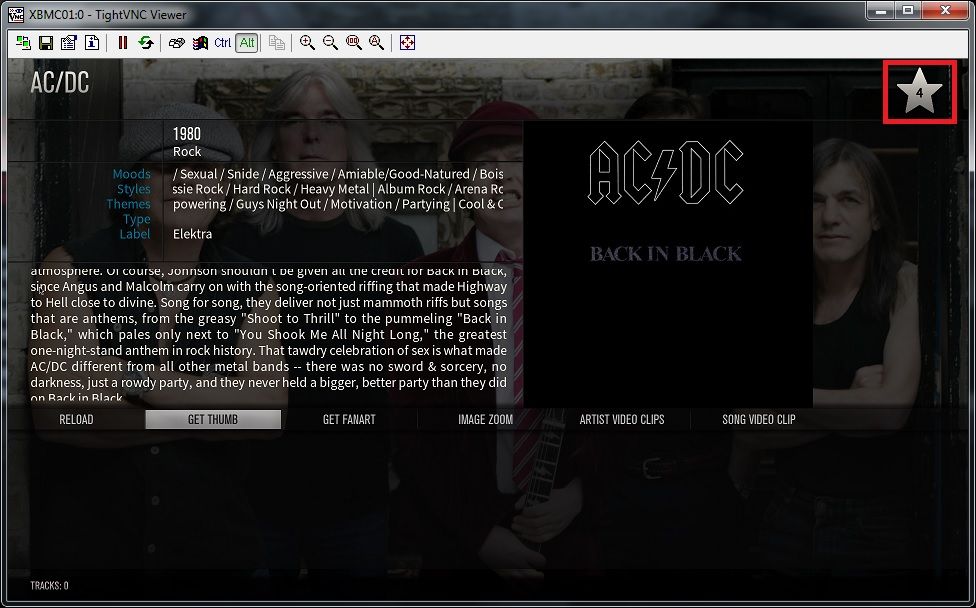Ok thank you for your help and very quick replies Wanilton
my xbmc keeps on randomly freezing forcing me to hit the home button and close out the application in order to get unfrozen. This has started happening ever since I installed this skin. Any idea why this keeps happening?
I really like this skin i use it for my anime movies i haven't done much BTW is there a guid or somthing how to do all the stuff you can do with this skin or do i just keep trying as i done up to now
This is how it look
Does anyone know what the tag is to get 4K covers to show
I have tried
RoboCop 1987 .4K
RoboCop 1987 4K
RoboCop 1987 bluray 4K
it just come up with a bluray cover
cw-kid, how do you get your music albums to show like that. I can't get mine to look like that.
David
(2014-02-23, 18:38)cw-kid Wrote: [ -> ]Hi
Does anyone know what these numbers mean and why they are displayed?
Looking in my music albums, on some of the albums on the information bar at the bottom numbers are displayed. This only happens on some albums and I have no idea what it means and why they are there?
Numbers I have seen are 3, 4, 5 and are not related to the number of tracks.
And its not the number of albums of that artist in the library, as Bob Marley & The Wailers - Burnin album shows a number 3 and I have way more Bob Marley albums than that.
If I look at these albums in MP3TAG I can't see anything incorrect with the tagging.
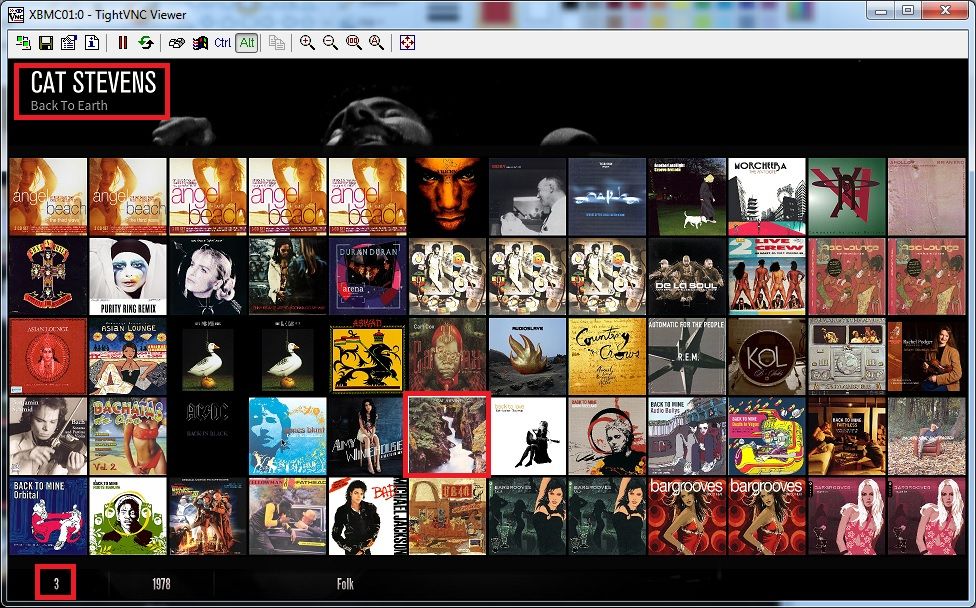
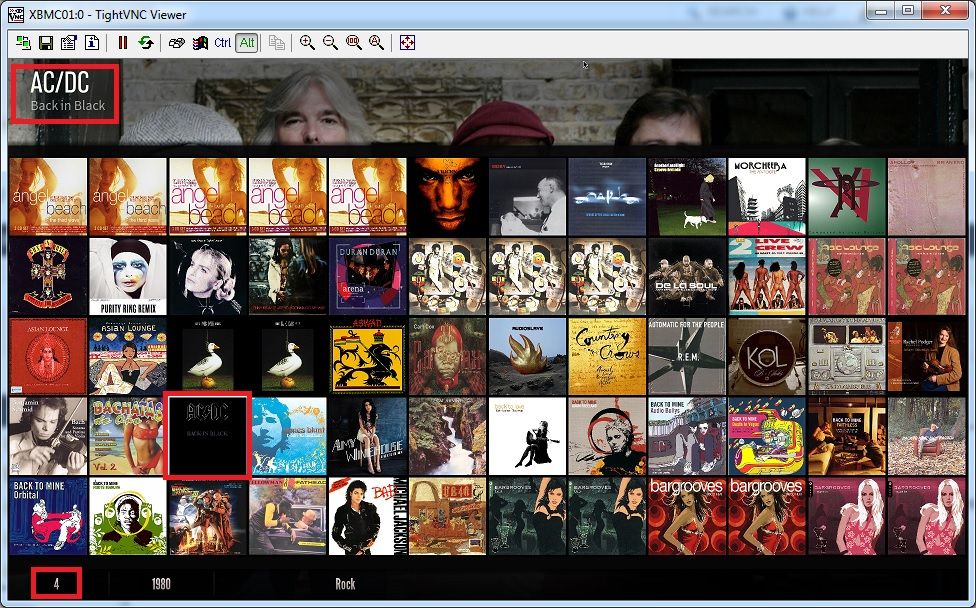
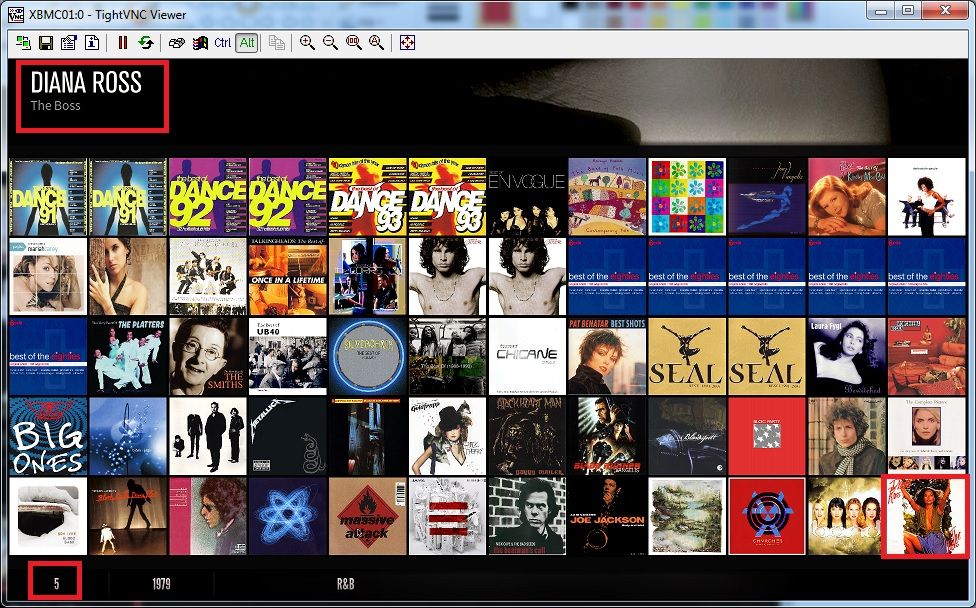
This is an album where no number is displayed
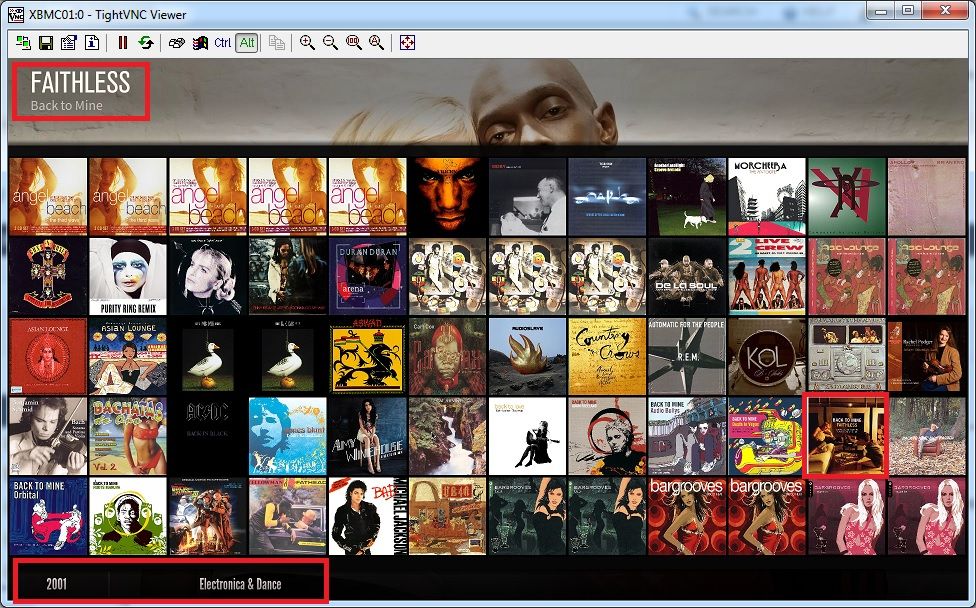
Thanks
Just seen an album showing a number 2 and one with number 1. So that's numbers 1,2,3,4,5 I have seen now.
EDIT:
Think its the star rating number!
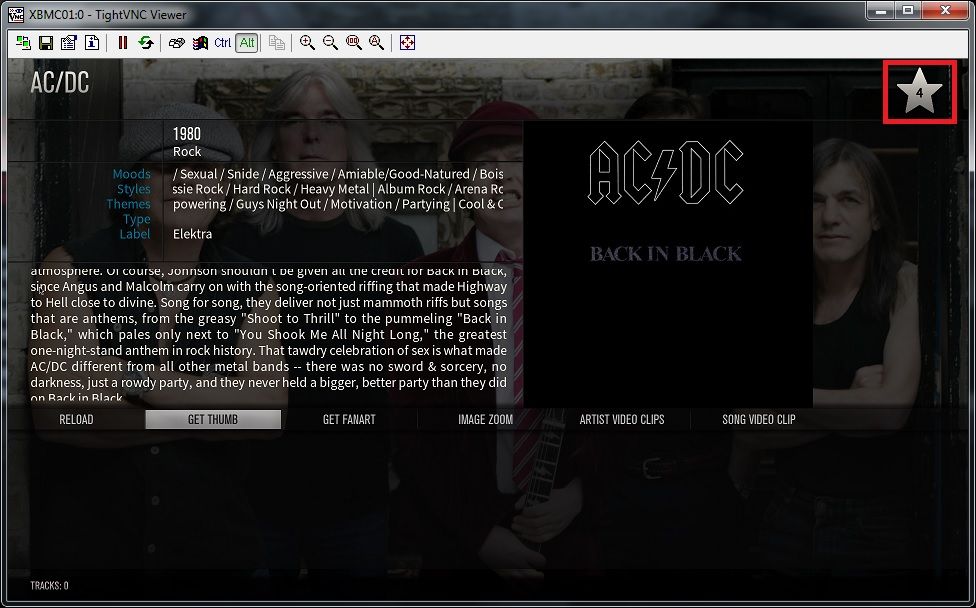
That means a lot of my albums in the library have no star rating present. Where do they come from?
EDIT: Looking in the Universal Album Scraper settings it says: Get Album Rating From and is set to MusicBrainz.
Perhaps we could have a label of "Rating" in the Information bar ?Or a small star in the information bar instead
Hi David,
You need to be more specific.
Are you talking about the view type, the album covers..?
Hallo, is it possible to set a favorite item or a single addon to the main menu? I've now set an addon as favorite, and a main menu item as favorites but then is still first have to select the addon first. Is it possible to go directly to that addon?
@
rridder, yes it´s possible, go to settings, customize main menu, select empty item, user replace function, in the right list, choose addon or favorites, rename item, clone submenus, and done.
@
Wanilton, thanks for you reply. But I mean if it's possible to set a particular addon or favorite as an menu item. So not all the addons or favorites?
go to the settings submenu > customise main menu > highlight the button you want to replace > choose 'replace menu with' > from the list to the right choose 'video add-on', 'program add-on' etc.
Thx for the help samu-rai, but i mean fx i have a addon called tv-guide. I would like to have that addon on the main- or submenu. On the list on the right you can't choose that, or am i looking at the wrong spot?
You need to choose program addons, and then a list of the addons will appear. Then you choose the one you want.
Yeah okay, so it's not possible to set a specific addon for the main menu.
lol. Yes.
Edit: It's right at the top of the list.
'Choose video add-on'
'Choose Audio add-on'
'Choose Program add-on'
(2014-02-27, 16:02)Samu-rai Wrote: [ -> ]lol. Yes.
Edit: It's right at the top of the list.
'Choose video add-on'
'Choose Audio add-on'
'Choose Program add-on'
Hahaha damn i need some glasses i think. Thanks a lot!