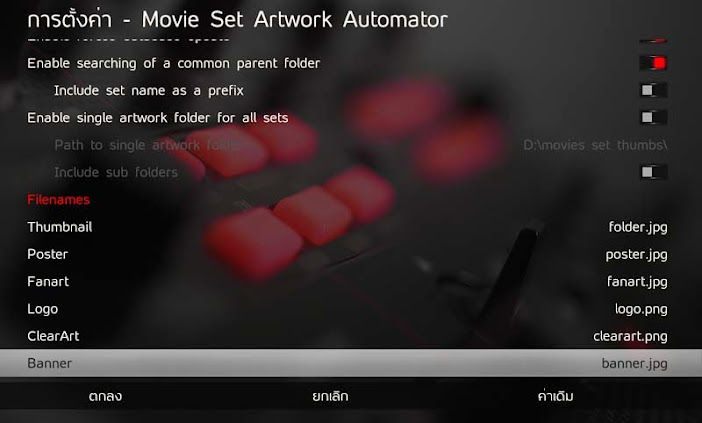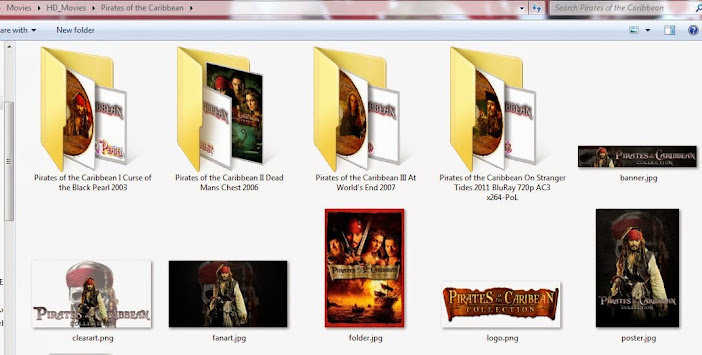Just restart XBMC and then switch the skin.
Cool Beans Samu-rai! You're the man!!
(2014-05-09, 15:44)u-man Wrote: [ -> ]Hi,
First of all: Great Skin! Thanks!
I would like to use it but am missing something I really use often:
Where's the the default playlist button? This is the playlist stuff get's added to when you press the 'Queue item' option in the context menu. I can switch to it with [space] on a keyboard but I normally use a RCU. Also when in the playlist (with space) I can't find the menu item to clear it.
Cheers.
I've solved the first part by mapping an unused button on my remote to the playlist function but
how do I clear that playlist? In confluence and aeon.nox its a function in the sidebar but in MQ5 it doesn't seems to be implemented. The action for this is playlist.clear but I don't think I can map that to a button. Anyone experience with this?
TIA.
You can indeed map Playlist.Clear on your remote.
Hey, guys and girls; I know this is off topic a little, but what does Gotham have over Drodo?
Video performance better skinning options?
Could someone please fill me in.
Thanks
(2014-05-08, 08:39)devilshura Wrote: [ -> ]I get it from extendedinfo - https://github.com/azraelomega/script.extendedinfo (Modded for gotham) in thread: Aeon nox 4.1.9 (GOTHAM). that works for me with MQ5 6.02.

What did you do/need to have this great view and so much info?
I can't choose specific art for collections.. when i choose a collection, in the context menu, i have an option to download art (gui or solo) but it won't let me choose the correct art (21 grams instead of Alien for exemple).
(2014-05-10, 14:35)djoole Wrote: [ -> ]What did you do/need to have this great view and so much info?
I can't choose specific art for collections.. when i choose a collection, in the context menu, i have an option to download art (gui or solo) but it won't let me choose the correct art (21 grams instead of Alien for exemple).
That is set view, You need script.extendedinfo on above to show movie set info. Then follow instruction and get program-addons from
[RELEASE] Movie Set Artwork Automator
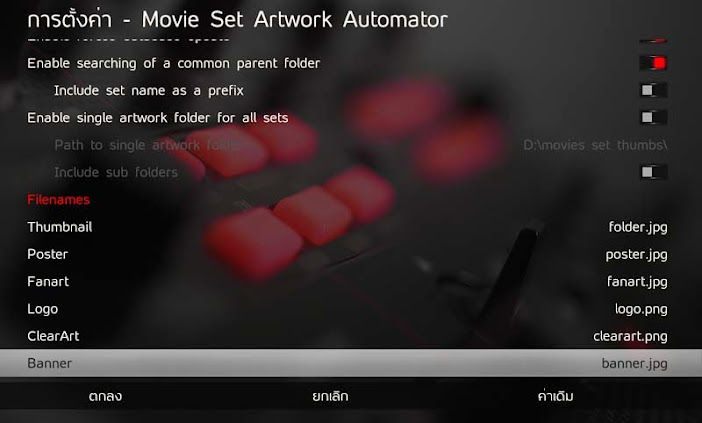
OK, now with the 0.0.3 version i get the sets infos correctly displayed, thanks.
But i don't understand how to change/choose/scrap fan art/poster specific to the set?
The poster and fan art used are the same than movie1 from the set.
Is it possible to change them other than putting manually some jpegs and using Movie Set Artwork Automator?
(2014-05-10, 23:15)djoole Wrote: [ -> ]OK, now with the 0.0.3 version i get the sets infos correctly displayed, thanks.
But i don't understand how to change/choose/scrap fan art/poster specific to the set?
The poster and fan art used are the same than movie1 from the set.
Is it possible to change them other than putting manually some jpegs and using Movie Set Artwork Automator?
You can get movie set artworks from manual search on fanart.tv
http://fanart.tv/?sect=all&s=collection
Then download the artworks to your movie collection folder. You movie folder must be same structure like this.
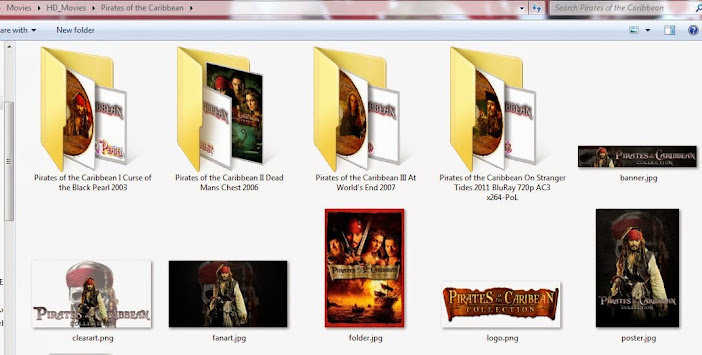
Also you can assign art manual by cortex menu (press C) then
manage...-->choose art, but not recomment for who often to re-scrap or change movie library.
On all of my 7.1 audio movie tracks it just says 5.1?
Does anyone know if this is Normal? Just want to make sure I'm still getting 7.1.

It appears that MQ5 is not supporting the "Episodic Bookmarks" function new to Gotham. I started a thread about it trying to figure out why it wasn't working for me in MQ5. Switched back to Confluence and the buttons for the bookmarks appeared.
Here's the thread i started earlier...