2013-10-07, 14:01
Hello,
I've got my Raspberry Pi for a week now and set it up with Raspbmc.
Now I'm trying to get IPTV working (with TVHeadend, IPTV provider is a german one: T-Home Entertain), and so far I got Raspbmc to play the sound, after disabling Raspbmc's firewall, but no video. It seems like I'm just playing a Radio station, because I don't even get a black screen or something similar. It keeps showing me the channel list and I can switch between them.
I've bought and activated the MPG2 Codec, but it didn't help. I attached the codec information I got with VLC.
What makes me wonder, is that when I record a show, it works really good. After that I can watch the record without any problems on my Raspberry Pi.
PS: Here's my xbmc.log, I hope it helps: http://xbmclogs.com/show.php?id=66735
And here's the recordings codec information:
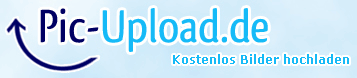
EDIT: I now tried it a different way and set up a recording timer for a tv show, which was playing live on tv.
While it was recording, I already played the ongoing recording back and it worked. This way I could watch live tv with a litte bit of delay because of setting up the timer (similar to timeshift). So why can't I get it playing without recording? Hope anybody can help
I've got my Raspberry Pi for a week now and set it up with Raspbmc.
Now I'm trying to get IPTV working (with TVHeadend, IPTV provider is a german one: T-Home Entertain), and so far I got Raspbmc to play the sound, after disabling Raspbmc's firewall, but no video. It seems like I'm just playing a Radio station, because I don't even get a black screen or something similar. It keeps showing me the channel list and I can switch between them.
I've bought and activated the MPG2 Codec, but it didn't help. I attached the codec information I got with VLC.
What makes me wonder, is that when I record a show, it works really good. After that I can watch the record without any problems on my Raspberry Pi.
PS: Here's my xbmc.log, I hope it helps: http://xbmclogs.com/show.php?id=66735
And here's the recordings codec information:
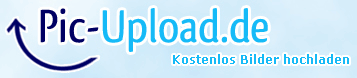
EDIT: I now tried it a different way and set up a recording timer for a tv show, which was playing live on tv.
While it was recording, I already played the ongoing recording back and it worked. This way I could watch live tv with a litte bit of delay because of setting up the timer (similar to timeshift). So why can't I get it playing without recording? Hope anybody can help
