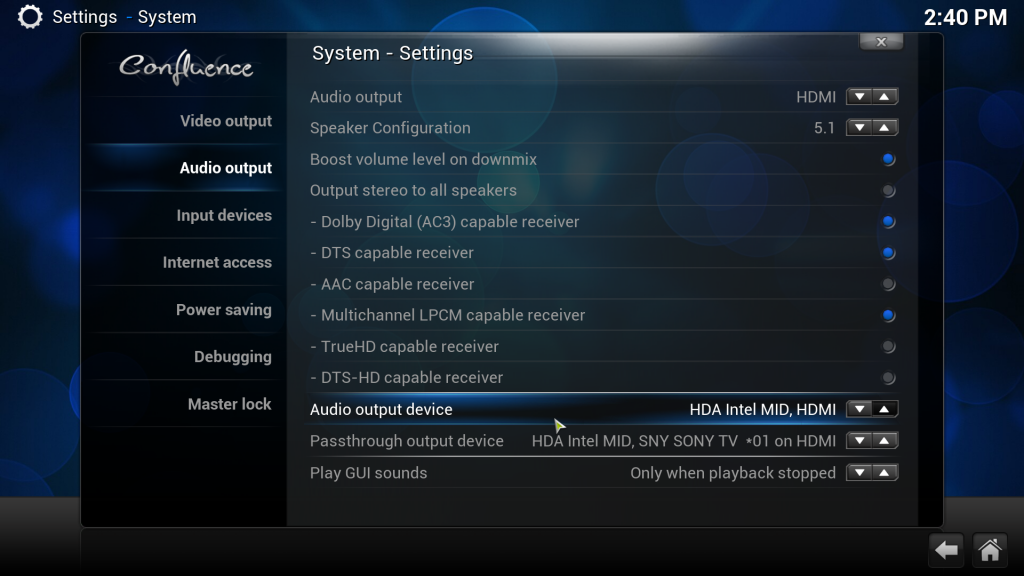Hi there
my system asrock ion 330 ht
xmbcbuntu 12 frodo
sound is passed trough optic cable spdif
here is my problem.
I have no 5.1 dolby surrond with my
aac 5.1 movies even if they are dolby digital or 5.1
only two channel sound from my ampli 5.1
the problem is only on AAC 5.1 files
i have also another dvd player in which dolby aac 5.1 works perfectly so its certainly a xbmc / ubuntu / frodo / drivers problem
Maybe my drivers are incorrect? How can i solve it?
Ive tried to change audio configuration under settings in xbmc but nothing seems to work.
Here is my configuration

The problem is only on aac 5.1 movies.
For dts, ac3 and 5.1 movies NO PROBLEM at all AND ALL WORKS FINE
Thanks in advice and sorry for my english im an italian girl and very newbie to linux
Please help
i havea root ssh access if you tell me what to do i will try..

you click the link and follow the steps.
No ...
you have a nice fully fletched pulseaudio server running, which most likely blocks your spdif output.
try:
sudo apt-get remove --purge libasound2-plugins pulseaudio
sudo reboot
then play that sample:
https://dl.dropboxusercontent.com/u/5572...20Test.avi
Btw. spdif can technically only do two real PCM channels, so set that to 2.0
AC3 and DTS are virtual formats, coded over 2 pcm channels. So when doing 5.1 over SPDIF it can only work with DTS or AC3
mumble mumble, the problem seems to be on a mkv file ( the movie 300 ).
I can hear thhis movie in in 2.0 ( even if is absolutelly a 5.1 ) but your avi test works and i can hear 4 different channels ( in the test there is no the central channel, pretty strange ).
The strange think is that i have another asrock with windows 7 and the same 300.mkv works in Ac3 perfectly and i can hear 5.1 channels.
Any ideas?
Maybe there are some more driver for mkv surround?
Anyway thank for your help
Nope - no additional drivers needed. Recheck with the sample and make sure Center + Sub are connected properly. Also watch the Display of the AVR, does it display AC3? or Dolby?
First, try simply changing the setting for passthrough device
Dispositivo d'ustica Passtrough
(The line below the one highlighted in my image below)
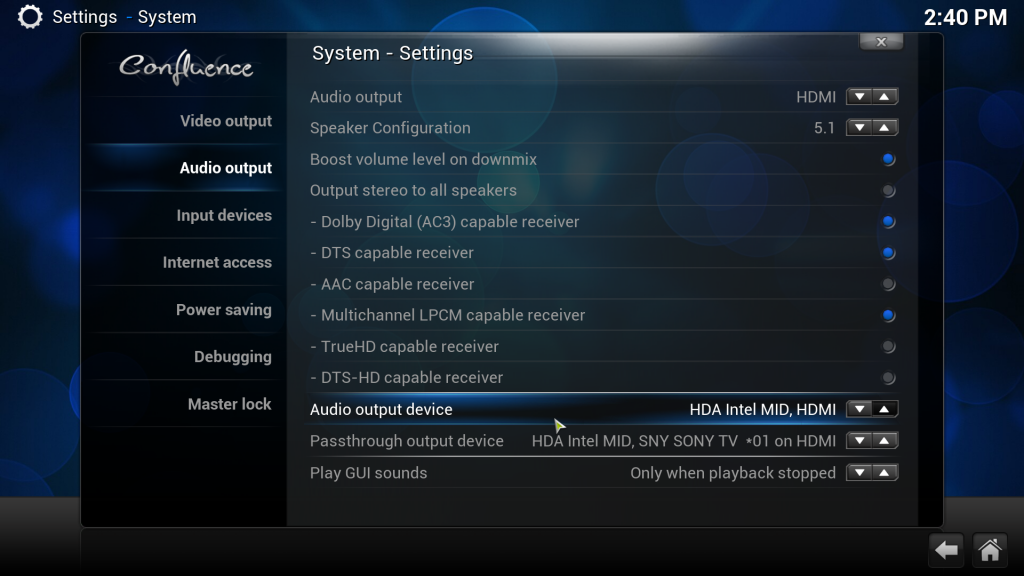
The followings suggestions from fritsch & Stanislav from
this thread:
You can also try
Quote:
from Terminal
That will force ALSA instead of PulseAudio and start XBMC in that mode.
If that works for you,
Quote:you can create a custom launcher that will provide the right environment settings.
there are several ways to do this, here's one.
first copy /usr/share/applications/xbmc.desktop to ~/.local/share/applications/xbmc.desktop.
next, edit ~/.local/share/applications/xbmc.desktop. find the line(s) that specify what gets executed by the launcher. they look like this:
Exec=xbmc <options>
replace each of these with:
Exec=env AE_SINK=ALSA xbmc <options>
now drag and drop your new custom launcher into the launcher bar.
She uses xbmc 12.3 - which has no PULSE sink, so not the issue.
Ok i have some more elements
Dolby surround works fine in all ac3 - 5.1 - dts movies except in one single case: 300.mkv
which has this audio specs:
D(audio: aac, 48000 Hz, 5.1,s16) P(aq:99%, Kb/s:284, att:0.0db)
also, is the only movie i can change audio volume from asrock controller, for the others (those ones that work fine) i have to change volume only by ampli controller.
with a same asrock with windows 7 and the same file 300.mkv dolby surround works great
Maybe i miss some specific audio codec?
Really Thanks for your kind help
Quote:D(audio: aac, 48000 Hz, 5.1,s16) P(aq:99%, Kb/s:284, att:0.0db)
That's a 5.1 non passthrough codec, so xbmc can decode it to LPCM, but later it should need to encode it to AC3 for your system. This feature is only supported since gotham. So in order to use that, you need to a) upgrade your ubuntu or b) build xbmc from git yourself.
uhmm... all that i know is that i have frodo 12.2
all things you say seem not so easy for a newbie linux girl, isnt it?
(2014-04-16, 13:01)dana77 Wrote: [ -> ]uhmm... all that i know is that i have frodo 12.2
all things you say seem not so easy for a newbie linux girl, isnt it?
It looks to me that you need to edit .asoundrc file.
I had to fix that on my Lubuntu 12.10 based HTPC.
if is there something i can do ( i have root access to the machine ) and IF is not too difficult please tell me and i will try
i am be albe EVEN to use nano editor via ssh!!!! big things