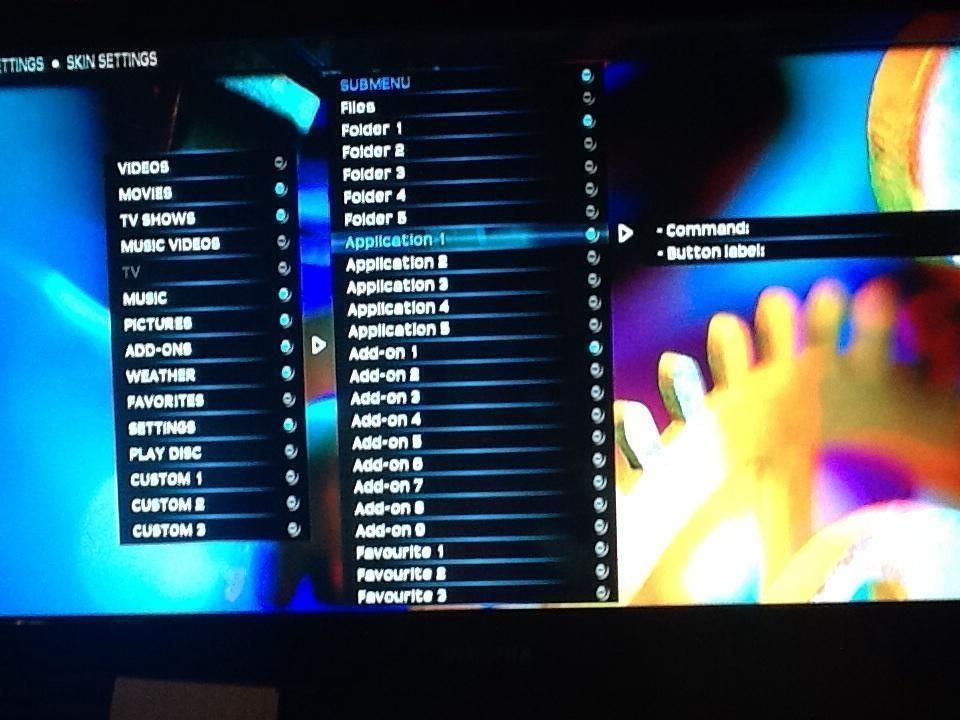I just started using Transparency after being an Aeon Nox user for a couple years.
I was wondering what "Application 1,2,3,4,5" in the Add-Ons submenu spots were for? I see that you can put a command but what commands would this be? Does this mean I can launch an application like Spotify for an example from those. I'm on a Mac. Any example of use would be much appreciated. Want to get the most out of what this skin offers. Thanks

44 views and no one knows what this menu item is for?
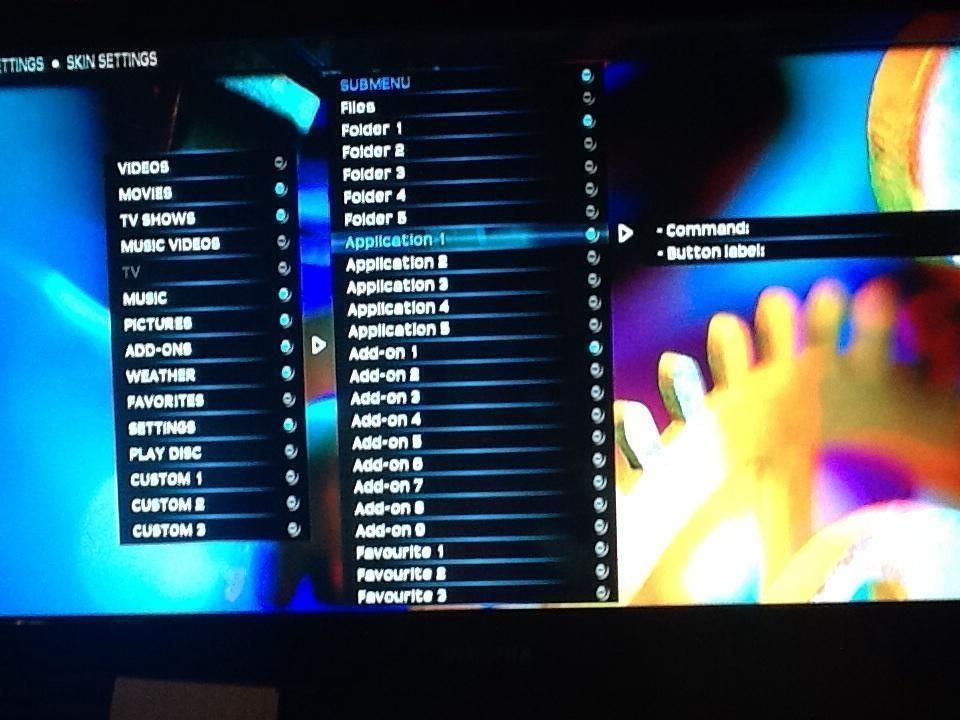
Here's a picture of what I am talking about. Maybe it will help. If it's upside down sorry. For some reason every time I added a photo it flipped the image to upside down. Even in photo bucket it's the right way.
Would allow for a direct sub menu of some of your favourite programs e.g. Movie Quiz, Chrome Browser etc. anything in the add-ons folder.
(2014-06-07, 18:02)PatK Wrote: [ -> ]Would allow for a direct sub menu of some of your favourite programs e.g. Movie Quiz, Chrome Browser etc. anything in the add-ons folder.
Thank you for responding. I get that is what it is for but what is an example of a command that would be written?
I know under the folder option it asks for source and I have that working with users/king/pictures
Under add-on it lets me select a add-on from a list.
Favorites lets me pick one of my favorites I have set.
But what in the world do I write in the command part under the application selection to get something to open. RunAddon(plugin.video.icefilms) for example does not work.
This is driving me crazy lol.
you can use those button to directly start a program from within xbmc.
just enter the name of the program (or the full path to the program) and that should be it.
i have no idea if it will work on any os though.