When viewing the EPG within the "Live TV" section, you can click on any program/channel to bring up a set of further options ("OK", "RECORD", "SWITCH"). After choosing "record", another set of options appears, allowing you to confirm the length of recording, # of minutes to add for pre/post-padding, etc. When using the Aeon MQ5 skin, this last settings screen loses all text, and the numbers on the right-hand side "e.g. # of minutes for pre/post-padding" are replaced with "?0?". I can only reproduce this with MQ5 (Confluence works fine, and other skins seem to skip this step altogether).
"International" language settings are set to the default (English), and I have already tried changing this to other languages [e.g. "English (US)", "English (Australia)", etc.)
Anyone experience this before? Screenshot below..

Sorry to necro an old thread but I've just installed kodi 15 and MQ6 and Im experiencing this issue. This was the only thread i could find. Windows 10, next PVR.
Anyone have a fix?
If you are wondering record your computer screen, try this Computer Screen Recorder. It can capture desktop activities, create video tutorials, presentations and record game process with ease. Also, you can select the area of your screen, choose your system and microphone and take screenshot when you’re recording.
http://www.icoolsoft.com/guides/how-to-r...creen.html
(2015-12-25, 06:29)Shellcaster Wrote: [ -> ]Sorry to necro an old thread but I've just installed kodi 15 and MQ6 and Im experiencing this issue. This was the only thread i could find. Windows 10, next PVR.
Anyone have a fix?
This is a common problem with many skins, only a few skinners fully support pvr in their skins. I would like to see it in the mq skins as I love the Aeon style.
I use the Black Glass Nova skin as this fully supports pvr, but I do miss the extra features of the mq skins.
Did you copy over the recordprefs.xml from nextpvr addon? Skinners can't create a pvr dialog for all the different backends thats why you need to copy a file into the skin. Read up in the pvr forum
I'm new to Kodi and I've got the same problem. I use DVBLink and when I try to schedule a program to be recorded I get this screen:

I tried to copy:
C:\Program Files (x86)\Kodi\addons\pvr.nextpvr\resources\skins\skin.confluence\720p\RecordPrefs.xml
to:
C:\Program Files (x86)\Kodi\addons\pvr.dvblink\resources\skins\skin.aeonmq6\720p\RecordPrefs.xml
The texts is still missing. What am I doing wrong?
Problem solved

I found out the file should
not be copied to:
C:\Program Files (x86)\Kodi\addons\pvr.dvblink\resources\skins\skin.aeonmq6\720p\RecordPrefs.xml
The correct destination path is:
C:\Users\me\AppData\Roaming\Kodi\addons\skin.aeonmq6\720p
Anyways, I ended up editing RecordPrefs.xml and DeleteTimer.xml instead because copying the files just gave me other UI problems.
The texts are shown in English even though I have set the language to Danish in Kodi. I don't know how to fix that. I could write the danish translations in the file of cause.