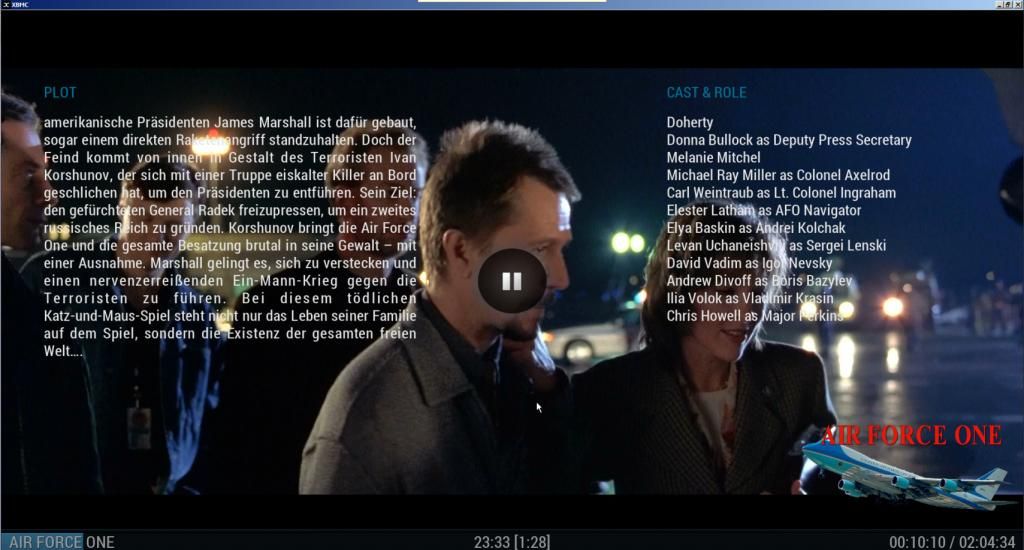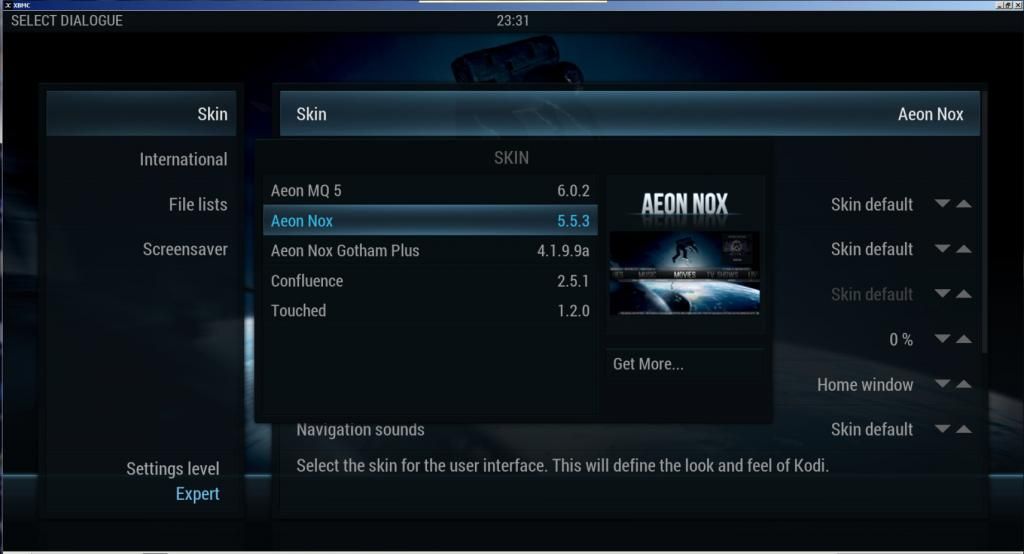**** Thank you to shedrock ****
I like to thank shedrock for the original code snippet. I modified the condition and put the snippet into pause screen too. So the credit for the main code goes to shedrock.
****
Hello
I made a litle mod to display movie and tvshow plot and cast to the info and pause screen.
During playback you can display the info by pressing 'i'
If you pause the playback by pressing 'space' or 'p' you also see the plot and cast information.
You can see the infos if the file is in the tvshow or movie library only. If you play a file
it's not in the library the screen is blank.
Install information:
Unpack the zip file for your Aeon Nox version and override the files in your skin/1080i directory.
For safety rename or backup the orignal files.
Darker background during info and pause screen. Switchable in the skin settings.
Mod with darker background Aeon Nox 4.9.9.9
Mod with darker background Aeon Nox 5
Info screen

Pause screen

Which Aeon Nox skin is this for?
Hello
As base i used
version="4.1.9.9a"
name="Aeon Nox Gotham Plus"
but it should work with other versions too.
Just try. You can always switch back if you don't like.
excellent andy will give this a try im on aeon nox gotham 4.1.9 too so this is ideal for me only other day i was hoping to get this kind of feature up ;-)
top work
ok andy i added the files to the place needed when i pause it i see the dvd cover but shows no info do i need to add a setting somewhere pal new to this so just abit unsure
thanks for any info
If you press 'pause' do you see the labels plot and cast but without a content or do you see nothing?
Works perfect for me as per original instructions ! Nice little mod !
(2014-09-08, 19:03)wgstarks Wrote: [ -> ]Which Aeon Nox skin is this for?
(2014-09-08, 21:08)_Andy_ Wrote: [ -> ]Hello
As base i used
version="4.1.9.9a"
name="Aeon Nox Gotham Plus"
but it should work with other versions too.
Just try. You can always switch back if you don't like.
The info screen works great with AN5-

Pause screen not so much-

Hm i guess Aeon Nox 5 is different. Aeon Nox 5 is a lightweight skin. Aeon Nox 4.9.9.9 is a very heavy and i guess complete different.
I will look into the files and maybe i can adapt the mod.
(2014-09-09, 03:51)_Andy_ Wrote: [ -> ]Hm i guess Aeon Nox 5 is different. Aeon Nox 5 is a lightweight skin. Aeon Nox 4.9.9.9 is a very heavy and i guess complete different.
I will look into the files and maybe i can adapt the mod.
I think the pause symbol in the middle of the screen will probably cause problems reading your plot summary. You would probably have to mod quite a lot of the screen.
@
wgstarks
I made a modification for Aeon nox 5.1.3. See post 1 for the download link. The files are different from the Aeon Nox 4.9.9.9 version. So copy both files in the zip file to your skin/1080i directory
(2014-09-09, 15:48)_Andy_ Wrote: [ -> ]@wgstarks
I made a modification for Aeon nox 5.1.3. See post 1 for the download link. The files are different from the Aeon Nox 4.9.9.9 version. So copy both files in the zip file to your skin/1080i directory
Thanks I'll give a shot tonight. Have both files been changed?
Yes. I put my mod into the orginal files from Aeon Nox 5.1.3 and both files have been changed. So make sure to copy both files from the zip into your skin directory.
(2014-09-09, 15:48)_Andy_ Wrote: [ -> ]@wgstarks
I made a modification for Aeon nox 5.1.3. See post 1 for the download link. The files are different from the Aeon Nox 4.9.9.9 version. So copy both files in the zip file to your skin/1080i directory
The info window looks great but pause isn't quite right. The left side is a little crowded don't you think. Maybe move the pause symbol to the upper center just below the time display-

Or perhaps centered horizontally in the lower half of the screen below the bottom of the text windows?
Weird. My pause screen looks like this.
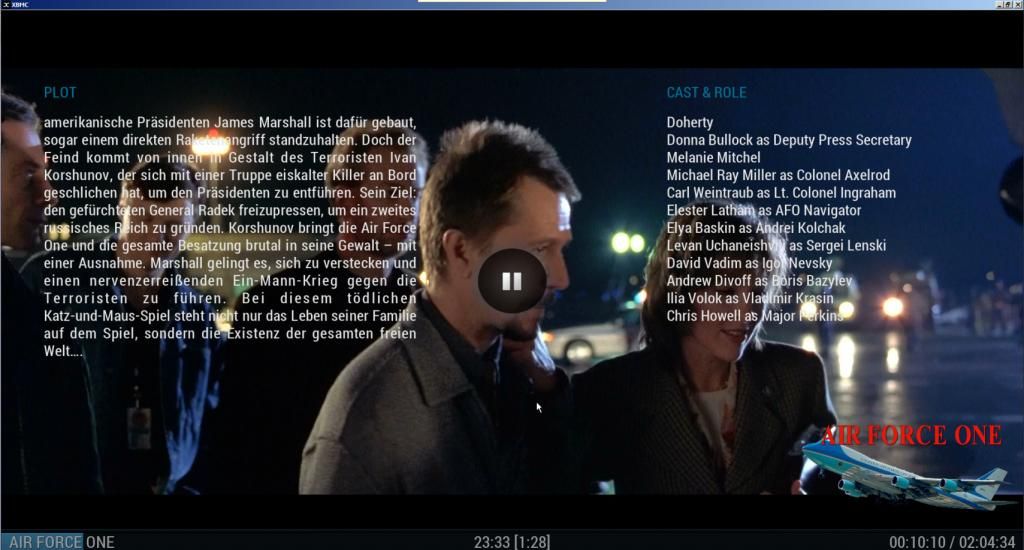
I use this skin as base.
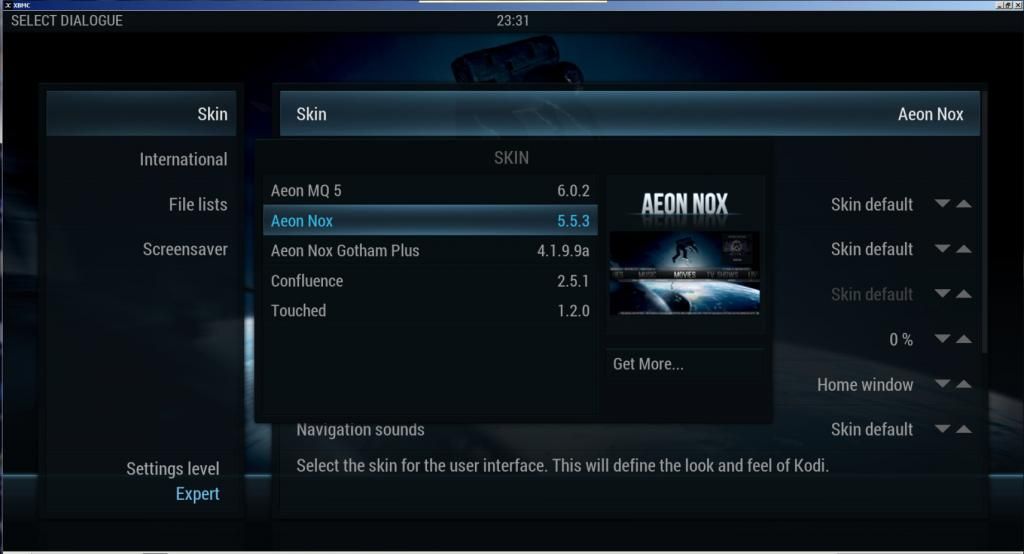
Did you modify the skin or did you change options for this view?
I didn't touch the view options. If yes please get me your options for this view.