
+- Kodi Community Forum (https://forum.kodi.tv)
+-- Forum: Support (https://forum.kodi.tv/forumdisplay.php?fid=33)
+--- Forum: Skins Support (https://forum.kodi.tv/forumdisplay.php?fid=67)
+---- Forum: Skin Archive (https://forum.kodi.tv/forumdisplay.php?fid=179)
+----- Forum: Carmichael (https://forum.kodi.tv/forumdisplay.php?fid=187)
+----- Thread: [WIP] The Carmichael - a new skin for XBMC (/showthread.php?tid=84970)
- JeromyNix - 2011-02-26
thanks, someone really ought to fix the wiki about rss feeds to include the "<urlset>1</urlset>" because it currently specifies that the "id" attribute of the control should point to the url set
- mcborzu - 2011-02-26
the wiki is ok, I perfer to dig into other skins code myself...I know nothing about RSS I think I just copy the original block from Confluence then adjust from there.
- JeromyNix - 2011-02-26
mcborzu Wrote:the wiki is ok, I perfer to dig into other skins code myself...I know nothing about RSS I think I just copy the original block from Confluence then adjust from there.
well i'm not just moding your code, i'm actually trying to learn all this stuff so i'm basically rebuilding your skin from scratch to learn the concepts... like a little kid tearing things apart and trying to put them back together.. this is my first ever attempt at skinning/moding a skin in XBMC so i (apparently mistakenly) figured the wiki would be the best place to learn those concepts... i guess i'm going to have to take more of a "remember where i got things from" approach rather than RTFM
- mcborzu - 2011-02-26
Thats how I prefer to learn , reverse engineer stuff. I'd take a code block, delete it, whatever disappears then I know what it did...
- JeromyNix - 2011-02-26
well i prefer to learn by starting with raw pieces and trying to put them together, but not applicable in this case, so i guess i have to adjust


- Scratch2k - 2011-03-01
I'm loving Carmichael so far but I have a small problem in that I can't see a progress indicator while playing back a video, is this intentional or am I missing something. (I did a search and couldn't find anything about this so I'm guessing I'm unique).
- mcborzu - 2011-03-02
Scratch2k Wrote:I'm loving Carmichael so far but I have a small problem in that I can't see a progress indicator while playing back a video, is this intentional or am I missing something. (I did a search and couldn't find anything about this so I'm guessing I'm unique).
It'd there when you pause or press "i" when playing a video. Not there when you back out and are navigating your Library just cuz of the design, no need for clutter...
- Scratch2k - 2011-03-02
I could have sworn I didn't see it when I paused or skipped (using UP and DOWN directions), I'll take another look, thanks.
- mcborzu - 2011-03-02
Scratch2k Wrote:I could have sworn I didn't see it when I paused or skipped (using UP and DOWN directions), I'll take another look, thanks.
Thats all thats there when you pause/skip. Big rectangle progress section and Poster/episode thumb on right:

- Scratch2k - 2011-03-02
Yeah I see it now when trying it on my mac but I swear I couldn't see it on the PC at home last night. I was probably just tired and confused, thanks for the follow-up.
- mcborzu - 2011-03-02
Update 3-1
Updated to changes in Cinema script, now launches on Home if checked the setting - Settings->skin->general
Tvtunes solo download button on info screen
- cainecollin - 2011-03-02
I noticed today when exporting the Video library that all the text goes over other parts of the text Like so:
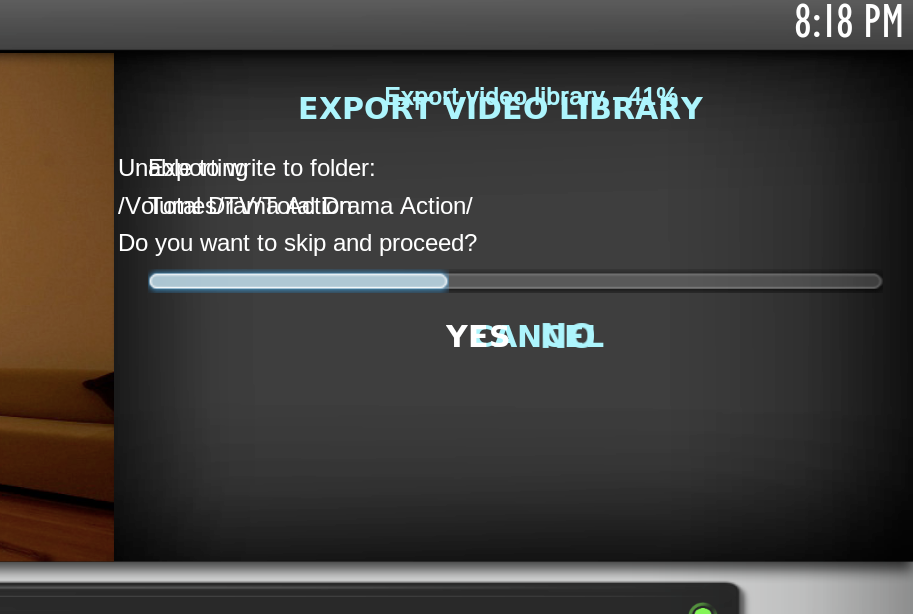
While not as big of a deal, it also does it in the top title bar when it is scanning the newest files to update the library
Please help! - trilidar - 2011-03-05
Hello. I have an AppleTV install of XBMC and after switching to The Carmichael -- I can't switch out of it!
When I go under Settings and attempt to swtich to another skin: nothing.
Any help is greatly appreciated.
tril
- trilidar - 2011-03-05
mcborzu Wrote:Your right, I'm going to put it under Videos. I'll give some instructions if you want it under Movie/TV later
Settings->Appearance
That's nice and all, but there is no Appearance under Settings.
All I see are:
Favourites
Add-ons
Shutdown
FileManager
Profiles
System Info
Add-ons will let you see the Skins, however you CANNOT change them.
- trilidar - 2011-03-05
trilidar Wrote:That's nice and all, but there is no Appearance under Settings.
All I see are:
Favourites
Add-ons
Shutdown
FileManager
Profiles
System Info
Add-ons will let you see the Skins, however you CANNOT change them.
Never mind. Figured out what was going on.