
+- Kodi Community Forum (https://forum.kodi.tv)
+-- Forum: Support (https://forum.kodi.tv/forumdisplay.php?fid=33)
+--- Forum: Skins Support (https://forum.kodi.tv/forumdisplay.php?fid=67)
+---- Forum: Skin Archive (https://forum.kodi.tv/forumdisplay.php?fid=179)
+----- Forum: MediaStream (https://forum.kodi.tv/forumdisplay.php?fid=69)
+----- Thread: [MOD] MediaStream_Redux MOD Pack (/showthread.php?tid=54207)
Portuguese Translation - FragMenthor - 2009-07-25
Here is My Portuguese Translarion of the Skin:
PHP Code:
<?xml version="1.0" encoding="ISO-8859-1" standalone="yes"?>
<strings>
<!-- home page labels -->
<string id="31000">Ver</string>
<string id="31001">Ouvir</string>
<string id="31002">Ver</string>
<string id="31003">Executar</string>
<string id="31004">Verificar</string>
<string id="31005">Configurar o</string>
<string id="31006">Power</string>
<string id="31007">Plugins</string>
<string id="31008">Ligar/Desligar</string>
<string id="31009">Abrir</string>
<string id="31010">Reproduzir</string>
<string id="31011">Drive</string>
<string id="31012"></string>
<string id="31013"></string>
<string id="31014"></string>
<string id="31015"></string>
<string id="31016"></string>
<string id="31017"></string>
<string id="31018"></string>
<string id="31019"></string>
<string id="31020"></string>
<string id="31021">Vídeo - Ficheiros</string>
<string id="31022">Música - Ficheiros</string>
<string id="31023">A tocar</string>
<string id="31024">Página</string>
<string id="31025">Items</string>
<string id="31026">Outras Opções</string>
<string id="31027">Localização</string>
<!-- View Type labels -->
<string id="31028">Posters</string>
<string id="31029">Lista de DVD</string>
<string id="31030">Fanart</string>
<string id="31031">Lista Completa</string>
<string id="31032"></string>
<string id="31033">Imagens</string>
<string id="31034">Icons Largos</string>
<string id="31035">Detalhes</string>
<string id="31036">Informação</string>
<string id="31037">Imagens</string>
<string id="31040">A tocar...</string>
<string id="31041">Pistas seguintes...</string>
<string id="31042">A TOCAR</string>
<string id="31043">PAUSA</string>
<string id="31044">PARA A FRENTE</string>
<string id="31045">PARA TRÁS</string>
<string id="31046">Propriedades</string>
<string id="31047">Preset Actual</string>
<string id="31048">Opções de Visualização</string>
<string id="31049">Mudar a preset para</string>
<string id="31050">Mudar definições para</string>
<string id="31051">Presets de Visualização</string>
<string id="31052">Detalhes</string>
<string id="31053">Hora de Término</string>
<string id="31054">Falta</string>
<!-- Playlist Editor labels -->
<string id="31055">Abrir Playlist</string>
<string id="31056">Guardar Playlist</string>
<string id="31057">Fechar Playlist</string>
<string id="31058">Ficheiros de música do Sistema</string>
<string id="31059">Playlist actual</string>
<string id="31060">Este ficheiro está dividido. Escolha a parte de onde deseja iniciar.</string>
<!-- Skin Settings labels -->
<string id="31100">Opções de Fundos</string>
<string id="31101">Opções do Menu Principal</string>
<string id="31102">Fundo</string>
<string id="31103">Mostrar "Em pausa" em Apresentações de Imagens</string>
<string id="31104">Botões do Ecrã Principal</string>
<string id="31105">Mostrar nomes de Ficheiros no Scanner de Fundo</string>
<string id="31106">Outras opções</string>
<string id="31107">Escoder as etiquetas "VER", "OUVIR", etc..</string>
<string id="31108">Esconder Botões do Menu Principal</string>
<string id="31109">Fundo do Ecrã Inicial</string>
<string id="31110">Esconder Fundo para Botão Inicial</string>
<string id="31111">Esconder</string>
<string id="31112">Opções</string>
<string id="31113">Imagem Única</string>
<string id="31114">Múltiplas Imagens</string>
<string id="31115">Definir</string>
<string id="31116">Scripts Adicionais</string>
<string id="31117">Mostrar Vídeos recentemente adicionados</string>
<string id="31118">Sub-Menus da Página Inicial</string>
<string id="31119">Ligar botões de Scrits Definidos</string>
<string id="31120">Nome no Botão</string>
<string id="31121">Caminho do Script</string>
<string id="31122">Página de Meteorologia</string>
<string id="31123">Use "Posters" instead of "Banners" for TV Shows</string>
<string id="31124">Use Video Preview Instead of Cover</string>
<string id="31125">Show Disc Drive only when media inserted</string>
<string id="31126">Hide Checkmark for watched movies</string>
<string id="31127">Use Horizontal Menu</string>
<string id="31128">Menu Principal</string>
<string id="31129">Sub-Menu</string>
<string id="31130">Botões de Vídeo</string>
<string id="31131">Botões de Filmes</string>
<string id="31132">Botões de Séries de TV</string>
<string id="31133">Botões de Música</string>
<string id="31134">Trailers</string>
<string id="31135">Usar Ícones de Meteorologia Animados</string>
<string id="31136">CAMINHO PARA SCRIPT DE LETRAS</string>
<string id="31137">XBMC Lyrics</string>
<!-- Script labels -->
<string id="31200">Atalhos</string>
<string id="31201">Categorias</string>
<string id="31202">Mostrar Elenco</string>
<string id="31203">Outras Opções</string>
<string id="31204">Ligações de Secção</string>
<string id="31205">Origem das Letras</string>
<string id="31206">Escolha a sua Música</string>
<string id="31207">Letras de Música</string>
<string id="31208"></string>
<string id="31209"></string>
<!-- The Weather Channel Script labels -->
<string id="31250">Previsão de Radar</string>
<string id="31251">Previsão</string>
<string id="31252">Script TWC</string>
<!-- Extra labels -->
<string id="31300">Temp. Actual</string>
<string id="31301">Última Actualização</string>
<string id="31302">Menu</string>
<string id="31303">Mudar</string>
<string id="31304">Imagem</string>
<string id="31305">Não foi detectado Disco</string>
<string id="31306">Ejectar</string>
<string id="31307">Mostar Fanart</string>
<string id="31308">Detalhe do Filme</string>
<string id="31309">Memória em uso:</string>
<string id="31310">Nº da Faixa</string>
<string id="31311">IMAGEM DE FANART [CR][CR]NÃO DISPONÍVEL[CR][CR]CARREGUE NO BOTÃO PARA DEFINIR</string>
<string id="31312">Scraper Actual</string>
<string id="31313">Escolher Scraper</string>
<string id="31314">Opções de Procura de Conteúdo</string>
<string id="31315">Básico</string>
<string id="31316">Iniciar como</string>
<string id="31317">Definir caminho do FanArt</string>
<string id="31318">Fanart Pequena</string>
<string id="31319">Escolher Perfil</string>
<string id="31320">Último Logon</string>
<string id="31321">Escolha de Músicas de KARAOKE</string>
<string id="31322">Estréia</string>
<string id="31323">Filmes Recentes</string>
<string id="31324">Episódios Recentes</string>
<string id="31325">Opções de Playlists</string>
<string id="31326">Criado</string>
<string id="31327">Resolução</string>
<string id="31328">Recentes</string>
<string id="31329">Música Recente</string>
<string id="31330">[b]CRONÓMETRO ACTIVO![/b] [color=grey2] - SISTEMA DESLIGA AUTOMATICAMENTE EM[/color]</string>
<!-- Description Labels -->
<string id="31400">[b]Modificar Definições de Visualização, Incluindo:[/b][CR][CR]Calibrar a GUI · Mudar a Skin · Definir o ScreenSaver · Mudar definições regionais · Definir Opções Globais de VIsualização</string>
<string id="31401">[b]Modificar Definições de Vídeo, Incluindo:[/b][CR][CR]Gerir a Biblioteca de Vídeo · Descodificador de Vídeo e Qualidade · Configurar as Legendas · Mudar definições para resumir automaticamente o Vídeo</string>
<string id="31402">[b][b]Modificar Definições de Música, Incluindo:[/b][CR][CR]Escolher a Visualização · Gerir a Biblioteca de Vídeo · Definir a Conta do Last.FM · Mudar fontes de definições do Karaoke</string>
<string id="31403">[b][b]Modificar Definições de Imagens, Incluindo:[/b][CR][CR]Ligar Extracção automática de Minituras e leitura de Tags EXIF · Ajustar efeitos de Transição em Apresentações · Definir a Pasta para Capturas de Ecrã</string>
<string id="31404">[b][b]Modificar Definições de Meteorologia, Incluindo:[/b][CR][CR]Definir as 3 cidades que o XBMC mostra na Meteorologia· Mudar Definições Regionais, Incluindo unidades de Temperatura</string>
<string id="31405">[b][b]Modificar Definições de Rede, Incluindo:[/b][CR][CR]Ligar o Servidor Web Interno do XBMC · Mudar definições de SAMBA · Ligar/Configurar o Servidor e Cliente UPNP · Configurar o Servidor de Eventos</string>
<string id="31406">[b][b]Modificar Definições do Sistema, Incluindo:[/b][CR][CR]Mudar o modo de Desligar · Configurar a Auto-Reprodução · Definir Hardware de Audio · Configurar a Password e os Locks do Sistema do Utilizador Master</string>
<string id="31407">[b][b]Modificar Definições da MediaStream Redux, Incluindo:[/b][CR][CR]Adicionar ou Remover Botões do Menu Principal · Mudar o fundo de todas as secções · Criar atalhos para Scripts em toda a Skin</string>
<string id="31420">[b][color=white]O XBMC não detectou nenhum Disco.[/color][/b][CR][CR]Por favor insira um disco na Drive e tente outra vez ou Cancele</string>
</strings>
- SlaveUnit - 2009-07-25
Aenima99x...a suggestion maybe. Since some of us prefer not to use the favorites button on the home screen, think it should be added to a submenu of say Videos?
- Aenima99x - 2009-07-25
retrieverfalcon Wrote:It might be a nice addition to include a version/release data in the system info screen for the version of the mod. That way, you can tell at a glance what version you have and folks can tell if they need to get an updated version as the great new features are added.
Yup good idea. I've added it into the System Info screen. I'm just not real sure the best way to update version. I'm just manually adding the version/date into the xml for the screen. If anyone knows of a better way to do this, please let me know.
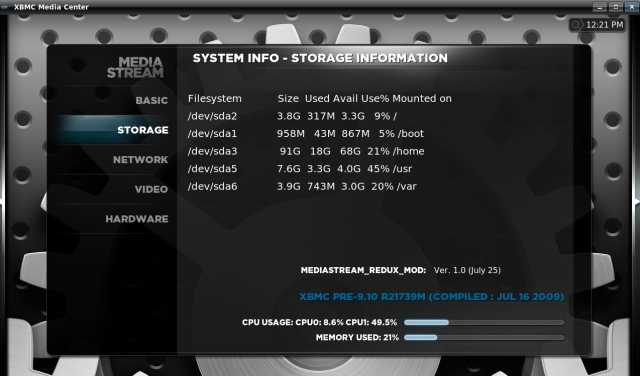
- Aenima99x - 2009-07-25
FragMenthor Wrote:Here is My Portuguese Translarion of the Skin:
Thanks, it's been added.
- Aenima99x - 2009-07-25
SlaveUnit Wrote:Aenima99x...a suggestion maybe. Since some of us prefer not to use the favorites button on the home screen, think it should be added to a submenu of say Videos?
Hmmm not sure. I don't use Favorites at all, so it really doesn't matter to me.
Is it that big of a deal to just leave it as a menu item where it's at? If you really want it added to videos, then I can do it for ya.

- azido - 2009-07-25
SlaveUnit Wrote:Aenima99x...a suggestion maybe. Since some of us prefer not to use the favorites button on the home screen, think it should be added to a submenu of say Videos?
i second your idea, but favorites can also be a shoutcast music stream or an album. would be irritating to look for those in the video menu

i'd stay with it as it is - a section of it's own.
- SlaveUnit - 2009-07-25
HAHAH. Damn I forgot it was even a menu item because I removed it on my main system. I only have test video files under My Favorites. Ok ignore the request. I forgot in my mind I said that I would just put it back if I need to start testing video smoothness again.
- Radikaltimes - 2009-07-26
question.
is possible to add update database to the sub menus?
i hate having to go inside the videos menus to run the update
thank you

- azido - 2009-07-26
Radikaltimes Wrote:question.
is possible to add update database to the sub menus?
i hate having to go inside the videos menus to run the update
thank you
then set your database to update on startup?
another idea would be to map database updating to a key on your remote. i did the same for "reload skin".
- SlaveUnit - 2009-07-26
You can go into Moves or TV Shows and update the database as well. I am assuming you mean scan for new movies.
- Aenima99x - 2009-07-26
Not sure what OS you're using, but I use Ubuntu and just have a crontab job that launches a script to update the video & music databases every 1/2 hour.
Here's what I have inside the script -
Code:
curl "http://127.0.0.1:8080/xbmcCmds/xbmcHttp?command=ExecBuiltIn¶meter=XBMC.updatelibrary(video)" > /dev/null
curl "http://127.0.0.1:8080/xbmcCmds/xbmcHttp?command=ExecBuiltIn¶meter=XBMC.updatelibrary(music)" > /dev/null- azido - 2009-07-26
Aenima99x Wrote:Not sure what OS you're using, but I use Ubuntu and just have a crontab job that launches a script to update the video & music databases every 1/2 hour.
Here's what I have inside the script -
Code:curl "http://127.0.0.1:8080/xbmcCmds/xbmcHttp?command=ExecBuiltIn¶meter=XBMC.updatelibrary(video)" > /dev/null
curl "http://127.0.0.1:8080/xbmcCmds/xbmcHttp?command=ExecBuiltIn¶meter=XBMC.updatelibrary(music)" > /dev/null
just curious: does the content of your movie&music folders change that constantly much that you need an update-scan every 30 minutes?
 if yes: what's your other hobby beside filling harddiscs?
if yes: what's your other hobby beside filling harddiscs? 
- Aenima99x - 2009-07-26
azido Wrote:just curious: does the content of your movie&music folders change that constantly much that you need an update-scan every 30 minutes?if yes: what's your other hobby beside filling harddiscs?
 Nope, but it's a dedicated HTPC so it doesn't hurt. Trust me it's just one more thing to help eliminate any WAF issues. If I'm not home and she wants to watch a movie, they'll always be updated.
Nope, but it's a dedicated HTPC so it doesn't hurt. Trust me it's just one more thing to help eliminate any WAF issues. If I'm not home and she wants to watch a movie, they'll always be updated.
- Radikaltimes - 2009-07-26
azido Wrote:then set your database to update on startup?
another idea would be to map database updating to a key on your remote. i did the same for "reload skin".
Azido what command do you use to get that done?
i would love to map those 2 options to my remote.
thank you

persistent weather @ home - zosky - 2009-07-27
hi yall. i like the weather to be visible on all home screens. (a classic MS feature)
i've made it fade when weather is not selected

and moves out of the way for movies, tv, music recently added



( it starts in a weird position, but then animates properly )
does anyone else like this ? can we get this feature supported again ?
in /720p/Home.xml ... <!-- weather Info Original -->
I replaced
Code:
<!-- <visible>[Container(9000).HasFocus(6) + !Skin.HasSetting(homepageWeatherinfo) + Skin.HasSetting(HorizontalMenu)] | [Container(19000).HasFocus(6) + !Skin.HasSetting(homepageWeatherinfo) + !Skin.HasSetting(HorizontalMenu)]</visible>
<animation effect="slide" end="0,-220" time="300" tween="quadratic" easing="out">Hidden</animation>
<animation effect="slide" start="0,-220" time="300" tween="quadratic" easing="out">Visible</animation>
<animation effect="slide" end="0,-220" time="300" tween="quadratic" easing="out" condition="Container(9000).HasFocus(6)">WindowClose</animation>
<animation effect="slide" start="0,-220" time="300" tween="quadratic" easing="out" condition="Container(9000).HasFocus(6)">WindowOpen</animation>
<animation effect="slide" end="0,-220" time="300" tween="quadratic" easing="out" condition="Container(19000).HasFocus(6)">WindowClose</animation>
<animation effect="slide" start="0,-220" time="300" tween="quadratic" easing="out" condition="Container(19000).HasFocus(6)">WindowOpen</animation>Code:
<animation effect="fade" start="60" end="100" time="200" condition="Container(19000).HasFocus(6)">conditional</animation>
<animation effect="fade" start="60" end="100" time="200" condition="Container(9000).HasFocus(6)">conditional</animation>
<animation effect="slide" end="0,-220" time="300" tween="quadratic" easing="out">Hidden</animation>
<animation effect="slide" start="0,-220" time="300" tween="quadratic" easing="out">Visible</animation>
<animation effect="slide" end="0,-220" time="300" tween="quadratic" easing="out" condition="Container(9000).HasFocus(6)">WindowClose</animation>
<animation effect="slide" start="0,-220" time="300" tween="quadratic" easing="out" condition="Container(9000).HasFocus(6)">WindowOpen</animation>
<animation effect="slide" end="0,-220" time="300" tween="quadratic" easing="out" condition="Container(19000).HasFocus(6)">WindowClose</animation>
<animation effect="slide" start="0,-220" time="300" tween="quadratic" easing="out" condition="Container(19000).HasFocus(6)">WindowOpen</animation>
<animation effect="slide" end="-145,0" time="400" tween="quadratic" easing="out" condition="Container(9000).HasFocus(11) | Container(9000).HasFocus(10) | Container(9000).HasFocus(3)">conditional</animation>
<animation effect="slide" start="145,0" time="400" tween="quadratic" easing="out" condition="Container(9000).HasFocus(11) | Container(9000).HasFocus(10) | Container(9000).HasFocus(3)">conditional</animation>
<animation effect="slide" end="-145,0" time="400" tween="quadratic" easing="out" condition="Container(19000).HasFocus(11) | Container(19000).HasFocus(10) | Container(19000).HasFocus(3)">conditional</animation>
<animation effect="slide" start="145,0" time="400" tween="quadratic" easing="out" condition="Container(19000).HasFocus(11) | Container(19000).HasFocus(10) | Container(19000).HasFocus(3)">conditional</animation>