
+- Kodi Community Forum (https://forum.kodi.tv)
+-- Forum: Support (https://forum.kodi.tv/forumdisplay.php?fid=33)
+--- Forum: Skins Support (https://forum.kodi.tv/forumdisplay.php?fid=67)
+---- Forum: Skin Archive (https://forum.kodi.tv/forumdisplay.php?fid=179)
+----- Forum: Cirrus Extended (https://forum.kodi.tv/forumdisplay.php?fid=133)
+----- Thread: [MOD] Cirrus Extended v2 (/showthread.php?tid=102066)
Pages:
1
2
3
4
5
6
7
8
9
10
11
12
13
14
15
16
17
18
19
20
21
22
23
24
25
26
27
28
29
30
31
32
33
34
35
36
37
38
39
40
41
42
43
44
45
46
47
48
49
50
51
52
53
54
55
56
57
58
59
60
61
62
63
64
65
66
67
68
69
70
71
72
73
74
75
76
77
78
79
80
81
82
83
84
85
86
87
88
89
90
91
92
93
94
95
96
97
98
99
100
101
102
103
104
105
106
107
108
109
110
111
112
113
114
115
116
117
118
119
120
121
122
123
124
125
126
127
128
129
130
131
132
133
134
135
136
137
138
139
140
141
142
143
144
145
146
147
148
149
150
151
152
153
154
155
156
157
158
159
160
161
162
163
164
165
166
167
168
169
170
171
172
173
174
175
176
177
178
179
180
181
182
183
184
185
186
187
188
189
190
191
192
193
194
195
196
197
198
199
200
201
202
203
204
205
206
207
208
209
210
211
212
213
214
215
216
217
218
219
220
221
222
223
224
225
226
227
228
229
230
231
232
233
234
235
236
237
238
239
240
241
242
243
244
245
246
247
248
249
250
- Whitershores - 2011-10-31
butchabay Wrote:Here another preview playing dream scene in the background!
ENJOY
http://www.youtube.com/watch?v=kfg10RdEa54
Fixed:
- Now Playing can be enabled no need to disable
- animated video background in addons, games and weather
Commited to SVN (Dharma & preEden)
@butchabay, thanks for changes. My setup looks great with some hd videos as dreamscenes I've been using. However, like you said, it looks like main goal now is whether loop video can be implemented. In meantime, I'm been using really long (30min+) clips as my dreamscene and hitting backspace to resume it. Only nag is, when you resume, you get popup to "resume video" or "start over." Maybe that can be disabled too? SO when you hit backspace, it just resumes. Although, this is probably a mute point and futile request if looped video gets implemented. But if looped video cannot be implemented, than for those of us that still wann do the dreamscene thing, it might be useful and somewhat seamless.
p.s. checked your thread on all the feature requests. Thanks for including my request to add Rightlist View to the Favourites menu (if possible). I didn't see though the request to also allow sorting by (name, etc). I have all my addons added as favorites, so they are accessible in one location/menu item - Favourites Home Menu, similar to Boxee's App Section. However, there is no way to sort them, which makes finding them a pain. Sort by name would be a huge help, inlcuded in the RightList to keep consistency throughout menus. Well, whatever you can do is much appreciated.
- butchabay - 2011-10-31
ysutarko Wrote:hi, how can i fix the overlap?
nightly build, cirrus eden 2.06
Which Overlap ? Paused ? Plot ? In the next release there will be an option to disable Plot in Pause.
- Martijn - 2011-10-31
butchabay Wrote:Which Overlap ? Paused ? Plot ? In the next release there will be an option to disable Plot in Pause.
Think he means the overlap of the pauzed screen over the subtitles download screen
Dreamscene (Animated Video Background) - butchabay - 2011-10-31
Currently available in the latest nightly (31.Oct. 2011)
To get best results for Dreamscene effect do following:
1. Videos -- > Add Videos --> (Your Background Videos)
2. Go to Videos, press C and queue all your videos, Press C again and go to Now Playing
3. Press Left and Save your video playlist
4. Exit XBMC
5. Open guisettings.xml in Userdata with an editor (Notepad ++)
6. Change "Repeat" form false to true
PHP Code:
<mymusic>
<playlist>
<repeat>true</repeat>
<shuffle>false</shuffle>
</playlist>
7. Start XBMC
8. System --> Skin --> General --> Enable Animated Video Background at startup --> Set Path to your created video playlist (Home folder\Userdata\Playlists\Video)
9. To refresh press "Backspace"
- N.O.W.A.L.L - 2011-10-31
I won't try the videobackground thing until a stable version is out... but i have already downloaded a Videohive's 16Gb collection of FullHD loops! I look forward!
try to google 'videohive', they have really cool loopmovies, much better than dreamscene
- PatrickBateman - 2011-10-31
Quick question...
Are you guys enabling dirty regions in your advancedsettings.xml and if so are you using 0/1/2/3? Which is best for cirrus? From what I've read, it seems that a new option 3 was set as default a few weeks ago... (xbmcfreak)
https://github.com/xbmc/xbmc/compare/c9eeb85...0e8168e
Also, do we still need to enable dds fanart in pre-Eden or is it enabled now by default?
And finally, do you use the nofliptimeout setting and again if so, what setting is good for running cirrus on a low powered pc.
Ive searched high and low and not found anything concrete? Any ideas?
- butchabay - 2011-10-31
N.O.W.A.L.L Wrote:I won't try the videobackground thing until a stable version is out... but i have already downloaded a Videohive's 16Gb collection of FullHD loops! I look forward!
try to google 'videohive', they have really cool loopmovies, much better than dreamscene
Hey mate, could you give us some links for videohives? Wasn't able to find something needful.
Thanx
- butchabay - 2011-10-31
Yo pat, sorry don't know which settings fits your needs. I don't think dds fanart is set to default, as when i enable them isn't that smooth on my system.
So best you try what for you is the right setting.
- PatrickBateman - 2011-11-01
butchabay Wrote:Yo pat, sorry don't know which settings fits your needs. I don't think dds fanart is set to default, as when i enable them isn't that smooth on my system.
So best you try what for you is the right setting.
No worries,
Just done a full reinstall of windows and xbmc (from scratch) to try and resolve the slow down I w getting during weather updates, so just wanted to ensure my settings in my advanced settings were all correct.
Any cirrus users fancy posting what they are using inside their advancedsettings.xml so I can compare and trouble shoot my issue.
I'm currently have dds fanart enabled, nofliptimeout enabled and set to 1000, Dirty regions set to option 2 (cost reduction) although I believe a new option (3) was added by default to Eden a few days ago (by xbmcfreak) which marks the 4 corners of the screen dirty, but with no flip enabled it still reduces cpu/gpu cycles... But not as much as option 2 does (from what I can tell) ...
These settings (for a low powered pc) seem to make sense (according to the description of each option) but I'm still getting mad slowdown (up to 7 minutes) using cirrus on pre-Eden on a brand new fresh install of win7 and today's nightly.?..
Im so confused? I'll try again without my XML and see how that goes, but what are my fellow cirrus users using in their advancedsettings.xml?
New Info Screen - butchabay - 2011-11-01
Added and commited to SVN (Dharma & PreEden)
- Video Info Screen added Fanart Windowed
- Video Info Screen On " Play" or " Trailer " Button Press Down to see Playback Options Window
- New Default Movie Background and new Login Icons ( Thanx N.O.W.A.L.L )
- Added Stone Silver Theme (Thanx Pat)
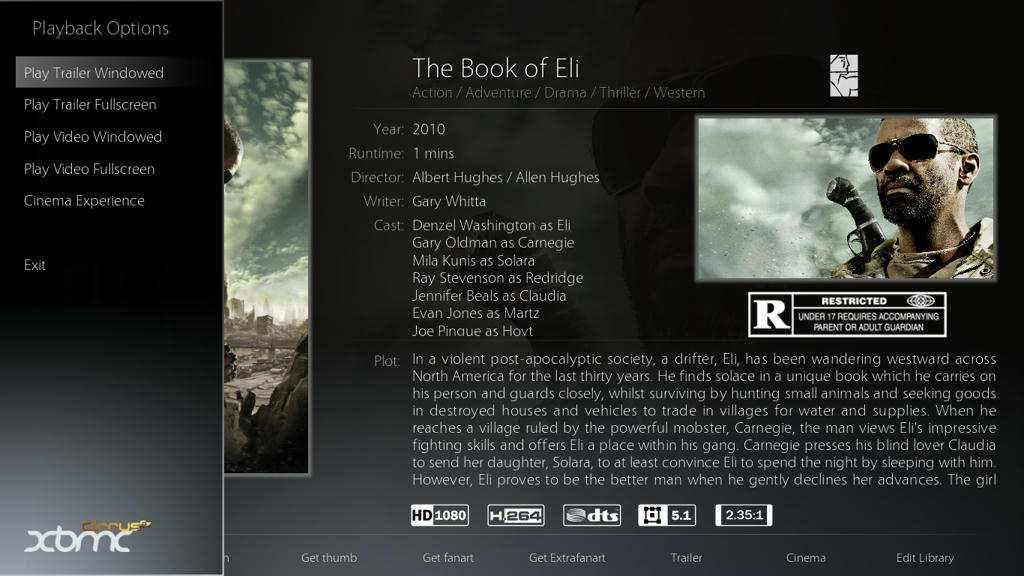
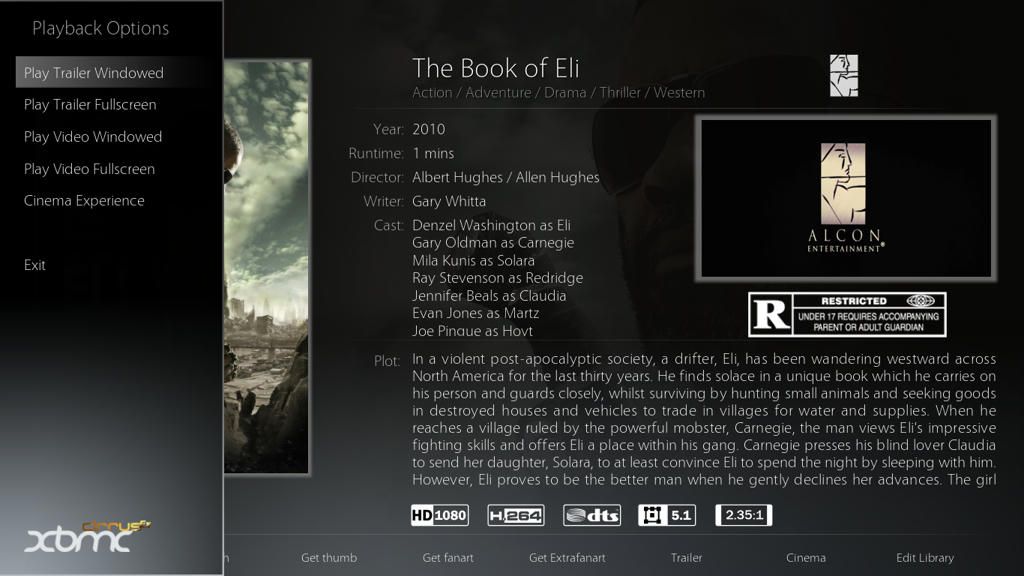
- Martijn - 2011-11-01
@Patrick
I disabled DDS because it was actualy slower on fast systems. D-R is set to 1
The slowdown you have can be caused by using smb:// sources although i haven't got problems with that. The other can be if you have a SQL library.
Giving each pc a static IP adress and some other settings may fix that.
Or your network is to slow.
Just some thoughts.
- PatrickBateman - 2011-11-01
Hey machine,
Cheers for the reply and ideas to troubleshoot, much appreciated.
I'm not using any smb shares (or any shares for that matter) just local content.
I'm not using any SQL db's, I'm only getting slowdown on my main HTPC (pre Eden machine) and my network is gigabit wired and pretty reliable ... Hence my confusion to this issue?
It's baffling me. I'm beginning to wonder if it's an actual plugin conflict or a setting I'm using in my advancedsettings.xml or else where.
I've done a rebuild but I did save some previous content such as plugins etc..
I'll keep at it and open a thread in general and see if anyone else has any ideas, just thought if others are using the same settings I can rule some of them out.
Cheers,
Pat~
- PatrickBateman - 2011-11-01
butchabay Wrote:Added and commited to SVN (Dharma & PreEden)
- Video Info Screen added Fanart Windowed
- Video Info Screen On " Play" or " Trailer " Button Press Down to see Playback Options Window
- New Default Movie Background and new Login Icons ( Thanx N.O.W.A.L.L )
- Added Stone Silver Theme (Thanx Pat)
Amazing work butch,
Can you add this to the stone theme when you get a chance. It's the "splashma.png" in the media folder to replace the orange one.. Modified/Resized/Edited from the one Julian posted.
Its not greyscaled, i went for a dark/old fashioned look (almost like a dark sepia) and desaturated and added a hue layer over the top plus some extras. Goes well with the stone theme for movies with no fanart.

Ive got a few more images that i'm still playing with (trying to get the colours right) and going to redo the menu logos etc and drive etc as well (jut to keep things consistant)
As i have no DB at the moment and a broken setup im unable to test them all sucsessfully

Trying to get the dvd cases just right, but they are probing to be a right head ache to get them just right without looking to washed out etc...
That movie window looks awesome now though butch... Loving it!
- ysutarko - 2011-11-01
Machine-Sanctum Wrote:Think he means the overlap of the pauzed screen over the subtitles download screen
Yes, that's what i meant
- N.O.W.A.L.L - 2011-11-01
PatrickBateman Wrote:Amazing work butch,
Ive got a few more images that i'm still playing with (trying to get the colours right) and going to redo the menu logos etc and drive etc as well (jut to keep things consistant)
That movie window looks awesome now though butch... Loving it!
I've tried to make some stone grainy dark background for your stone theme last week-end.
not very convinced by the results. I'll give you the PSD files so you can maybe work from them (and anyway I don't have the values of your hue changes).
Tonight I guess
As for Videohive loops, I can't give you a link as I downloaded them in the .torrent way!
I'm very please by the new movie window too, though I can only use it through SVN since I'm on Dharma I'm sure I will love it!
