
+- Kodi Community Forum (https://forum.kodi.tv)
+-- Forum: Support (https://forum.kodi.tv/forumdisplay.php?fid=33)
+--- Forum: Skins Support (https://forum.kodi.tv/forumdisplay.php?fid=67)
+---- Forum: Skin Archive (https://forum.kodi.tv/forumdisplay.php?fid=179)
+----- Forum: Cirrus Extended (https://forum.kodi.tv/forumdisplay.php?fid=133)
+----- Thread: [MOD] Cirrus Extended v2 (/showthread.php?tid=102066)
Pages:
1
2
3
4
5
6
7
8
9
10
11
12
13
14
15
16
17
18
19
20
21
22
23
24
25
26
27
28
29
30
31
32
33
34
35
36
37
38
39
40
41
42
43
44
45
46
47
48
49
50
51
52
53
54
55
56
57
58
59
60
61
62
63
64
65
66
67
68
69
70
71
72
73
74
75
76
77
78
79
80
81
82
83
84
85
86
87
88
89
90
91
92
93
94
95
96
97
98
99
100
101
102
103
104
105
106
107
108
109
110
111
112
113
114
115
116
117
118
119
120
121
122
123
124
125
126
127
128
129
130
131
132
133
134
135
136
137
138
139
140
141
142
143
144
145
146
147
148
149
150
151
152
153
154
155
156
157
158
159
160
161
162
163
164
165
166
167
168
169
170
171
172
173
174
175
176
177
178
179
180
181
182
183
184
185
186
187
188
189
190
191
192
193
194
195
196
197
198
199
200
201
202
203
204
205
206
207
208
209
210
211
212
213
214
215
216
217
218
219
220
221
222
223
224
225
226
227
228
229
230
231
232
233
234
235
236
237
238
239
240
241
242
243
244
245
246
247
248
249
250
Some new Screenshots - butchabay - 2011-11-05
Added new Landscape Fanart View, looks damned good with extra artwork like extrathumbs and extrafanart for movies or landscape.jpg TV Shows ...
Landscape Fanart
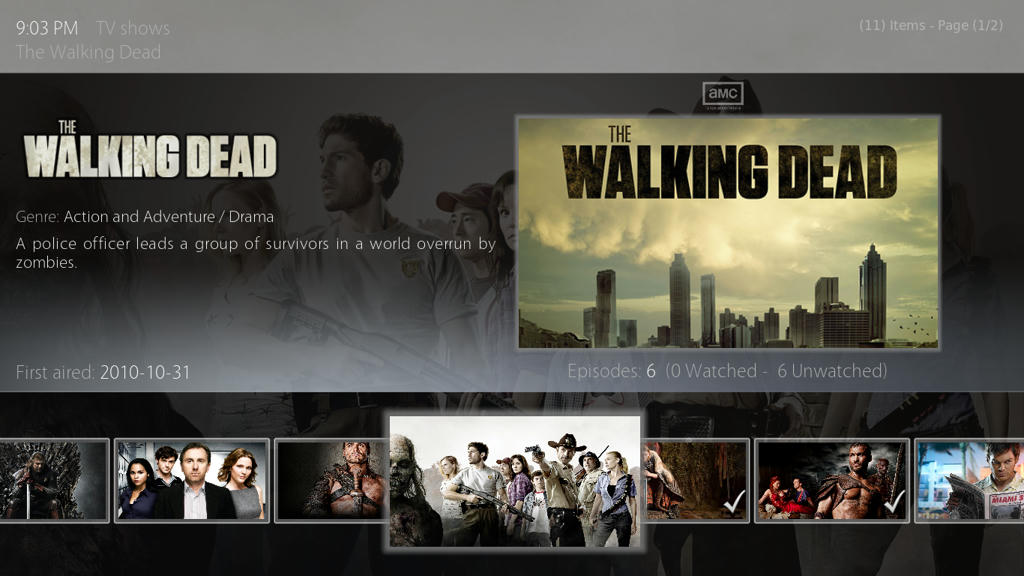

Seasonthumbs on Season and Episode Level
Enable it in Settings --> Extended Mod --> Seasonthumb (Episode Level)
or Seasonthumb (Season Level)
Example:
The Walking Dead
--- Seasonthumb1.jpg (for season1)
--- Seasonthumb2.jpg (for season2)
and so on ...



NEW CONTEXT MENU

- Martijn - 2011-11-05
Nice

We have added a new version of the downloader with extrathumbs support to the repo.
Will look into the posibilitie for downloading the seasonthumbs. Will also be looking at seasonbanners.
Edit:
Have you tried the thumbs with more than 9 season?
So seasonthumb23.jpg will still work?
- butchabay - 2011-11-05
Hi Machine ...
Wow these are good news indeed
 Going to try extrathumbs ...
Going to try extrathumbs ...About seasonthumbs, hmm good question, not tried yet as i don't have tvshow with more than 9 Seasons ...
- Martijn - 2011-11-05
butchabay Wrote:Hi Machine ...
Wow these are good news indeedGoing to try extrathumbs ...
About seasonthumbs, hmm good question, not tried yet as i don't have tvshow with more than 9 Seasons ...
Ok will try it tomorrow myself. Have all 25 the Simpsons seasons. Maybe i can whip up the the downloading for it at the same time.
Discussed something simulair with BigNoid for seasonbanners. He sayd it all depends on how the seasons numbers are stored in the library.
Edit:
You will have to delete all current movie extrafanart because of a change in file naming.
- PatrickBateman - 2011-11-05
Well, I was wondering why it was so quiet in here ... That looks great, it actualy resolves an issue I had/mentioned a while ago where I fou d the posters in fanart to be to small (for movies).
That looks great and will be applying that patch ASAP
 gorgeous!
gorgeous!So to get this all up and running I just need the Extrafanart Downloader installed, get the art work and enable this option in the skin?
Question butch, I did a fresh install (OS/xbmc) and am about to build my database and profile... Previously we used to have to add scripts with cirrus extended but I noticed in the main page they are no linger listed (I think it was library editor etc etc etc) are they still required and if so where are they found as no link is present on the home page?
Awesome work, tht new view is awesome!

- Martijn - 2011-11-05
@butch
What did you actually use for the seasonthumbs?
Just the thumb sized fanart images cause they are pretty small (300x168)
If you use the fullsize fanart wouldn't it be easier to use season fanart?
The walking Dead
--season 1/fanart.jpg
--season 2/fanart.jpg
- butchabay - 2011-11-05
@pat
The library editor is integrated. The others have to be downloaded and installed from the repos. Btw, i've fixed positions of studio and logo in episode view.

- butchabay - 2011-11-05
@machine-sanctum
Could be an option, indeed. I'll take a look asap ...
- jz1276 - 2011-11-05
butchabay Wrote:Example? Moviesets are not Part of the Library. I just have to fix the Rated and mins flag.
Here as screenshot:
http://img444.imageshack.us/img444/3227/screenshot010f.png
I need to setup my test machine with Moviesets and see if i can add more info.
Already posted the problem a few pages back (post #1795) although with the tons of requests from everyone probably overlooked it).
When browsing with Fanart view, only the thumbnail shows up. No title, no fanart, nothing else. Only minor problem for an otherwise perfect skin.
- butchabay - 2011-11-05
jz1276 Wrote:Already posted the problem a few pages back (post #1795) although with the tons of requests from everyone probably overlooked it).
When browsing with Fanart view, only the thumbnail shows up. No title, no fanart, nothing else. Only minor problem for an otherwise perfect skin.
As said, this evening i should have time to setup some collections and get back to you. What's not really transparent for me is that other user reported it looks fine in fanart view. Anyway i'll take a look.
Another question: how do you setup collections? And how you access them? Via movies submenu?
- Martijn - 2011-11-05
butchabay Wrote:@machine-sanctum
Could be an option, indeed. I'll take a look asap ...
Another questions is to use: season.label or season.number
for example:
Code:
seasonthumbs0.jpg
or
seasonthumbs-special.jpgIt might take some more time than expected. Had to completely refactor the JSON queries. Thanks to a tip from Ronie (he found out yesterday) to use a much better way of handling requests.
- butchabay - 2011-11-05
Actually i'm using seasonthumb1.jpg for season1, seasonthumb2 for season2 and so on ...
- Martijn - 2011-11-05
butchabay Wrote:Actually i'm using seasonthumb1.jpg for season1, seasonthumb2 for season2 and so on ...OK and for specials?
- butchabay - 2011-11-05
Machine-Sanctum Wrote:OK and for specials?
Not defined, it should pick the tvshow fanart, same for all seasons if i'm not wrong. I'm not sure because haven't specials in my library.
- butchabay - 2011-11-05
Machine-Sanctum Wrote:It's time for me to go nitpicking i think
Collections don't have to have 'mins' showing. Maybe also disable rating.
http://img444.imageshack.us/img444/3227/screenshot010f.png
FIXED and commited to SVN

jz1276 Wrote:Already posted the problem a few pages back (post #1795) although with the tons of requests from everyone probably overlooked it).
When browsing with Fanart view, only the thumbnail shows up. No title, no fanart, nothing else. Only minor problem for an otherwise perfect skin.
FIXED and commited to SVN too

