
+- Kodi Community Forum (https://forum.kodi.tv)
+-- Forum: Support (https://forum.kodi.tv/forumdisplay.php?fid=33)
+--- Forum: Skins Support (https://forum.kodi.tv/forumdisplay.php?fid=67)
+---- Forum: Skin Archive (https://forum.kodi.tv/forumdisplay.php?fid=179)
+----- Forum: Cirrus Extended (https://forum.kodi.tv/forumdisplay.php?fid=133)
+----- Thread: [MOD] Cirrus Extended v2 (/showthread.php?tid=102066)
Pages:
1
2
3
4
5
6
7
8
9
10
11
12
13
14
15
16
17
18
19
20
21
22
23
24
25
26
27
28
29
30
31
32
33
34
35
36
37
38
39
40
41
42
43
44
45
46
47
48
49
50
51
52
53
54
55
56
57
58
59
60
61
62
63
64
65
66
67
68
69
70
71
72
73
74
75
76
77
78
79
80
81
82
83
84
85
86
87
88
89
90
91
92
93
94
95
96
97
98
99
100
101
102
103
104
105
106
107
108
109
110
111
112
113
114
115
116
117
118
119
120
121
122
123
124
125
126
127
128
129
130
131
132
133
134
135
136
137
138
139
140
141
142
143
144
145
146
147
148
149
150
151
152
153
154
155
156
157
158
159
160
161
162
163
164
165
166
167
168
169
170
171
172
173
174
175
176
177
178
179
180
181
182
183
184
185
186
187
188
189
190
191
192
193
194
195
196
197
198
199
200
201
202
203
204
205
206
207
208
209
210
211
212
213
214
215
216
217
218
219
220
221
222
223
224
225
226
227
228
229
230
231
232
233
234
235
236
237
238
239
240
241
242
243
244
245
246
247
248
249
250
- N.O.W.A.L.L - 2011-12-20
butchabay Wrote:@nowall
This is not dialogseekbar, but info screen while pressing "i" ...
I agree for the witdth of the slim info (i think i should rename it so), but as the background picture is centered i like the text centered too, but i can play around and see how it looks alligned to the left. The seekbar will be highered too, because of subtitles.
As said it's not a definitive layout, so i'll try to create some different ones and decide which one looks best.
AWWW this famous "i" function I don't have on my Apple Remote... :-(
Then I'll have to continue to live without it
- GuiZ - 2011-12-20
Hi,
The French Strings for the last SVN.
http://www.mediafire.com/?ozj9a3uu4321mkh
@N.O.W.A.L.
Feel free to add or change some points. As you said, it's not always easy to translate.
N.O.W.A.L.L Wrote:@ GuiZ > Indeed just a few new strings will need a translation, and as butcha does things well, they are usually grouped and indicated clearly in the beginning of the.xml file.
This way I'll start from the french 2.06 current translation, just pasting the new strings 2.07 in it and then only doing the translation.
Separating work then merging will just mess up things and will not accelerate the process.
I don't recommand neither to start the translation from scratch, because THIS is a nightmare, it's what I did for CE2.01. I spent hours correcting and correcting again the initial translation (correcting myspelling/mistyping mistakes). 2.0.6 is OK now except 1 or 2 things I will correct.
what I propose is to do the translation myself as I did the previous one, I have a kind of habit to do it, it goes fast. Then I will release it so you can try it, possibly propose new translations I would apply. Is it ok this way?
Sorry, I just chek your post. Now it's done... Strings for CE 3.0 (it's okay, butcha, take your time for it XD) will be for you. I'm happy to do it... First contribution : )
- butchabay - 2011-12-20
One thing you'll have to take care with translations, keep the string short enough else it will scroll out and that's ugly!
- GuiZ - 2011-12-20
butchabay Wrote:One thing you'll have to take care with translations, keep the string short enough else it will scroll out and that's ugly!Yep I know it. I think it's okay for that. I don't use PVR so if someone can take a look...
- N.O.W.A.L.L - 2011-12-20
GuiZ Wrote:Hi,
Sorry, I just chek your post. Now it's done... Strings for CE 3.0 (it's okay, butcha, take your time for it XD) will be for you. I'm happy to do it... First contribution : )
Thanks, good work
I checked your file and corrected some mistakes/anglicismes you made (and two that I made myself a long time ago!)
For your info, here are some examples of corrections I applied in order to be corporate with the rest of previous translations:
- pleine écran > plein écran
- Bande Annonce > bande-annonce
- Playlist > liste de lecture
- Jouer la vidéo/bande-annonce, etc > lire la vidéo...
And the string 41231 you made is veeeery long, I guess it will scroll.
But I don't have the english sentence so I don't know how to shorten it
I had same problem with my past translation on string 41141, but now it's shorter
Here is then the new corrected string for CE207: http://www.mediafire.com/?ifkrcvnrvqg4lfm
Best regards
- asha_man - 2011-12-20
Hi Butcha
Was just wondering if there was a way to change the behaviour of extrafanart? I quite liked the previous implementation of this when each time i highlighted a movie or tv show the fanart was different every time. Now it appears to always show the default one first, which also leads to some odd behaviour when navigating away from the selected show (if the default art has cycled to thee next, then when you navigate away the default art flashes back in, if that makes sense.)
Is this something you'd rather I change locally (can you tell me how), or could it be an option in the skin settings?
Thanks.
Love this skin btw, it's drawn me away from nox

- butchabay - 2011-12-20
@asha-man
I've done it this way becuase of a nicer and smother fading transition while browsing.
Big thanks to big_noid btw for bringing this solution.
Ofcourse you can revert back to the previous scenario.
I'll write down what to change when i get home.
- butchabay - 2011-12-21
asha_man Wrote:Hi Butcha
Was just wondering if there was a way to change the behaviour of extrafanart? I quite liked the previous implementation of this when each time i highlighted a movie or tv show the fanart was different every time. Now it appears to always show the default one first, which also leads to some odd behaviour when navigating away from the selected show (if the default art has cycled to thee next, then when you navigate away the default art flashes back in, if that makes sense.)
Is this something you'd rather I change locally (can you tell me how), or could it be an option in the skin settings?
Thanks.
Love this skin btw, it's drawn me away from nox
Open MyVideoNav.xml
Line 68
Change from:
PHP Code:
<visible>System.IdleTime(10) + Skin.HasSetting(ExtraFanMovies) + Container.Content(Movies)</visible>
to
PHP Code:
<visible>Skin.HasSetting(ExtraFanMovies) + Container.Content(Movies)</visible>
and Line 65
from
PHP Code:
<randomize>false</randomize>
to
PHP Code:
<randomize>true</randomize>
Do the same for TV Shows between line 181-193.
- GuiZ - 2011-12-21
N.O.W.A.L.L Wrote:Thanks, good work
And the string 41231 you made is veeeery long, I guess it will scroll.
But I don't have the english sentence so I don't know how to shorten it
Best regards
Yep I know it's verry long but I don't think there's another way to say it

Thanks for your corrections.
- butchabay - 2011-12-21
GuiZ Wrote:Yep I know it's verry long but I don't think there's another way to say it
Thanks for your corrections.
That string can be long as it is in the skin settings, so no problem.
Modified Fullscreen Info - butchabay - 2011-12-21
I was thinking to modify the fullscreen info and now i'm quite satisfied

Already commited to svn (Pre eden)
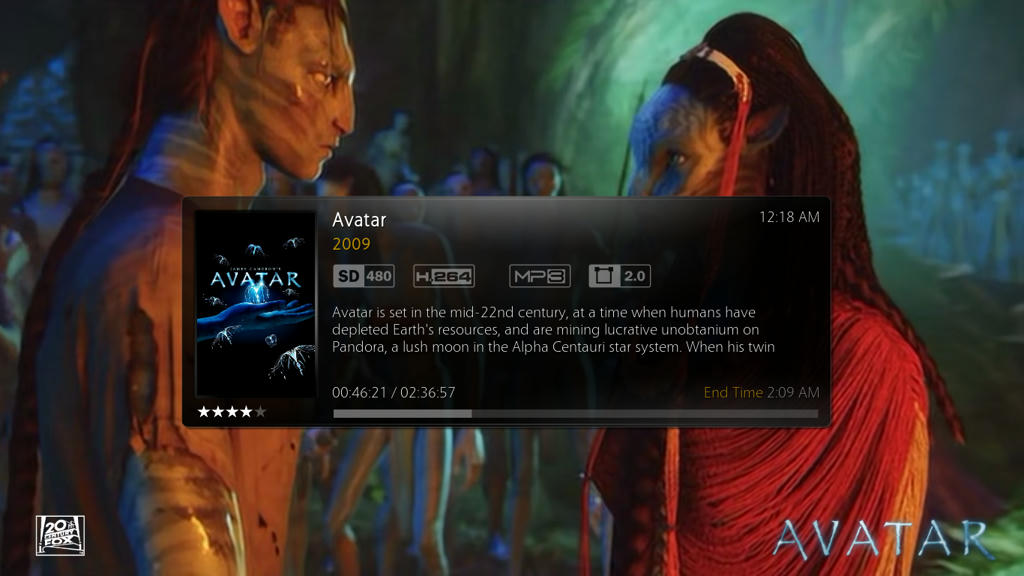
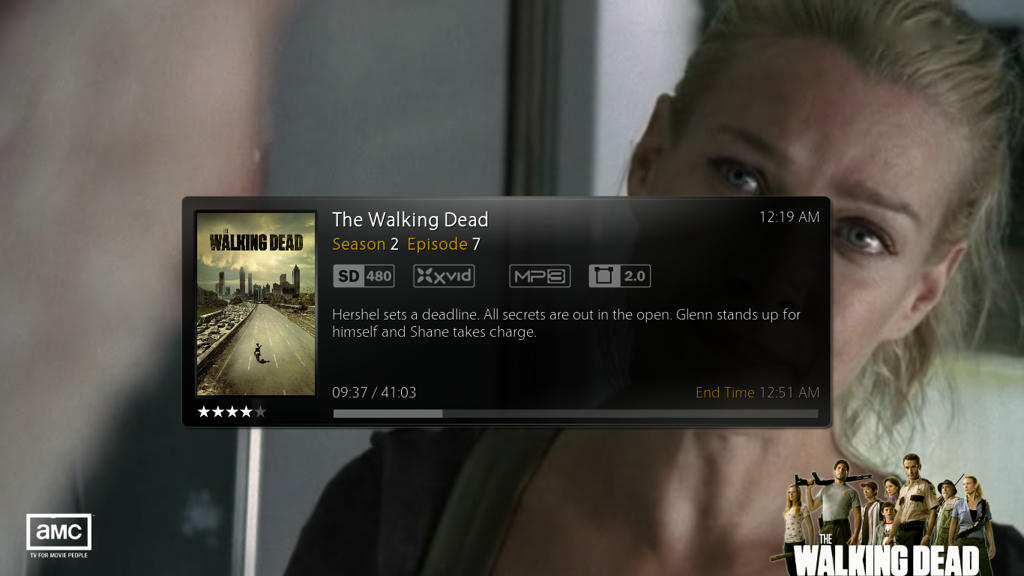
- antah - 2011-12-21
looks stunning! great job..
- Oddsodz - 2011-12-21
Quick question.
In this picture
http://www.mediafire.com/imgbnc.php/bb5757a6ee2a14edd1351bc9d9356d054efecc85cd59f8e5b3dfb042a3f464ad6g.jpg
In the lower right corner, Is that a "ClearArt.png" image? I ask as this is a movie view for movies. And was unaware that you could have "ClearArt.png" for movies. I Hope this is right. Would give me even more EyeCandy to go look for ;-)
- Martijn - 2011-12-21
Oddsodz Wrote:Quick question.
In this picture
http://www.mediafire.com/imgbnc.php/bb5757a6ee2a14edd1351bc9d9356d054efecc85cd59f8e5b3dfb042a3f464ad6g.jpg
In the lower right corner, Is that a "ClearArt.png" image? I ask as this is a movie view for movies. And was unaware that you could have "ClearArt.png" for movies. I Hope this is right. Would give me even more EyeCandy to go look for ;-)
It is clearlogo (logo.png)

The same like TV Shows.
This will be the new feature on the new http://fanart.tv site (no ETA yet).
Artwork Downloader will be providing the downloading part inside XBMC.
You will need to have all your movies in their own subfolders
Some more info if you want to contribute logos and so on:
http://forum.xbmc.org/showthread.php?tid=116335
- vicmanpergar - 2011-12-21
Martijn Wrote:It is clearlogo (logo.png)
The same like TV Shows.
This will be the new feature on the new http://fanart.tv site (no ETA yet).
Artwork Downloader will be providing the downloading part inside XBMC.
You will need to have all your movies in their own subfolders
Some more info if you want to contribute logos and so on:
http://forum.xbmc.org/showthread.php?tid=116335
Oh, this sounds interesting, looks very nice too...
I just hope it to have as success as logos for TV shows, so it will not be dropped to oblivion.