
+- Kodi Community Forum (https://forum.kodi.tv)
+-- Forum: Support (https://forum.kodi.tv/forumdisplay.php?fid=33)
+--- Forum: Skins Support (https://forum.kodi.tv/forumdisplay.php?fid=67)
+---- Forum: Skin Archive (https://forum.kodi.tv/forumdisplay.php?fid=179)
+----- Forum: Cirrus Extended (https://forum.kodi.tv/forumdisplay.php?fid=133)
+----- Thread: [MOD] Cirrus Extended v2 (/showthread.php?tid=102066)
Pages:
1
2
3
4
5
6
7
8
9
10
11
12
13
14
15
16
17
18
19
20
21
22
23
24
25
26
27
28
29
30
31
32
33
34
35
36
37
38
39
40
41
42
43
44
45
46
47
48
49
50
51
52
53
54
55
56
57
58
59
60
61
62
63
64
65
66
67
68
69
70
71
72
73
74
75
76
77
78
79
80
81
82
83
84
85
86
87
88
89
90
91
92
93
94
95
96
97
98
99
100
101
102
103
104
105
106
107
108
109
110
111
112
113
114
115
116
117
118
119
120
121
122
123
124
125
126
127
128
129
130
131
132
133
134
135
136
137
138
139
140
141
142
143
144
145
146
147
148
149
150
151
152
153
154
155
156
157
158
159
160
161
162
163
164
165
166
167
168
169
170
171
172
173
174
175
176
177
178
179
180
181
182
183
184
185
186
187
188
189
190
191
192
193
194
195
196
197
198
199
200
201
202
203
204
205
206
207
208
209
210
211
212
213
214
215
216
217
218
219
220
221
222
223
224
225
226
227
228
229
230
231
232
233
234
235
236
237
238
239
240
241
242
243
244
245
246
247
248
249
250
- butchabay - 2012-01-19
master345 Wrote:@butchabay
I just wanted to say that I feel that this is the best skin for me for XBMC. I am very impressed!
I have used Aeon MQ 3, Transparency! and also Metropolis extensively and briefly tried others like Rapier, Quartz, Nox, Neon and Night recently but I feel this skin is the best for me above all others.
Keep up the good work!
I have obtained your skin using passion repo, will the showcase view and any other updates automatically be pushed to me? Its just I was using XBMC last night until about 1am UK time this morning and I didnt receive showcase view update??
Thanx for your kind words

The Showcase View is ready, but not yet commited to svn. Had some trouble yesterday with my internet connection. I think this evening should be commited.
- keibertz - 2012-01-19
is there a simple way to make the font size from the submeu in verticalmenu a little bit smaller ?
If u can just tell me which XML and Line(s) and i will do it for me local
- butchabay - 2012-01-19
keibertz Wrote:is there a simple way to make the font size from the submeu in verticalmenu a little bit smaller ?
If u can just tell me which XML and Line(s) and i will do it for me local
IncludesHomeSubmenu.xml
just replace all the
PHP Code:
<font>cirrus_50</font>
to a lower level, example
PHP Code:
<font>cirrus_30</font>
- N.O.W.A.L.L - 2012-01-19
butchabay Wrote:May i ask if you could make a fullscreen icon button for the home menu, like the search button you made time ago? Focused and nofocused? I don't know what kind if simbol, it's your choicei want to put a button on home to go fullscreen, for people that haven't a "TAB" key mapped on remote control.
That would be awesome. Then i have another idea for a new home screen. I'll pm you when i have some mockups. (that means i'll need your help)
Hi Butcha
I just made 2 versions for the new fullscreen home button, up to you to choose…
Download PNGs here: http://www.mediafire.com/download.php?gxc98j9m7s66437
Preview:
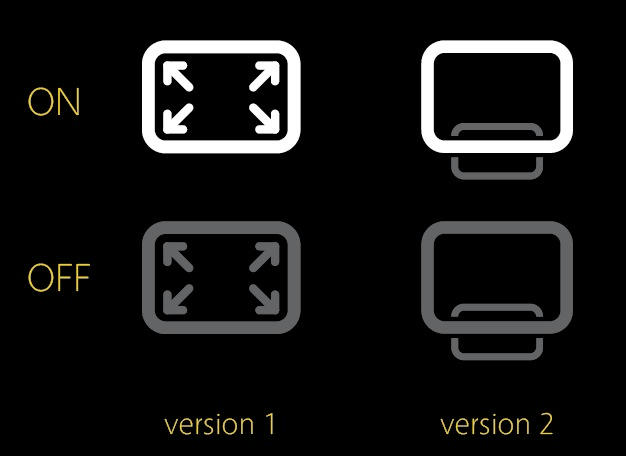
- N.O.W.A.L.L - 2012-01-19
Concerning the showcase view I have a little suggestion.
In my design work, there is an almost universal rule: to follow the levels and logical of reading direction. So it's always a good thing to have the text near the picture it refers to, and specially when it is about listing numerous items.
So I made a quick mockup to illustrate what I'm saying.
I think it would be more logical and overall more convenient/comfy for the brain to have the title right under the poster (otherwise your attention will be cross-eyed between left text and middle poster).
As the symbols are on the under right, I propose to align exceptionaly the title to the right of main poster. What you think?
mockup:
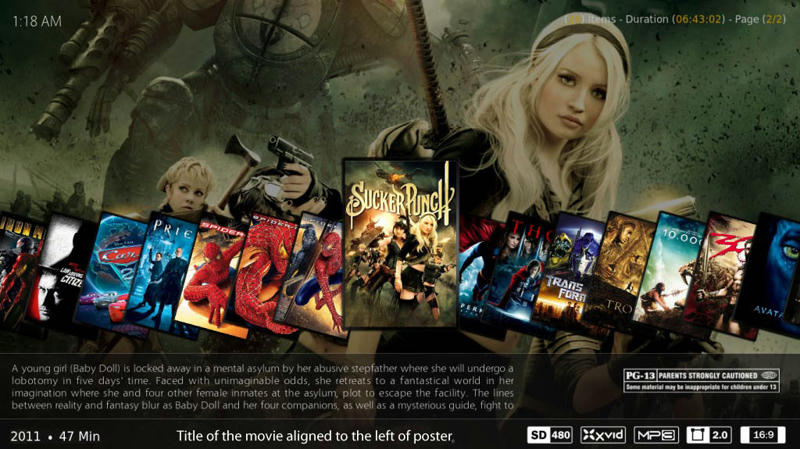
Edit: Oops I made it too quickly I wrote "left" instead of "right"!
- UndisclosedP - 2012-01-19
Just installed 2.07 this on Eden Beta and I can't seem to get rightlist working in library mode? If I enter tv shows (or movies) from the home screen i'm given three display options. List, Fanart and Fanart Landscape. If I start at the video level. I can pick rightlist, but as soon as I get back to a TV Title it returns to my three choices. Any thoughts?
Edit: Rah now I feel like a fool. You have to turn on rightlist in settings! A little confusing that its there in Videos but not in TV until you turn it on tho.
Also While I love the new UI for info when i'm paused, is there anyway to not have it when i'm seeking? It's mildly annoying to just skip forward and have the entire center of my screen blocked off for 2/3 seconds.
Edit: Am I reading right that there is a setting to move this around in 2.08?
- bakito - 2012-01-19
hello everyone and bravo for your work!
just a quick question...where can I get the new showcase view?
thanks
cheers
- Nimo - 2012-01-19
@ bakito
butchabay Wrote:The Showcase View is ready, but not yet commited to svn. Had some trouble yesterday with my internet connection. I think this evening should be commited.
New Commit to SVN - butchabay - 2012-01-20
- Showcase View Done (Movies, TVShows, Seasons)
- Moved MPAA Options to Slideout Menu
- Added Fullscreen Button on Home and to Player Controls
- Language Flags Alignments in Video Info Screen
Gallery
Screenshot Video Info
Thanx to Julien for the Buttons !
- keibertz - 2012-01-20
butchabay Wrote:IncludesHomeSubmenu.xml
just replace all the
PHP Code:<font>cirrus_50</font>
to a lower level, example
PHP Code:<font>cirrus_30</font>
thx works

- macshield - 2012-01-20
Butchabay really appreciate all your hard work and I am loving this skin.
Any plans to include an episode view for tv shows? What I mean by this is a view where episodes are listed as episode 1,2,3 etc instead of 1x01 1x02?
Thanks again for this great skin.
- butchabay - 2012-01-20
macshield Wrote:Butchabay really appreciate all your hard work and I am loving this skin.
Any plans to include an episode view for tv shows? What I mean by this is a view where episodes are listed as episode 1,2,3 etc instead of 1x01 1x02?
Thanks again for this great skin.
You can edit it by yourself.
Open the view you're using and search for:
PHP Code:
<label>[color=orange]$LOCALIZE[20373]:[/color] $INFO[ListItem.Season] [color=orange]$LOCALIZE[20359]:[/color]$INFO[ListItem.Episode]</label>
change it to:
PHP Code:
<label>[color=orange]$LOCALIZE[20359]:[/color]$INFO[ListItem.Episode]</label>
- GuiZ - 2012-01-20
Hi there,
Love the new showcase view! Just a quick question. Butcha, what is the name for the movie disc (dvdart?) and is there a way to have a default dvdart if there's no image in the movie's folder?
Thanx in advance
- butchabay - 2012-01-20
GuiZ Wrote:Hi there,
Love the new showcase view! Just a quick question. Butcha, what is the name for the movie disc (dvdart?) and is there a way to have a default dvdart if there's no image in the movie's folder?
Thanx in advance
The name should be disc.png for discs and logo.png for logos.
The artwork will be available through artwork downloader soon.
No Fallback image. I don't think we need one.
- bakito - 2012-01-20
ok thx
just tested it!
cheers