
+- Kodi Community Forum (https://forum.kodi.tv)
+-- Forum: Support (https://forum.kodi.tv/forumdisplay.php?fid=33)
+--- Forum: Skins Support (https://forum.kodi.tv/forumdisplay.php?fid=67)
+---- Forum: Skin Archive (https://forum.kodi.tv/forumdisplay.php?fid=179)
+----- Forum: Cirrus Extended (https://forum.kodi.tv/forumdisplay.php?fid=133)
+----- Thread: [MOD] Cirrus Extended v2 (/showthread.php?tid=102066)
Pages:
1
2
3
4
5
6
7
8
9
10
11
12
13
14
15
16
17
18
19
20
21
22
23
24
25
26
27
28
29
30
31
32
33
34
35
36
37
38
39
40
41
42
43
44
45
46
47
48
49
50
51
52
53
54
55
56
57
58
59
60
61
62
63
64
65
66
67
68
69
70
71
72
73
74
75
76
77
78
79
80
81
82
83
84
85
86
87
88
89
90
91
92
93
94
95
96
97
98
99
100
101
102
103
104
105
106
107
108
109
110
111
112
113
114
115
116
117
118
119
120
121
122
123
124
125
126
127
128
129
130
131
132
133
134
135
136
137
138
139
140
141
142
143
144
145
146
147
148
149
150
151
152
153
154
155
156
157
158
159
160
161
162
163
164
165
166
167
168
169
170
171
172
173
174
175
176
177
178
179
180
181
182
183
184
185
186
187
188
189
190
191
192
193
194
195
196
197
198
199
200
201
202
203
204
205
206
207
208
209
210
211
212
213
214
215
216
217
218
219
220
221
222
223
224
225
226
227
228
229
230
231
232
233
234
235
236
237
238
239
240
241
242
243
244
245
246
247
248
249
250
RE: [MOD] Cirrus Extended v2 - jm1389 - 2012-07-08
Thanks
RE: [MOD] Cirrus Extended v2 - Broken9754 - 2012-07-12
Awesome skin and mod guys, love the way it looks. I have a quick question though: the wife and I have a ton of movies and shows that we've never seen, so we're big on info. Any way to get series info in rightlist banner view to show up? It shows up great in this view at the episode level, but we just want to get an idea of what the show is about in general, not learn what happens in every episode before we watch it
 I realize we can just hit "info", but with the amount of shows we have that's extremely cumbersome.
I realize we can just hit "info", but with the amount of shows we have that's extremely cumbersome.Same thing with Big Poster. That's my favorite view for movies that cirrus has, but I have to hit up to see the info, then down (or some other key) to remove the info, then right or left to the next movie. So instead of just pressing right and reading a synopsis, it's right->up->-down->right or right->info->back->right. Again, very cumbersome, especially with a tv remote.
None of these are skin killers for me, just would be icing on the cake.
RE: [MOD] Cirrus Extended v2 - N.O.W.A.L.L - 2012-07-13
going to post a surprise for you this week-end ;-) ...
EDIT: was faster than planned haha
RE: [MOD] Cirrus Extended v2 - XBMCManni - 2012-07-13
Hello,
i don't know if this is the right thread for my question:
I am using xbmc 12 frodo alpha 4 (pvr edition from lars) with the cirrus extended v2 skin.
When watching live-tv, i can pause (timeshift) with the mouse by klicking "||" (pause) from the top navigation bar.
Not the question: How can i do this with keyboard or ir-remote ? Is this skin-specific or where i can configure it (i cannot find anywhere something about mapping a key to the "pause" function in live-tv).
Thanks, XBMCManni
RE: [MOD] Cirrus Extended v2 - N.O.W.A.L.L - 2012-07-13
I was bored with the current official backdrops in CirrusEx2, even if I made some of them.
So I decided to made a new complete set (backdrops+settings), just to have something refreshing.
And as always, I like to share with you what I've done.
Butcha of course, if something appeals to you amongst this, of course feel free to include it in official stuff, you know I like to feed CE2!
In the preview below I haven't put the system settings backdrops.
Basically they are the same as these ones, but I added a vertical menu on the right with activated square symbols, to keep a reminder of my previously made settings backdrops.
JPGs just have to be copied in the "backgrounds" folder of CE2.
You have the choice between 2 versions: grainy (1st attempt) or smooth (better)


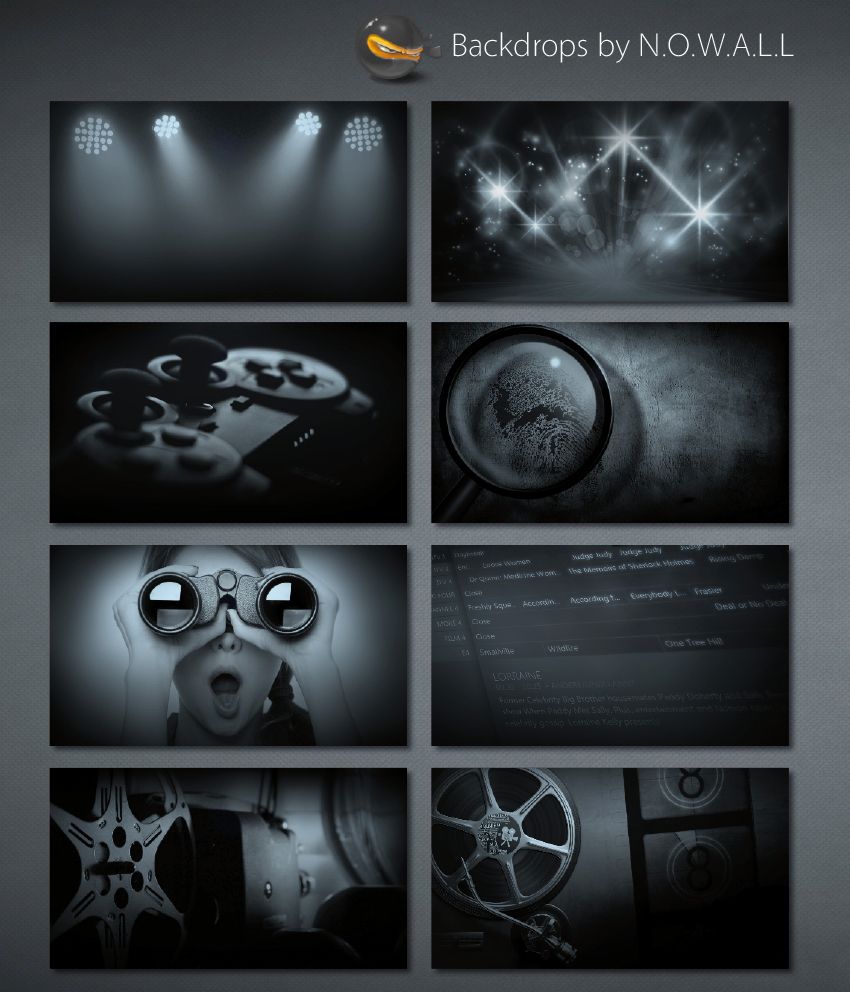
Link to download the 2012 backdrops N.O.W.A.L.L set:
http://www.mediafire.com/?4816jhz6hx8h45j
EDIT (Those who downloaded the archive just after I posted, please download again. I have added Part II to the archive, and renamed files with proper names so you just have to replace them in CE2's backgrounds folder)
EDIT 2 I tried it on a small TV, and the grainy effect renders really ugly! so I updated again the archive, adding a non-grainy version... much more classy indeed. I slightly changed colors of settings on both versions too, and compressed all pictures so they load faster
I hope you will like them!
RE: [MOD] Cirrus Extended v2 - Oddsodz - 2012-07-13
Wink wink, Nudge nudge. Jugger View for Music ;-)
RE: [MOD] Cirrus Extended v2 - N.O.W.A.L.L - 2012-07-14
Even if we are far from Christmas yet, I want to gift you something else.
Below you can download (do a Save as...) a new splash screen for XBMC (I always hated the default one) specially done for Cirrus Extended 2, to be copied in XBMC media folder
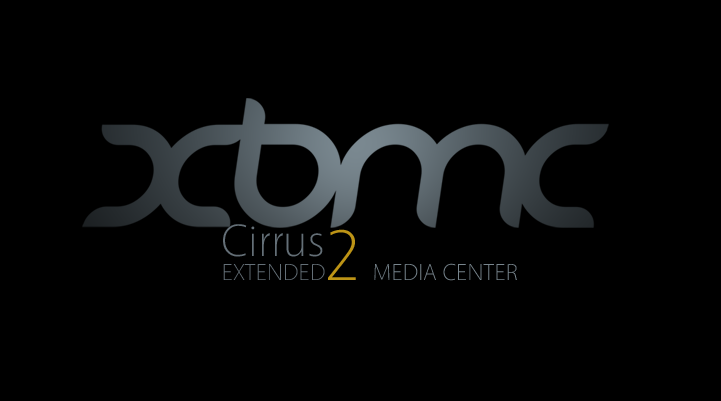
Enjoy!
RE: [MOD] Cirrus Extended v2 - butchabay - 2012-07-14
@Nowall
Cheers mate, just came back from holidays yesterday, thank you very much for all you're doing !

Going to try your work asap ... Looking very nice btw

RE: [MOD] Cirrus Extended v2 - N.O.W.A.L.L - 2012-07-14
I hope your holidays were good and sunny!
you're welcome. It has been a - too - long time since I last contributed to CE2 graphics... and I missed it!
I have been so busy with work last months... It was fun to do it, as always.
I don't have even the need of these backdrops (except for settings), as I have random animated movies backdrops activated everywhere!!
But well it was something I wanted to do for a long time anyway. I never got seduced by the grungy orange official backdrops (my designer's eyes got shocked... you know I like corporate things lol)
Now after been working on XBMC the whole PM, I'm going to actually use it!
I saw "The Grey" with Liam Neelson last night, and I was so blown away by this movie that I'm going to watch it again right now.
So have a nice night you all
(2012-07-12, 19:12)Broken9754 Wrote: Same thing with Big Poster. That's my favorite view for movies that cirrus has, but I have to hit up to see the info, then down (or some other key) to remove the info, then right or left to the next movie. So instead of just pressing right and reading a synopsis, it's right->up->-down->right or right->info->back->right. Again, very cumbersome, especially with a tv remote.
BigPoster is also my favourite.
I like the fact that the synopsis doesn't show automatically, because so the GUI isn't cluttered and you can see the backdrop well. And you only call the synopsis you are interested in with UP, that's perfect.
But I agree with you for the second part of it: being forced, after reading a synopsis, to push DOWN to be able to see next/previous movie is a useless step.
It would be much more confy, to have UP > synopsis > and then left/right for other movies, avoiding the DOWN step and having the synopsis hiding by itself automatically.
It would make me buy less batteries for my tiny and cute Apple Remote lol
RE: [MOD] Cirrus Extended v2 - butchabay - 2012-07-14
(2012-07-14, 21:49)N.O.W.A.L.L Wrote: I hope your holidays were good and sunny!
you're welcome. It has been a - too - long time since I last contributed to CE2 graphics... and I missed it!
I have been so busy with work last months... It was fun to do it, as always.
I don't have even the need of these backdrops (except for settings), as I have random animated movies backdrops activated everywhere!!
But well it was something I wanted to do for a long time anyway. I never got seduced by the grungy orange official backdrops (my designer's eyes got shocked... you know I like corporate things lol)
Now after been working on XBMC the whole PM, I'm going to actually use it!
I saw "The Grey" with Liam Neelson last night, and I was so blown away by this movie that I'm going to watch it again right now.
So have a nice night you all
Top Movie !!! Fully agree
(2012-07-12, 19:12)Broken9754 Wrote: Same thing with Big Poster. That's my favorite view for movies that cirrus has, but I have to hit up to see the info, then down (or some other key) to remove the info, then right or left to the next movie. So instead of just pressing right and reading a synopsis, it's right->up->-down->right or right->info->back->right. Again, very cumbersome, especially with a tv remote.
BigPoster is also my favourite.
I like the fact that the synopsis doesn't show automatically, because so the GUI isn't cluttered and you can see the backdrop well. And you only only the synopsis you are interested in with UP, that's perfect.
But I agree with you for the second part of it: being forced, after reading a synopsis, to push DOWN to be able to see next/previous movie is a useless step.
It would be much more confy, to have UP > synopsis > and then left/right for other movies, avoiding the DOWN step and having the synopsis hiding by itself automatically.
It would make me buy less batteries for my tiny and cute Apple Remote lol
Not true, you can scroll left right without pressing down ... up brings plot then you can just press left or right and plot disappears until you're going to press up again.

RE: [MOD] Cirrus Extended v2 - N.O.W.A.L.L - 2012-07-15
After a little pause and when coming back to the GUI, I was unhappy with some backdrops I had made...
some were just not corporate compared to others
so I deleted and made new backdrops for tv shows and pictures.
Plus tweaked a bit color calibration (music and games were wrong, addons had some strange blue artefact)
I uploaded again a new version of my backdrops sets. Consider it as the definitive version, I won't change it anymore
Download link updated in post 3545
I will update the previews in the thread tomorrow
RE: [MOD] Cirrus Extended v2 - keibertz - 2012-07-17
(2012-07-14, 21:01)N.O.W.A.L.L Wrote: Below you can download (do a Save as...) a new splash screen for XBMC (I always hated the default one) specially done for Cirrus Extended 2, to be copied in XBMC media folderbig thx for this splash
Enjoy!
love it
RE: [MOD] Cirrus Extended v2 - Broken9754 - 2012-07-29
(2012-07-14, 22:06)butchabay Wrote: Not true, you can scroll left right without pressing down ... up brings plot then you can just press left or right and plot disappears until you're going to press up again.
It's still a somewhat unnecessary button press. To view info then proceed to next it's up->right (to remove info) -> right (to go next). A single right or left could do both (remove info and go next). And I acknowledge that I'm in the minority here. I didn't mean to ask that info always be on for everyone. But for example Aeon Nox has an option to toggle info on, off, toggled, or delayed on some of its views. I was just curious if something like that was possible. I have some vacation coming up though, so maybe I'll see if I can just figure it out myself. You guys already did all the hard work of making it work and look good, I should at LEAST be able to figure out where to change a toggle, haha. Thanks again for the hard work!
RE: [MOD] Cirrus Extended v2 - N.O.W.A.L.L - 2012-07-30
(2012-07-29, 21:06)Broken9754 Wrote: I should at LEAST be able to figure out where to change a toggle, haha. Thanks again for the hard work!
I have the same "problem" as you... so if you find please share
RE: [MOD] Cirrus Extended v2 - Coson - 2012-08-01
Hi Guys,
nice work with the skin. Please continue the good work. I have a little question. I switched from Dharma to Eden today and I also switched from Cirrus Extended 1.7 to 2.0.9. Now I realized that in the new version there is a certain overlay on the backgrounds. The backgrounds are much darker then before. Can I change this? I would like to have it like before. Just having the pictures without the dark overlay.
Thanks,
Coson