
+- Kodi Community Forum (https://forum.kodi.tv)
+-- Forum: Support (https://forum.kodi.tv/forumdisplay.php?fid=33)
+--- Forum: Skins Support (https://forum.kodi.tv/forumdisplay.php?fid=67)
+---- Forum: Skin Archive (https://forum.kodi.tv/forumdisplay.php?fid=179)
+----- Forum: Cirrus Extended (https://forum.kodi.tv/forumdisplay.php?fid=133)
+----- Thread: [MOD] Cirrus Extended v2 (/showthread.php?tid=102066)
Pages:
1
2
3
4
5
6
7
8
9
10
11
12
13
14
15
16
17
18
19
20
21
22
23
24
25
26
27
28
29
30
31
32
33
34
35
36
37
38
39
40
41
42
43
44
45
46
47
48
49
50
51
52
53
54
55
56
57
58
59
60
61
62
63
64
65
66
67
68
69
70
71
72
73
74
75
76
77
78
79
80
81
82
83
84
85
86
87
88
89
90
91
92
93
94
95
96
97
98
99
100
101
102
103
104
105
106
107
108
109
110
111
112
113
114
115
116
117
118
119
120
121
122
123
124
125
126
127
128
129
130
131
132
133
134
135
136
137
138
139
140
141
142
143
144
145
146
147
148
149
150
151
152
153
154
155
156
157
158
159
160
161
162
163
164
165
166
167
168
169
170
171
172
173
174
175
176
177
178
179
180
181
182
183
184
185
186
187
188
189
190
191
192
193
194
195
196
197
198
199
200
201
202
203
204
205
206
207
208
209
210
211
212
213
214
215
216
217
218
219
220
221
222
223
224
225
226
227
228
229
230
231
232
233
234
235
236
237
238
239
240
241
242
243
244
245
246
247
248
249
250
- mad-max - 2011-07-18
rearranged the dharma repo...please try again...
- butchabay - 2011-07-18
mad-max Wrote:rearranged the dharma repo...please try again...
Still not working ...
- mad-max - 2011-07-18
mate...I have no clue, what else I can do...quite a bit frustrating right now...
Let me have a cup of coffee and 1 minute in silence...
This has to work...
mm
Play tvtunes on show screen - apawsey - 2011-07-19
Hi,
I've tried, but in the limited time I've had with XBMC, I haven't yet worked out how to tweak skins.
If someone could give me some pointers, I'd appreciate it a lot.
I'm hoping to find out how I could alter this to play the tvtunes as I browse the shows, instead of only when I enter the seasons, or episodes screens.
Thanks guys.
Adam.
- N.O.W.A.L.L - 2011-07-19
Hi don't know if this was already the case with previous version, but with 2.0.4 in the home screen, when I call the favorites, the first item of the list overlap the upper poster
- butchabay - 2011-07-19
apawsey Wrote:Hi,
I've tried, but in the limited time I've had with XBMC, I haven't yet worked out how to tweak skins.
If someone could give me some pointers, I'd appreciate it a lot.
I'm hoping to find out how I could alter this to play the tvtunes as I browse the shows, instead of only when I enter the seasons, or episodes screens.
Thanks guys.
Adam.
Don't know if it's possible to start the script when tv show is focused. But you really want to hear the theme while browsing through tv shows? I would hate it

- butchabay - 2011-07-19
N.O.W.A.L.L Wrote:Hi don't know if this was already the case with previous version, but with 2.0.4 in the home screen, when I call the favorites, the first item of the list overlap the upper poster
Yo mate, can't reproduce that issue you're posting. Anyone else the same problem? Can you post a screenshot please?
- N.O.W.A.L.L - 2011-07-19
butchabay Wrote:Yo mate, can't reproduce that issue you're posting. Anyone else the same problem? Can you post a screenshot please?
here

- butchabay - 2011-07-20
N.O.W.A.L.L Wrote:here
Upps ... Good catch
 never tested it with movies as favourites ... Will be fixed for next update.
never tested it with movies as favourites ... Will be fixed for next update.
- N.O.W.A.L.L - 2011-07-20
I always used the favorites function for unwatched movies; when your videolibrary grows faster than your time to see the movies and when like me you have about 600 unwatched movies, it's good to put some of them in favorites to not forget to watch them!
- N.O.W.A.L.L - 2011-07-21
hi butcha
here are my new moviegenres: http://www.mediafire.com/?1oho5h7uiusuqfc
whole sets in french and finally translated in english, more numerous than previously, and each icon comes in standard but also with "3D" or "HD" overlay
I also made new "watched" and "trailer" overlays, orange virtual keyboard, new "Power" buttons" and some other updates
Cheers!
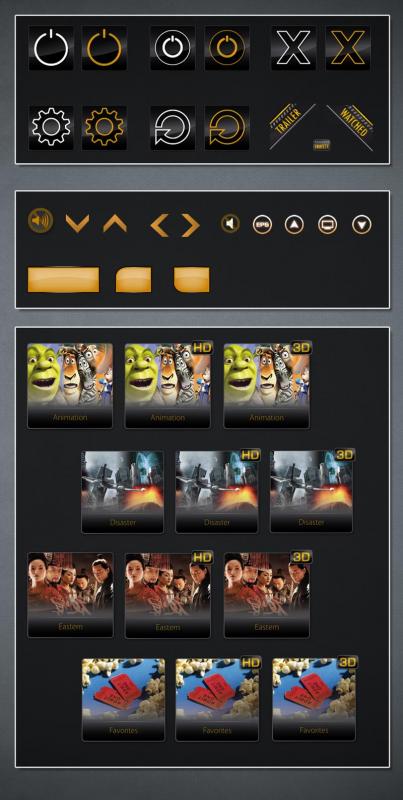
- PatrickBateman - 2011-07-21
N.O.W.A.L.L Wrote:hi butcha
here are my new moviegenres: http://www.mediafire.com/?klpgm5gcxnn0q49
whole sets in french and finally translated in english, more numerous than previously, and each icon comes in standard but also with "3D" or "HD" overlay
I also made new "watched" and "trailer" overlays, orange virtual keyboard, new "Power" buttons" and some other updates
Cheers!
Had a peek and they look good

I really liked the genres you made, very grateful for the english translation and ill be using them from now on

@butch ill post a screen shot of the text issue tomorrow as it only seems to happen with long file names and as the F1 is on tomorrow ill use that as an example as i cant replicate the issue and it was last aparent on the F1 2 weeksago lol
Also, ive noticed that in the settings menu the new batman image and the cat image etc are taking a very long time to change? I dont know if this is related to my revo being low powered etc but i was wondering, as some people tend to have different tastes, and some of us have low powered systems, would it be possible to add an option in the settings menu to disable the images all together and just have the window left blank/transparent?
Also, im looking to play with the size of the selected dvd in fanart view and perhaps make it a big bigger still? Could you point me to the area of the code that i would need to change and ill make some changes and post some screen shots and see what people think...
The only reason i would like to do this is when on the couch i still struggle to see the selected items cover and would like it to be a tad bigger...
Also, a slight request... In list viewwould it be possible to place the window in a different loction? The reason i ask, is that when in list view i find the video window seems to over lap the text from the list. So when watching live TV i am unable o see what is on the first 5 channels as the video window covers the text. after looking around i feel the window may be better suited to the top centre of the screen rather than the current left top/middle. Unless you have somewhere else you could squeeze it in

One last thing... Is it possible to add an option in the right click menu for the "cinema" script? As currently to get the cinema script to launch a film, i have to select a movie, then right click, then select "movie info" then select cinema. Could you add that to the initial right click menu so that to watch a film using the cinema script i can just select "play with cinema" or something?
Other than that, thanks for all the hard work you guys do and feel free to send over a preview for a bug test and ill see what i can moan about next

Have a great weekend guys, talk soon
Pat~
- JoWa - 2011-07-21
hey there... just really love this mod... but i have one question, i can't figure out... how do i get the weather info on the home screen like in this screenshot?
http://imageshack.us/f/4/screenshot016aq.png/
- el_Paraguayo - 2011-07-21
JoWa Wrote:hey there... just really love this mod... but i have one question, i can't figure out... how do i get the weather info on the home screen like in this screenshot?
http://imageshack.us/f/4/screenshot016aq.png/
You need to install the weatherplus addon and select it as the weather provider in the settings.
- el_Paraguayo - 2011-07-21
PatrickBateman Wrote:Also, im looking to play with the size of the selected dvd in fanart view and perhaps make it a big bigger still? Could you point me to the area of the code that i would need to change and ill make some changes and post some screen shots and see what people think...
The only reason i would like to do this is when on the couch i still struggle to see the selected items cover and would like it to be a tad bigger...
...
One last thing... Is it possible to add an option in the right click menu for the "cinema" script? As currently to get the cinema script to launch a film, i have to select a movie, then right click, then select "movie info" then select cinema. Could you add that to the initial right click menu so that to watch a film using the cinema script i can just select "play with cinema" or something?
Pat, I think I'd already posted some pointers to where to look for the fanart code - see here: http://forum.xbmc.org/showthread.php?p=833878#post833878
As for the cinema script - I can take a look at getting it into the context menu but I've no idea whether it's possible. (Personally I just have a cinema option on my homescreen menu to take me into films - it's a bit overkill but it's easy!)