
+- Kodi Community Forum (https://forum.kodi.tv)
+-- Forum: Support (https://forum.kodi.tv/forumdisplay.php?fid=33)
+--- Forum: Skins Support (https://forum.kodi.tv/forumdisplay.php?fid=67)
+---- Forum: Skin Archive (https://forum.kodi.tv/forumdisplay.php?fid=179)
+----- Forum: Cirrus Extended (https://forum.kodi.tv/forumdisplay.php?fid=133)
+----- Thread: [MOD] Cirrus Extended v2 (/showthread.php?tid=102066)
Pages:
1
2
3
4
5
6
7
8
9
10
11
12
13
14
15
16
17
18
19
20
21
22
23
24
25
26
27
28
29
30
31
32
33
34
35
36
37
38
39
40
41
42
43
44
45
46
47
48
49
50
51
52
53
54
55
56
57
58
59
60
61
62
63
64
65
66
67
68
69
70
71
72
73
74
75
76
77
78
79
80
81
82
83
84
85
86
87
88
89
90
91
92
93
94
95
96
97
98
99
100
101
102
103
104
105
106
107
108
109
110
111
112
113
114
115
116
117
118
119
120
121
122
123
124
125
126
127
128
129
130
131
132
133
134
135
136
137
138
139
140
141
142
143
144
145
146
147
148
149
150
151
152
153
154
155
156
157
158
159
160
161
162
163
164
165
166
167
168
169
170
171
172
173
174
175
176
177
178
179
180
181
182
183
184
185
186
187
188
189
190
191
192
193
194
195
196
197
198
199
200
201
202
203
204
205
206
207
208
209
210
211
212
213
214
215
216
217
218
219
220
221
222
223
224
225
226
227
228
229
230
231
232
233
234
235
236
237
238
239
240
241
242
243
244
245
246
247
248
249
250
- butchabay - 2011-09-21
pang Wrote:Can anyone help me why on any version of cirrus even the latest svn for dharma the tv guide is always blank. do i need to install something or do asomething to make it work?
Thanks
Pang
No there were several problems with all scripts in the latest nightlies.
We just have to wait and hope ...

EDIT: See http://forum.xbmc.org/showthread.php?tid=110545 same problem.
Try to refresh.
- keibertz - 2011-09-21
pang Wrote:Can anyone help me why on any version of cirrus even the latest svn for dharma the tv guide is always blank. do i need to install something or do asomething to make it work?
Thanks
Pang
you need the addon TV Show Next Aired
- warlion - 2011-09-21
right now the addon tv show is down is been update yesterday and you need the last night that will be available in a few hours
- butchabay - 2011-09-21
warlion Wrote:right now the addon tv show is down is been update yesterday and you need the last night that will be available in a few hours
There are fixes for:
TV Show Next aired
TV Tunes
Global Search
Logo Downloader
As mentioned a few posts behind, please don't post bugs related to scripts!
Global Search in SVN (2.06) - butchabay - 2011-09-21
Hi folks,
i've integrated ronies Global Search script in cirrus extended v2, ofcourse with the option to hide it on home. There will be a search button beside the power and favourites buttons too.
ONLY FOR NIGHTLY BUILDS (PRE-EDEN) Already in SVN

- ady199 - 2011-09-21
keibertz Wrote:Anyone knows a way to autoupdate the SVN folder ?
I have installed Tortoise SVN but i am not able to find a way that the SVN Folder checks every day for new Files.
The only way i found is via batchfile:
CD C:\Program Files\TortoiseSVN\bin\
START TortoiseProc.exe /command:update /path:"C:\www\MyRepo\" /closeonend:0
Via Windows Task-Scheduler i can start this file e.g. once a day.
Any other ideas / ways ?
It must be completly automatic, i dont wanna to go to the Windows Desktop for Update SVN Folder.
PS: SVN is working fine. Skin looks awesome as allways
I'm having problems with my batch file.
I have created the following:-
CD C:\Program Files\TortoiseSVN\bin\
START TortoiseProc.exe /command:update /path:"C:\Users\Aide\Downloads\Cirrus SVN\" /closeonend:0
But when it runs Tortoise comes back with the following message:-
Action Path
Command Update
Skipped c:\Users\Aide\Downloads\Cirrus SVN
Finished!
It never seems to update, and always comes back with the message: Skipped
What am I doing wrong??
- ady199 - 2011-09-21
butchabay Wrote:Hi folks,
i've integrated ronies Global Search script in cirrus extended v2, ofcourse with the option to hide it on home. There will be a search button beside the power and favourites buttons too.
ONLY FOR NIGHTLY BUILDS (PRE-EDEN) Already in SVN
I've now manually downloaded from the SVN - I'm seeing the recently added - which looks really cool, but one thing I'm not seeing is Global Search how do I enable this?
- butchabay - 2011-09-21
ady199 Wrote:I've now manually downloaded from the SVN - I'm seeing the recently added - which looks really cool, but one thing I'm not seeing is Global Search how do I enable this?
It's only visible if you have the script installed.
You have to download the script in the official repo and you'll need the latest nightly build of xbmc.
- ady199 - 2011-09-21
butchabay Wrote:It's only visible if you have the script installed.
You have to download the script in the official repo and you'll need the latest nightly build of xbmc.
Many Thanks for the info - sorry for being so dumb!
All working now - How do I get it to show the background that you show in your screenshot?? as it's currently just a black background
- N.O.W.A.L.L - 2011-09-21
butchabay Wrote:Hi folks,Butch, buttons are here
i've integrated ronies Global Search script in cirrus extended v2, ofcourse with the option to hide it on home. There will be a search button beside the power and favourites buttons too.
ONLY FOR NIGHTLY BUILDS (PRE-EDEN) Already in SVN
I made 2 versions, up to you to choose…
I won't be able to try them as I don't SVN enabled (I like a stable setup)
Latest 10 episodes - butchabay - 2011-09-21
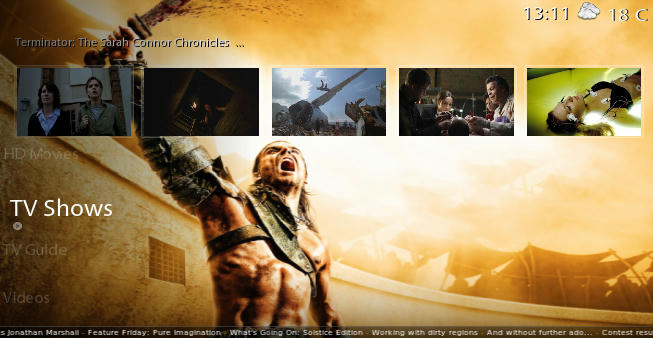

Next section will be Music and an option to hide recently added widgets on home.
- butchabay - 2011-09-21
N.O.W.A.L.L Wrote:Butch, buttons are here
I made 2 versions, up to you to choose…
I won't be able to try them as I don't SVN enabled (I like a stable setup)
Thanx man, wonderful i'm going to try it out and give a feedback!
- butchabay - 2011-09-21
@N.O.W.A.L.L
Thanx again bro, version 2 definitively !!!



- ady199 - 2011-09-21
butchabay Wrote:Hi folks,
i've integrated ronies Global Search script in cirrus extended v2, ofcourse with the option to hide it on home. There will be a search button beside the power and favourites buttons too.
ONLY FOR NIGHTLY BUILDS (PRE-EDEN) Already in SVN
Sorry to be a pain but where do I get the background image for Global Search or can I use a wallpaper of my choice? if so, what resolution does the wallpaper have to be?
Thanks in advance
- keibertz - 2011-09-21
U Can change all the backgrounds from the Homemenüentrys inside the Skinsettings.
Best are Full HD Wallpapers 1920 x 1080. But this depends on your own XBMC resoluten.