
+- Kodi Community Forum (https://forum.kodi.tv)
+-- Forum: Support (https://forum.kodi.tv/forumdisplay.php?fid=33)
+--- Forum: Skins Support (https://forum.kodi.tv/forumdisplay.php?fid=67)
+---- Forum: Confluence (https://forum.kodi.tv/forumdisplay.php?fid=125)
+---- Thread: [MOD] Horizontal Confluence Modded (/showthread.php?tid=103001)
- mad-max - 2012-01-19
mklcf Wrote:I meant how can I edit the default confluence skin, (or actually the vertical one) to show fan-art instead of icon?
gamblor had the same question...see here:
http://forum.xbmc.org/showthread.php?tid=118147
mm
- mklcf - 2012-01-19
tnx
- Mrmills - 2012-01-19
Hey Mad-max.. First of all very nice skin.. I hope you can help me, i've been thinking about it for a while now, is there any way of adding volumen control in the home screen and in the left view options menu? I find myself often only using a mouse to control xbmc and i cant find a way to turn up/down the volume?
- Bagheera - 2012-01-19
Hi,
I just switched to your skin since I needed a custom Playlist Homebutton.
I assigned the first custom Home button to my Playlist and all works fine. Just one question. Atm its in the following order
<Custom Button>; Videos; Movies; TV Shows
Is there any way to change that order? Would like it to be: Videos; Movies; <Custom Button>; TV Shows.
Another thing I just noticed: On the home screen where the day/date/clock is located - there is awefull lot of space to the right and no weather info as I was used to :/
Any way to change that too?
Thanks

- mad-max - 2012-01-19
Bagheera Wrote:Is there any way to change that order? Would like it to be: Videos; Movies; <Custom Button>; TV Shows.Just swap the items in the Home.xml...
Look for
Code:
<item id="15">
<description>Custom Playlist 1</description>
<label>$INFO[Skin.String(Menu_Custom1_Label)]</label>
<icon>special://skin/backgrounds/videos.jpg</icon>
<thumb>$INFO[Skin.String(Menu_Custom1_Folder)]</thumb>
<onclick>XBMC.ActivateWindow(10025,$INFO[Skin.String(Menu_Custom1_Path)],return)</onclick>
<visible>Skin.HasSetting(Menu_Custom1)</visible>
</item>And cut&paste it behind
Code:
<item id="10">
<label>20342</label>
<onclick>ActivateWindow(Videos,MovieTitles,return)</onclick>
<icon>special://skin/backgrounds/movies.jpg</icon>
<thumb>$INFO[Skin.String(Home_Custom_Back_Movies_Folder)]</thumb>
<visible>Skin.HasSetting(HomeMenuNoMoviesButton) + Library.HasContent(Movies)</visible>
</item>Bagheera Wrote:Another thing I just noticed: On the home screen where the day/date/clock is located - there is awefull lot of space to the right and no weather info as I was used to :/
Any way to change that too?
Can you post a screenshot...I'm not sure what space you mean...
cheers,
mad-max
- Bagheera - 2012-01-19
Hell ... thats a fast reply, thx

Will try the first hint and come back with feedback.
Screenshot gonna be hard, since I run XBMC on an aTV. Will make an oldschool photo

- chunk1982 - 2012-01-21
mad-max Wrote:Can you post a screenshot...I'm not sure what space you mean...
cheers,
mad-max
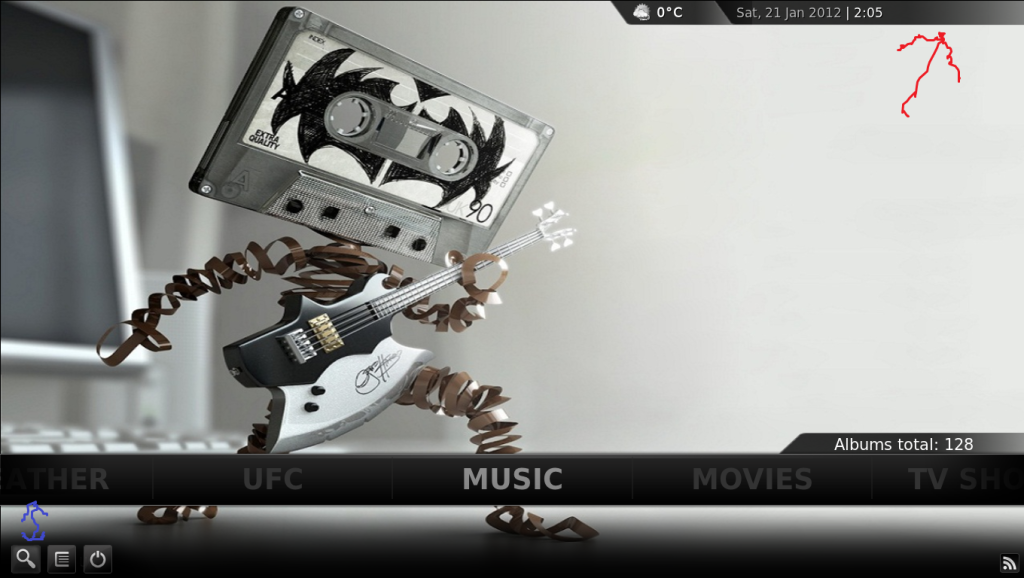
i think he means here top right
what would i have to change in order to reduce his gap? bottom left
just couple of things
would be possible for you to make the poster wrap loop like this... or tell me how to (im no coder/skinner but i will have a go)

would it be possible to add poster wrap to "file views" and not just "library views" please
could you maybe also add 5 more home menu custom favourites shortcuts please and then i think this skin will be the dog nuts!
many thanks for what you have done with this skin
paul
clearart issue - dnalleh - 2012-01-21
Hi!
I used the artwork downloader and clearart.png is now in every tv show folder. But they're not showing in the skin when i pause or push info.
Do i have to enable it somewhere?
- Bagheera - 2012-01-21
chunk1982 Wrote:i think he means here top right
yeah, thats what I meant, thx

No "dealbreaker" but would be great if that gap would be smaller

- Quaith - 2012-01-21
Finally figured out how to stop the paused overlay to stop showing when you're browsing for subtitles!
In 720p/DialogSeekbar.xml on line 3 add
Code:
Window.IsActive(script-XBMC-Subtitles-main.xml)Making it look like:
Code:
<visible>[Player.Seeking | Player.DisplayAfterSeek | Player.Paused | Player.Forwarding | Player.Rewinding] + ![Window.IsVisible(VideoOSD) | Window.IsVisible(MusicOSD) | Window.IsActive(script-XBMC-Subtitles-main.xml)]</visible>- chunk1982 - 2012-01-22
hey mad max proper liking this skin now iv played about with it a bit!
just couple things...
when in music library if you select artist you can have wallview but when you select album you cant.
what would i have to delete and from where in order to remove the recently added music but keep movies and tv shows.
iv just noticed that someone else asked you to include some more home menu favourates shortcuts and your not keen due to performance which i understand but could you tell me how to do it please as i need another 4 lol
is anyone else having problems with "currently watching" for tv shows not dislaying anything other then 2 empty boxes
iv got notepad++ installed to mess with code so anything i can change just tell me the name of the xml and what line from and to
many thanks again for this rocking skin
paul
- protocol77 - 2012-01-22
hi mad max just wondering when the new version is going to be pushed to the repository would love to see all the new changes
- mad-max - 2012-01-22
- mad-max - 2012-01-22
dnalleh Wrote:Hi!I changed clearart support to logo two versions ago...
I used the artwork downloader and clearart.png is now in every tv show folder. But they're not showing in the skin when i pause or push info.
Do i have to enable it somewhere?
Can you use logo or shall I make an option to choose either clearart or logo?
Quaith Wrote:Finally figured out how to stop the paused overlay to stop showing when you're browsing for subtitles!Thanks man...will be included in the next update. So your changes won't be overwritten

chunk1982 Wrote:when in music library if you select artist you can have wallview but when you select album you cant.Open ViewMusicWallstream and change line 24 to
Code:
<visible>Container.Content(Artists) | Container.Content(Albums)</visible>
chunk1982 Wrote:what would i have to delete and from where in order to remove the recently added music but keep movies and tv shows.See IncludesRecentlyAdded.xml ---> delete the whole group starting at line
910 (9000.HasFocus3)
chunk1982 Wrote:iv just noticed that someone else asked you to include some more home menu favourates shortcuts and your not keen due to performance which i understand but could you tell me how to do it please as i need another 4 lolSee a few answers above

chunk1982 Wrote:is anyone else having problems with "currently watching" for tv shows not dislaying anything other then 2 empty boxesHad same problem...already fixed for the new version--->
l
https://github.com/mad-max/skin.moddedconfluence/commit/720a2937cda7421535fd9cc9475bb587b9d87246
protocol77 Wrote:hi mad max just wondering when the new version is going to be pushed to the repository would love to see all the new changesQuite soon...maybe today...let's see how fast I can code

cheers to all of you guys...have a great sunday!

mad-max
- mad-max - 2012-01-22
Version 1.0.5 available trough the xbmcnerds.com repository...
Here is the changelog:
Code:
- added new Viewtype Coverflow
- added new viewtype HalfWall
- added ability to set custom startup focus in home
- added db-stats for tv-shows in general
- added ability to have Lowlist as viewtype for Episodes
- added button for movie sets in movie submenu (button "years" was sacrificed)
- fixed bug music fanart not being displayed while Player.HasAudio
- fixed bug that did not show the video addons under movies and tv-shows
- fixed bug with watchlist refresh (should be working again)
- fixed gap in home (top right corner / moved weather and time)
- fixed overlaping pause label while subtitle selectio (thx Quaith)
- fixed bug that prevented logo.png not being displayed by pressing "i"
- cleaned up some of the missing stringsAnd here are three screenshots that show some new features:
CoverWall for Visualization:

Viewtype "Coverflow":

Viewtype "HalfWall":

Have Fun!
mad-max