
+- Kodi Community Forum (https://forum.kodi.tv)
+-- Forum: Support (https://forum.kodi.tv/forumdisplay.php?fid=33)
+--- Forum: Skins Support (https://forum.kodi.tv/forumdisplay.php?fid=67)
+---- Forum: Confluence (https://forum.kodi.tv/forumdisplay.php?fid=125)
+---- Thread: [MOD] Horizontal Confluence Modded (/showthread.php?tid=103001)
- chunk1982 - 2012-01-22
hey max thanks for all the info i will let you know how i get on or if i run into any problems lol
loving the new updated look brother!!!
all the best
paul
EDITED:
Although it gives an update it wont actually update the skin just keeps saying update so you update again and again its tells you to update
not sure if its a skin issue or an issue with xbmc
EDITED 2:
i do think its something your side as i can install other skins. i even switched to the default skin then deleted 1.0.4 and then tried to install 1.0.5 and still nothing it does not seem to download although it shows the download %
- dnalleh - 2012-01-22
mad-max Wrote:I changed clearart support to logo two versions ago...
Can you use logo or shall I make an option to choose either clearart or logo?
Logo works just fine. Great

- mad-max - 2012-01-22
Paul, will have to look into this...nobody else reported problems...
Stay tuned...
- dnalleh - 2012-01-22
Hm, nothing happens when i try to update to 1.05. Can't activate the skin
Edit: found it here and works: https://github.com/mad-max/skin.moddedconfluence/commit/720a2937cda7421535fd9cc9475bb587b9d87246
Mediainfo 2 - dnalleh - 2012-01-22
Once again, great mod of confluence.

Is it possible to get a full size poster on the Mediainfo 2-view on tv shows?


- chunk1982 - 2012-01-22
dnalleh Wrote:Hm, nothing happens when i try to update to 1.05. Can't activate the skin
Edit: found it here and works: https://github.com/mad-max/skin.moddedconfluence/commit/720a2937cda7421535fd9cc9475bb587b9d87246
cheers buddy now it works!
max
looking SLICK now! the new position of the time and date are rocking!
unfortunately the "currently watching" for tv shows still displays 2 blank boxes but "latest episodes" are working
also when in halfwall view and you click to play a movie and you go to resume it, all the movie covers dissappear
many thanks again max
much respect for all your hard work
paul
EDITED:
what would i have to do in order to have "dvd+blu ray covers" on the halfwall view? then just because im a joker how hard would it be to have black dvd case for dvds, silver "hdtv" cases for 720p and blu ray cases for 1080p like this......
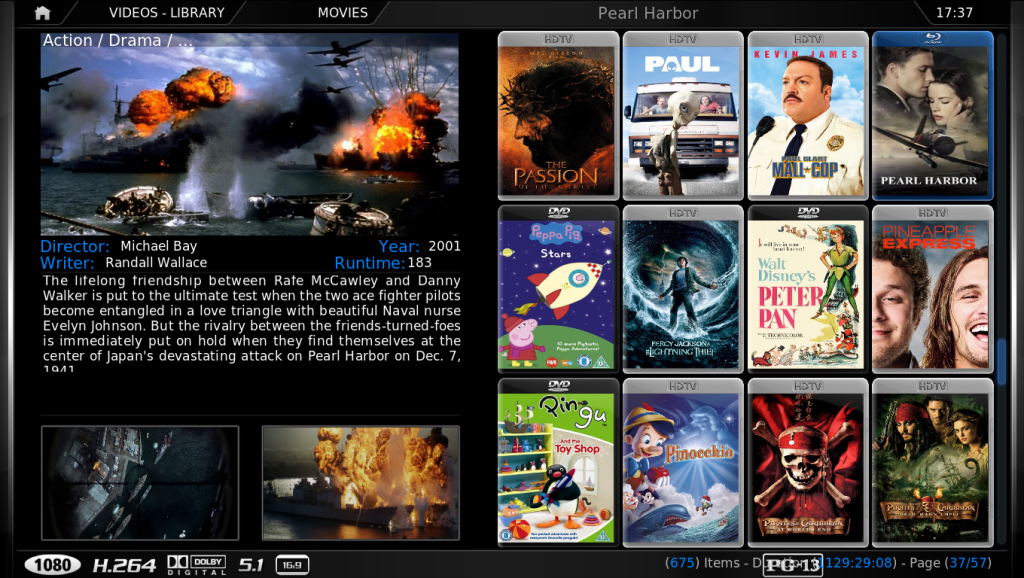
the only reason i want the cases is that with out them only the highlighted cover is "bright" and the rest are "darker". with the old skin i was using you could toggle the cases on or off, and once toggled cases on ALL the covers "popped" with colour.
i assume you never included them for performance reason again, which like i said before i understand but im always up for a challenge and will try my hand at anything lol
all the best
paul
- mad-max - 2012-01-22
Will take a look into the cover thing...
@all:
Update is currently broken...will fix this asap and give feedback...
mm
- chunk1982 - 2012-01-22
hey max
just to let you know that i have managed to remove the music recently added code so thats all looking sweet!
i have also managed to add 4 more home page custom favourite shortcuts and they ALL work and point to the correct shortcuts!!! yaaay me lol
took me a little while to figure out why i could add the extra in settings but they did not show up in the home screen!, yes you proberbly guessed i didnt change the "custom home 8" but once i went back through and updated the numbers as in custom home 9 and so on, they showed up right away
HOWEVER lol i cant change the backgrounds for my extra favourite shortcuts, what do i need to do in order to get those working?
would it be ok for me to upload my modded xml's for you once they all finished so that you could release a "heavier" version of the skin for people like me that run xbmc on a pc and want the few extra bits as i do? please bare in mind i am NOT a skinner or a CODER in any way shape or form lol i just copy and paste
and use what little common sense i have
many thanks again for all you work and the skin and for pointing me in the right direction brother
much respect
paul
- mad-max - 2012-01-22
There are 2 ways of changing the backdrop...
Will write this tomorrow as I'm currently online with my smartphone and coding is not that simple with it

You can send me the xml via PM and I'll add it to the official download area in the repository...credits are yours... :-)
- mad-max - 2012-01-22
BTW:
Great that you got it sorted! *thumbsup*
- Thizizmyname - 2012-01-23
Hi Mad Max!
I've seen some sort of weird thing for quite some time now but haven't bothered to tell about it but since no one else is either noticing it or having it I now felt like it should be adressed.
when I press up the OSD a small line appears over the play-button. Iv'e had it the whole Time I've used your skin I think.

It's only when the OSD is showing so I havent really cared till now.
Is it just me who have it?
- protocol77 - 2012-01-23
chunk1982 Wrote:hey max thanks for all the info i will let you know how i get on or if i run into any problems lol
loving the new updated look brother!!!
all the best
paul
EDITED:
Although it gives an update it wont actually update the skin just keeps saying update so you update again and again its tells you to update
not sure if its a skin issue or an issue with xbmc
EDITED 2:
i do think its something your side as i can install other skins. i even switched to the default skin then deleted 1.0.4 and then tried to install 1.0.5 and still nothing it does not seem to download although it shows the download %
i am getting the same thing it downloads the skin but wont install it it just goes back to the same state saying update available i have also tried uninstalling previous version before installing latest and still no luck
- mad-max - 2012-01-23
Thizizmyname Wrote:when I press up the OSD a small line appears over the play-button. Iv'e had it the whole Time I've used your skin I think.Saw this behaviour, too...
To be honest don't know what caused this problem because I did not touch this area of the code...
But seems to be only one wrong <visible>-Statement...
Will be fixed until the next update...
protocol77 Wrote:i am getting the same thing it downloads the skin but wont install it it just goes back to the same state saying update available i have also tried uninstalling previous version before installing latest and still no luck
This is a known issue...
You can download the tarball from the github page or just wait a few minutes as the new upload is in progress...
Then it should be fixed...
mad-max
- mad-max - 2012-01-23
Update has been corrected...
Please try again!
mad-max
- chunk1982 - 2012-01-23
hey max
this is the code i cloned to add the extra custom fav shortcuts....
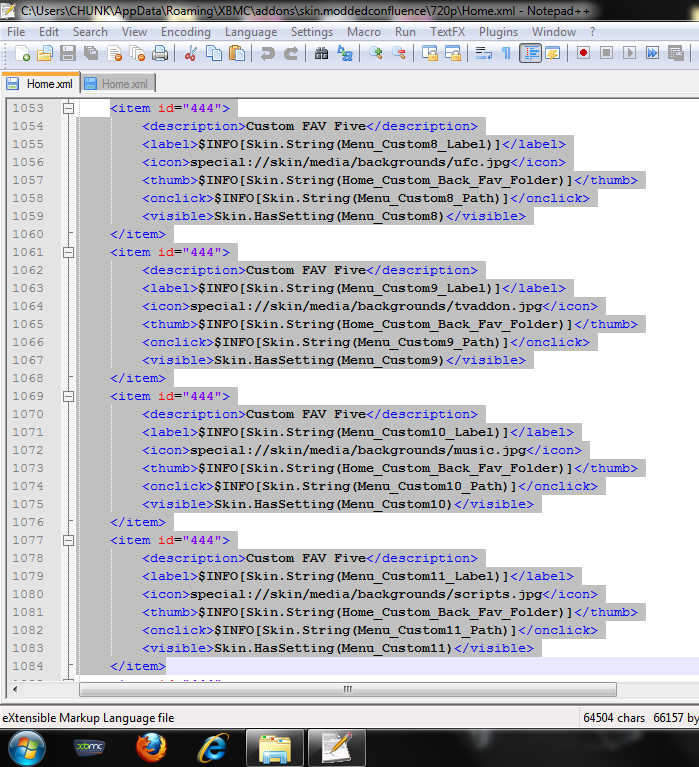
the top part of the code (custom 8 - ufc.jpg) if YOUR default bit of code the rest is cloned from it.
like i said it shows up under settings and allows me to add them to home screen but only my ufc background will show and i cant change under settings/backgrounds
now am i right in thinking that its becasue my cloned code reads <item id="444"> for each the same as the default bit of code?
as you can see i even tried to manually path to each background but that dont work either lol
sorry to be a pain in your ass brother but thank you for all your help you have given me so far
paul