
+- Kodi Community Forum (https://forum.kodi.tv)
+-- Forum: Support (https://forum.kodi.tv/forumdisplay.php?fid=33)
+--- Forum: Skins Support (https://forum.kodi.tv/forumdisplay.php?fid=67)
+---- Forum: Skin Archive (https://forum.kodi.tv/forumdisplay.php?fid=179)
+----- Forum: Xperience More (https://forum.kodi.tv/forumdisplay.php?fid=128)
+----- Thread: [RELEASE] Xperience More v2.0.3 (Available through the official repo) (/showthread.php?tid=103818)
- nessus - 2011-09-07
TV Guide v2.0
I've recode the whole thing from the beginning with no limits for shows per a day. See first post for screenshots and download.
Cheers
Nessus
- bakito - 2011-09-07
well thanks for your answer!
I did it but all I can get is the wall view ...I didn't manage to add poster view as well...did I miss something?
- nessus - 2011-09-07
Give me a couple of days and i will see if i can make also the poster view for you.
Cheers
Nessus
- bakito - 2011-09-07
thanks!!!!!

- Rygrath - 2011-09-07
Very nice looking TV Guide you created.
I made a change to the custom_TVGuide.xml to make use of banner.jpg
All I did was use a Find&Replace in a text editor
Find:
Code:
<texture background="true">$INFO[ListItem.Icon]</texture>Code:
<texture background="true">$INFO[ListItem.Property(Path),,banner.jpg]</texture>No more squished posters

- nessus - 2011-09-07
That's fine. I was not sure about that when made the guide and finally i choose to make it like this since there is not native support in XBMC for banner.jpg yet. You can post the file if someone else wants to use it.
Cheers
Nessus
- Rygrath - 2011-09-07
Yeah, I'm sure we all wait for the day for those extra files getting official support

- ubuntuf4n - 2011-09-07
Nice Mod!
Gonna check this out.
- nessus - 2011-09-07
Thanks ubuntu. Feedback is always welcomed.
TV Guide 2.0 - thewarm - 2011-09-07
Great work!
I switched computers so I can use this skin again... best TV Guide yet!
For V3.0 maybe you could add the ability to click on a show and be directed to that show?
Thanks
- nessus - 2011-09-07
Thanks.
I remember that you have a very large library with a lot of TV Shows next aired info per day. How the guide is working in your maximum number of shows for a day ?
Any problems ?
As for the ability to click on a show and be directed to that one in library is not possible atm due the script possibilities.
Cheers
Nessus
Perfect! - thewarm - 2011-09-08
I had to make the changes posted (use banners).
On days when I have as many as 9 shows it works GREAT!
Even Aeon MQ2 quits at 6 (although I can click on a show and be taken directly to the show... hint, hint...)
Thanks, it is one of the best TV Guides out there!!!
- nessus - 2011-09-08
thewarm Wrote:although I can click on a show and be taken directly to the show...

I've ask a couple of weeks a go in addon forum and ronie told me that for now is just a thought. Not possible.
I will check Aeon's code and if is possible i will add it to my TV Guide.
Cheers
Nessus
Fantastic work! - thewarm - 2011-09-08
On Mondays, I have 16 shows being monitored...
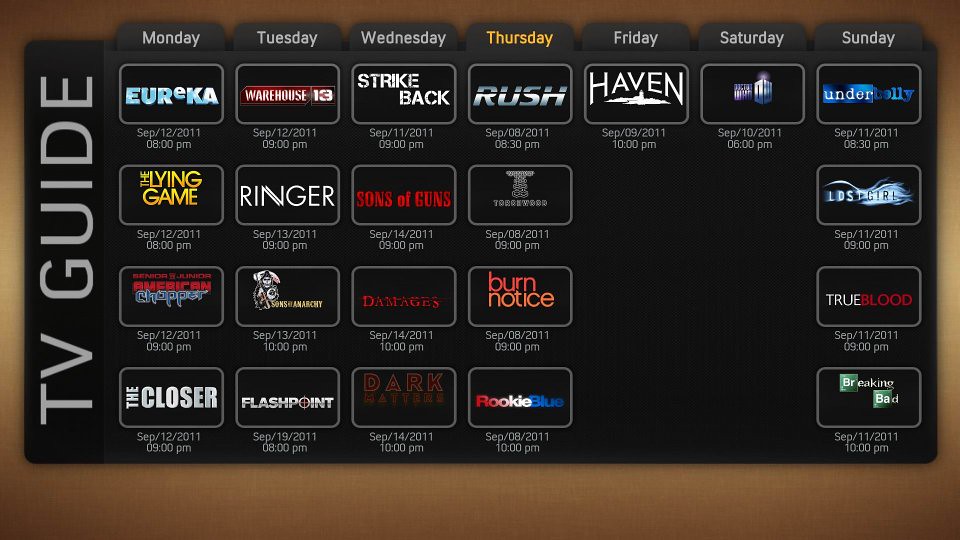
Weekly View

Daily View (I can scroll through all...)
Quick question for you... Some of my shows are missing the TV Network logo. Where/how do I add those please?
Thanks again for the prettiest TV Guide out there!
- nessus - 2011-09-08
Which views and which Logos ?.
Maybe the specific networks logos are missing from the default collection of TV network logos. That collection is from the original Xperience.
Check here for the possible missing network logo and create a folders in media\flags\networks and add it there.
Let me know which networks logos are missing so i can add it also to my mod.
BTW... you are using the TV Guide test version that i send you. Download the final version in the first post that has some differences in graphics and in weekly info.
Cheers
Nessus