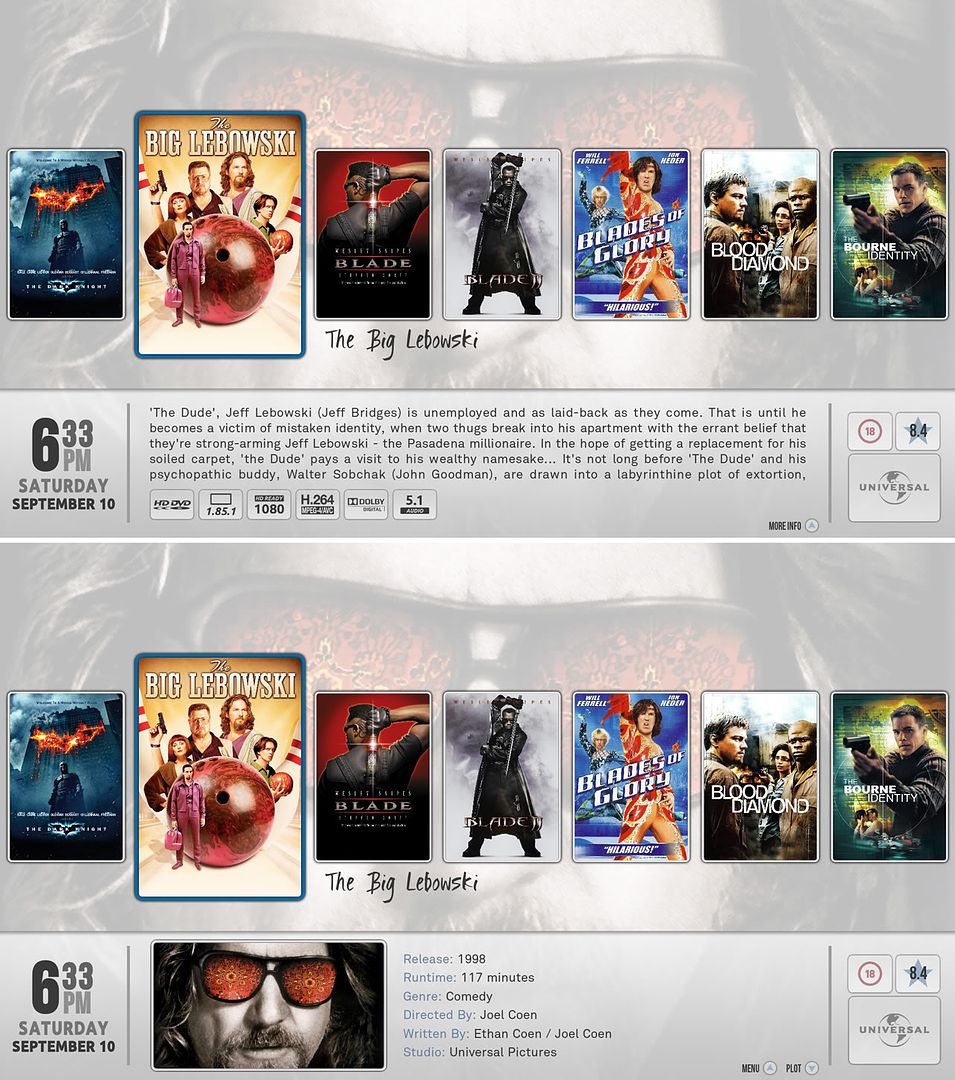+- Kodi Community Forum (https://forum.kodi.tv)
+-- Forum: Development (https://forum.kodi.tv/forumdisplay.php?fid=32)
+--- Forum: Skinning (https://forum.kodi.tv/forumdisplay.php?fid=12)
+---- Forum: WIP Skins (https://forum.kodi.tv/forumdisplay.php?fid=160)
+---- Thread: [WIP] "Breeze" (/showthread.php?tid=107504)
- Shinu - 2011-09-10
looks amazing Eddage! you've come such a long way!
 i have some questions...
i have some questions...- are u still having breadcrumbs as option even though the time is displayed on the bottom bar?
- any screens yet of the fullscreen info (only seen the pause screen so far).
- how will u determine when to use Bluray or HD-DVD cases?
- i like the new flags in the bottom right of the info bar. but won't it be better if they were grey? to keep with the overall theme?
- at the rate you're coding, do u assume an alpha might be ready better 2012?
- when are we going to see a video preview?

- Eddage - 2011-09-11
Shinu Wrote:looks amazing Eddage! you've come such a long way!i have some questions...
- are u still having breadcrumbs as option even though the time is displayed on the bottom bar?
I was still going to have the breadcrumb as an option but I didn't think about how it would then have the time in two places, I may end up changing the breadcrumb so something else is on the right of it... (weather maybe...)?
Quote:- any screens yet of the fullscreen info (only seen the pause screen so far).
I have shown a a couple of full screen infos (there's one in the first/second post) but I'm going to redo it along with the video info screen. At the moment I'm doing a music lowlist (which won't take long as I'll take most of the code from the video one), then I'll work on those.
Quote:- how will u determine when to use Bluray or HD-DVD cases?
I have it set to either read the source or the filename. I have my folders set up as such...
Films
--Blu Ray
----The Dark Knight
----Inception
--DVD
----Kill Bill
--HD DVD
----Children of Men
--Downloads
----300
----Four Lions
That way I didn't have to rename all my films, but you could just name them "The Dark Knight.blu ray.mkv" or "Children of Men.hd dvd.mkv". I've gone for that method with my tv shows since I have different sources for the same shows/seasons (e.g. S01E01.tv.mkv and S02E02.blu ray.mkv in the same season folder).
Quote:- i like the new flags in the bottom right of the info bar. but won't it be better if they were grey? to keep with the overall theme?
I did think about this but thought I would try out the colours and I like them. I've kept them a pastel shade so it's more in keeping and they're not overpowering. I think they'll probably stay as such for now.
Quote:- at the rate you're coding, do u assume an alpha might be ready better 2012?
If I wasn't starting my degree in a couple of weeks and moving to a new city next week then I would say yes, definitely. As it stands though I don't know how much time I'll have to code once I'm gone so the progress will probably slow right down/come to a halt for a while.
What I plan to do though is finish of the music lowlist, full screen info and video info, then just work on all the behind the scenes stuff (settings, addon browser etc) then release it as an alpha for people to test.
Quote:- when are we going to see a video preview?
When I know how to make a video :p If anyone can recommend me some software that will record it then I would be grateful I've never done a video of my own screen before so don't really know how!
- sialivi - 2011-09-11
Eddage Wrote:When I know how to make a video :p If anyone can recommend me some software that will record it then I would be grateful I've never done a video of my own screen before so don't really know how!
MSI Afterburner (It's free, works with non-msi cards... it's also an overclocking tool, but never mind that)
Looks great. However, can the cases be disabled? (My personal opinion is that if I wanted cases I wouldn't have ripped my whole movie collection and hidden the cases in the attic)
- Eddage - 2011-09-11
sialivi Wrote:MSI Afterburner (It's free, works with non-msi cards... it's also an overclocking tool, but never mind that)
Thanks, I'll give it a look later.
Quote:Looks great. However, can the cases be disabled? (My personal opinion is that if I wanted cases I wouldn't have ripped my whole movie collection and hidden the cases in the attic)
They sure can...
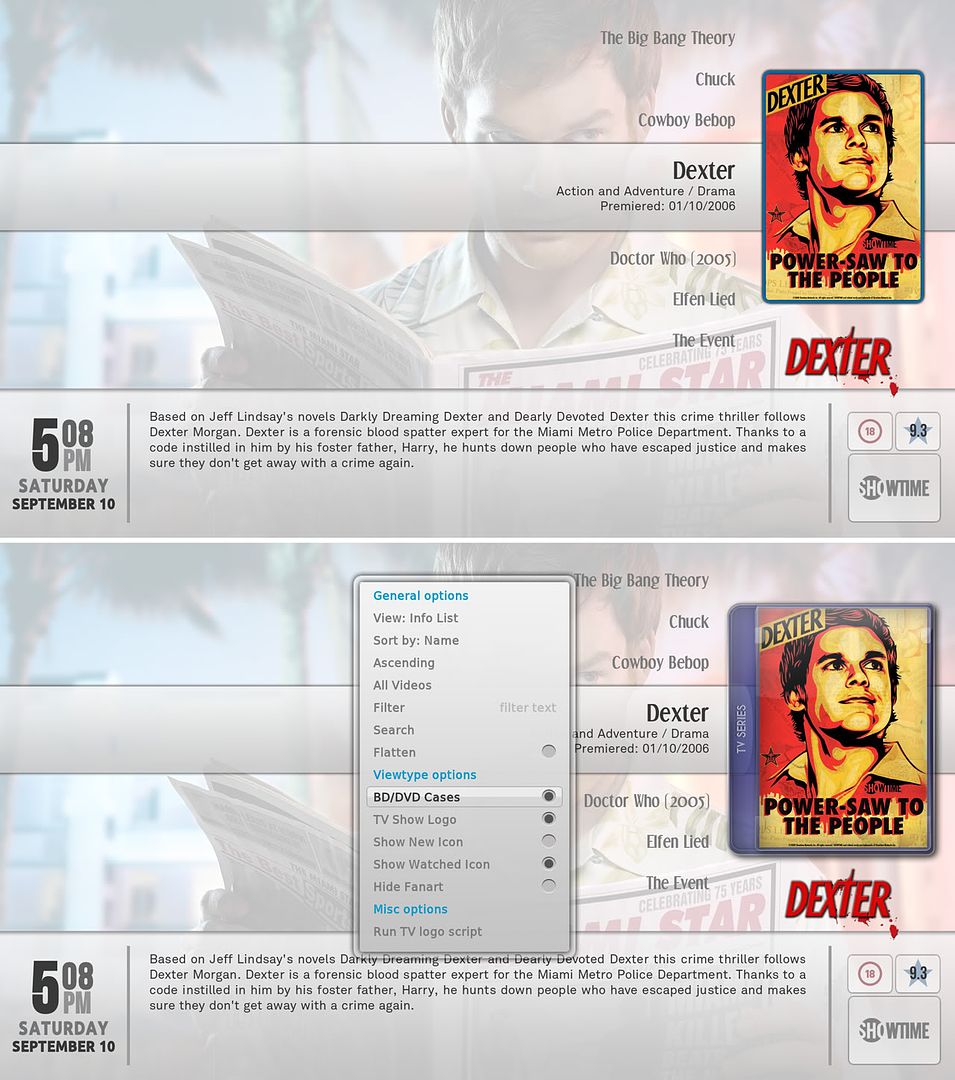
This shows the option to turn cases on/off, it'll be available for films, tv shows and music. They also all work independently so, for example, you could have cases on for films and music but off for tv shows, or on for music and off for films and tv shows, etc.
- Jaypeg - 2011-09-11
I get more and more excited each time you post new screens, simply incredible work. Love the fonts, colours and layouts!
As for the cases I like to add them according to resolution, i.e 720 and above get bluray case, below get dvd. Could you make an option for that, else I'll just change it myself.
Can't wait for the alpha! Keep it up

- Eddage - 2011-09-11
Jaypeg Wrote:I get more and more excited each time you post new screens, simply incredible work. Love the fonts, colours and layouts!
As for the cases I like to add them according to resolution, i.e 720 and above get bluray case, below get dvd. Could you make an option for that, else I'll just change it myself.
Can't wait for the alpha! Keep it up
I think it should work like that as well, I've put it in the code and any films in my "download" folder work that way. I haven't tested it myself because it would mean messing with my folder structure/naming which I don't want to do but if you just have all your films in one folder and don't have the source in the name, then resolution is what it should go by when choosing what case to display.
I guess we'll see if it works for sure when an alpha is released :p
- Shinu - 2011-09-11
Eddage Wrote:I have it set to either read the source or the filename. I have my folders set up as such...
Films
--Blu Ray
----The Dark Knight
----Inception
--DVD
----Kill Bill
--HD DVD
----Children of Men
--Downloads
----300
----Four Lions
That way I didn't have to rename all my films, but you could just name them "The Dark Knight.blu ray.mkv" or "Children of Men.hd dvd.mkv". I've gone for that method with my tv shows since I have different sources for the same shows/seasons (e.g. S01E01.tv.mkv and S02E02.blu ray.mkv in the same season folder).
oh ok. a lot of ppl don't really use that format when saving videos though. ever thought of having videos between 480p-720p as HD-DVD and 720p and higher as Bluray?
Quote:When I know how to make a video :p If anyone can recommend me some software that will record it then I would be grateful I've never done a video of my own screen before so don't really know how!
well i for one use Camtasia Studio 7 to record videos. it isn't free, but there's a free trial available on the site. it's easy to use and feature rich. it would be great to at least get a video preview before u start ur degree. and alpha would be even better.

- The-Boxhead - 2011-09-11
on windows i have had best result with fullscreen video recording using
fraps. The free version of fraps doesen't have the video recording but you
can find it for erhhh... free on the web

- tboooe - 2011-09-11
Eddage Wrote:I sure do...
With regards to boxsets I haven't looked into it yet, never used the addon myself so it's probably something that will come towards the end.
Awesome! Do you intend to use dvd covers in the cover flow view?
- Eddage - 2011-09-11
Shinu Wrote:oh ok. a lot of ppl don't really use that format when saving videos though. ever thought of having videos between 480p-720p as HD-DVD and 720p and higher as Bluray?
Jaypeg Wrote:I get more and more excited each time you post new screens, simply incredible work. Love the fonts, colours and layouts!
As for the cases I like to add them according to resolution, i.e 720 and above get bluray case, below get dvd. Could you make an option for that, else I'll just change it myself.
Can't wait for the alpha! Keep it up
Eddage Wrote:I think it should work like that as well, I've put it in the code and any films in my "download" folder work that way. I haven't tested it myself because it would mean messing with my folder structure/naming which I don't want to do but if you just have all your films in one folder and don't have the source in the name, then resolution is what it should go by when choosing what case to display.
I guess we'll see if it works for sure when an alpha is released :p
So it would be DVD or Blu Ray cases depending on the resolution. You would only see the HD DVD case if you put it as the source either via file name or folder.
- Eddage - 2011-09-11
Double post...
Music Lowlist is now done, wasn't going to bother with cases for the music but figured I might as well put it in as an option...
Artist Level (normal thumb, case, extra info [press right], tall list option)

Album Level (normal thumb, case, extra info)
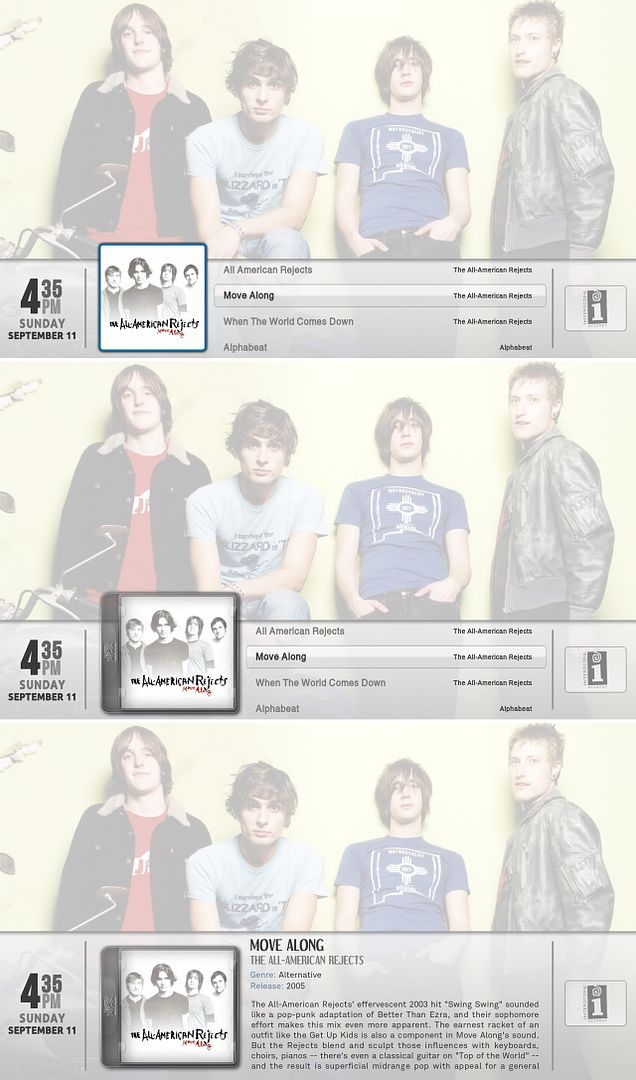
Song Level (normal, case)

I will definitely have a video up by next weekend, hopefully an alpha but more likely just the video. I'll also sort out the first/second post so it's up to date :p !
- pettson3816 - 2011-09-11
This skin is making rapid progress and i LOVE it!
- The-Boxhead - 2011-09-11
btw loving how this skin is coming along, great work !
- tboooe - 2011-09-11
Eddage, what kind of PC are you using with this skin? I am just curious how much this skin will work on low powered systems.
- noiz13 - 2011-09-11
You better get to work on it mister i want to use it.