
+- Kodi Community Forum (https://forum.kodi.tv)
+-- Forum: Support (https://forum.kodi.tv/forumdisplay.php?fid=33)
+--- Forum: Skins Support (https://forum.kodi.tv/forumdisplay.php?fid=67)
+---- Forum: Aeon MQ (https://forum.kodi.tv/forumdisplay.php?fid=68)
+---- Thread: [RELEASE] Aeon MQ 3 (/showthread.php?tid=107793)
Pages:
1
2
3
4
5
6
7
8
9
10
11
12
13
14
15
16
17
18
19
20
21
22
23
24
25
26
27
28
29
30
31
32
33
34
35
36
37
38
39
40
41
42
43
44
45
46
47
48
49
50
51
52
53
54
55
56
57
58
59
60
61
62
63
64
65
66
67
68
69
70
71
72
73
74
75
76
77
78
79
80
81
82
83
84
85
86
87
88
89
90
91
92
93
94
95
96
97
98
99
100
101
102
103
104
105
106
107
108
109
110
111
112
113
114
115
116
117
118
119
120
121
122
123
124
125
126
127
128
129
130
131
132
133
134
135
136
137
138
139
140
141
142
143
144
145
146
147
148
149
150
151
152
153
154
155
156
157
158
159
160
161
162
163
164
165
166
167
168
169
170
171
172
173
174
175
176
177
178
179
180
181
182
183
184
185
186
187
188
189
190
191
192
193
194
195
196
197
198
199
200
201
202
203
204
205
206
207
208
209
210
211
212
213
214
215
216
217
218
219
220
221
222
223
224
225
- Omegatron - 2012-01-09
MarcosQui Wrote:Hello all.
I'm officially starting work on Aeon MQ 4, which will bring unprecedented resources to XBMC.
Has much work to be done then so that we can have an alpha version in March or April for the first tests, I need to start now.
Therefore maybe I'll stay away for a while, it will be for a good cause.
I'll keep making fixes to the Aeon MQ 3.
See you soon.
Aswome news!!



btw could you pls look into issue 100? thanks
- RavenNL - 2012-01-09
DanSilov Wrote:This is exactly the problem I have. Can you please let me know how you fixed it?
When you have turned on that option you still need to run the addon 'artwork organizer' from the sidebar menu. Then the backdrops will be placed in a folder where the script will show them on your main menu.
- tcman47 - 2012-01-09
Is Aeon MQ3 in the Eden repro, only saw MQ 2?

- DanSilov - 2012-01-09
DanSilov Wrote:Anyhow, I've then tried to enable fanart backdrops in the home menu for MOVIES and TVSHOWS. Artwork Organizer worked just fine, but when I went to the home menu, backdrops didn't show, instead there was a black screen. I've tried almost everything with no success, can someone please advice?
I've figured it out. Turns out, Aeon MQ3 can only work with default Artwork Organizer folder, and I've entered a custom one. Changed back to default and everything worked fine. I suppose, this can be considered as a bug.
- eskro - 2012-01-09
yeah black drop on main menu screens happens often for me too...
ever since MQ2 version actually...
i wonder when its gonna get officially looked at...
i admire the work MarcosQUI does, its simply unRivaled!
but thing is, i would suggest taking time to really bug fix the skin
before moving forward into another version... like MQ4...
we would really need such a thing as im tired of people i suggest MQ3 skin say to me
afterwards that they didnt keep as it was too buggy...

- Martijn - 2012-01-09
DanSilov Wrote:I've figured it out. Turns out, Aeon MQ3 can only work with default Artwork Organizer folder, and I've entered a custom one. Changed back to default and everything worked fine. I suppose, this can be considered as a bug.
eskro Wrote:yeah black drop on main menu screens happens often for me too...If you scrape without 'fanart' on there will be no fanart in your thumnails folder. Artwork Organizer will get the fanart from the thumbnails folder. So when there is no fanart it can't copy it. So when you enable slideshow it doesn't find any images and it just shows a black background.
ever since MQ2 version actually...
i wonder when its gonna get officially looked at...
i admire the work MarcosQUI does, its simply unRivaled!
but thing is, i would suggest taking time to really big fix the skin
before moving forward into another version... like MQ4...
we would really need such a thing as im tired of people i suggest MQ3 skint o them
to tell afterwards that they didnt keep as it was too buggy...
Why the fanart does work in library mode is because the skin looks for a fanart.jpg inside the movie folder.
Way to fix it manually:
manually copy fanart to the folder where Artwork Organizer copies it to.
- RavenNL - 2012-01-09
eskro Wrote:i admire the work MarcosQUI does, its simply unRivaled!
but thing is, i would suggest taking time to really bug fix the skin
before moving forward into another version... like MQ4...
we would really need such a thing as im tired of people i suggest MQ3 skin say to me
afterwards that they didnt keep as it was too buggy...
+1 completely agree
- kees667 - 2012-01-10
Currently running skin in normal mode on an Asrock 330. When I scroll my music in file mode (list view) I can't help but notice that scrolling is less smooth compared to Aeon Nox. Speed looks about the same. Is it my hardware not coping?
- gargoyle67 - 2012-01-10
@eskro & RavenNL,
Marcos didn't say he wasn't going to carry on bug fixing\supporting MQ3, Just going to start work on MQ4 so calm down.
- scutzi128 - 2012-01-10
Hi first off I would like to say this is skin is my personal favorite. I had been using MQ 2 for many months until I saw it had been updated to MQ 3. The new skin has some nice improvements. Keep up the great work and thanks for such an awesome skin!
Now for my issues:
On my mac running 10.7.2 Lion the menu option "use library fanarts for the movie item" is not working. I have a blank background when movies is selected from the main menu. On my windows machines, with this skin, they work beautifully. The windows pcs are running windows 7 and all systems are running xbmc dharma 10.1. On MQ 2 it worked fine on my mac but I was running 10.6.8 snow leopard so I don't know if that makes any difference.
My other issue I have is that I have $VA... showing in the lower right corner of the screen when a media item is selected. When I disable the show media tags option in the menu this goes away but so does my media info. In MQ 2 this did not happen. I have seen several other users reporting this same issue in this thread but I could not find a post saying anything about a solution or a reason for this issue.
Any help on these issues would be greatly appreciated. Thank you.
SS attached below (pic 2 shows second problem as well):
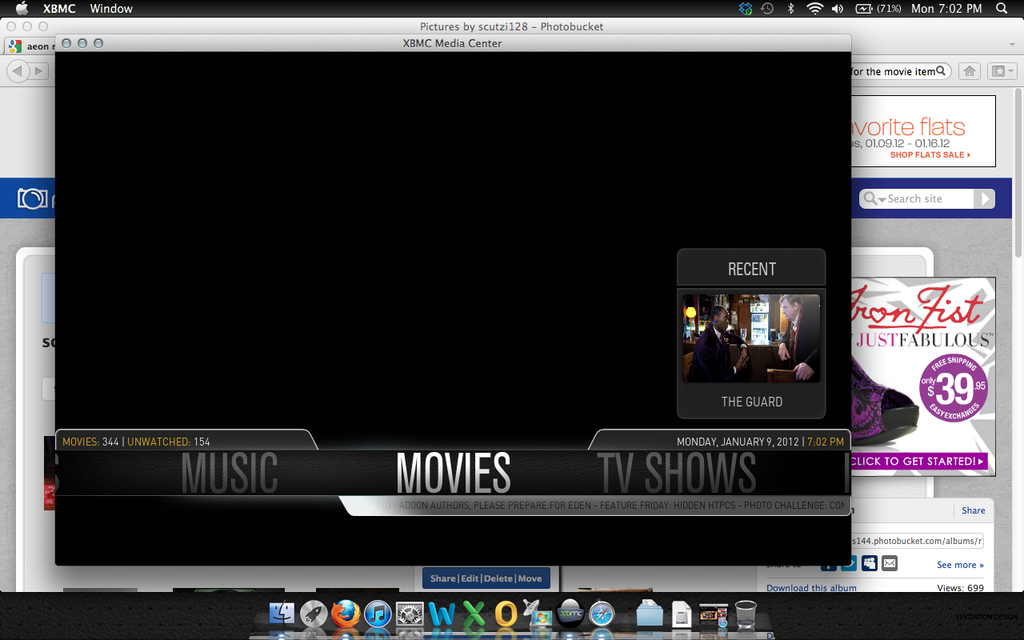
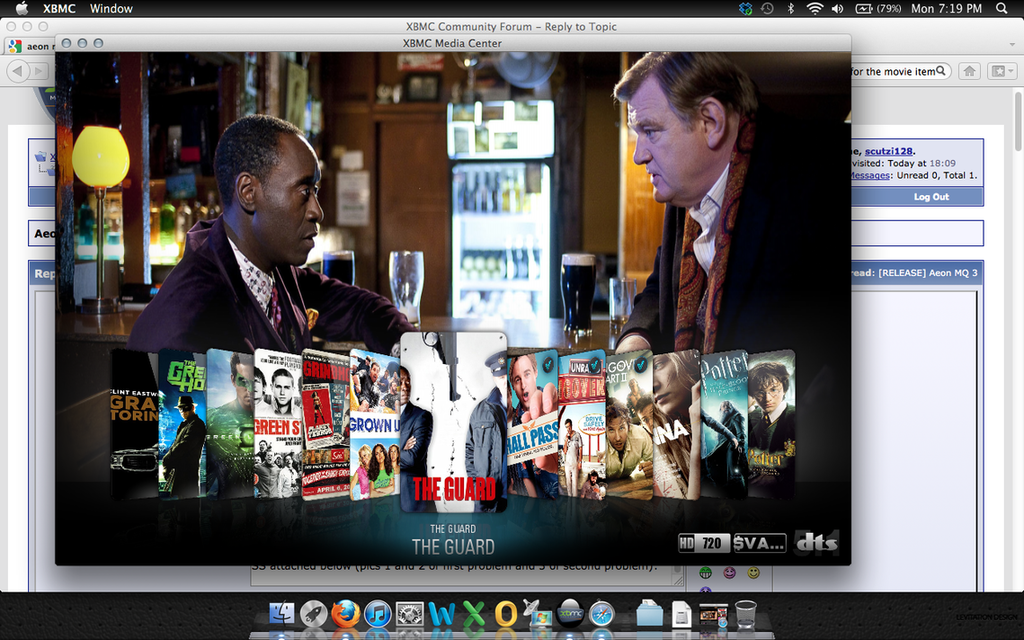
- chippie - 2012-01-10
scutzi128 Wrote:Hi first off I would like to say this is skin is my personal favorite. I had been using MQ 2 for many months until I saw it had been updated to MQ 3. The new skin has some nice improvements. Keep up the great work and thanks for such an awesome skin!
Now for my issues:
On my mac running 10.7.2 Lion the menu option "use library fanarts for the movie item" is not working. I have a blank background when movies is selected from the main menu. On my windows machines, with this skin, they work beautifully. The windows pcs are running windows 7 and all systems are running xbmc dharma 10.1. On MQ 2 it worked fine on my mac but I was running 10.6.8 snow leopard so I don't know if that makes any difference.
My other issue I have is that I have $VA... showing in the lower right corner of the screen when a media item is selected. When I disable the show media tags option in the menu this goes away but so does my media info. In MQ 2 this did not happen. I have seen several other users reporting this same issue in this thread but I could not find a post saying anything about a solution or a reason for this issue.
Any help on these issues would be greatly appreciated. Thank you.
SS attached below (pic 2 shows second problem as well):
Check a few posts above yours and a few pages back, both your issues are addressed!

EDIT: Cannot seem to find the solution to the $VA... issue although am sure I read something several pages back, sorry!
- eskro - 2012-01-10
gargoyle67 Wrote:@eskro & RavenNL,
Marcos didn't say he wasn't going to carry on bug fixing\supporting MQ3, Just going to start work on MQ4 so calm down.
im totally calmed down.
been supporting MarcosQUI since day 1 i've heard about XBMC.
i totally admire his work and his skin is unRivaled.
and any non-donator users should actually donate $ to him like we did
because he earned it!
that being said, all i did was suggest him to concentrate on getting MQ3 right
before moving on to another version.
i've always used MQ's skin even with the quirks and bugs it had/has...
thats why im simply suggesting again, that he gets the skin %100 right
as much as possible and then go on to another MQ official release.
Reality is, many move on from MQ to NOX skin because of bugs.
thats just the way it is.
but i wont give on on MQ.
im here from the start, and plan to stay!
- scutzi128 - 2012-01-10
chippie Wrote:Check a few posts above yours and a few pages back, both your issues are addressed!
EDIT: Cannot seem to find the solution to the $VA... issue although am sure I read something several pages back, sorry!
I think the artwork organizer fix is only for pre-eden I am still running dharma on all my systems. It actually appears that the video fan art splitter script is not working. Even on my windows systems it is not working correctly. When I select "Fanart Collection - Use to Refresh Database" I get a "video fan art splitter script failed" error message on all my machines. As a temporary fix I copied over my Movies folder in the app data folder on my pc to my mac. My mac now shows the fanart at the main menu but new fanart will not be generated for new movies that are added. I am not sure if the issue is with the script or the skin.
As far as the $var... issue I just went from page 200 of this thread and I did not find a solution to the problem, just people saying they have this issue.
- RavenNL - 2012-01-10
scutzi128 Wrote:I think the artwork organizer fix is only for pre-eden I am still running dharma on all my systems. It actually appears that the video fan art splitter script is not working. Even on my windows systems it is not working correctly. When I select "Fanart Collection - Use to Refresh Database" I get a "video fan art splitter script failed" error message on all my machines. As a temporary fix I copied over my Movies folder in the app data folder on my pc to my mac. My mac now shows the fanart at the main menu but new fanart will not be generated for new movies that are added. I am not sure if the issue is with the script or the skin.
As far as the $var... issue I just went from page 200 of this thread and I did not find a solution to the problem, just people saying they have this issue.
You probably didn't turned on the built-in webserver in xbmc and that's why video fan art script won't work (http://forum.xbmc.org/showthread.php?tid=56153).
Regarding the var... logo that's a bug in MQ3 Dharme release, if you install Eden beta it's gone.
gargoyle67 Wrote:@eskro & RavenNL,
Marcos didn't say he wasn't going to carry on bug fixing\supporting MQ3, Just going to start work on MQ4 so calm down.
I am calm m8
Just as what Eskro pointed out, personally I am not waiting to get a new version of Aeon. MQ3 is just released and besides that Eden isn't even out yet officially. I would wait and develop a skin for the next new version of XBMC so it can also take over some new features that they might implement in the new xbmc.
There is no need to rush out a new skin version yet and start from scratch. I don't know what his plans are, but personally I would rather see a steady development on the current skin. There are still tons of bugs in MQ3 which can be looked at. I know he said that will carry on supporting the MQ3. But I can imagine that if you spend a lot time coding on something new that your interest in the old skin might vanish and it's left behind because there is a new version coming.
Just saying take it easy and enjoy the current skin and if you don't want to stop coding then fix some bugs or implement some feature requests that the community wants.
- leftywhat - 2012-01-10
scutzi128 Wrote:My other issue I have is that I have $VA... showing in the lower right corner of the screen when a media item is selected. When I disable the show media tags option in the menu this goes away but so does my media info. I
I had the $VA icon showing, its to do with language.
This will get rid of it. Fix for $VA removal!!
Settings > Skin > Media Info > Turn off “Show Audio Language” (Stops $VA when “Show Media Tags is on)
That will fix your problem and it will show the video ratio instead like 1.85:1 etc

(I have a word doc with settings I need to alter, Kiosk Mode on, turn off "Enable Main Menu placement with up/down arrows " etc etc
 )
)