
+- Kodi Community Forum (https://forum.kodi.tv)
+-- Forum: Support (https://forum.kodi.tv/forumdisplay.php?fid=33)
+--- Forum: Skins Support (https://forum.kodi.tv/forumdisplay.php?fid=67)
+---- Forum: Aeon MQ (https://forum.kodi.tv/forumdisplay.php?fid=68)
+---- Thread: [RELEASE] Aeon MQ 3 (/showthread.php?tid=107793)
Pages:
1
2
3
4
5
6
7
8
9
10
11
12
13
14
15
16
17
18
19
20
21
22
23
24
25
26
27
28
29
30
31
32
33
34
35
36
37
38
39
40
41
42
43
44
45
46
47
48
49
50
51
52
53
54
55
56
57
58
59
60
61
62
63
64
65
66
67
68
69
70
71
72
73
74
75
76
77
78
79
80
81
82
83
84
85
86
87
88
89
90
91
92
93
94
95
96
97
98
99
100
101
102
103
104
105
106
107
108
109
110
111
112
113
114
115
116
117
118
119
120
121
122
123
124
125
126
127
128
129
130
131
132
133
134
135
136
137
138
139
140
141
142
143
144
145
146
147
148
149
150
151
152
153
154
155
156
157
158
159
160
161
162
163
164
165
166
167
168
169
170
171
172
173
174
175
176
177
178
179
180
181
182
183
184
185
186
187
188
189
190
191
192
193
194
195
196
197
198
199
200
201
202
203
204
205
206
207
208
209
210
211
212
213
214
215
216
217
218
219
220
221
222
223
224
225
- Wanilton - 2011-10-09
LAW-Mastermind Wrote:I think your right, tested with other skins, the funny thing is, they worked flawless a few weeks ago, and i didn´t update xbmc for weeks.My friends, all addons work fine here, but for understand:
Many addons was updated recently, you need update your XBMC nightlies for actual version, for addons work fine again.
If you use windows, here are link for download EDEN XBMC today version:
http://mirrors.xbmc.org/nightlies/win32/XBMCSetup-20111007-e330173-master.exe
This will solve your addons problem..
Link for download actual Eden Addons
Unzip manually in this place:
C:\Users\YOURNAME\AppData\Roaming\XBMC\addons
- loady - 2011-10-09
sorry for the dumb question...i downloaded extras packs, how do i install them or where do i extract them to...it seems to suggest to extract to skins folder but i cant seem to find it, it wont let me install via zip either

- eskro - 2011-10-09
hey loady!
are extras packs some backdrops for the main menu?
your Aeon Skin Folder is usually located
XBMC\addons\skin.aeonmq.3\extras\backgrounds
- icky - 2011-10-09
icky Wrote:Is Last.FM broken in this skin or is it just me
anyone?
- Cronk - 2011-10-09
wouterdt Wrote:It's not possible from within the skin options. I think (Marcos please correct me if I'm wrong here) that it's currently not possible with the skinning options Eden has to make the order of the home menu items dynamic.
The order of the menu items is determined by the way Home.xml is set up.
On this wiki page: http://wiki.xbmc.org/index.php?title=Static_List_Content is explained, very basic, how static content works. You can change the order of the content items in Home.xml, keep in mind that as soon as the skin (auto) updates your changes will be reverted.
Thanks for the help... it's much appreciated. Worked like a charm. It's too bad that there wasn't a way to do this natively from within the app itself. IMO this is key to optimizing the UX.
- loady - 2011-10-09
eskro Wrote:hey loady!
are extras packs some backdrops for the main menu?
your Aeon Skin Folder is usually located
XBMC\addons\skin.aeonmq.3\extras\backgrounds
Hey Eskro to the rescue !!...that folder is not present, i can see the one for the confluence skin though...at this moment there are no back drops showing at all but in answer to you, yes they are backdrop packs. should i create the folder ?..as when i got into settings to change the backdrop its asking me to locate the folder..i tried browsing to the folder i downloaded but nothing shows up.
- eskro - 2011-10-09
listen, if you installed AEON skin,
you should see a AEON folder in this location
XBMC\addons\
start with finding your skin folder...
- valebv - 2011-10-09
First of all thank you so much for this awesome skin, works great for me. The only thing that I'm missing is that on MQ2 while browsing music I could see if the files were mp3, flac, etc, haven't been able to find these option on MQ3. Only in the visualization mode I can see the file codec, any help would be great.

Uploaded with ImageShack.us
- loady - 2011-10-09
eskro Wrote:listen, if you installed AEON skin,
you should see a AEON folder in this location
XBMC\addons\
start with finding your skin folder...
not there.... this is a fresh install on that freebie box i got..i wanted to try out mq3 on it..so i downloaded and installed the latest nightly build (thats eden right ?)....then i followed the instructions to install mq3 skin, (no disrespect to to the author, but the instructions are not translated very well)..but any way...aeon mq3 is running and so is xbmc so i guess i done it right....
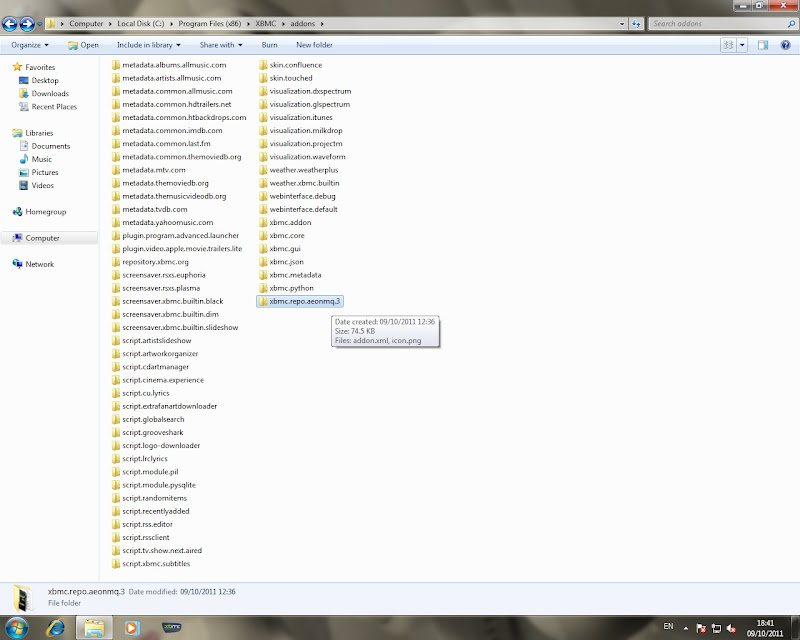
Its 7.00pm here in UK..i work nights and am going to bed but will be catching up on this thread at work.
- djbarney - 2011-10-09
icky Wrote:anyone?
works here, has been working for as long as mq3 has been out for me as well

- JCMatos - 2011-10-09
loady Wrote:not there.... this is a fresh install on that freebie box i got..i wanted to try out mq3 on it..so i downloaded and installed the latest nightly build (thats eden right ?)....then i followed the instructions to install mq3 skin, (no disrespect to to the author, but the instructions are not translated very well)..but any way...aeon mq3 is running and so is xbmc so i guess i done it right....
Its 7.00pm here in UK..i work nights and am going to bed but will be catching up on this thread at work.
The skin files are located on C:\Users\YourUserName\AppData\Roaming\XBMC\addons
- Kemical - 2011-10-10
First off I *Love* this skin. I do have a question that I have not been able to find the answer to yet. Is there a way to disable the ".." or up arrow graphics that are used to go up one level? I have a button mapped on my remote to do that and would like to remove them. Thanks!
- mindweaver - 2011-10-10
Kemical Wrote:First off I *Love* this skin. I do have a question that I have not been able to find the answer to yet. Is there a way to disable the ".." or up arrow graphics that are used to go up one level? I have a button mapped on my remote to do that and would like to remove them. Thanks!
Goto SETTINGS -> APPEARANCE -> FILE LISTS -> disable SHOW PARENT FOLDER ITEMS.
- evanesce - 2011-10-10
Under Videos (Narrow List), how do I still show the "already watched" flag? Is there a way to hack that in to the XML or something?
- icky - 2011-10-11
djbarney Wrote:works here, has been working for as long as mq3 has been out for me as well
and by this you mean the Last.FM button on the home screen that starts playing recommended playlists etc.... not just scrobbling

CHeers for the reply