
+- Kodi Community Forum (https://forum.kodi.tv)
+-- Forum: Development (https://forum.kodi.tv/forumdisplay.php?fid=32)
+--- Forum: Skinning (https://forum.kodi.tv/forumdisplay.php?fid=12)
+---- Forum: WIP Skins (https://forum.kodi.tv/forumdisplay.php?fid=160)
+---- Thread: [WIP] Precession Project (/showthread.php?tid=108402)
- Arcanthur - 2011-08-29
Here are the two latest concepts, icon view and poster view (which is showing some new media flags I'm thinking of adding)

More good news, coding has already started, and Hitcher is on board so I'm confident this will turn out to be a great skin.

- Hitcher - 2011-08-29
Looking great.
- Jezz_X - 2011-08-29
Indeed looking real nice guys kind of reminds me (in a very very very small way) of xeebo
- pettson3816 - 2011-08-29
This looks amazing. Can't wait.

The sad thing is that it just started being developed so i guess we'll have to wait a year or something to get our hands on it. Nevertheless, i really appreciate all hard work you put into making skins for free. Thank you, and everybody else in the XBMC skinning community.
- odt_x - 2011-08-29
Really loving the good readability!
This is a must for my small 32" LCD so if you can keep the font sizes as large for other parts of the skin then this might finally be a skin to convert to from my homebrew BIG alaska.
Good luck with the ongoing work

- Japaja - 2011-08-29
pettson3816 Wrote:This looks amazing. Can't wait.Hitcher? A year? Nah, he can code this in 4-6 months.
The sad thing is that it just started being developed so i guess we'll have to wait a year or something

Arcanthur Wrote:Here are the two latest concepts, icon view and poster view (which is showing some new media flags I'm thinking of adding)Those new media flags look soo much better and really make the skin look complete.
- mortstar - 2011-08-29
Japaja Wrote:Those new media flags look soo much better and really make the skin look complete.
+1, Love the look of the media flags

- darkscout - 2011-08-29
Please add Logo and ClearArt support in TV. XBMC is mainly used for TV for me and Night just looks gorgeous, but I love the movie views of this.
- Livin - 2011-08-29
Arcanthur,
This look very nice. Really looking forward to this one.
A few suggestions/thoughts...
I think the quote bubble takes away from the elegance of the concept. It is unnecessary to have a "pointer" to the poster and a blue highlighted border around the poster would add to the style. I'd prefer the blue border and the 'floating' info style like you have on the icon view example. It would also make the look'n'feel more consistent.
Please make the scroll bars hide-able. I think they look out of place on a 10foot UI and take away from the skin's elegance. If you must use a direction/place indicator I think faded arrows on the pane displaying the media are much more elegant.
Please make the main menu allow user definable options. I like to remove some of the unused (programs, etc) and add stuff for kids, guests, etc. Having it on the main menu makes it 100x easier for non-XBMCers (and non-techies) to use.
- Hitcher - 2011-08-30
pettson3816 Wrote:The sad thing is that it just started being developed so i guess we'll have to wait a year or something to get our hands on it.
Not if I can help it.

- Toki - 2011-09-01
Nice!
Keep up the spirit
- pettson3816 - 2011-09-02
Hitcher Wrote:Not if I can help it.Sounds promising!
- Arcanthur - 2011-09-04
Livin Wrote:Arcanthur,
This look very nice. Really looking forward to this one.
A few suggestions/thoughts...
I think the quote bubble takes away from the elegance of the concept. It is unnecessary to have a "pointer" to the poster and a blue highlighted border around the poster would add to the style. I'd prefer the blue border and the 'floating' info style like you have on the icon view example. It would also make the look'n'feel more consistent.
Please make the scroll bars hide-able. I think they look out of place on a 10foot UI and take away from the skin's elegance. If you must use a direction/place indicator I think faded arrows on the pane displaying the media are much more elegant.
Please make the main menu allow user definable options. I like to remove some of the unused (programs, etc) and add stuff for kids, guests, etc. Having it on the main menu makes it 100x easier for non-XBMCers (and non-techies) to use.
I actually agree with some of your ideas. I've mocked up a revised posterwrap view, also it shows the non-active scroll nib state, as the ones in the previous mocks were the active scroll nib.
I also changed the look of the flags slightly as the others dont have enough contrast, and the I wasn't feeling all that blue in them.
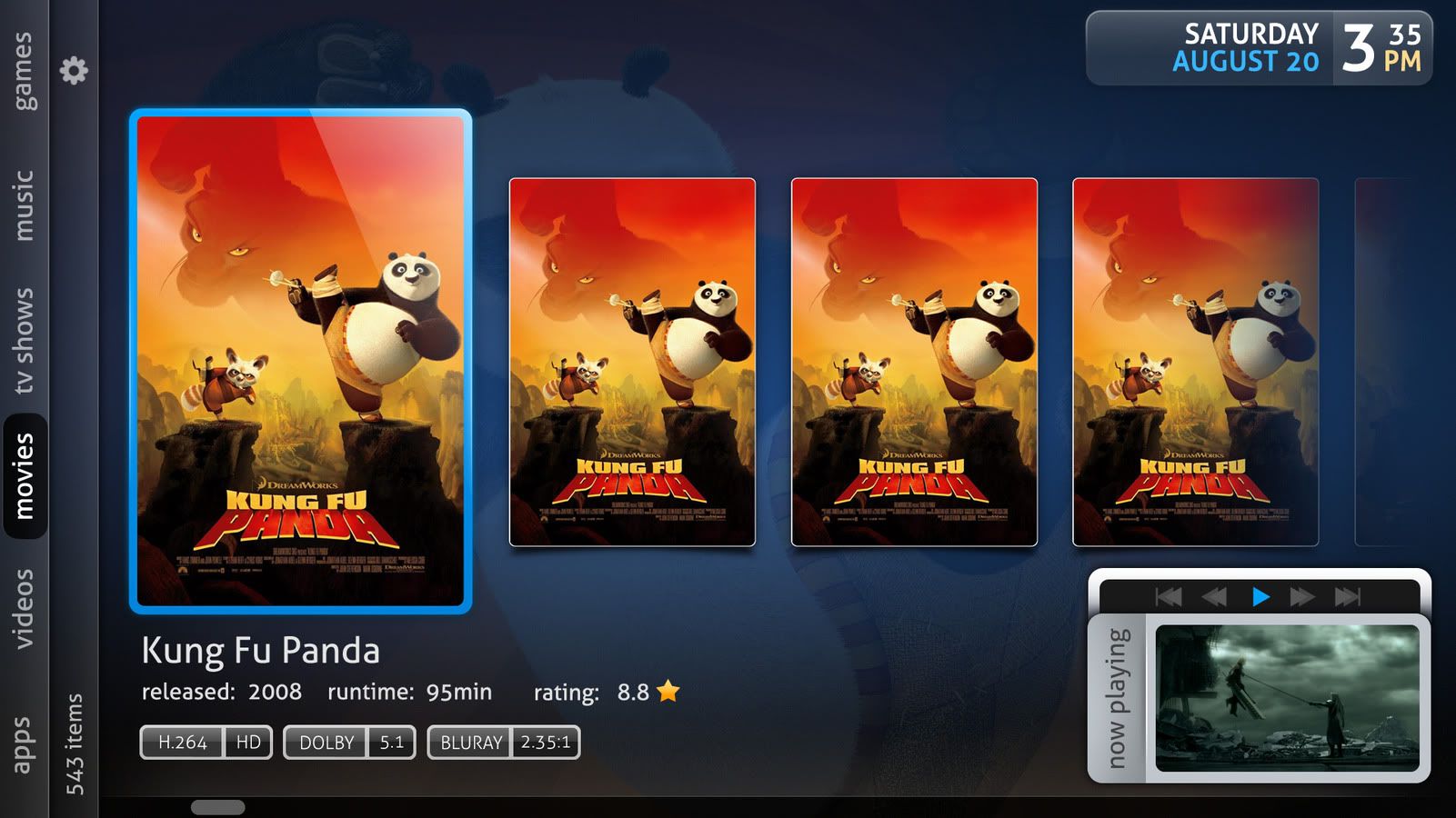
- Livin - 2011-09-04
Arcanthur Wrote:I actually agree with some of your ideas. I've mocked up a revised posterwrap view, also it shows the non-active scroll nib state, as the ones in the previous mocks were the active scroll nib.
I also changed the look of the flags slightly as the others dont have enough contrast, and the I wasn't feeling all that blue in them.
new flags look nice. there is still a scroll bar at the bottom that looks a bit out of place IMO.
One more thought... with the majority of the colors (text, buttons, flags, etc) having ver subdued colors (which I think looks nice) the hard blue border around the poster looks a bit too "loud" for the overall subdued-ness.
I love the blue - many make it a glow instead of a hard line - just to soften it a bit?
- Arcanthur - 2011-09-04
Livin Wrote:new flags look nice. there is still a scroll bar at the bottom that looks a bit out of place IMO.
One more thought... with the majority of the colors (text, buttons, flags, etc) having ver subdued colors (which I think looks nice) the hard blue border around the poster looks a bit too "loud" for the overall subdued-ness.
I love the blue - many make it a glow instead of a hard line - just to soften it a bit?
We'll see about auto hiding the scrollbar for remote/keyboard users, but mouse/touch users need it available. Trying to make this accessible to all input types (not an easy task
 )
)The blue is a accent color, used "because" of its loudness, to stand out, and its also part of the color scheme so that's staying.
Thanks for the ideas / critique though, its always good to see what others think, even if we disagree in some areas.