
+- Kodi Community Forum (https://forum.kodi.tv)
+-- Forum: Support (https://forum.kodi.tv/forumdisplay.php?fid=33)
+--- Forum: Supplementary Tools for Kodi (https://forum.kodi.tv/forumdisplay.php?fid=116)
+--- Thread: Maraschino (formerly HTPC Frontend) - a summary web interface for your XBMC HTPC (/showthread.php?tid=113136)
Pages:
1
2
3
4
5
6
7
8
9
10
11
12
13
14
15
16
17
18
19
20
21
22
23
24
25
26
27
28
29
30
31
32
33
34
35
36
37
38
39
40
41
42
43
44
45
46
47
48
49
50
51
52
53
54
55
56
57
58
59
60
61
62
63
64
65
66
67
68
69
70
71
72
73
74
75
76
77
78
79
80
81
82
83
84
85
86
87
88
89
90
91
92
93
94
95
96
97
98
99
100
101
102
103
104
105
106
107
108
109
110
111
112
113
114
115
116
117
118
119
120
121
122
123
124
125
126
127
128
129
130
131
132
133
134
135
136
137
138
139
140
141
142
143
144
145
146
- steve1977 - 2011-12-04
gugahoi Wrote:Yes no pull up for apache users yet. I am running it through python and believe this is the best option as it simplifies installation (at least for Linux users). Not sure how MrK is running this tho.
I know how to run it on Python in Windows and it is fairly easy as well (definitely easier than Apache).
However, I would like to also access applications aways from home (CP, SB, etc.) and don't want to open all ports of my computer at home. From what I understand, that's what I need Apache/reverse-proxies for?
Am I missing anything? Is there an easier way to achieve this without reverse proxies?
- guy_smiley:) - 2011-12-04
steve1977 Wrote:I think I got it working now, but my Apache setting looks fairly different... I basically only included 3 lines from what you had proposed and marked all others out with "#". Can you please have a brief look on below whether I marked out anything, which may be critical.I'm not sure about these, you'd have to ask someone who has some WSGI knowledge. I imagine the groups/users etc are specific to Linux, not sure.
<VirtualHost *:80>
ServerName maraschino
# WSGIDaemonProcess maraschino user=dazipser group=www-data threads=5
WSGIScriptAlias / /uniserver/www/maraschino.wsgi
<Directory />
# WSGIProcessGroup maraschino
# WSGIApplicationGroup %{GLOBAL}
</Directory>
ProxyRequests Off
ProxyPreserveHost Off
<Proxy *>
Also, as shared in other posts, sabnzbd is not working yet, but everything else does. Could this be related to my Apache settings above?
Quote:# Order deny,allowThese are more to do with the proxy and having a password attached to my server, meaning there is restricted access. I'd look at something like this if you don't want people accessing your information.
# Allow from all
# AuthType Basic
# AuthName "Restricted Access"
# AuthUserFile /etc/apache2/passwds
# Require valid-user
As for your SABnzbd, are you entering the internal or external address in it's settings? Is your reverse proxy actually working for external access for your other programs?
- gugahoi - 2011-12-04
steve1977 Wrote:I know how to run it on Python in Windows and it is fairly easy as well (definitely easier than Apache).
However, I would like to also access applications aways from home (CP, SB, etc.) and don't want to open all ports of my computer at home. From what I understand, that's what I need Apache/reverse-proxies for?
Am I missing anything? Is there an easier way to achieve this without reverse proxies?
I think there is. I know Sickbeard has an option to mount to a path instead of a port. In this way, I believe no port forwarding would be necessary. Not sure of other programs tho. (I also think Headphones has that feature too).
This is usually called web_root in the config files.
I cannot guarantee any of this, but in a logical world this should make sense.
- steve1977 - 2011-12-04
guy_smiley:) Wrote:These are more to do with the proxy and having a password attached to my server, meaning there is restricted access. I'd look at something like this if you don't want people accessing your information.
Of course, I actually have .htaccess set, so believe this should protect me.
guy_smiley:) Wrote:As for your SABnzbd, are you entering the internal or external address in it's settings? Is your reverse proxy actually working for external access for your other programs?
I tried both internal and external settings and both don't bring up the sabnzbd module. I can access sabnzbd and all other applications as an "application" from Maraschino.
- steve1977 - 2011-12-04
gugahoi Wrote:I remember that. I actually tried talking to someone on the forums back then but they didn't understand my point and ended up asking me to open up an issue on trac or something. I ended up not having time to do that.
I'm sure the instructions are on git somewhere. They might have accidentally been replaced but git stores older versions as well so do some digging and you'll prob find it. Unfortunately I don't use reverse proxies anymore so can't help you very much.
Happy to bring this up with someone in the forum and/or open up an issue. Tried to find the "files" from the MFP extra folder, but not sure whether I can grab old version without command line?
I looked through my old emails (we had quite long email exchange on xbmc not working properly over reverse-proxies). Maybe below triggers some thought what had to be changed and where to make this change:
> The reason you get the 3 lines is that XBMC's default web server is using
> absolute paths and these do not work when you add your reverse proxy
> /xbmc/ to the url (that is not the case when you use the normal IP
 ORT
ORT > url, so the absolute paths are clearly made to work that way). The files I
> put in the extras folder should use relative paths to fix this problem.
- karandras24 - 2011-12-04
steve1977 Wrote:Thanks for the quick replies!!!
Just tried and doesn't work. I manually added the URL into the browser and am getting the following error message. Any idea?
> error: not implemented
Hi Guys,
I have the same issue running on windows 7 (32 bit) using cherrypy, using the combined maraschino test repo. They are both running on the same machine.
I've tried internal ip, host name & localhost and it still doesn't show up when something is downloading.
Has any one got a fix for the problem?
Cheers,
Karandras
- T800 - 2011-12-04
SAB wasn't working for me until I restarted then it worked fine. Restarted again last night and now it isn't.
- DejaVu - 2011-12-04
I thought that was a given...
When you have configured everything in Maraschino - RESTART IT. It's important!
Things need to be reloaded to recognise the new settings.
@gugahoi,
I've re-added Tipsy to the new Repo, but making things global is causing issues, I think it has something to do with the refreshing of the modules. If you get a few minutes, would you mind taking a quick look please...
- steve1977 - 2011-12-04
T800 Wrote:SAB wasn't working for me until I restarted then it worked fine. Restarted again last night and now it isn't.
Are you saying that it used to work after re-start, but now stopped working although you re-started.
I have re-started my system several times, but sabnzbd is still not working.
- T800 - 2011-12-04
steve1977 Wrote:Are you saying that it used to work after re-start, but now stopped working although you re-started.
I have re-started my system several times, but sabnzbd is still not working.
When I first updated it wasn't working (because it needed restarting). After the restart last night it worked.
This morning it wasn't working, restarted again and now it's working again.
- DejaVu - 2011-12-04
Minor changes to Media Library Widget -
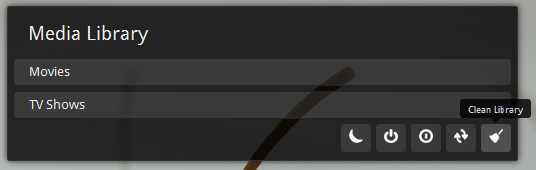
Gives a load more spaces for other stuff too.

-EDIT
Few more tweaks. I hated the white box hovering on the Adjust speed. Now turns Italic instead.
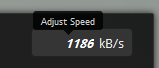
Plus forgot to mention, the iFrame know has the Program image next to the title.
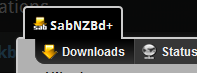
Gonna start adding Tipsy into the Config's now for a clearer explanation in realtime.
- nashant - 2011-12-04
excellent! I was hoping someone would do that
- DejaVu - 2011-12-05
Still playing with it. Really like this one. I'm not sure if my Revo R3700 allows Wake on Lan. Will be looking into now though.
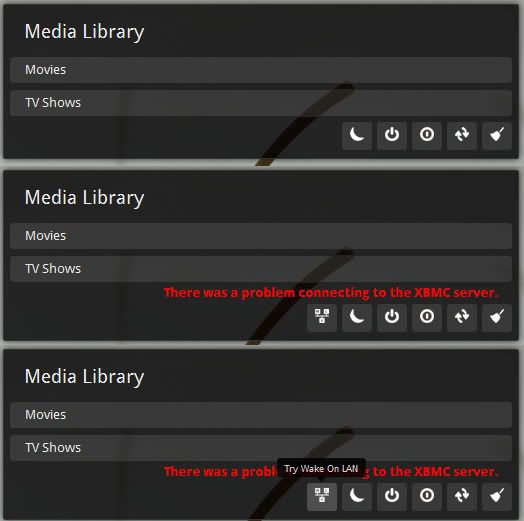
- karandras24 - 2011-12-05
DejaVu Wrote:Still playing with it. Really like this one. I'm not sure if my Revo R3700 allows Wake on Lan. Will be looking into now though.
Loving the media library module's new look DejaVu.
- DejaVu - 2011-12-05
I'm just hoping all these changes are not going to balls up nashant's recent updates.
