
+- Kodi Community Forum (https://forum.kodi.tv)
+-- Forum: Support (https://forum.kodi.tv/forumdisplay.php?fid=33)
+--- Forum: Supplementary Tools for Kodi (https://forum.kodi.tv/forumdisplay.php?fid=116)
+--- Thread: Maraschino (formerly HTPC Frontend) - a summary web interface for your XBMC HTPC (/showthread.php?tid=113136)
Pages:
1
2
3
4
5
6
7
8
9
10
11
12
13
14
15
16
17
18
19
20
21
22
23
24
25
26
27
28
29
30
31
32
33
34
35
36
37
38
39
40
41
42
43
44
45
46
47
48
49
50
51
52
53
54
55
56
57
58
59
60
61
62
63
64
65
66
67
68
69
70
71
72
73
74
75
76
77
78
79
80
81
82
83
84
85
86
87
88
89
90
91
92
93
94
95
96
97
98
99
100
101
102
103
104
105
106
107
108
109
110
111
112
113
114
115
116
117
118
119
120
121
122
123
124
125
126
127
128
129
130
131
132
133
134
135
136
137
138
139
140
141
142
143
144
145
146
- Mar2zz - 2012-01-10
dannycorker Wrote:I have it running quite happily on unRAID now. Just pulled from git, configured settings and ran Maraschino.py. However, adding this to startup seemed to cause a hang, no idea why. So i just login with putty at boot, start a screen and launch Maraschino manually. Would love to see someone make a package for unMENU, might have a look after uni exams.
Maybe I can help with that. How and where do you add it to startup?
uTorrent widget - hellow - 2012-01-10
Is there any plans for releasing a widget for uTorrent? Is the most popular torrorent client on windows. I saw the post about it being on the list, but far down. Isnt there any "coder" that uses uTorrent? I was looking for a guide for how to make a widget. If any have some pointers ill be happy.

- Mar2zz - 2012-01-10
Check the Transmission commit, it's small and compact and gives a nice overview on how to create a widget. You only need to create/change 3 or 4 files for a new widget.
- ness151 - 2012-01-10
I've got this happily running on my htpc, but I'm unable to get any of the modules to load.
As seen in this image, on my settings screen modules will load, but after a few minutes, they'll stop displaying there also.

I'm not really sure what I should do. Any ideas?
- gugahoi - 2012-01-11
ness151 Wrote:I've got this happily running on my htpc, but I'm unable to get any of the modules to load.
As seen in this image, on my settings screen modules will load, but after a few minutes, they'll stop displaying there also.
I'm not really sure what I should do. Any ideas?
It seems you did not set up a hostname and port for XBMC??
- schumi2004 - 2012-01-11
gugahoi Wrote:It seems you did not set up a hostname and port for XBMC??
I think he did (see black boxes) but maybe the wrong ones.
I have this feeling he is using public IP there but i'm not sure.
- gugahoi - 2012-01-11
schumi2004 Wrote:I think he did (see black boxes) but maybe the wrong ones.
I have this feeling he is using public IP there but i'm not sure.
My bad, didn't see those before. Try using the hostname as it will reduce IP error problems and if accessing externally, try using Dyn.com or something of sorts.
Can you access XBMC's web interface at http://hostname : port/ ?
- ness151 - 2012-01-11
gugahoi Wrote:It seems you did not set up a hostname and port for XBMC??
I did setup the hostname and port, I'm just really paranoid so I blocked out the boxes anyway.
Yes, I can access my xbmc install via hostname.
edit: also, when testing if I could access my xbmc via web host, it only displays my movies and music folders, not my tv shows. Not really sure why that is.
- gugahoi - 2012-01-11
ness151 Wrote:I did setup the hostname and port, I'm just really paranoid so I blocked out the boxes anyway.
Yes, I can access my xbmc install via hostname.
edit: also, when testing if I could access my xbmc via web host, it only displays my movies and music folders, not my tv shows. Not really sure why that is.
Oh lucky tip you just gave me. What XBMC version are you using?
- ness151 - 2012-01-11
gugahoi Wrote:oh lucky tip you just gave me. What xbmc version are you using?10.0.0.0/10.1
Gotta run for work, will be back in 4-6hours.
- gugahoi - 2012-01-11
ness151 Wrote:10.0.0.0/10.1
Not supported. You need to update to Eden (nightly or beta) if you want XBMC compatibility on Maraschino.
- gugahoi - 2012-01-11
Hey guys. Check it
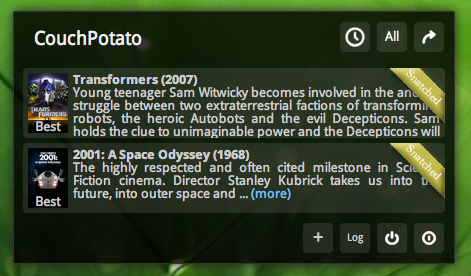
Still WIP and compatible only with CP v2 which is extremely buggy right now but already in development.
- castortray - 2012-01-11
gugahoi Wrote:Hey guys. Check it
Still WIP and compatible only with CP v2 which is extremely buggy right now but already in development.
You mean v2 from this post ?
where did you download it ?
- N3MIS15 - 2012-01-11
I made a couple scripts to make my life easier on my unraid machine. They were only intended for personal use, but maybe someone will get some use from them...
Install script:
Code:
#!/bin/sh
#Install Maraschino
################## CHANGE THIS ##################
INSTALLDIR=/mnt/cache/.custom/maraschino
PORT=7000
CHERRYPY_PORT=7000
USERNAME=maraschino
PASSWORD=maraschino
#################################################
cd /tmp
echo "Donwnloading Maraschino..."
wget -q -O maraschino.tar.gz --no-check-certificate "http://github.com/mrkipling/maraschino/tarball/master"
echo "Installing Maraschino to $INSTALLDIR..."
tar -xf maraschino.tar.gz -C /tmp
rm maraschino.tar.gz
cp -r /tmp/mrkipling-maraschino-* $INSTALLDIR
rm -rf /tmp/mrkipling-maraschino-*
echo "Saving Maraschino settings..."
echo "# Maraschino settings" > $INSTALLDIR/settings.py
echo "DATABASE = '$INSTALLDIR/maraschino.db'" >> $INSTALLDIR/settings.py
# Uncomment the below lines if you wish to use username/passoword
#echo "AUTH = {" >> $INSTALLDIR/settings.py
#echo " 'username': '$USERNAME'," >> $INSTALLDIR/settings.py
#echo " 'password': '$PASSWORD'" >> $INSTALLDIR/settings.py
#echo "}" >> $INSTALLDIR/settings.py
echo "CHERRYPY_PORT = "$CHERRYPY_PORT"" >> $INSTALLDIR/settings.py
echo "PORT = "$PORT"" >> $INSTALLDIR/settings.py
echo "Install Finished..."
echo "python $INSTALLDIR/maraschino-cherrypy.py" | at now
echo "Maraschino is running on port $CHERRYPY_PORT."Update script:
Code:
#!/bin/sh
#Update Maraschino
################## CHANGE THIS ##################
INSTALLDIR=/mnt/cache/.custom/maraschino
#################################################
echo Killing Maraschino...
pgrep -f 'maraschino-cherrypy.py' | xargs kill -9
echo Moving settings and database...
cp $INSTALLDIR/maraschino.db /tmp/maraschino.db
cp $INSTALLDIR/settings.py /tmp/settings.py
rm -rf $INSTALLDIR
echo Donwnloading Maraschino...
cd /tmp
wget -q -O maraschino.tar.gz --no-check-certificate "http://github.com/mrkipling/maraschino/tarball/master"
echo Reinstalling Maraschino...
tar -xf maraschino.tar.gz -C /tmp
rm maraschino.tar.gz
cp -r /tmp/mrkipling-maraschino-* $INSTALLDIR
rm -rf /tmp/mrkipling-maraschino-*
echo Moving settings and database back...
mv /tmp/maraschino.db $INSTALLDIR/maraschino.db
mv /tmp/settings.py $INSTALLDIR/settings.py
echo "Update Finished..."
echo "python $INSTALLDIR/maraschino-cherrypy.py" | at now
echo "Maraschino is running again."I know all you linux gurus are going to scream at me for the way i have done this.. But it works and nothing needs to be installed for it to work (like git)...
Almost forgot, thanks all the ppl that helped with killing maraschino (very helpful)
- Lucleonhart - 2012-01-11
gugahoi Wrote:Hey guys. Check itYaaay, Couchpotato.
Still WIP and compatible only with CP v2 which is extremely buggy right now but already in development.
... but the snatched stripe is completely not matching the maraschino style with this odd 3D look.
