
+- Kodi Community Forum (https://forum.kodi.tv)
+-- Forum: Support (https://forum.kodi.tv/forumdisplay.php?fid=33)
+--- Forum: Add-on Support (https://forum.kodi.tv/forumdisplay.php?fid=27)
+---- Forum: Weather Add-ons (https://forum.kodi.tv/forumdisplay.php?fid=155)
+---- Thread: Release OzWeather - Australian Weather Addon using BOM data inc. animated radar support (/showthread.php?tid=116905)
Pages:
1
2
3
4
5
6
7
8
9
10
11
12
13
14
15
16
17
18
19
20
21
22
23
24
25
26
27
28
29
30
31
32
33
34
35
36
37
38
39
40
41
42
43
44
45
46
47
48
49
50
51
52
53
54
55
56
57
58
59
60
61
62
63
64
65
66
67
68
69
70
71
72
73
74
75
76
77
78
79
80
81
82
83
84
85
86
87
88
89
90
91
92
93
94
95
96
97
98
99
100
101
102
103
104
105
106
107
108
109
RE: [RELEASE] OzWeather - Australian Weather Addon using BOM data - pan2 - 2013-05-22
I just dumped my version of your myweather.xml into Aeon Nox just to check and it works fine without any additions. Just needs a few adjustments with positions and font sizes as you said. You do lose the side panel though. I think Aeon-Nox is sufficiently different to other skins that it is hard to adapt bits from other skins to it
RE: [RELEASE] OzWeather - Australian Weather Addon using BOM data - bossanova808 - 2013-05-23
Well happy to put any cleaned up Nox version in the wiki if anyone has time to knock it up. But I am super busy @ work right now so no chance of me doing it for a while.
RE: [RELEASE] OzWeather - Australian Weather Addon using BOM data - pan2 - 2013-05-23
The OzWeather add-on is great mate. A most unusual problem does occur for me and I have no idea why. If I decide to put the date beside days 1 to 7 for instance, I use the following code (this for day 3):
$INFO[Window(Weather).Property(Daily.3.ShortDate)]
In OzWeather it doesn't show up; however, if I switch over to Weather Underground, I lose the radar (naturally) but the dates appear for all the days.
If I then switch back to OzWeather, the radar is back and the dates remain until I restart. They then disappear again.
In fact any attempt to use that code in a home screen label fails to show while using OzWeather.
Any idea why?
RE: [RELEASE] OzWeather - Australian Weather Addon using BOM data - pan2 - 2013-05-24
Have worked out the problem. Would you be able to add script to oz weather so that the following works in xml scripts. I think it's done in the python default, so maybe add that as a text in pastebin would be good

$INFO[Window(Weather).Property(Daily.%i.ShortDay)]
$INFO[Window(Weather).Property(Daily.%i.LongDay)]
$INFO[Window(Weather).Property(Daily.%i.ShortDate)]
$INFO[Window(Weather).Property(Daily.%i.LongDate)]
RE: [RELEASE] OzWeather - Australian Weather Addon using BOM data - bossanova808 - 2013-05-30
Sorry, didn't see this one - my emails notifications aren't coming through for some reason.
It's not as easy as that - one needs the code to convert the day (retrieved from Weatehrzone actually) - and the from there come up with the property texts before setting those properties (whcih is what your snippet does).
This would be en excellent learning python thing for you - my advice is clone my repo:
https://code.google.com/p/ozweather/
...work out the code, then submit a pull request. I'll be happy to merge it in. Hint - the code you are looking around is around line 398 of default.py
But right now I have no dev time to spare for XBMC sorry

Good luck!
RE: [RELEASE] OzWeather - Australian Weather Addon using BOM data - pan2 - 2013-05-30
http://pastebin.com/YkT2dknt
Simpler to just give you the modified default.py
Here is a shot of the final:
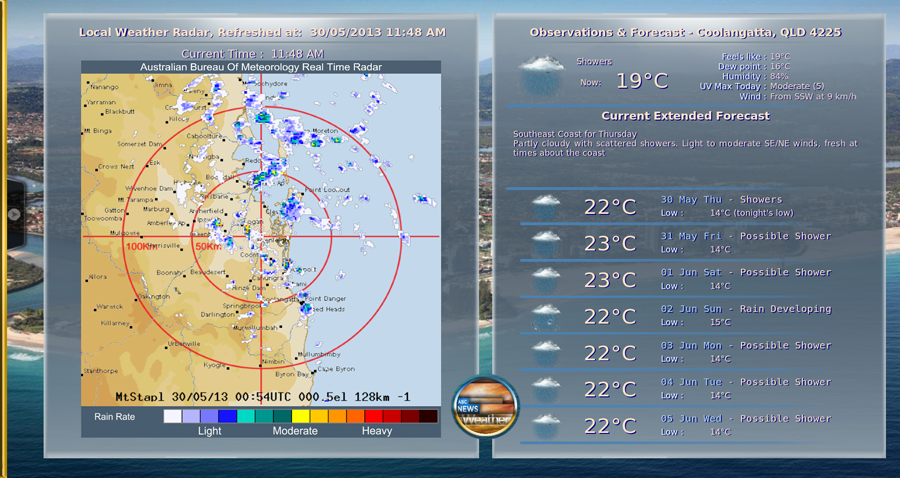
RE: [RELEASE] OzWeather - Australian Weather Addon using BOM data - bossanova808 - 2013-05-30
Easier for you maybe

Will merge and push. Thanks.
RE: [RELEASE] OzWeather - Australian Weather Addon using BOM data - mark2112 - 2013-06-01
pan2 could you share your modified file for Aeon Nox?
RE: [RELEASE] OzWeather - Australian Weather Addon using BOM data - DocG - 2013-06-20
Hello there.
First of all, great add-on. I've been using OzWeather for a while now for my forecast. I've also enabled the extended features, and I can see the images for the radar loop being created, but I am too much of a noob in order to figure out what exactly I need to do in order to show the radar loop in OzWeather. I've read the following on the Wiki:
Quote:In this zip are three files (two only for Frodo), MyWeather.xml, DialogSeekBar.xml and (for Eden only) Font.xml - these much be copied to the 720p folder in your local Confluence installation folder. Re-start XBMC after doing this so it reloads the skin files.
(If you are using openelec like me, you will find the system Confluence folder is not writeable, so I suggest you copy the system Confluence skin to your add ons directory, change the name in addon.xml, and start using your own modded Confluence!).
I am using openelec, so I guess what I'm looking for is a step-by-step how to for dummies on how to mod Confluence in order to get this radar loop to work. Is there such thing? I'd play around with it some, but I don't want to end up breaking things.

Thanks!
RE: [RELEASE] OzWeather - Australian Weather Addon using BOM data - bossanova808 - 2013-06-20
Well that is a step by step guide really. just copy the skin from the system directory to your local addons directory. Go into addon.xml, change the name to ConfluenceDocG or whatever, and then copy those three files from the zip into your new skin's 720p folder. Reboot, choose your newly named skin as your skin. You should now have radar!
RE: [RELEASE] OzWeather - Australian Weather Addon using BOM data - DocG - 2013-06-20
(2013-06-20, 02:23)bossanova808 Wrote: Well that is a step by step guide really. just copy the skin from the system directory to your local addons directory. Go into addon.xml, change the name to ConfluenceDocG or whatever, and then copy those three files from the zip into your new skin's 720p folder. Reboot, choose your newly named skin as your skin. You should now have radar!
Ok, I'm going to have a look at it. Thanks!
Edit
Ok, this turned out to be a lot easier than I initially feared. I was able to find the location of the system directory (/usr/share/xbmc/), and the confluence skin directory in it (addons/skin.confluence/). I was equally able to find the location of the local addon directory (/storage/.xbmc/addons/). All I had to do was `cp -r /usr/share/xbmc/addons/skin.confluence /storage/.xbmc/addons/skin.confluence-oz` (renamed the path as well, just in case). I then edited /storage/.xbmc/addons/skin.confluence-oz/addon.xml, replaced id="skin.confluence" with id="skin.confluence-oz" and replaced name="Confluence" with name="Confluence-Oz". Finally, I copied the files within the zip into /storage/.xbmc/addons/skin.confluence-oz/720p/. After that, I rebooted, changed to the Confluence-Oz skin, and now I've got the radar loop in OzWeather. Nice!
 I guess it simply looked a little more daunting than it actually was, particularly if you don't even know where what directory is.
I guess it simply looked a little more daunting than it actually was, particularly if you don't even know where what directory is. 
I've also had another look at BOM and managed to find the IDR for the 64km loop, which is even better. That really is a nice feature! Thanks again!

RE: [RELEASE] OzWeather - Australian Weather Addon using BOM data - Wozza_au - 2013-07-20
Just A quick thanks....The weather underground plugin stopped support for eden, so it forced me to look for alternatives....found this one and works a treat
Thanks!!!
RE: [RELEASE] OzWeather - Australian Weather Addon using BOM data - bossanova808 - 2013-07-20
No dramas glad you like it. But geez, move on to Frodo already

RE: [RELEASE] OzWeather - Australian Weather Addon using BOM data - Wozza_au - 2013-07-20
(2013-07-20, 08:35)bossanova808 Wrote: No dramas glad you like it. But geez, move on to Frodo already
LOL Frodo ...rather be in the garden of Eden ....than an adventure to middle earth with Frodo

RE: [RELEASE] OzWeather - Australian Weather Addon using BOM data - raspberrypie - 2013-07-27
I've had a bit of fun installing ozweather on a raspberry pi running raspbmc. The short form (just forecasts) worked straightaway, but the extended form with the radar loop always crashed with a "weather.ozweather script error!". A bit of debugging revealed that PIL is not in the raspbmc distribution, so I installed it via "sudo apt-get install python-imaging" and this fixed the error.
The radar loop now works, but it seems to really stress the pi with 100% cpu utilisation. Changing the location locks up the machine, requiring a hard reboot. Any way of running ozweather without PIL, say by pre-installing the required background images? Sorry if this has been answered before, but I tried searching and found nothing about this.