
+- Kodi Community Forum (https://forum.kodi.tv)
+-- Forum: Support (https://forum.kodi.tv/forumdisplay.php?fid=33)
+--- Forum: General Support (https://forum.kodi.tv/forumdisplay.php?fid=111)
+---- Forum: Linux (https://forum.kodi.tv/forumdisplay.php?fid=52)
+---- Thread: How to Install XBMC PVR Xvba for AMD/Nvidia/Intel GPUs (/showthread.php?tid=116996)
Pages:
1
2
3
4
5
6
7
8
9
10
11
12
13
14
15
16
17
18
19
20
21
22
23
24
25
26
27
28
29
30
31
32
33
34
35
36
37
38
39
40
41
42
43
44
45
46
47
48
49
50
51
52
53
54
55
56
57
58
59
60
61
62
63
64
65
66
67
68
69
70
71
72
73
74
75
76
77
78
79
80
81
82
83
84
85
86
87
88
89
90
91
92
93
94
95
96
97
98
99
100
101
102
103
104
105
106
107
108
109
110
111
112
113
114
115
116
117
118
119
120
121
122
123
124
125
126
127
128
129
130
131
132
133
134
135
136
137
138
139
140
141
142
143
144
145
146
147
148
149
150
151
152
153
154
155
156
157
158
159
160
161
162
163
164
165
166
167
168
169
170
171
172
173
174
175
176
177
178
179
180
181
182
183
184
185
186
187
188
189
RE: Howto Install XBMC PVR Xvba for AMD Radeon/Fusion and Nvidia GPUs - wsnipex - 2012-11-08
@chessspider: make sure you have tearfree disabled in amdcccle
RE: Howto Install XBMC PVR Xvba for AMD Radeon/Fusion and Nvidia GPUs - ChessSpider - 2012-11-08
(2012-11-08, 11:29)uNiversal Wrote: I thought you fixed it with disabled composite?
uNi
Me too, but unfortunately no

@wsnipex:
https://wiki.archlinux.org/index.php/AMD_Catalyst#Tear_Free_Rendering
Code:
xbmc@xbmc:~$ sudo aticonfig --del-pcs-key=DDX,EnableTearFreeDesktop
[sudo] password for xbmc:
Error: Key DDX,EnableTearFreeDesktop not found in PCS databaseSo I ran
Code:
xbmc@xbmc:~$ sudo aticonfig --set-pcs-u32=DDX,EnableTearFreeDesktop,0
Set key DDX,EnableTearFreeDesktopinstead. I'll report back asap
Sv: Howto Install XBMC PVR Xvba for AMD Radeon/Fusion and Nvidia GPUs - mythman - 2012-11-08
I'm having problems installing xbmcbuntu on my hardweare
I get error on loading video
The machine works if I'm going into windows installer
____________________________________
Amd 5700k
And
ASRock FM2A75M-ITX.
8k crusial memory
http://<a href=http://s1307.photobuck...</a>
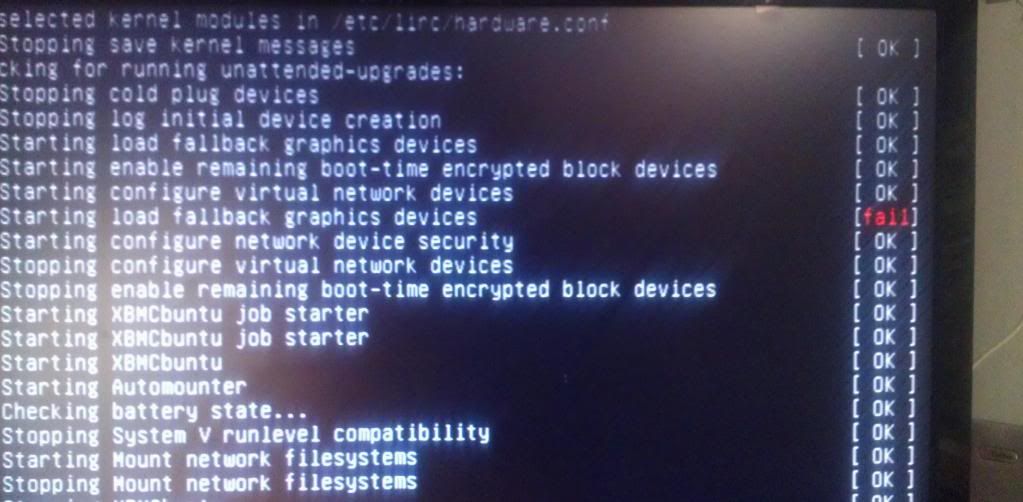
RE: Howto Install XBMC PVR Xvba for AMD Radeon/Fusion and Nvidia GPUs - un1versal - 2012-11-08
Very likely its video drivers issue. idk AMD ATI stuff
uNi
RE: Howto Install XBMC PVR Xvba for AMD Radeon/Fusion and Nvidia GPUs - wsnipex - 2012-11-08
is this a xbmcfreak Pre build? if not, use that one. If yes, you'll have to upgrade the GFX driver:
switch to the console (CTRL+ALT+F1) or login via ssh then follow this:
http://forum.xbmc.org/showthread.php?tid=116996&pid=1138272#pid1138272
RE: Howto Install XBMC PVR Xvba for AMD Radeon/Fusion and Nvidia GPUs - danz0l - 2012-11-09
How often do the Unstable development snapshots usually get updated ? I have a few minor issues (latest TV episodes refresh problems and exit from xbmc forces a crash) and was hoping they was really inline with nightly xbmc snapshots.
Haven't been updated since 04/11/2012 so just wondered what release schedule you guys had or is it as and when ?
RE: Howto Install XBMC PVR Xvba for AMD Radeon/Fusion and Nvidia GPUs - un1versal - 2012-11-09
@danz0l
The builds in https://launchpad.net/~wsnipex/+archive/xbmc-xvba are from (2012-11-04) idk how often they are built.
uNi
RE: Howto Install XBMC PVR Xvba for AMD Radeon/Fusion and Nvidia GPUs - wsnipex - 2012-11-09
usually, when there is a change in git(Fernetmentas)

RE: Howto Install XBMC PVR Xvba for AMD Radeon/Fusion and Nvidia GPUs - danz0l - 2012-11-10
Ah will just have to be patient then and see if the latest build cures a few of my (extremely) minor problems

RE: Howto Install XBMC PVR Xvba for AMD Radeon/Fusion and Nvidia GPUs - ChessSpider - 2012-11-10
(2012-11-08, 11:56)ChessSpider Wrote:(2012-11-08, 11:29)uNiversal Wrote: I thought you fixed it with disabled composite?
uNi
Me too, but unfortunately no
@wsnipex:
https://wiki.archlinux.org/index.php/AMD_Catalyst#Tear_Free_Rendering
Code:xbmc@xbmc:~$ sudo aticonfig --del-pcs-key=DDX,EnableTearFreeDesktop
[sudo] password for xbmc:
Error: Key DDX,EnableTearFreeDesktop not found in PCS database
So I ran
Code:xbmc@xbmc:~$ sudo aticonfig --set-pcs-u32=DDX,EnableTearFreeDesktop,0
Set key DDX,EnableTearFreeDesktop
instead. I'll report back asap
No change unfortunately. Weirdly enough I just saw vertical lines on a video, instead of the horizontal lines! It also really differs from which videofile I play. Sometimes its extremely noticeable, sometimes I don't notice it all. It's really weird. Any other suggestions? Could it somehow be the TV interfering, doing stupid post-processing? It seems unlikely, as other videofiles plays fine and it is consistent on the same place for the whole duration of the videofile (when it happens). Or is it ATi being silly again, or perhaps a codec? I could look into the codecs/resolution/fps of the files where I notice this, would that help?
RE: Howto Install XBMC PVR Xvba for AMD Radeon/Fusion and Nvidia GPUs - fritsch - 2012-11-10
@ChessSpider:
Did you do the obvious:
In xbmc: System -> Settings -> System -> Video Hardware: Vertical Blank Sync always enabled?
and additionally from the commandline:
Code:
sudo aticonfig --vs=onBtw. check on the playback settings while playing a movie, that Deinterlacing is set to "Auto" and not to "On".
RE: Howto Install XBMC PVR Xvba for AMD Radeon/Fusion and Nvidia GPUs - un1versal - 2012-11-10
I read that website briefly (reminding you I dont understand ATI)
the command is pasted there aticonfig --set-pcs-u32=DDX,EnableTearFreeDesktop,1
you did aticonfig --set-pcs-u32=DDX,EnableTearFreeDesktop,0
There's a difference there to begin with between what documentation says and what you did.it could be the problem right there.
Also while video is playing bring up osd and disable post-processing if its enabled.
uNi
RE: Howto Install XBMC PVR Xvba for AMD Radeon/Fusion and Nvidia GPUs - fritsch - 2012-11-10
@uNiversal:
Nope! TearFree may help on the Desktop, but completely breaks xbmc playback as it introduces Triple Buffering, where as xbmc counts the swapBuffers of a Double Buffer to get video and output in sync.
It is enough on AMD to enable Vertical Blank Sync.
RE: Howto Install XBMC PVR Xvba for AMD Radeon/Fusion and Nvidia GPUs - FernetMenta - 2012-11-10
Quote:Also while video is playing bring up osd and disable post-processing if its enabled.
This has no impact when using hw decoders.
RE: Howto Install XBMC PVR Xvba for AMD Radeon/Fusion and Nvidia GPUs - ConteZero - 2012-11-11
I'm experiencing somehing weird (latest testing)... got a 96/24 file (FLAC) at : http://www.hdta.info/tech/listen.html
That's what's happening when I'm playing it...
Code:
22:01:13 T:139669615482752 DEBUG: OnKey: return (f00d) pressed, action is Select
22:01:13 T:139669615482752 DEBUG: CAnnouncementManager - Announcement: OnClear from xbmc
22:01:13 T:139669615482752 DEBUG: GOT ANNOUNCEMENT, type: 2, from xbmc, message OnClear
22:01:13 T:139669615482752 DEBUG: CAnnouncementManager - Announcement: OnAdd from xbmc
22:01:13 T:139669615482752 DEBUG: GOT ANNOUNCEMENT, type: 2, from xbmc, message OnAdd
22:01:13 T:139669615482752 DEBUG: CPlayerCoreFactory::GetPlayers(/home/xbmc/HMRW2496.flac)
22:01:13 T:139669615482752 DEBUG: CPlayerSelectionRule::GetPlayers: considering rule: system rules
22:01:13 T:139669615482752 DEBUG: CPlayerSelectionRule::GetPlayers: matches rule: system rules
22:01:13 T:139669615482752 DEBUG: CPlayerSelectionRule::GetPlayers: considering rule: rtv
22:01:13 T:139669615482752 DEBUG: CPlayerSelectionRule::GetPlayers: considering rule: hdhomerun/myth/mms/udp
22:01:13 T:139669615482752 DEBUG: CPlayerSelectionRule::GetPlayers: considering rule: lastfm/shout
22:01:13 T:139669615482752 DEBUG: CPlayerSelectionRule::GetPlayers: considering rule: rtsp
22:01:13 T:139669615482752 DEBUG: CPlayerSelectionRule::GetPlayers: considering rule: streams
22:01:13 T:139669615482752 DEBUG: CPlayerSelectionRule::GetPlayers: considering rule: dvd
22:01:13 T:139669615482752 DEBUG: CPlayerSelectionRule::GetPlayers: considering rule: dvdimage
22:01:13 T:139669615482752 DEBUG: CPlayerSelectionRule::GetPlayers: considering rule: sdp/asf
22:01:13 T:139669615482752 DEBUG: CPlayerSelectionRule::GetPlayers: considering rule: nsv
22:01:13 T:139669615482752 DEBUG: CPlayerSelectionRule::GetPlayers: considering rule: radio
22:01:13 T:139669615482752 DEBUG: CPlayerCoreFactory::GetPlayers: matched 0 rules with players
22:01:13 T:139669615482752 DEBUG: CPlayerCoreFactory::GetPlayers: adding audiodefaultplayer (3)
22:01:13 T:139669615482752 DEBUG: CPlayerCoreFactory::GetPlayers: for video=0, audio=1
22:01:13 T:139669615482752 DEBUG: CPlayerCoreFactory::GetPlayers: adding player: PAPlayer (3)
22:01:13 T:139669615482752 DEBUG: CPlayerCoreFactory::GetPlayers: for video=1, audio=1
22:01:13 T:139669615482752 DEBUG: CPlayerCoreFactory::GetPlayers: adding player: DVDPlayer (1)
22:01:13 T:139669615482752 DEBUG: CPlayerCoreFactory::GetPlayers: added 2 players
22:01:13 T:139669615482752 DEBUG: SECTION:LoadDLL(libFLAC.so.8)
22:01:13 T:139669615482752 DEBUG: Loading: libFLAC.so.8
22:01:13 T:139669615482752 DEBUG: CFileCache::Open - opening </home/xbmc/HMRW2496.flac> using cache
22:01:13 T:139668502869760 NOTICE: Thread CFileCache start, auto delete: false
22:01:13 T:139669615482752 INFO: AudioDecoder: File is queued
22:01:13 T:139669615482752 INFO: CSoftAE::MakeStream - AE_FMT_S24NE3, 96000, FL,FR
22:01:13 T:139669606115072 DEBUG: CSoftAE::Run - Sink restart flagged
22:01:13 T:139669606115072 INFO: CSoftAE::InternalOpenSink - Forcing samplerate to 48000
22:01:13 T:139669606115072 INFO: CSoftAE::InternalOpenSink - keeping old sink with : AE_FMT_FLOAT, FL,FR, 48000hz
22:01:13 T:139669606115072 DEBUG: CSoftAE::InternalOpenSink - Using speaker layout: 7.1
22:01:13 T:139669606115072 DEBUG: CSoftAE::InternalOpenSink - Internal Buffer Size: 4096
22:01:13 T:139669606115072 DEBUG: AERemap: Downmix normalization is enabled
22:01:13 T:139669606115072 DEBUG: CSoftAEStream::CSoftAEStream - Converting from AE_FMT_S24NE3 to AE_FMT_FLOAT
22:01:13 T:139669615482752 INFO: PAPlayer::PrepareStream - Ready
22:01:13 T:139668484962048 NOTICE: Thread PAPlayer start, auto delete: false
22:01:13 T:139668484962048 DEBUG: PAPlayer::Process - Playback started
22:01:13 T:139669615482752 DEBUG: CGUIInfoManager::SetCurrentSong(/home/xbmc/HMRW2496.flac)
22:01:13 T:139669615482752 DEBUG: Loading additional tag info for file /home/xbmc/HMRW2496.flac
22:01:13 T:139669615482752 DEBUG: CAnnouncementManager - Announcement: OnPlay from xbmc
22:01:13 T:139669615482752 DEBUG: GOT ANNOUNCEMENT, type: 1, from xbmc, message OnPlay
22:01:13 T:139669606115072 DEBUG: CSoftAE::Run - Sink restart flagged
22:01:13 T:139669606115072 INFO: CSoftAE::InternalOpenSink - Forcing samplerate to 48000
22:01:13 T:139669606115072 INFO: CSoftAE::InternalOpenSink - keeping old sink with : AE_FMT_FLOAT, FL,FR, 48000hz
22:01:13 T:139669606115072 DEBUG: CSoftAE::InternalOpenSink - Using speaker layout: 7.1
22:01:13 T:139669606115072 DEBUG: CSoftAE::InternalOpenSink - Internal Buffer Size: 4096
22:01:13 T:139669615482752 DEBUG: CGUIInfoManager::SetCurrentSong(/home/xbmc/HMRW2496.flac)
22:01:13 T:139669615482752 DEBUG: Loading additional tag info for file /home/xbmc/HMRW2496.flac
22:01:13 T:139669615482752 DEBUG: CAnnouncementManager - Announcement: OnPlay from xbmc
22:01:13 T:139669615482752 DEBUG: GOT ANNOUNCEMENT, type: 1, from xbmc, message OnPlay
22:01:14 T:139669606115072 DEBUG: CSoftAEStream::GetFrame - Underrun
22:01:17 T:139669606115072 DEBUG: Previous line repeats 3 times.
22:01:17 T:139669606115072 DEBUG: CSoftAE::FinalizeSamples - Clamping buffer of 1024 samples
22:01:17 T:139669606115072 DEBUG: Previous line repeats 2 times.
22:01:17 T:139669606115072 DEBUG: CSoftAEStream::GetFrame - Underrun
22:01:30 T:139669615482752 DEBUG: Previous line repeats 15 times.
22:01:30 T:139669615482752 DEBUG: SECTION:UnloadDelayed(DLL: special://xbmcbin/system/ImageLib-x86_64-linux.so)
22:01:30 T:139669615482752 DEBUG: Unloading: ImageLib-x86_64-linux.so
22:01:30 T:139669606115072 DEBUG: CSoftAEStream::GetFrame - Underrun
22:01:49 T:139669615482752 DEBUG: Previous line repeats 22 times.I can hear the silence gaps.
Isn't there a "transcode to DTS 96/24" option or a way to limit underrun ?
They are noticeable, and not just barely....
Device is an Harman-Kardon AVR-260
Code:
21:15:49 T:139669615482752 NOTICE: Device 3
21:15:49 T:139669615482752 NOTICE: m_deviceName : hdmi:CARD=PCH,DEV=2
21:15:49 T:139669615482752 NOTICE: m_displayName : HDA Intel PCH
21:15:49 T:139669615482752 NOTICE: m_displayNameExtra: HCG AVR254/5/354 on HDMI
21:15:49 T:139669615482752 NOTICE: m_deviceType : AE_DEVTYPE_HDMI
21:15:49 T:139669615482752 NOTICE: m_channels : FL,FR,LFE,FC,BL,BR,SL,SR
21:15:49 T:139669615482752 NOTICE: m_sampleRates : 32000,44100,48000,88200,96000
21:15:49 T:139669615482752 NOTICE: m_dataFormats : AE_FMT_AC3,AE_FMT_DTS,AE_FMT_EAC3,AE_FMT_S16NE,AE_FMT_S16LEELD says:
Code:
monitor_present 1
eld_valid 1
monitor_name AVR254/5/354
connection_type HDMI
eld_version [0x2] CEA-861D or below
edid_version [0x3] CEA-861-B, C or D
manufacture_id 0x6720
product_id 0x163
port_id 0x0
support_hdcp 0
support_ai 1
audio_sync_delay 0
speakers [0x5f] FL/FR LFE FC RL/RR RC RLC/RRC
sad_count 4
sad0_coding_type [0x2] AC-3
sad0_channels 6
sad0_rates [0xe0] 32000 44100 48000
sad0_max_bitrate 640000
sad1_coding_type [0x7] DTS
sad1_channels 6
sad1_rates [0x6e0] 32000 44100 48000 88200 96000
sad1_max_bitrate 1536000
sad2_coding_type [0xa] E-AC-3/DD+ (Dolby Digital Plus)
sad2_channels 8
sad2_rates [0xc0] 44100 48000
sad3_coding_type [0x9] DSD (One Bit Audio)
sad3_channels 6
sad3_rates [0x40] 44100There's a lot of stuff missing between the manual and ELD...