
+- Kodi Community Forum (https://forum.kodi.tv)
+-- Forum: Support (https://forum.kodi.tv/forumdisplay.php?fid=33)
+--- Forum: Supplementary Tools for Kodi (https://forum.kodi.tv/forumdisplay.php?fid=116)
+--- Thread: Android Yatse: Full featured Kodi Remote (Widgets, Streaming, Offline media, ...) (/showthread.php?tid=117885)
Pages:
1
2
3
4
5
6
7
8
9
10
11
12
13
14
15
16
17
18
19
20
21
22
23
24
25
26
27
28
29
30
31
32
33
34
35
36
37
38
39
40
41
42
43
44
45
46
47
48
49
50
51
52
53
54
55
56
57
58
59
60
61
62
63
64
65
66
67
68
69
70
71
72
73
74
75
76
77
78
79
80
81
82
83
84
85
86
87
88
89
90
91
92
93
94
95
96
97
98
99
100
101
102
103
104
105
106
107
108
109
110
111
112
113
114
115
116
117
118
119
120
121
122
123
124
125
126
127
128
129
130
131
132
133
134
135
136
137
138
139
140
141
142
143
144
145
146
147
148
149
150
151
152
153
154
155
156
157
158
159
160
161
162
163
164
165
166
167
168
169
170
171
172
173
174
175
176
177
178
179
180
181
182
183
184
185
186
187
188
189
190
191
192
193
194
195
196
197
198
199
200
201
202
203
204
205
206
207
208
209
210
211
212
213
214
215
216
217
218
219
220
221
222
223
224
225
226
227
228
229
230
231
232
233
234
235
236
237
238
239
240
241
242
243
244
245
246
247
248
249
250
251
252
253
254
255
256
257
258
259
RE: Yatse - Full featured Xbmc Remote and Widgets for Android & Eden/Frodo - Marx1 - 2013-09-05
Is it possible to start upnp playing movie from yatse? So having tablet with yatse installed I would be able to view selected movie on this tablet.
RE: Yatse - Full featured Xbmc Remote and Widgets for Android & Eden/Frodo - krish_2k4 - 2013-09-05
(2013-09-04, 21:16)Tolriq Wrote: Transcoding is not possible without a server part
But I hope that it will be added to Xbmc UPNP one day, so Yatse can support it.
no worries pal, keep up the good work. it's one of the best apps I have bought on android!
RE: Yatse - Full featured Xbmc Remote and Widgets for Android & Eden/Frodo - spyder - 2013-09-06
Should all widgets work on 2.3? I see support listed as far back as 2.2 in the play store, but no limitations listed. I tried to add a favorites widget on my dad's phone and got a 'not supported in this android version', just want to make sure it isn't part of the unlocked.
RE: Yatse - Full featured Xbmc Remote and Widgets for Android & Eden/Frodo - Tolriq - 2013-09-06
No this is really android limitation

No list / pager in widgets before android 3.x

RE: Yatse - Full featured Xbmc Remote and Widgets for Android & Eden/Frodo - spyder - 2013-09-07
Thanks for the quick reply, I figured that was the case. Any chance at adding icon widgets (opens yatse at favorites/recent media) for pre 3.0? I wouldn't use it, I'm sure there are users out there that also have 2.3(they still sell phones on 2.3)
Any new features/additions in the works? It's been kinda quiet after the voice/proximity additions.
RE: Yatse - Full featured Xbmc Remote and Widgets for Android & Eden/Frodo - Tolriq - 2013-09-09
No plans for 2.X as they are really vanishing
 (I can't wait for it to completely disappear :p)
(I can't wait for it to completely disappear :p)There's always new things
 But well secret is better :p
But well secret is better :pAnd right now I'm preparing my vacations :p
RE: Yatse - Full featured Xbmc Remote and Widgets for Android & Eden/Frodo - handbone - 2013-09-09
(2013-09-09, 15:58)Tolriq Wrote: No plans for 2.X as they are really vanishing(I can't wait for it to completely disappear :p)
There's always new thingsBut well secret is better :p
And right now I'm preparing my vacations :p
Go on vacation. Been using the remote since you first released it, and I am just astonished on how much it changed and improved since then.
RE: Yatse - Full featured Xbmc Remote and Widgets for Android & Eden/Frodo - Reginald - 2013-09-10
@Tolriq is there any chance we could add mute to the expanded notification? Thanks as always for the great app and constant support.
Youtube links - scroll problem. - Largamelion - 2013-09-10
I have an issue with the new layout and the Youtube addon. Whenever I play a Youtube movie, the 'now playing' screen looks like this:
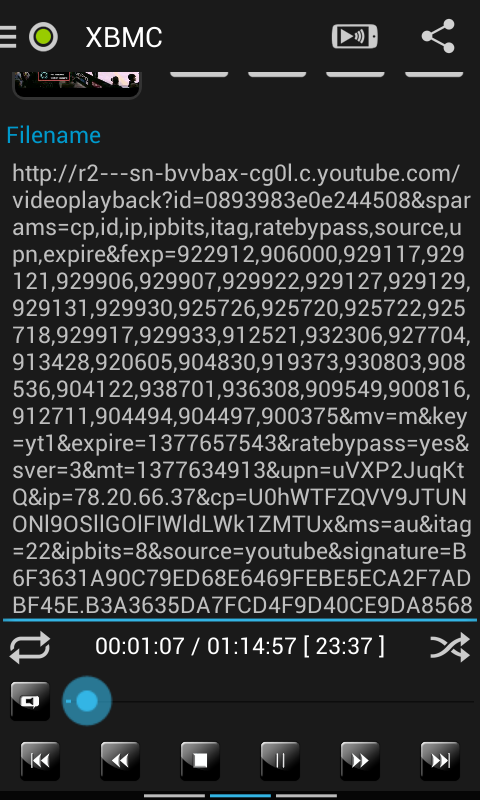
Nothing wrong with this you 'd think except that I 'm not able to scroll to the top and see the rest of the movie information. I 'm guessing this is because the length of the filename but as far as I can remember, this didn't happen before. Could you possibly take a look at it?
Also wondering if it 's possible to sync subs using Yatse? I know XBMC can do it, but haven't found a button in Yatse to adjust unsynced subs (only a few seconds out of sync).
Thx for any anwers, I have searched for the above issues but found no posts related to this.
RE: Yatse - Full featured Xbmc Remote and Widgets for Android & Eden/Frodo - Tolriq - 2013-09-10
Well

http://yatse.leetzone.org/redmine/issues/579
and
http://yatse.leetzone.org/redmine/issues/586
For example

As a reminder official website issue tracker is the way to report bug and see others

This will be specially true when I'll be out of any computer for 10 days

RE: Yatse - Full featured Xbmc Remote and Widgets for Android & Eden/Frodo - latino156 - 2013-09-11
(2013-09-10, 17:31)Tolriq Wrote: This will be specially true when I'll be out of any computer for 10 days
Oh dear, how are you going to survive that


RE: Yatse - Full featured Xbmc Remote and Widgets for Android & Eden/Frodo - Largamelion - 2013-09-11
(2013-09-10, 17:31)Tolriq Wrote: WellThanks, I guess I was looking in the wrong place.
http://yatse.leetzone.org/redmine/issues/579
and
http://yatse.leetzone.org/redmine/issues/586
For example
As a reminder official website issue tracker is the way to report bug and see others
This will be specially true when I'll be out of any computer for 10 days
Enjoy your vacation
 .
.
RE: Yatse - Full featured Xbmc Remote and Widgets for Android & Eden/Frodo - Tolriq - 2013-09-12
Ok guys so after more than one year working on Yatse night and Week-End it's time for me to stop

Well ok only for 10 days vacations without any computer at all :p
Since catching up will be complicated when back please use http://yatse.leetzone.org/redmine/projects/androidwidget/issues for all feature requests / bugs.
And remember http://yatse.leetzone.org/redmine/projects/androidwidget/wiki/Debug for how to open a correct issue with logs

PS : If this thread change page would be cool if someone quote this on next one

RE: Yatse - Full featured Xbmc Remote and Widgets for Android & Eden/Frodo - PogMoThoin - 2013-09-21
I corrected .nfo details on two movies, how do I get the app to refresh details for these two
RE: Yatse - Full featured Xbmc Remote and Widgets for Android & Eden/Frodo - Tolriq - 2013-09-22
If you change NFO you need to rescrape in Xbmc first

Then Yatse will sync automatically depending on your settings or you can force by long pressing media icon in left menu as explained in Wiki and lot's of time in this thread ,)