
+- Kodi Community Forum (https://forum.kodi.tv)
+-- Forum: Support (https://forum.kodi.tv/forumdisplay.php?fid=33)
+--- Forum: Add-on Support (https://forum.kodi.tv/forumdisplay.php?fid=27)
+---- Forum: Program Add-ons (https://forum.kodi.tv/forumdisplay.php?fid=151)
+---- Thread: Release Artist Slideshow addon (with skin and addon integration) (/showthread.php?tid=124880)
Pages:
1
2
3
4
5
6
7
8
9
10
11
12
13
14
15
16
17
18
19
20
21
22
23
24
25
26
27
28
29
30
31
32
33
34
35
36
37
38
39
40
41
42
43
44
45
46
47
48
49
50
51
52
53
54
55
56
57
58
59
60
61
62
63
64
65
66
67
68
69
70
71
72
73
74
75
76
77
78
79
80
81
82
83
84
85
86
87
88
89
90
91
92
93
94
95
96
97
98
99
100
101
102
103
104
105
106
107
108
109
110
111
112
113
114
115
116
117
118
119
120
121
122
123
124
125
126
127
128
129
130
131
132
133
134
135
136
137
138
139
140
141
142
143
144
145
146
147
148
149
150
151
152
153
154
155
156
157
158
159
160
161
162
163
164
165
166
167
168
169
170
171
172
173
174
175
176
177
178
179
180
181
182
183
184
185
186
187
188
189
190
191
RE: [RELEASE] Artist Slideshow 1.3.0 addon (with skin and addon integration) - pkscout - 2014-01-07
(2014-01-06, 16:16)Magic31 Wrote: I assume there must be an option within XBMC to disable the static image but I can't seem to find this. I have set the option for Visualisations to "none" within Settings>Music.
SYSTEM -> APPEARANCE -> SKIN (then over to SETTINGS in the right hand column) -> BACKGROUND OPTIONS
enable the option that says "Hide Fanart in full screen visualization" That will disable the background while AS is running but still show you the background image in things like the artist list.
(2014-01-07, 01:32)ktjensen Wrote: Artist SLIDESHOW never starts at all for me. It's kind of weird. Not sure why it's not doing anything. I did install xbmchub tool and wonder if that made changes to prevent SLIDESHOW from working. Running 12.3 on a win7 machine. What are the list of DEPENDANCIES that should be there? Would like to double check them all.
I'd need a debug log to help (see my sig for instructions on how to post a debug log).
[RELEASE] Artist Slideshow 1.3.0 addon (with skin and addon integration) - ktjensen - 2014-01-07
Tried the SYSTEM-APPERENCE-SKIN-BACKGROUND OPTIONS settings to see if that was my issue. Nope made no difference. Wonder if I accidentally removed one of the DEPENDANCY packages. Would think a delete-install would restore any DEPENDANCY.
Will get that log file and post it tonight.
[RELEASE] Artist Slideshow 1.3.0 addon (with skin and addon integration) - ktjensen - 2014-01-08
Which XBMC is ARTIST SLIDESHOW being developed and tested on?
XBMC 12.2 is on Raspberry Pi
XBMC 12.2, 12.3, 13 is on OUYA
XBMC 12.3, 13 is on WIN7
Have all three hardware platforms and get different functions out of each.
Also which of ARTIST SLIDESHOW version is most functional with minimal reported issues ? 1.5.8? 1.5.9?
Think I might have deleted a DEPENDANCY plugin addon and trying to reinstall ARTIST SLIDESHOW does not reinstall DEPENDANCIES.
--------------
Think I need to read the wiki (aka RTFM) as it clearly says to re install the modified skin files for confluence any time I upgrade (change) the XBMC platform. Will try that tonight.
Though will point out that the first page in this discussion string talks about version 1.3 of ARTIST SLIDESHOW while we are actually at 1.5.9 version. Everyone goes to the first page in a discussion to learn about changes, so expect that causes confusion.
RE: [RELEASE] Artist Slideshow 1.3.0 addon (with skin and addon integration) - pkscout - 2014-01-08
(2014-01-08, 15:07)ktjensen Wrote: Which XBMC is ARTIST SLIDESHOW being developed and tested on?
The official shipping version of AS is currently 1.5.9. The current fully supported version will always be in the XBMC addon repo, is supported on all platforms on which XBMC runs, and provides the same functions to all platforms. It is important to note that different skins will present th content provided by AS differently, so if you are using a different skin on a different platform, it may appear you are getting different functionality. I generally support the current major revision of XBMC (so right now 12.x) with new features and do major bug fixes on one revision back for about 4 months after the release of a new major version of XBMC. I begin testing AS on a new major release when that release reaches BETA so that I can be ready to support AS on a new XBMC release at launch.
I personally test on both Windows7 and OSX. I release betas of AS here on the forum so others can test on other platforms if they are able.
[RELEASE] Artist Slideshow 1.3.0 addon (with skin and addon integration) - ktjensen - 2014-01-08
But do you agree ..... That AS will not work with the factory CONFLUENCE skin? That is in the wiki. That you have to install the modified confluence skin. Correct?
Speculate that is my problem.
Think most will just install AS and find it does nothing. Claim it is broken. And never read the wiki.
RE: [RELEASE] Artist Slideshow 1.3.0 addon (with skin and addon integration) - pkscout - 2014-01-08
(2014-01-08, 19:17)ktjensen Wrote: But do you agree ..... That AS will not work with the factory CONFLUENCE skin? That is in the wiki. That you have to install the modified confluence skin. Correct?
That is correct.
[RELEASE] Artist Slideshow 1.3.0 addon (with skin and addon integration) - ktjensen - 2014-01-09
Got mine working. Feel silly for not remembering that CONFLUENCE modification is required.
RE: [RELEASE] Artist Slideshow 1.3.0 addon (with skin and addon integration) - cw-kid - 2014-01-09
Hi
I just updated from Version 1.5.9 to 1.5.9.3 so what is meant to happen now? In the AS settings I am using both remote and local images.
I played a few artists and everything seemed normal as far as AS is concerned. Looking in an artists extrafanart folder that I just played, I can still see the .tbn files. How / when is the migration routine run to rename these to image extensions?
Also in each extrafanart folder there is a _exclusions.nfo file.
You said: "One other note. If you are using the _exclusions.nfo file, you will need to go into those and rename the entries with the correct file extension. I suspect very few people are using those, and updating those programmatically was more than I really wanted to take on."
I am unsure why I have _exclusions.nfo files present? must be down to an AS option I have selected? I just opened one in a text editor and its empty, its also 0Kb in file size.
...........In the time I have just written the above something seems to have happened, now looking in the same artists extrafanart folder, I can see that JPG images have appeared with the same file names as what the .tbn file were and that the .tbn file are still present, see first screen shot.
EDIT: Screenshots are from my WHS file server not the local AS cache directory on the HTPC.
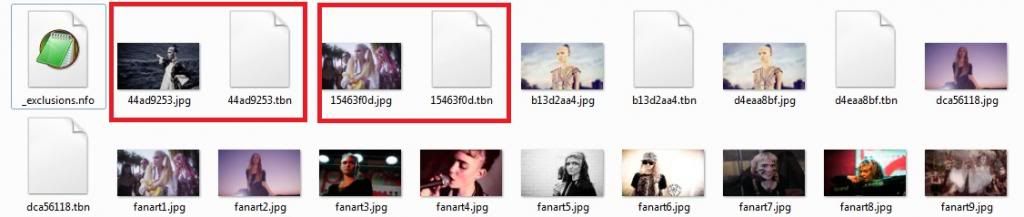
Should it have not also removed the .tbn files or is that down to the user to do?
Looking in another artists extrafanart folder (Depeche Mode) nothing seems to have happened in here yet.
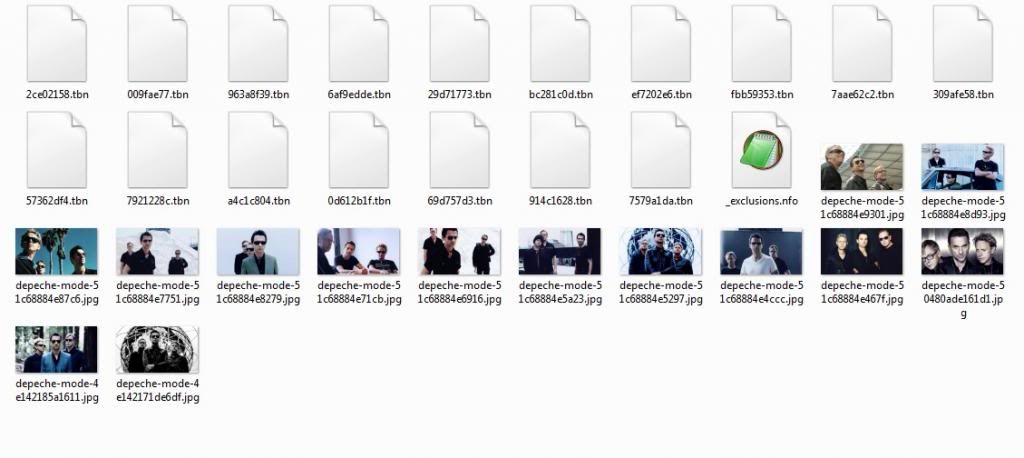
Oh I see.. If I then play this artist (Depeche Mode) then the new JPG images are created.
NOTE: The other images you can see named like: depeche-mode-51c68884e9301.jpg are created by CDArtManager add-on, some are duplicate images as you can see, not sure if this will be an issue at all.
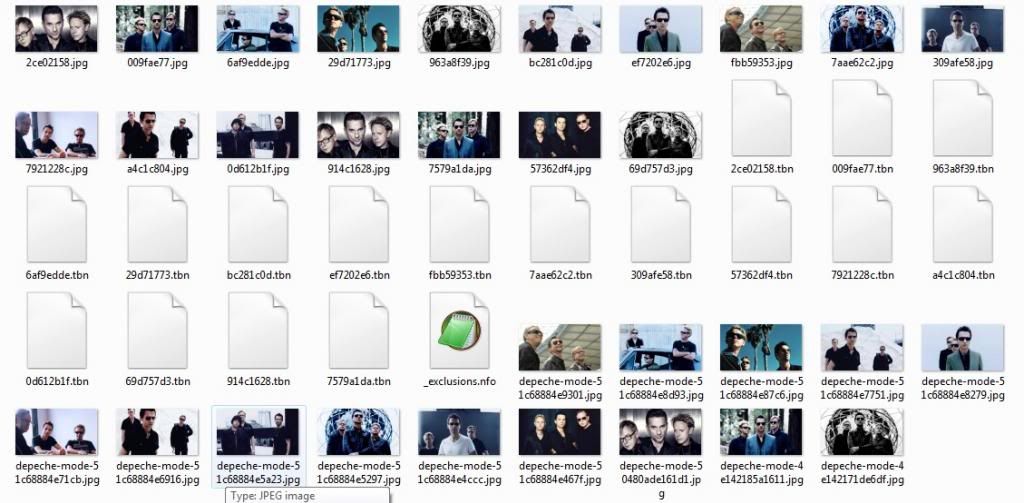
I am sure there is a question in there somewhere lol, just trying to work out what's going on with the latest version of AS.
Many thanks
RE: [RELEASE] Artist Slideshow 1.3.0 addon (with skin and addon integration) - pkscout - 2014-01-10
What you are seeing is not the behavior I would expect for the update. Here's what should happen the first time the update is run:
1- AS will traverse your cache folder and rename all .tbn files to the appropriate extension (most often that is .jpg).
2- AS will traverse your local folder and do the same thing.
When that is done all your directories should have just .jpg files (unless you ended up with some png or gifs when you downloaded stuff).
I'd have to see a debug log file to be sure, but it appears to me that the one time conversion routine isn't running. You're seeing duplicates because AS is downloading all the files again as jpegs from the remote sites. In the AS addon_data directory, there is a file called migrationcheck.nfo. If you want AS to try and run the migration again, either just delete that file or change the string in there to '1.5.4' (without the quotes). That should, in theory, get AS to run the migration again.
There's no actual harm to having both files, it's just you'll have twice as much crap stored on your drive.

The _exclusions.nfo file is created in each directory automatically. To exclude something you have to go in and manually add the image name to that file. So if you haven't done that, then you're not using the _exculsion.nfo file.
RE: [RELEASE] Artist Slideshow 1.3.0 addon (with skin and addon integration) - scott967 - 2014-01-10
(2014-01-10, 03:46)pkscuot Wrote: The _exclusions.nfo file is created in each directory automatically. To exclude something you have to go in and manually add the image name to that file. So if you haven't done that, then you're not using the _exculsion.nfo file.
Is it a problem if you don't have that empty _exclusion.nfo (in the local folder)? Guessing not a problem but just want to make sure.
scott s.
.
RE: [RELEASE] Artist Slideshow 1.3.0 addon (with skin and addon integration) - cw-kid - 2014-01-10
(2014-01-10, 03:46)pkscuot Wrote: What you are seeing is not the behavior I would expect for the update. Here's what should happen the first time the update is run:
1- AS will traverse your cache folder and rename all .tbn files to the appropriate extension (most often that is .jpg).
2- AS will traverse your local folder and do the same thing.
When that is done all your directories should have just .jpg files (unless you ended up with some png or gifs when you downloaded stuff).
I'd have to see a debug log file to be sure, but it appears to me that the one time conversion routine isn't running. You're seeing duplicates because AS is downloading all the files again as jpegs from the remote sites. In the AS addon_data directory, there is a file called migrationcheck.nfo. If you want AS to try and run the migration again, either just delete that file or change the string in there to '1.5.4' (without the quotes). That should, in theory, get AS to run the migration again.
There's no actual harm to having both files, it's just you'll have twice as much crap stored on your drive.
The _exclusions.nfo file is created in each directory automatically. To exclude something you have to go in and manually add the image name to that file. So if you haven't done that, then you're not using the _exculsion.nfo file.
Hi
OK I will try what you suggested with the migrationcheck.nfo file and I'll turn on debug log before hand.
So you are saying it should have converted and removed all .tbn files to image files, both in the local cache directory and on my file server.
Looking in the local cache directory now, first thing I noticed is I have two "ArtistSlideshow" folders which doesn't look correct, one is totally empty so I am going to delete that one.
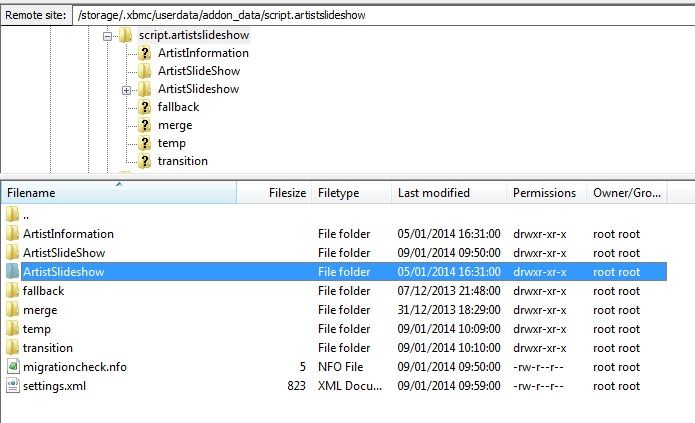
Looking in the other ArtistSlideshow folder and in the artist sub-folders within, for the ones I looked inside of, I can see no .tbn files present, only JPG files and those _exclusions.nfo files. And no I have not been using the _exclusions.nfo files and I have not been manually adding the image name etc.
Example of how the artist folder contents now look:
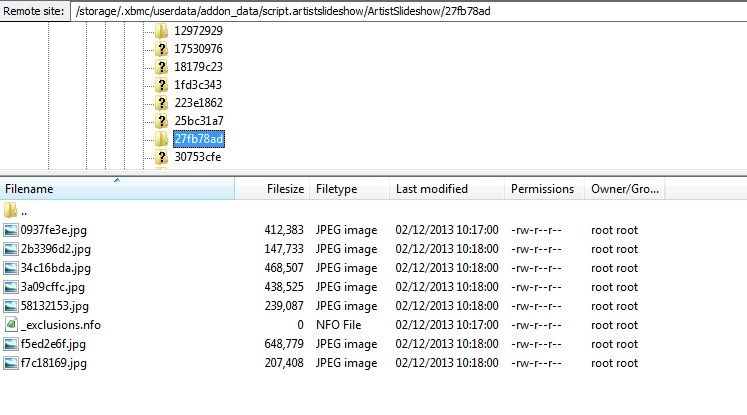
Thanks
EDIT: Also just noticed that when clicking in to the artist sub-folders in the cache, quite a good number of them are empty.
RE: [RELEASE] Artist Slideshow 1.3.0 addon (with skin and addon integration) - cw-kid - 2014-01-10
Hi
OK I turned on debug logging in XBMC and rebooted the HTPC. I then deleted the migrationcheck.nfo file and started to play a music artist.
I refreshed the /storage/.xbmc/userdata/addon_data/script.artistslideshow folder in Filezilla and can see the migrationcheck.nfo file has been recreated.
Looking in the artists folder (The one I am currently playing) on the WHS file server, in the extrafanart sub-folder I can still see .tbn files present.
Debug log file: http://xbmclogs.com/show.php?id=108466
Thanks
RE: [RELEASE] Artist Slideshow 1.3.0 addon (with skin and addon integration) - cw-kid - 2014-01-10
Just a thought, I had to edit the autostart.sh script in OpenElec to added in a line that would mount my file servers Music folder to the local /storage/music folder on the HTPC. So I could then in AS settings change my LOCAL ARTIST FOLDER path from SMB://WHS/MUSIC to /STORAGE/MUSIC. Doing this enables Local fanart to be used as you know.
This is the line: mount -t cifs -o username=xxxx,password=xxxx,rw //192.168.1.100/music /storage/music; \
However as my WHS (HP Microserver) hibernates and takes a long time to wake up, I put in a sleep for 2 mins 30 secs. I wonder if this setup is anyhow related to AS not being able to remove the .tbn files from the artists folders on the file server? Although AS is creating the JPG files OK on the file server so maybe not, I'm not sure.
Here is the entire startup script:
Code:
#!/bin/sh
# Wake-On-LAN for WHS
python /storage/.config/WakeOnLan.py '3D:B9:2B:0C:21:43' &
# Disable eventlircd for MCE remote
killall eventlircd
# Mount Music folder for Artist SlideShow Setting
# Mount Music Videos folder for Youtube download path
(sleep 150; \
mount -t cifs -o username=xxxx,password=xxxx,rw //192.168.1.100/music /storage/music; \
mount -t cifs -o username=xxxx,password=xxxx,rw "//192.168.1.100/music videos" "/storage/music videos" \
)&RE: [RELEASE] Artist Slideshow 1.3.0 addon (with skin and addon integration) - cw-kid - 2014-01-10
Hi
I tried the process again, I turned on debug logging and rebooted the HTPC, this time I waited the 150 secs and ensured that the local /storage/music folder had been mounted. I then deleted the migrationcheck.nfo again. (The action of deleting the migrationcheck.nfo file and then playing music, seems to now crash AS).
I then proceeded to play a music artist and now AS is crashing with an exception and not working.
http://xbmclogs.com/show.php?id=108472
Code:
ERROR: EXCEPTION Thrown (PythonToCppException) : -->Python callback/script returned the following error<--
- NOTE: IGNORING THIS CAN LEAD TO MEMORY LEAKS!
Error Type: <type 'exceptions.UnicodeDecodeError'>
Error Contents: 'ascii' codec can't decode byte 0xc3 in position 4: ordinal not in range(128)
Traceback (most recent call last):
File "/storage/.xbmc/addons/script.artistslideshow/default.py", line 1329, in <module>
slideshow = Main()
File "/storage/.xbmc/addons/script.artistslideshow/default.py", line 102, in __init__
self._upgrade()
File "/storage/.xbmc/addons/script.artistslideshow/default.py", line 1311, in _upgrade
self._migrate_info_files()
File "/storage/.xbmc/addons/script.artistslideshow/default.py", line 904, in _migrate_info_files
self._move_info_files( self.LOCALARTISTPATH, new_loc, 'local' )
File "/storage/.xbmc/addons/script.artistslideshow/default.py", line 933, in _move_info_files
old_folder = os.path.join( old_loc, folder, self.FANARTFOLDER )
File "./Lib/posixpath.py", line 69, in join
UnicodeDecodeError: 'ascii' codec can't decode byte 0xc3 in position 4: ordinal not in range(128)
-->End of Python script error report<--Also AS is no longer recreating the migrationcheck.nfo file.
Thanks
EDIT: OK so I edited the migrationcheck.nfo file instead of trying to just delete it and changed 1.6.0 back to 1.5.4 and saved it etc. Rebooted HTPC, waited 150 secs for music folder mount to happen and then I played a music artist. And AS still crashed out. I then looked at the migrationcheck.nfo file again and it still read 1.5.4. So I manually changed it back to 1.6.0 and played a music artist again and now AS does not crash.
Think I will leave this for now or I might really break something lol. Sorry to give you a headache with all this feedback.

RE: [RELEASE] Artist Slideshow 1.3.0 addon (with skin and addon integration) - pkscout - 2014-01-11
(2014-01-10, 07:13)scott967 Wrote:(2014-01-10, 03:46)pkscuot Wrote: The _exclusions.nfo file is created in each directory automatically. To exclude something you have to go in and manually add the image name to that file. So if you haven't done that, then you're not using the _exculsion.nfo file.
Is it a problem if you don't have that empty _exclusion.nfo (in the local folder)? Guessing not a problem but just want to make sure.
Nope. If AS doesn't find the file when it starts downloading artwork, it will create an empty one. I decided to create the empty one so if you decided to use it you didn't have to remember what the name needed to be. I honestly believe I'm about the only one actually using them, but that's the advantage to being the programmer. Sometimes you add a feature because you want it.
