
+- Kodi Community Forum (https://forum.kodi.tv)
+-- Forum: Support (https://forum.kodi.tv/forumdisplay.php?fid=33)
+--- Forum: Add-on Support (https://forum.kodi.tv/forumdisplay.php?fid=27)
+---- Forum: Program Add-ons (https://forum.kodi.tv/forumdisplay.php?fid=151)
+---- Thread: [RELEASE] myTV - TV Guide Script (with pluginsnew script) (/showthread.php?tid=12895)
- mazhive - 2006-12-21
Well this time i got further but now i get this...
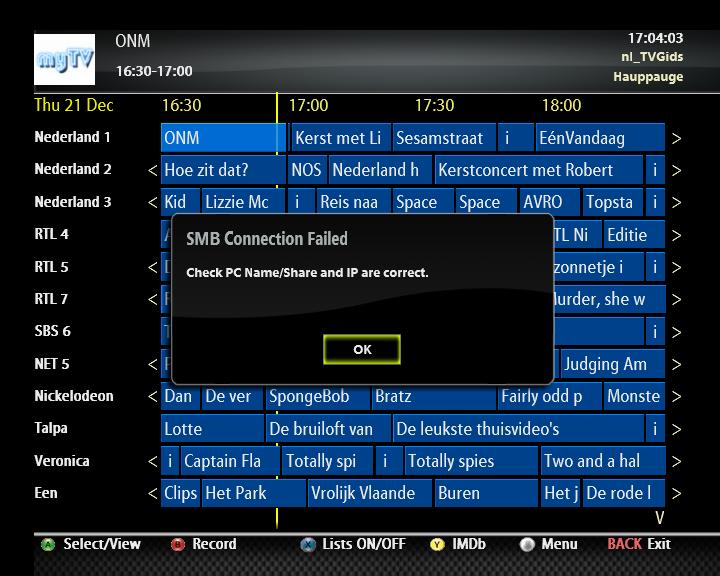
i checked and double cheked it... but.. it seems the script doesn't react on the smb link i gave..
in xbmc the links are all fine so i tried to use the settings smb config
setup from an existing XBMC SMB Path
same report..
secondly i tried to use the option
play Video From SMB
Same report. ..
I dunno whats wrong now..


- BigBellyBilly - 2006-12-23
hi.
i'm aware of the problem as I have it myself, but what with all the new builds and a new PC , I've not determined if the problem is with PC or xbmc build or myTV. I've also been too busy at work to spend the time needed. but rest assured in the new year i'll look into it properly.
have you enabled guest login or setup a specific user account to try it against (on the remote share PC ?)
sorry I cant offer a better answer at this point.
BBB
- mazhive - 2006-12-24
no specific user set...
i've allowed everybody with full acces ( r/w/a/a/d/) on this particular smb directory.
Well i will wait then.. thanx any way ... for all readers and you Merry Xmas and a happy newYear ....

- luma - 2007-01-09
I've just now actually subscribed to (mostly basic) cable service in the states and so I figured I'd check out the episode list. Nice stuff! A few questions:
Currently, I don't have a tuner card for time shifting. As such, I'm looking to use myTV as a program guide for live TV. One thing that's missing however is the channel number. Is there any way to get the channel number to display? While I'm at it, can I disable alphabetic sorting of the channels in the program guide and have it display by channel number instead?
Second, are there any TV card/software recommendations for users with analog cable in the US? I see a lot of talk from DVB users in the EU, but I'm wondering if any fellow yanks are using myTV.
TIA!
- BigBellyBilly - 2007-01-09
Only channel names are displayed. Maybe an option to append Channel ID onto Channel names ?
eg
SomeChannelName (101)
or
(101) SomeChannelName
It doesnt sort channels but uses the order as defined in the downloaded channel list file (held in the cache folder). The channels in that file can be re-arranged from the mainmenu to any order you like.
Most used cards (judging by the mails I get) seem to be Hauppauge and Nebula.
BBB
- luma - 2007-01-09
Another question while I'm at it:
I've grabbed the network icons with "xmltv tv_grab_na_icons", and transferred the icons from "xmltv/share/xmltv/icons/" to "Q:/scripts/myTV/system/logos/". However, most of the icons are still not showing for each channel. Is there a step that I'm missing here?
- luma - 2007-01-09
BigBellyBilly Wrote:Only channel names are displayed. Maybe an option to append Channel ID onto Channel names ?
eg
SomeChannelName (101)
or
(101) SomeChannelName
Holy prompt reply batman! Anyway, either option would be good. I guess I would prefer the second (channel number first) so you could actually see the number for channels with names longer than can be displayed.
Some other thoughts:
Scrolling of channel names when selected would be a nice option for channels with long names.
Renaming of channels might be a handy option through editing a config file somewhere as well.
- luma - 2007-01-09
BigBellyBilly Wrote:It doesnt sort channels but uses the order as defined in the downloaded channel list file (held in the cache folder). The channels in that file can be re-arranged from the mainmenu to any order you like.
I'm looking at that file, and it appears that I might be able to edit that to handle all 3 of my problems here (channel order, adding channel numbers, and also it appears that the icon info must match the name in the 3rd field). So, here's the final question that might answer all of my above issues - are changes to this file persistent? If I edit it, will it be nuked during the next xmltv update?
- luma - 2007-01-09
luma Wrote:I'm looking at that file, and it appears that I might be able to edit that to handle all 3 of my problems here (channel order, adding channel numbers, and also it appears that the icon info must match the name in the 3rd field). So, here's the final question that might answer all of my above issues - are changes to this file persistent? If I edit it, will it be nuked during the next xmltv update?
Man I wish I could edit posts instead of replying a hundred times.
Anyway...
Allright, after further testing it does appear that editing that channel file is my ticket (but hoping that it doesn't get lost w/ xmltv updates). One thing I noticed is that the field order looks like this:
Channel ID(5 digit code),Channel Display Name,Channel Call Letters
Currently it appears that the icon files must be named to match the 2nd field. When I run the "xmltv tv_grab_na_icons", it grabs files which match the 3rd field. Currently, I can just rename the icons by hand, but in future revs you might want to match against the third field as opposed to the 2nd.
- luma - 2007-01-09
Boy I'm trying not to be pesky, but I'm just now digging into this awesome script!
Here's a feature request:
Downloading the EPG information can take a while, and parsing it as you open each page full of channels is also a little time consuming (and thus a bit irritating). I can use xmltv to automatically update once a day and send a file to my xbox without too much trouble, removing the need to wait while myTV grabs the EPG info.
This leaves the channel data for each day. Would it be possible to create an offline PC-hosted (windows/linux/whatever) script that could parse out a day's worth of channel .dats given an xmltv input file for the day? This would let us setup a scheduled job on a PC to grab the day's EPG from XMLTV, parse it out into the channel .dats, and then transfer it to the xbox.
I agree with luma - nianhbg - 2007-01-10
luma Wrote:Boy I'm trying not to be pesky, but I'm just now digging into this awesome script!
Here's a feature request:
Downloading the EPG information can take a while, and parsing it as you open each page full of channels is also a little time consuming (and thus a bit irritating). I can use xmltv to automatically update once a day and send a file to my xbox without too much trouble, removing the need to wait while myTV grabs the EPG info.
This leaves the channel data for each day. Would it be possible to create an offline PC-hosted (windows/linux/whatever) script that could parse out a day's worth of channel .dats given an xmltv input file for the day? This would let us setup a scheduled job on a PC to grab the day's EPG from XMLTV, parse it out into the channel .dats, and then transfer it to the xbox.
Today I allready downloading an xmltv file on my file server and i would be nice I could use that. BTW myTV it's really nice script.
- BigBellyBilly - 2007-01-10
ok, I'll jump in before another post appears

Yes, the channels file is persistant, only re-DLing it if its missing.
Logos: it trys to match using CH ID first then CH Name, but not the 3rd 'Alternative CH ID'. - something too look into.
(NB. in filenames, all space and * chars replaced to _ and + to plus)
Parsing: You could try DL on your PC then using the 'PC' datasource. This simply pulls files from your PC. Its then upto the PC side to fetch/parse/create files , which obviously can be scheduled to be done whenever's best for you.
More info in the file header 'pc_PC.py' but PM me if you get stuck.
I use the RadioTimes datasource, which gets 14 days at a time. I have looked into background DL of channels but its a much bigger change than you think.
Scrolling CH Names: names could be placed on a scroll label, but as far as I'm aware, the scrolling cant be turned on/off at required (as the channel row is highlight). So its would be a case of all always scrolling or not.
Would it be too annoying if several ch names were scrolling on the display at once

Thanks for the suggestions.
BBB
- BigBellyBilly - 2007-01-11
When you asked about displaying Channel Number, are you referring to the 'Channel Call Letters' as you know them for XMLTV ?
held data for channel:
Channel ID(5 digit code),Channel Display Name,Channel Call Letters
field 3 is actually known as an Alternative ID and not all datasources have that. Only always fields 1 & 2.
Which ID were you referring too ?
- BigBellyBilly - 2007-01-12
luma: I've changed the logo matching code to now also match against:
1) channel name
2) channel id
3) Alternative channel id (if exists for datasource - which it does for zap2it
4) regex against ch name
so there should be no need to now rename your downloaded xmltv logos as they should be found with match (3)
Also added a ConfigMenu opton 'Show Channel ID' - from which you can select either channel id (or none) to be prefixed to the channel name displayed.
I'll send you a beta build to test if you like ?
cheers
BBB
- luma - 2007-01-14
BBB - in regards to the channel field matching: The "Alternative Channel ID" is in fact what I was looking at. Specifically due to the fact that when you use xmltv to grab channel logos for north america, that is the filename it uses. As far as testing - I've already renamed all my icons to match so I guess I'm all set, but I wouldn't mind kicking it around if it would help you at all either. (I've found that your script works great on the win32 XBMC so it's pretty easy to test changes).
In regards to the channel parsing issue:
Quote:Parsing: You could try DL on your PC then using the 'PC' datasource. This simply pulls files from your PC. Its then upto the PC side to fetch/parse/create files , which obviously can be scheduled to be done whenever's best for you.I'm not sure if we're talking about the same thing here. I can already handle the transfer of the XML file to the xbox so the user interface isn't halted each day upon first launching the guide. The next step would be to parse out the XML into the channel .DAT files on the PC. I suppose I could dust off my marginal perl skills and quit bugging you
More info in the file header 'pc_PC.py' but PM me if you get stuck.

I'm only bugging you about this stuff because this is hands down the most useful XBMC script I've ever run across and I freaking love it. Thanks for the considerable time and effort you've put into this!