
+- Kodi Community Forum (https://forum.kodi.tv)
+-- Forum: Support (https://forum.kodi.tv/forumdisplay.php?fid=33)
+--- Forum: Skins Support (https://forum.kodi.tv/forumdisplay.php?fid=67)
+---- Forum: Skin Archive (https://forum.kodi.tv/forumdisplay.php?fid=179)
+----- Forum: Transparency! (https://forum.kodi.tv/forumdisplay.php?fid=115)
+----- Thread: [RESOLVED] [MAC] Some entries showing date/genre and other not (/showthread.php?tid=129688)
[RESOLVED] [MAC] Some entries showing date/genre and other not - winestock - 2012-04-23
Ronie,
For XBMC 11.0, I added to the following code to View-Fanart.xml after the line <include name="Fanart-Videos_Extras">:
Code:
<control type="image">
<posx>0</posx>
<posy>485</posy>
<width>875</width>
<height>275</height>
<texture border="10">underlay.png</texture>
<visible>!Skin.HasSetting(Enable_Movies_Media_Flags)</visible>
</control>
<include condition="Skin.HasSetting(HateTransparency)">T-Underlay15</include>
<control type="image">
<posx>0</posx>
<posy>520</posy>
<width>875</width>
<height>240</height>
<texture border="10">underlay.png</texture>
<visible>Skin.HasSetting(Enable_Movies_Media_Flags)</visible>
</control>
<control type="label">
<posx>257</posx>
<posy>505</posy>
<width>617</width>
<height>30</height>
<font>font-30</font>
<textcolor>blue</textcolor>
<shadowcolor>black</shadowcolor>
<align>left</align>
<aligny>center</aligny>
<label>$INFO[ListItem.OriginalTitle]</label>
<visible>!stringcompare(ListItem.OriginalTitle,ListItem.Title)</visible>
</control>
<control type="label">
<posx>257</posx>
<posy>538</posy>
<width>617</width>
<height>30</height>
<font>font-30</font>
<textcolor>blue</textcolor>
<shadowcolor>black</shadowcolor>
<align>left</align>
<aligny>center</aligny>
<label>$INFO[ListItem.Title]</label>
</control>
<control type="label">
<posx>257</posx>
<posy>538</posy>
<width>617</width>
<height>30</height>
<font>font-30</font>
<textcolor>blue</textcolor>
<shadowcolor>black</shadowcolor>
<align>left</align>
<aligny>center</aligny>
<label>$INFO[ListItem.label]</label>
<visible>IsEmpty(ListItem.Title) + !stringcompare(ListItem.Label,..)</visible>
</control>
<control type="label">
<posx>257</posx>
<posy>570</posy>
<width>617</width>
<height>20</height>
<font>font-20</font>
<textcolor>blue</textcolor>
<shadowcolor>black</shadowcolor>
<align>left</align>
<aligny>center</aligny>
<label>$INFO[ListItem.Year] $INFO[ListItem.Duration]min $INFO[ListItem.Genre]</label>
<visible>!IsEmpty(ListItem.Duration)</visible>
</control>And for the most part I get the date and genre showing up:

But for some reason some of the movie entries are not showing the date anf genre:

If I look at the "Show Information" page thr date and genre information does show up:
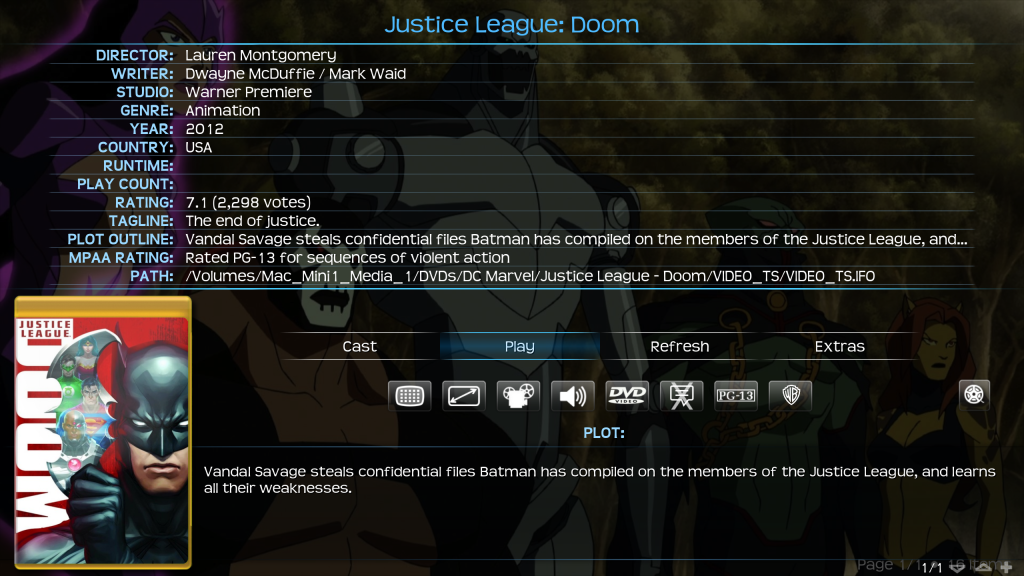
By the way, I am using files mode to access my movie entires.
I just figured out what is going on. This piece of code is the issue:
Code:
<control type="label">
<posx>257</posx>
<posy>570</posy>
<width>617</width>
<height>20</height>
<font>font-20</font>
<textcolor>blue</textcolor>
<shadowcolor>black</shadowcolor>
<align>left</align>
<aligny>center</aligny>
<label>$INFO[ListItem.Year] $INFO[ListItem.Duration] min $INFO[ListItem.Genre]</label>
<visible>!IsEmpty(ListItem.Duration)</visible>
</control>I have fixed the situation by adding the following:
Code:
<control type="label">
<posx>257</posx>
<posy>570</posy>
<width>617</width>
<height>20</height>
<font>font-20</font>
<textcolor>blue</textcolor>
<shadowcolor>black</shadowcolor>
<align>left</align>
<aligny>center</aligny>
<label>$INFO[ListItem.Year] $INFO[ListItem.Genre]</label>
<visible>IsEmpty(ListItem.Duration)</visible>
</control>RE: [RESOLVED] [MAC] Some entries showing date/genre and other not - ronie - 2012-04-23
you can do it with a single label control as well:
Code:
<control type="label">
<posx>257</posx>
<posy>570</posy>
<width>617</width>
<height>20</height>
<font>font-20</font>
<textcolor>blue</textcolor>
<shadowcolor>black</shadowcolor>
<align>left</align>
<aligny>center</aligny>
<label>$INFO[ListItem.Year] $INFO[ListItem.Duration, , min ] $INFO[ListItem.Genre]</label>
</control>