
+- Kodi Community Forum (https://forum.kodi.tv)
+-- Forum: Support (https://forum.kodi.tv/forumdisplay.php?fid=33)
+--- Forum: General Support (https://forum.kodi.tv/forumdisplay.php?fid=111)
+---- Forum: Linux (https://forum.kodi.tv/forumdisplay.php?fid=52)
+---- Thread: no audio on hdmi in xbmc (/showthread.php?tid=130363)
RE: no audio on hdmi in xbmc - EvilMordor - 2012-05-07
edited asound.config to pcm "hw:0,7" and now i have menu sounds from xbmc works but stil no audio from movies for god...... why is it so hard to get audio!
RE: no audio on hdmi in xbmc - Plaguester - 2012-05-08
Post your settings from Settings > System > Audio (just press screenshot on that section and the file will be saved in the home directory).
Also post the output of the following commands:
Code:
# This shows what audio device you have
$ lspci | grep -i audio
# This lists the ALSA "plugs"
$ aplay -LQuote:Linux is great but the sound system sucks big time (i see allot of sound problems topics here)
This is mostly because people are too lazy to search or because they simply must have menu audio or combination audio (both analog and digital out). Just unmuting the channels and selecting "hdmi (ALSA)" for both Audio Device and Passthrough Device has worked for me on every system I've used. XBMCbuntu even did that as part of the install process and I didn't touch a thing.
RE: no audio on hdmi in xbmc - EvilMordor - 2012-05-08
Sounds settings in System
http://postimage.org/image/6ukb9abep/
aplay -L
null
Discard all samples (playback) or generate zero samples (capture)
default
front:CARD=PCH,DEV=0
HDA Intel PCH, ALC889 Analog
Front speakers
surround40:CARD=PCH,DEV=0
HDA Intel PCH, ALC889 Analog
4.0 Surround output to Front and Rear speakers
surround41:CARD=PCH,DEV=0
HDA Intel PCH, ALC889 Analog
4.1 Surround output to Front, Rear and Subwoofer speakers
surround50:CARD=PCH,DEV=0
HDA Intel PCH, ALC889 Analog
5.0 Surround output to Front, Center and Rear speakers
surround51:CARD=PCH,DEV=0
HDA Intel PCH, ALC889 Analog
5.1 Surround output to Front, Center, Rear and Subwoofer speakers
surround71:CARD=PCH,DEV=0
HDA Intel PCH, ALC889 Analog
7.1 Surround output to Front, Center, Side, Rear and Woofer speakers
iec958:CARD=PCH,DEV=0
HDA Intel PCH, ALC889 Digital
IEC958 (S/PDIF) Digital Audio Output
hdmi:CARD=PCH,DEV=0
HDA Intel PCH, HDMI 0
HDMI Audio Output
hdmi:CARD=PCH,DEV=1
HDA Intel PCH, HDMI 1
HDMI Audio Output
dmix:CARD=PCH,DEV=0
HDA Intel PCH, ALC889 Analog
Direct sample mixing device
dmix:CARD=PCH,DEV=1
HDA Intel PCH, ALC889 Digital
Direct sample mixing device
dmix:CARD=PCH,DEV=3
HDA Intel PCH, HDMI 0
Direct sample mixing device
dmix:CARD=PCH,DEV=7
HDA Intel PCH, HDMI 1
Direct sample mixing device
dsnoop:CARD=PCH,DEV=0
HDA Intel PCH, ALC889 Analog
Direct sample snooping device
dsnoop:CARD=PCH,DEV=1
HDA Intel PCH, ALC889 Digital
Direct sample snooping device
dsnoop:CARD=PCH,DEV=3
HDA Intel PCH, HDMI 0
Direct sample snooping device
dsnoop:CARD=PCH,DEV=7
HDA Intel PCH, HDMI 1
Direct sample snooping device
hw:CARD=PCH,DEV=0
HDA Intel PCH, ALC889 Analog
Direct hardware device without any conversions
hw:CARD=PCH,DEV=1
HDA Intel PCH, ALC889 Digital
Direct hardware device without any conversions
hw:CARD=PCH,DEV=3
HDA Intel PCH, HDMI 0
Direct hardware device without any conversions
hw:CARD=PCH,DEV=7
HDA Intel PCH, HDMI 1
Direct hardware device without any conversions
plughw:CARD=PCH,DEV=0
HDA Intel PCH, ALC889 Analog
Hardware device with all software conversions
plughw:CARD=PCH,DEV=1
HDA Intel PCH, ALC889 Digital
Hardware device with all software conversions
plughw:CARD=PCH,DEV=3
HDA Intel PCH, HDMI 0
Hardware device with all software conversions
plughw:CARD=PCH,DEV=7
HDA Intel PCH, HDMI 1
Hardware device with all software conversions
Auido device
00:1b.0 Audio device: Intel Corporation 6 Series/C200 Series Chipset Family High Definition Audio Controller (rev 05)
RE: no audio on hdmi in xbmc - duncang92 - 2012-05-08
I had the same issue. I could list all of the hardware and use speaker-test etc. but still got an error when trying to playback a movie. Menu navigation was fine.
I turned on debug logging and started up a movie to give me the error and then turned off debug logging.
Reading xbmc.log from ./xbmc/temp showed me that XBMC could not get control of the HDMI output as "something" was already using it.
I removed the package "pulseaudio" and with the Audio output of XBMC set to HDMI with passthrough enabled as custom and set to plughw:0,3 all was good.
BUT I have no menuor Ubuntu sounds now but then again I'm not too bothered as this is an HTPC.
RE: no audio on hdmi in xbmc - EvilMordor - 2012-05-08
(2012-05-08, 20:53)duncang92 Wrote: I had the same issue. I could list all of the hardware and use speaker-test etc. but still got an error when trying to playback a movie. Menu navigation was fine.dint worked i dont care if menu sounds do not work
I turned on debug logging and started up a movie to give me the error and then turned off debug logging.
Reading xbmc.log from ./xbmc/temp showed me that XBMC could not get control of the HDMI output as "something" was already using it.
I removed the package "pulseaudio" and with the Audio output of XBMC set to HDMI with passthrough enabled as custom and set to plughw:0,3 all was good.
BUT I have no menuor Ubuntu sounds now but then again I'm not too bothered as this is an HTPC.
RE: no audio on hdmi in xbmc - EvilMordor - 2012-05-08
And again i have sound in xbmcubuntu but no sound in xbmc. (only menu sound) so the problem is xbmc..
RE: no audio on hdmi in xbmc - drivesoslow - 2012-05-08
Putting defaults.pcm.device 0 and nothing else in .asoundrc in my home directory fixed all my HDMI sound issues for me in XBMC. After I created that file I rebooted and in XBMC I set it to use the default sound device.
RE: no audio on hdmi in xbmc - EvilMordor - 2012-05-08
(2012-05-08, 22:57)drivesoslow Wrote: Putting defaults.pcm.device 0 and nothing else in .asoundrc in my home directory fixed all my HDMI sound issues for me in XBMC. After I created that file I rebooted and in XBMC I set it to use the default sound device.
Gives me no sound in menu and movies.
 xbmc restarted 2 times
xbmc restarted 2 times
RE: no audio on hdmi in xbmc - drivesoslow - 2012-05-08
try setting it as defaults.pcm.device 7 since your hdmi device is not 0 like mine. Also make sure you reboot after each change.
You may also try:
defaults.pcm.device 3
Also if this gives you menu sound but no movie sound uncheck DTS and AC3 passthrough in XBMC and see if you get sound then.
RE: no audio on hdmi in xbmc - Plaguester - 2012-05-09
Your "aplay -L" output indicates that you have two "hdmi" plugs. Try testing the default one with:
Code:
$ speaker-test -D plug:hdmiAlso, just for good measure, make sure your user is a member of the "audio" group:
Code:
$ groups <user>If "audio" isn't listed, let us know.
RE: no audio on hdmi in xbmc - EvilMordor - 2012-05-09
(2012-05-08, 23:28)drivesoslow Wrote: try setting it as defaults.pcm.device 7 since your hdmi device is not 0 like mine. Also make sure you reboot after each change.
You may also try:
defaults.pcm.device 3
Also if this gives you menu sound but no movie sound uncheck DTS and AC3 passthrough in XBMC and see if you get sound then.
defaults.pcm.device 3 = not any sound
defaults.pcm.device 3 = menu sound in xbmc but no movie sound
xbmc is restart every time
(2012-05-09, 04:26)Plaguester Wrote: Your "aplay -L" output indicates that you have two "hdmi" plugs. Try testing the default one with:
Code:$ speaker-test -D plug:hdmi
Also, just for good measure, make sure your user is a member of the "audio" group:
Code:$ groups <user>
If "audio" isn't listed, let us know.
Code:
$ speaker-test -D plug:hdmiAudio is listed
RE: no audio on hdmi in xbmc - drivesoslow - 2012-05-09
(2012-05-09, 18:57)EvilMordor Wrote:(2012-05-08, 23:28)drivesoslow Wrote: try setting it as defaults.pcm.device 7 since your hdmi device is not 0 like mine. Also make sure you reboot after each change.
You may also try:
defaults.pcm.device 3
Also if this gives you menu sound but no movie sound uncheck DTS and AC3 passthrough in XBMC and see if you get sound then.
defaults.pcm.device 3 = not any sound
defaults.pcm.device 3 = menu sound in xbmc but no movie sound
xbmc is restart every time
Once you had menu sound working did you make sure AC3 and DTS passthrough were disabled?
RE: no audio on hdmi in xbmc - EvilMordor - 2012-05-09
(2012-05-09, 19:46)drivesoslow Wrote:(2012-05-09, 18:57)EvilMordor Wrote:(2012-05-08, 23:28)drivesoslow Wrote: try setting it as defaults.pcm.device 7 since your hdmi device is not 0 like mine. Also make sure you reboot after each change.
You may also try:
defaults.pcm.device 3
Also if this gives you menu sound but no movie sound uncheck DTS and AC3 passthrough in XBMC and see if you get sound then.
defaults.pcm.device 3 = not any sound
defaults.pcm.device 3 = menu sound in xbmc but no movie sound
xbmc is restart every time
Once you had menu sound working did you make sure AC3 and DTS passthrough were disabled?
Forgot that
 i have some sound (no voices dd5.1) now but not all sounds and xbmc is very unstable now when i switch movies xbmc restarts.
i have some sound (no voices dd5.1) now but not all sounds and xbmc is very unstable now when i switch movies xbmc restarts.
RE: no audio on hdmi in xbmc - drivesoslow - 2012-05-09
Do you have have any of the video syncing options enabled? If so disable them.
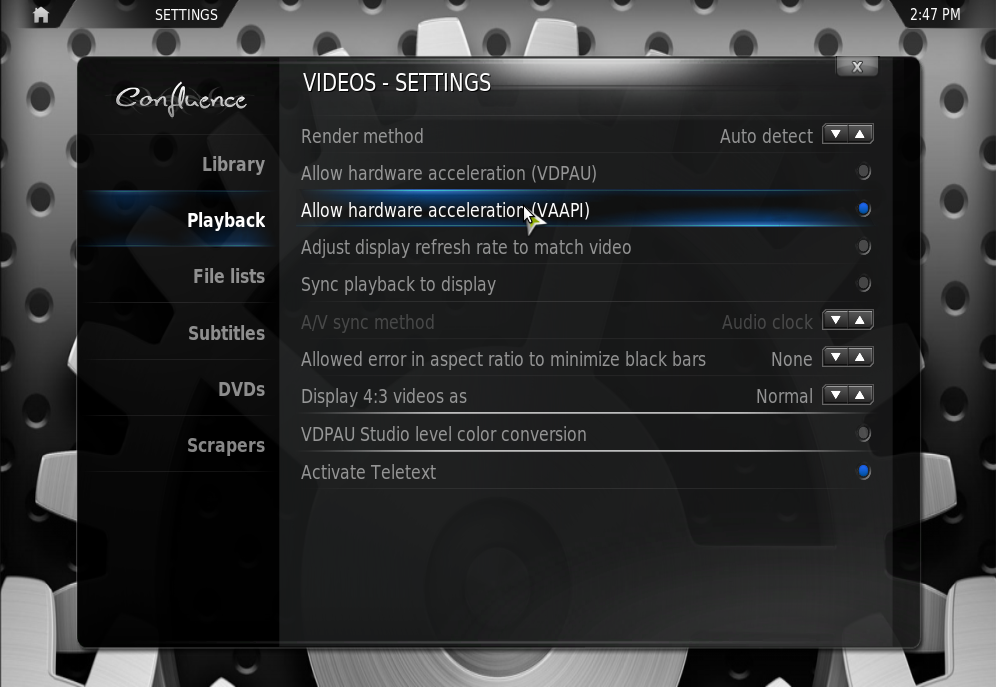
Also what is you "Audio Output" set on, Analog or HDMI?

RE: no audio on hdmi in xbmc - EvilMordor - 2012-05-09
2.0 audio works fine 5.1 no voices andido have menu sound (that i should not have i think)
http://postimage.org/image/f06qbggix/
http://postimage.org/image/oem4jz9bx/