
+- Kodi Community Forum (https://forum.kodi.tv)
+-- Forum: Support (https://forum.kodi.tv/forumdisplay.php?fid=33)
+--- Forum: Skins Support (https://forum.kodi.tv/forumdisplay.php?fid=67)
+---- Forum: Skin Archive (https://forum.kodi.tv/forumdisplay.php?fid=179)
+----- Forum: reFocus (https://forum.kodi.tv/forumdisplay.php?fid=72)
+----- Thread: [MOD] reFocus BIG v.0.88.6 (/showthread.php?tid=132897)
RE: [MOD] reFocus BIG v.0.88.6 - hegem0n - 2013-07-10
(2013-07-10, 07:56)kumagorou Wrote:(2013-07-10, 02:05)FREAKJAM Wrote: maybe try the version which is optimized for PI?
https://github.com/paweu/skin-refocus.pi
Sadly, it doesn't seem to change anything...
I got something...
You may have noticed that spawning a python thread from xbmc takes a lot of resources from our Pi especially in terms of disk I/O.
I turns out that skin spawns a script (TV Shows - Next Aired) unconditionally, every time you enter Movies or TVShow windows. This blocks reading other files from disk, thus slowing down entire view. If we disable this I believe it will be a small price to pay for the speedup.
Loading this script can be easily prevented in two ways:
1. Remove or comment out this (5th) line from 720p/MyVideoNav.xml:
<onload condition="System.HasAddon(script.tv.show.next.aired)">RunScript(script.tv.show.next.aired,backend=True)</onload>
or
2. Download or upgrade my version of the skin ( skin-refocus.pi ) where I provided a way do disable this addon in settings.
Please, provide feedback if it helps.
PG
RE: [MOD] reFocus BIG v.0.88.6 - kriss1981 - 2013-07-10
I'm going to try this, thank you.
RE: [MOD] reFocus BIG v.0.88.6 - butchabay - 2013-07-10
Well, you can just disable the script, no need to change the code, will be loaded only iif the script is installed.
RE: [MOD] reFocus BIG v.0.88.6 - kumagorou - 2013-07-11
(2013-07-10, 17:34)hegem0n Wrote:(2013-07-10, 07:56)kumagorou Wrote:(2013-07-10, 02:05)FREAKJAM Wrote: maybe try the version which is optimized for PI?
https://github.com/paweu/skin-refocus.pi
Sadly, it doesn't seem to change anything...
I got something...
You may have noticed that spawning a python thread from xbmc takes a lot of resources from our Pi especially in terms of disk I/O.
I turns out that skin spawns a script (TV Shows - Next Aired) unconditionally, every time you enter Movies or TVShow windows. This blocks reading other files from disk, thus slowing down entire view. If we disable this I believe it will be a small price to pay for the speedup.
Loading this script can be easily prevented in two ways:
1. Remove or comment out this (5th) line from 720p/MyVideoNav.xml:
<onload condition="System.HasAddon(script.tv.show.next.aired)">RunScript(script.tv.show.next.aired,backend=True)</onload>
or
2. Download or upgrade my version of the skin ( skin-refocus.pi ) where I provided a way do disable this addon in settings.
Please, provide feedback if it helps.
PG
That doesn't work either. In fact it doesn't seem to have any noticeable effect at all

RE: [MOD] reFocus BIG v.0.88.6 - kriss1981 - 2013-07-13
TV Show - Next Aired wasn't even installed on my system. I also tried other fonts, but I'm still experiencing lag.
This is really starting to annoy me. I think I'm gonna switch back to reFocus.
RE: [MOD] reFocus BIG v.0.88.6 - grainybazzles - 2013-07-20
Thanks Paul for all of your hard work on this skin. It's by far my favorite to use on raspbmc.
Is there any chance that the CD Wall visualization could be added? http://forum.xbmc.org/showthread.php?tid=109501
I gave it a shot but came up short (I'm too unfamiliar with the inner workings of skins)
Anyway, thanks for considering!
RE: [MOD] reFocus BIG v.0.88.6 - nivv - 2013-07-22
Anyone know how to change how the home screen fan art is animated? It always start at the same place when startng XBMC, and if I watch a movie for two hours and come back to the homescreen the same fanart is shown, a little varity would be awesome. If I stay on the homescreen they change normally.
And is there an option where I can change how the easing is? The bounce effect looks really cheap, I would like a simple fade as it was before.
Edit:
Just nocticed that about 50% of the time the slides are all black.
RE: [MOD] reFocus BIG v.0.88.6 - Julestop - 2013-07-24
(2013-07-22, 19:58)nivv Wrote: Anyone know how to change how the home screen fan art is animated? It always start at the same place when startng XBMC, and if I watch a movie for two hours and come back to the homescreen the same fanart is shown, a little varity would be awesome. If I stay on the homescreen they change normally.
And is there an option where I can change how the easing is? The bounce effect looks really cheap, I would like a simple fade as it was before.
Edit:
Just nocticed that about 50% of the time the slides are all black.
+1 The old wallpaper was a lot better for my taste
Re: [MOD] reFocus BIG v.0.88.6 - suhail_kapoor - 2013-07-29
Thanks for the update paul loving the new fanart rotation on home screen and ability to add custom items in home menu. Great stuff
One quick thing when I use realska font the main menu is in correct font but any other sub menus are shown in different font style.
RE: [MOD] reFocus BIG v.0.88.6 - godfader - 2013-07-30
Hi all, Im trying to use big refocus on my rpi but is unusable slow, 3/4 seconds to change from settings to videos/ tv shows, and 10/15 seconds to enter or exit any menu. Any performance tips? Im using xbmc 12.2, MovieDB is mysql and media is shared via nas, both in a 100mb connections (rpi limitation) and this skin was pulled via git. thks in advance
RE: [MOD] reFocus BIG v.0.88.6 - grainybazzles - 2013-07-30
(2013-07-30, 13:03)godfader Wrote: Hi all, Im trying to use big refocus on my rpi but is unusable slow, 3/4 seconds to change from settings to videos/ tv shows, and 10/15 seconds to enter or exit any menu. Any performance tips? Im using xbmc 12.2, MovieDB is mysql and media is shared via nas, both in a 100mb connections (rpi limitation) and this skin was pulled via git. thks in advance
I've had the best results with overclocking (cpu 950 and gpu 500) and disabling all fanart and backgrounds.
RE: [MOD] reFocus BIG v.0.88.6 - jonmarchyde - 2013-08-03
Hi there everyone,
I'm a recent convert to xbmc from plex. Just seems to be a much more alive community over here.
Anyways, i'm a big fan of the refocus skin and have it running with the latest xbmc frodo version on a mac mini running an up to date mountain lion install.
One change i've noticed coming from the plex port of refocus has been when i'm playing a video, if I press M on my keyboard to bring up the on screen display I don't see the current time with the time till the video finishes in the top right corner of the screen. When you pause the video those times come up but not when you just press M to see the OSD. I often used that function to check what the time was without having to pause the video I was watching. Just wondering if there's a way I can activate this by editing one of the skin files or if there's a toggle somewhere i'm missing?
Thanks for the great skin! Loving XBMC!!
RE: [MOD] reFocus BIG v.0.88.6 - TonioRoffo - 2013-08-03
Hello,
Refocus big user here - I read about changes (rotating images home menu, ...) which I would like to have, but if I go to add-ons and choose refocus-big, I don't have "update" listed. All I can do is see changes & uninstall.
What other method can I use to get the latest version?
RE: [MOD] reFocus BIG v.0.88.6 - Julestop - 2013-08-03
Does anyone know how to go back to the old home screen wallpaper?
RE: [MOD] reFocus BIG v.0.88.6 - hegem0n - 2013-08-07
Hi guys!
I slimlined the horizontal menu mod I made and here are the effects:
TV show list:

Plot overview:
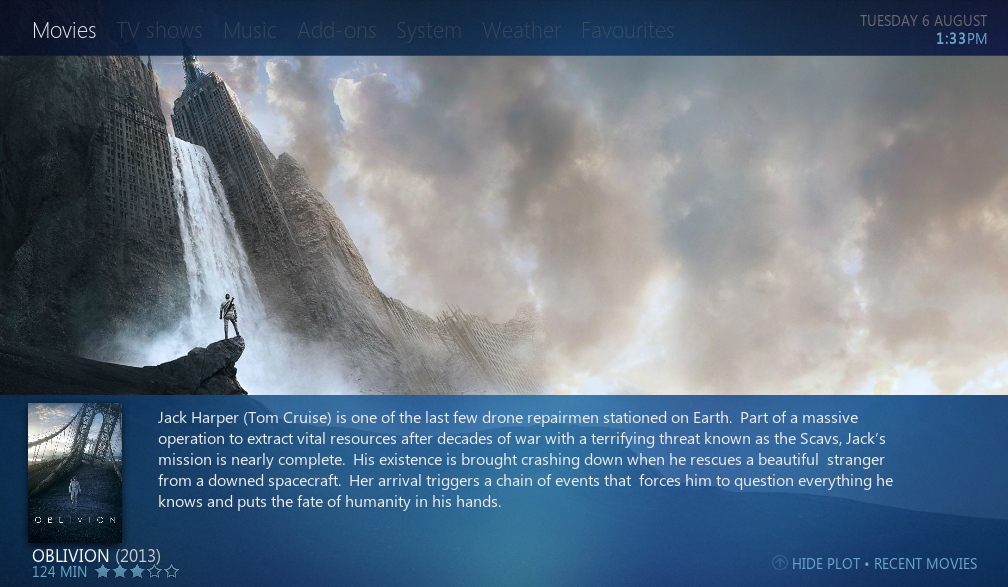
Weather (Alaska theme):

Available from:
https://github.com/paweu/skin-refocus.pi/archive/metro.zip
Enable this menu by selecting Enable horizontal Home Menu in the skin options. Don't forget to enable widgets!
This mod should support all the oryginal features of reFocus BIG except custom menu entries.
What do you think, do you like it?