
+- Kodi Community Forum (https://forum.kodi.tv)
+-- Forum: Support (https://forum.kodi.tv/forumdisplay.php?fid=33)
+--- Forum: General Support (https://forum.kodi.tv/forumdisplay.php?fid=111)
+---- Forum: Linux (https://forum.kodi.tv/forumdisplay.php?fid=52)
+---- Thread: [XBMCbuntu] XBMC 12.00 - Frodo beta release (/showthread.php?tid=134252)
RE: [XBMCbuntu 12.04 alpha release] with pre-Frodo, AudioEngine and XvBA backend - pumkinut - 2012-08-15
You shouldn't need to, nor would I recommend, a dist-upgrade. The following should work:
Code:
sudo apt-add-repository ppa:wsnipex/xbmc-xvba
sudo apt-get update
sudo apt-get install xbmcRE: [XBMCbuntu 12.04 alpha release] with pre-Frodo, AudioEngine and XvBA backend - MWRecords - 2012-08-15
Thank you pumkinut.
RE: [XBMCbuntu 12.04 alpha release] with pre-Frodo, AudioEngine and XvBA backend - MWRecords - 2012-08-15
For the record the Aspire Revo R3700 does support HD audio passthrough. I am watching Act of Valor with the DTS-HD Master Audio soundtrack as we speak. Thank you to everyone involved, it is working perfectly.



RE: [XBMCbuntu 12.04 alpha release] with pre-Frodo, AudioEngine and XvBA backend - FuryStryker - 2012-08-15
(2012-08-15, 16:45)MWRecords Wrote: For the record the Aspire Revo R3700 does support HD audio passthrough. I am watching Act of Valor with the DTS-HD Master Audio soundtrack as we speak. Thank you to everyone involved, it is working perfectly.
do you have the ION1 or ION2 version?
RE: [XBMCbuntu 12.04 alpha release] with pre-Frodo, AudioEngine and XvBA backend - MWRecords - 2012-08-15
I honestly do not know for sure, the GPU is listed in the manual as NV GT218-ION with 512MB VRAM. It does not specify ION1 or ION2. The fact that it does passthrough HD audio would make me believe that it is ION2, but that is pure speculation on my part.
RE: [XBMCbuntu 12.04 alpha release] with pre-Frodo, AudioEngine and XvBA backend - FuryStryker - 2012-08-15
(2012-08-15, 17:32)MWRecords Wrote: I honestly do not know for sure, the GPU is listed in the manual as NV GT218-ION with 512MB VRAM. It does not specify ION1 or ION2. The fact that it does passthrough HD audio would make me believe that it is ION2, but that is pure speculation on my part.
What steps did you take to get audio working?
You're on pre-frodo now or just 11.0?
RE: [XBMCbuntu 12.04 alpha release] with pre-Frodo, AudioEngine and XvBA backend - MWRecords - 2012-08-15
(2012-08-15, 17:56)FuryStryker Wrote:(2012-08-15, 17:32)MWRecords Wrote: I honestly do not know for sure, the GPU is listed in the manual as NV GT218-ION with 512MB VRAM. It does not specify ION1 or ION2. The fact that it does passthrough HD audio would make me believe that it is ION2, but that is pure speculation on my part.
What steps did you take to get audio working?
You're on pre-frodo now or just 11.0?
I performed these steps exactly:
(2012-08-15, 04:38)pumkinut Wrote: You shouldn't need to, nor would I recommend, a dist-upgrade. The following should work:
Code:sudo apt-add-repository ppa:wsnipex/xbmc-xvba
sudo apt-get update
sudo apt-get install xbmc
I am running XBMC 12.0 ALPHA4 currently. After the install I just went to the system settings and setup the audio output device to custom: hw:CARD=NVidia,DEV=3, HDMI 0
passthrough audio is set to HDA NVidia, HDMI. That is all I had to do and everything is working properly for me.
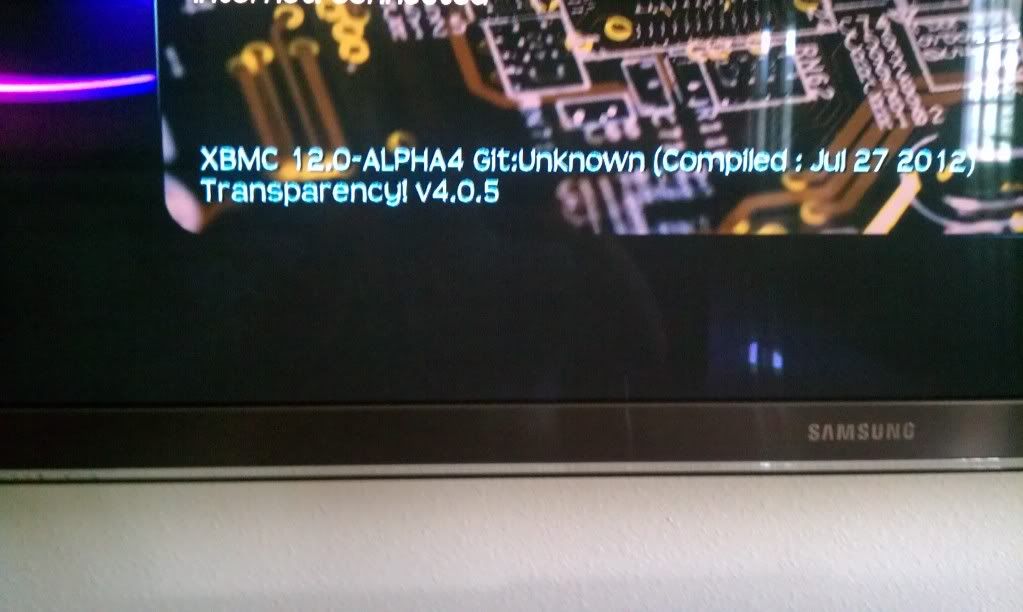
here is my audio settings(sorry for the unclear pic):
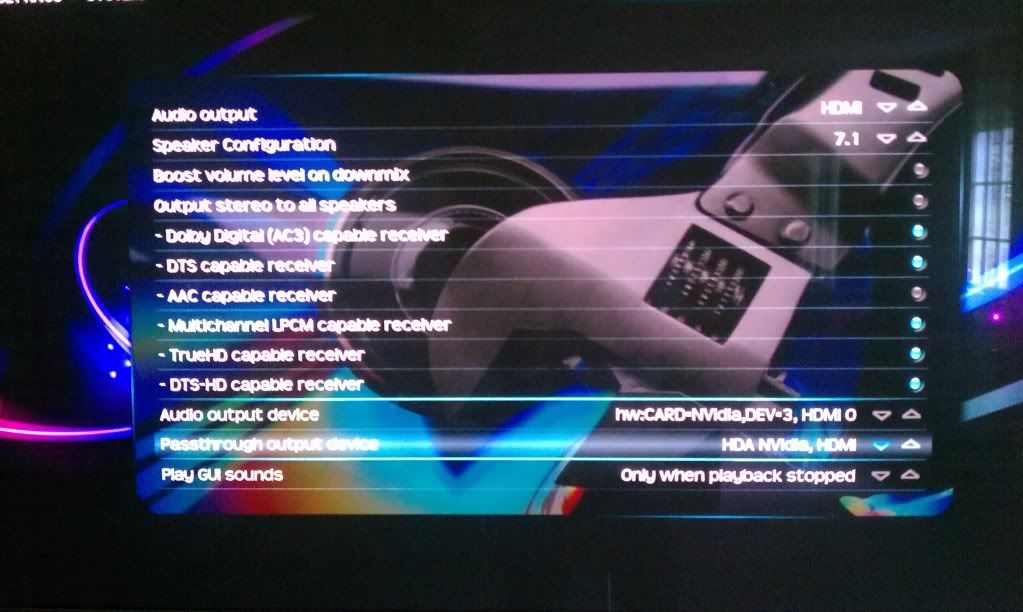
and here is what i get on my receiver during playback:

RE: [XBMCbuntu 12.04 alpha release] with pre-Frodo, AudioEngine and XvBA backend - john.cord - 2012-08-15
(2012-08-15, 17:32)MWRecords Wrote: I honestly do not know for sure, the GPU is listed in the manual as NV GT218-ION with 512MB VRAM. It does not specify ION1 or ION2. The fact that it does passthrough HD audio would make me believe that it is ION2, but that is pure speculation on my part.
GT 218 is Ion 2
Is the database working properly in the current nightlys

RE: [XBMCbuntu 12.04 alpha release] with pre-Frodo, AudioEngine and XvBA backend - Bootlegninja - 2012-08-15
This one is kind of random. On my ASRock E350M1 (USB 2.0 model), I just updated the firmware to version 1.70 and it seems that with this version of XBMCbuntu (updated to alpha 4 and no mods to the OS at all.) suspends and shuts down correctly. I'm still testing to verify, but so far, it's had a 100% success rate.
RE: [XBMCbuntu 12.04 alpha release] with pre-Frodo, AudioEngine and XvBA backend - FuryStryker - 2012-08-16
(2012-08-15, 19:29)MWRecords Wrote:(2012-08-15, 17:56)FuryStryker Wrote:(2012-08-15, 17:32)MWRecords Wrote: I honestly do not know for sure, the GPU is listed in the manual as NV GT218-ION with 512MB VRAM. It does not specify ION1 or ION2. The fact that it does passthrough HD audio would make me believe that it is ION2, but that is pure speculation on my part.
What steps did you take to get audio working?
You're on pre-frodo now or just 11.0?
I performed these steps exactly:
(2012-08-15, 04:38)pumkinut Wrote: You shouldn't need to, nor would I recommend, a dist-upgrade. The following should work:
Code:sudo apt-add-repository ppa:wsnipex/xbmc-xvba
sudo apt-get update
sudo apt-get install xbmc
I am running XBMC 12.0 ALPHA4 currently. After the install I just went to the system settings and setup the audio output device to custom: hw:CARD=NVidia,DEV=3, HDMI 0
passthrough audio is set to HDA NVidia, HDMI. That is all I had to do and everything is working properly for me.
here is my audio settings(sorry for the unclear pic):
and here is what i get on my receiver during playback:
Success! Thanks again man! Works like a charm now! :-DDDD
RE: [XBMCbuntu 12.04 alpha release] with pre-Frodo, AudioEngine and XvBA backend - neil.j1983 - 2012-08-16
I have 2 nvidia systems, and run Lubuntu on both, when I install xbmc it insists on installing fglrx(sp?) and some other amd driver packages.
Is it possible for fglrx to NOT be a dependency for xbmc? Is there a command to not install the amd drivers?
RE: [XBMCbuntu 12.04 alpha release] with pre-Frodo, AudioEngine and XvBA backend - tsobanoskilo - 2012-08-16
hi
i have problem with xorg.conf with latest nvidia driver and nvidia gt430 in a debian 7.0 system
this is my corg.conf
Code:
cat /etc/X11/xorg.conf
# nvidia-xconfig: X configuration file generated by nvidia-xconfig
# nvidia-xconfig: version 302.17 (pbuilder@cake) Sat Jun 30 17:25:40 UTC 2012
Section "ServerLayout"
Identifier "Layout0"
Screen 0 "Screen0" 0 0
InputDevice "Keyboard0" "CoreKeyboard"
InputDevice "Mouse0" "CorePointer"
EndSection
Section "Files"
EndSection
Section "InputDevice"
# generated from default
Identifier "Mouse0"
Driver "mouse"
Option "Protocol" "auto"
Option "Device" "/dev/psaux"
Option "Emulate3Buttons" "no"
Option "ZAxisMapping" "4 5"
EndSection
Section "InputDevice"
# generated from default
Identifier "Keyboard0"
Driver "kbd"
EndSection
Section "Monitor"
Identifier "Monitor0"
VendorName "Panasonic-TV"
ModelName "TH-46PZ85EA"
Option "DPMS"
Option "ExactModeTimingsDVI" "TRUE"
HorizSync 15.0 - 68.0
VertRefresh 23.0 - 61.0
ModeLine "1920x1080@50p" 148.50 1920 2448 2492 2640 1080 1084 1089 1125 +hsync +vsync
ModeLine "1920x1080@60p" 148.50 1920 2008 2052 2200 1080 1084 1089 1125 +hsync +vsync
ModeLine "1920x1080@24p" 74.16 1920 2558 2602 2750 1080 1084 1089 1125 +hsync +vsync
EndSection
Section "Device"
Identifier "Device0"
Driver "nvidia"
VendorName "NVIDIA Corporation"
EndSection
Section "Screen"
Identifier "Screen0"
Device "Device0"
Monitor "Monitor0"
DefaultDepth 24
SubSection "Display"
Depth 24
Modes "1920x1080@24p" "1920x1080@50p" "1920x1080@60p"
EndSubSection
Option "DynamicTwinView" "False"
Option "NoLogo" "True"
EndSectionthis is the outpout of startx
Code:
startx
X.Org X Server 1.12.3
Release Date: 2012-07-09
X Protocol Version 11, Revision 0
Build Operating System: Linux 3.2.0-3-amd64 x86_64 Debian
Current Operating System: Linux hp 3.2.0-3-amd64 #1 SMP Thu Jun 28 09:07:26 UTC 2012 x86_64
Kernel command line: BOOT_IMAGE=/boot/vmlinuz-3.2.0-3-amd64 root=UUID=abd27508-d286-4d9d-8dc6-007cf5db64bf ro quiet
Build Date: 18 July 2012 08:00:38AM
xorg-server 2:1.12.3-1 (Julien Cristau <[email protected]>)
Current version of pixman: 0.26.0
Before reporting problems, check http://wiki.x.org
to make sure that you have the latest version.
Markers: (--) probed, (**) from config file, (==) default setting,
(++) from command line, (!!) notice, (II) informational,
(WW) warning, (EE) error, (NI) not implemented, (??) unknown.
(==) Log file: "/var/log/Xorg.0.log", Time: Thu Aug 16 12:58:06 2012
(==) Using config file: "/etc/X11/xorg.conf"
(==) Using system config directory "/usr/share/X11/xorg.conf.d"
Fatal server error:
no screens found
Please consult the The X.Org Foundation support
at http://wiki.x.org
for help.
Please also check the log file at "/var/log/Xorg.0.log" for additional information.
Server terminated with error (1). Closing log file.
xinit: giving up
xinit: unable to connect to X server: Connection refused
xinit: server errorand this is from x.log
Code:
cat /var/log/Xorg.0.log | grep EE
(WW) warning, (EE) error, (NI) not implemented, (??) unknown.
[ 370.790] (II) Loading extension MIT-SCREEN-SAVER
[ 371.898] (EE) NVIDIA(0): Failed to build requested mode list.
[ 371.925] (EE) NVIDIA(0): Failing initialization of X screen 0
[ 372.289] (EE) Screen(s) found, but none have a usable configuration.when i remove Modes from screen section it work but i lose 24p frame mode and can't set it, evrything work on 50hz
any idea ?
and from another linux pc with Arch and xbmc from source (xbmc.git)
it crash when i press enter on movies menu
Code:
xbmc --debug
ERROR: Exception caught on main loop. Exiting
/usr/bin/xbmc: line 137: 5619 Segmentation fault (core dumped) "$LIBDIR/xbmc/xbmc.bin" $SAVED_ARGS
Crash report available at /home/arch/xbmc_crashlog-20120816_130914.logand this is xbmc-crash.log
http://pastebin.com/PC8aLHSM
RE: [XBMCbuntu 12.04 alpha release] with pre-Frodo, AudioEngine and XvBA backend - MWRecords - 2012-08-16
(2012-08-16, 04:34)FuryStryker Wrote:(2012-08-15, 19:29)MWRecords Wrote:(2012-08-15, 17:56)FuryStryker Wrote: What steps did you take to get audio working?
You're on pre-frodo now or just 11.0?
I performed these steps exactly:
(2012-08-15, 04:38)pumkinut Wrote: You shouldn't need to, nor would I recommend, a dist-upgrade. The following should work:
Code:sudo apt-add-repository ppa:wsnipex/xbmc-xvba
sudo apt-get update
sudo apt-get install xbmc
I am running XBMC 12.0 ALPHA4 currently. After the install I just went to the system settings and setup the audio output device to custom: hw:CARD=NVidia,DEV=3, HDMI 0
passthrough audio is set to HDA NVidia, HDMI. That is all I had to do and everything is working properly for me.
here is my audio settings(sorry for the unclear pic):
and here is what i get on my receiver during playback:
Success! Thanks again man! Works like a charm now! :-DDDD
I'm glad it's working for you. Which step fixed it for you?
RE: [XBMCbuntu 12.04 alpha release] with pre-Frodo, AudioEngine and XvBA backend - FernetMenta - 2012-08-16
Quote:[quote='tsobanoskilo' pid='1170522' dateline='1345112056']
hi
i have problem with xorg.conf with latest nvidia driver and nvidia gt430 in a debian 7.0 system
this is my corg.conf
when i remove Modes from screen section it work but i lose 24p frame mode and can't set it, evrything work on 50hz
any idea ?
replace the '@' in your modelines by e.g. '_'
RE: [XBMCbuntu 12.04 alpha release] with pre-Frodo, AudioEngine and XvBA backend - FuryStryker - 2012-08-16
(2012-08-16, 14:20)MWRecords Wrote:(2012-08-16, 04:34)FuryStryker Wrote:(2012-08-15, 19:29)MWRecords Wrote: I performed these steps exactly:
I am running XBMC 12.0 ALPHA4 currently. After the install I just went to the system settings and setup the audio output device to custom: hw:CARD=NVidia,DEV=3, HDMI 0
passthrough audio is set to HDA NVidia, HDMI. That is all I had to do and everything is working properly for me.
here is my audio settings(sorry for the unclear pic):
and here is what i get on my receiver during playback:
Success! Thanks again man! Works like a charm now! :-DDDD
I'm glad it's working for you. Which step fixed it for you?
I'm not sure entirely, but once I rebooted after running those three commands, life was good. I think a previous dist-upgrade or something batched it since I didn't even have the "xbmc" option in the initial login dropdown.
For sound, I had to uncheck a few more options than you did, but, it works now, which is all that matters!