
+- Kodi Community Forum (https://forum.kodi.tv)
+-- Forum: Support (https://forum.kodi.tv/forumdisplay.php?fid=33)
+--- Forum: Add-on Support (https://forum.kodi.tv/forumdisplay.php?fid=27)
+---- Forum: Video Add-ons (https://forum.kodi.tv/forumdisplay.php?fid=154)
+---- Thread: [RELEASE] Twitch.tv (/showthread.php?tid=134538)
RE: [RELEASE] Twitch.tv - anxdpanic - 2018-05-31
Nothing has changed that I'm aware of, 'Source' stopped working on some streams for me due to some streamers increasing bit rate and my hardware, but otherwise the non adaptive streams work fine for me. Others have also stated that only adaptive works consistently for them, adaptive does work with most streams its mainly console streams that don't work for the most part iirc.
RE: [RELEASE] Twitch.tv - PnoT - 2018-05-31
I've switched to adaptive and it's working pretty good for the most part so I'll leave it there for now and see how different streams behave. Thanks guys.
RE: [RELEASE] Twitch.tv - curael - 2018-06-03
So right now the add-on is broken? Yes? It cuts off streams even with Adaptive on. :/ I tried the adaptive and input option and it still cuts off. I'm on powerful hardware so it's not that.. This add-on broke a few days ago.. Twitch must have made some change..
Twitch getting OAuth goo.gl link doesn't work - macula - 2018-06-12
My brain really can't handle anymore (been looking into other problems besides this one) and I still can't figure out how to authenticate Twitch with my account on this Twitch Addon so I would appreciate any help with this one if it's not too much of trouble or at very least forward me to thread that describes (if it's already asked and answered since search came up empty too for me) how to do that.
Only thing I know is that goo.gl/arEFqk leads to nowhere since it's not working regardless what version of kodi I have installed (was installing 16.1 Jarvis on my TV android and on my PC latest version of kodi to compare and in both same problem).
RE: [RELEASE] Twitch.tv - Karellen - 2018-06-12
@macula
I have merged your post into the Twitch thread. Hopefully someone can offer you assistance.
RE: [RELEASE] Twitch.tv - macula - 2018-06-12
Heh, can't believe even looking dummy tutorial came up empty.
Guess no one ever needed tutorial for this before link goo.gl/arEFqk stopped working.
I bet it's something stupid easy atm I am just getting client ID errors for time being.
RE: [RELEASE] Twitch.tv - anxdpanic - 2018-06-12
@macula The link is https://goo.gl/arFEqk , you sign in once there and you'll get an OAuth token for the add-on.
RE: [RELEASE] Twitch.tv - macula - 2018-06-12
O_O I must be tired like a dog when I typed in R instead of E
RE: [RELEASE] Twitch.tv - blindhai - 2018-06-20
I have a fresh installation of Kodi on my Nexbox A95X Pro, version 17.6 and i have configured to use inputstream.adaptive. Now i have the problem, that i want to start a stream but it just stops at 0 (%).
I have done some screenshots and have logs: https://paste.ubuntu.com/p/CPYtBn6BkH/
Maybe someone can help me? It also doesnt matter, if i disable inputstream. The result is the same.

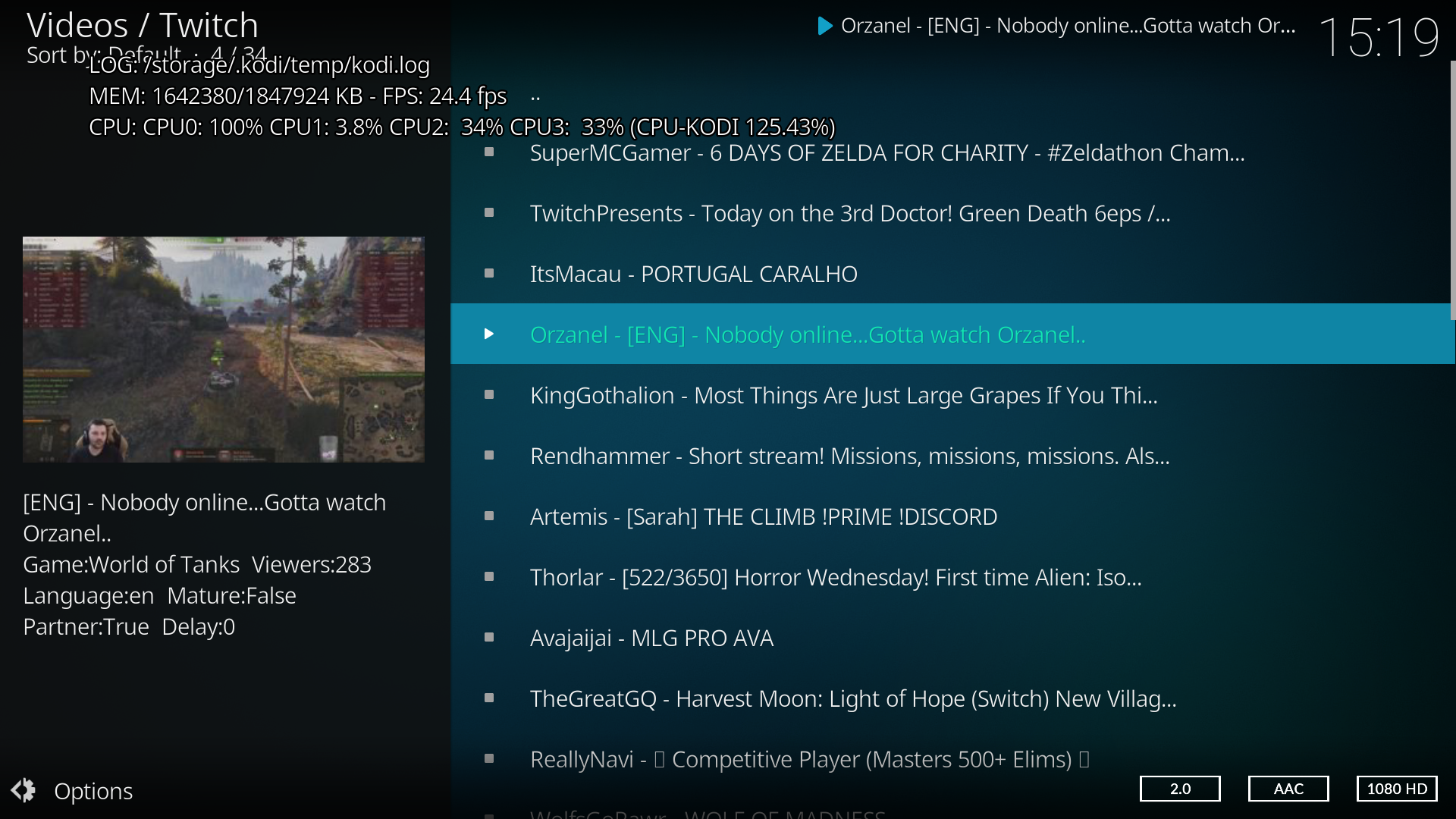
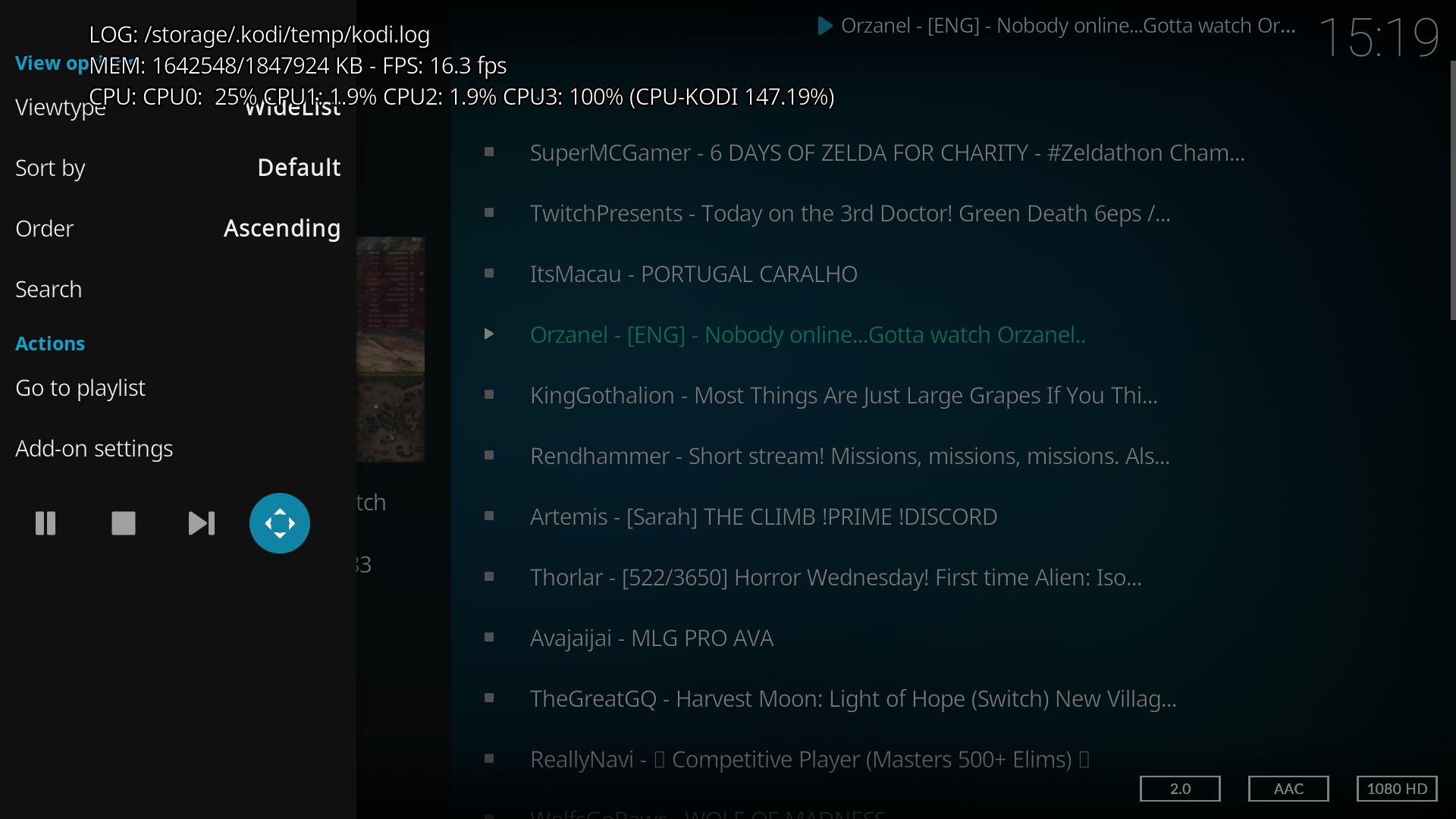
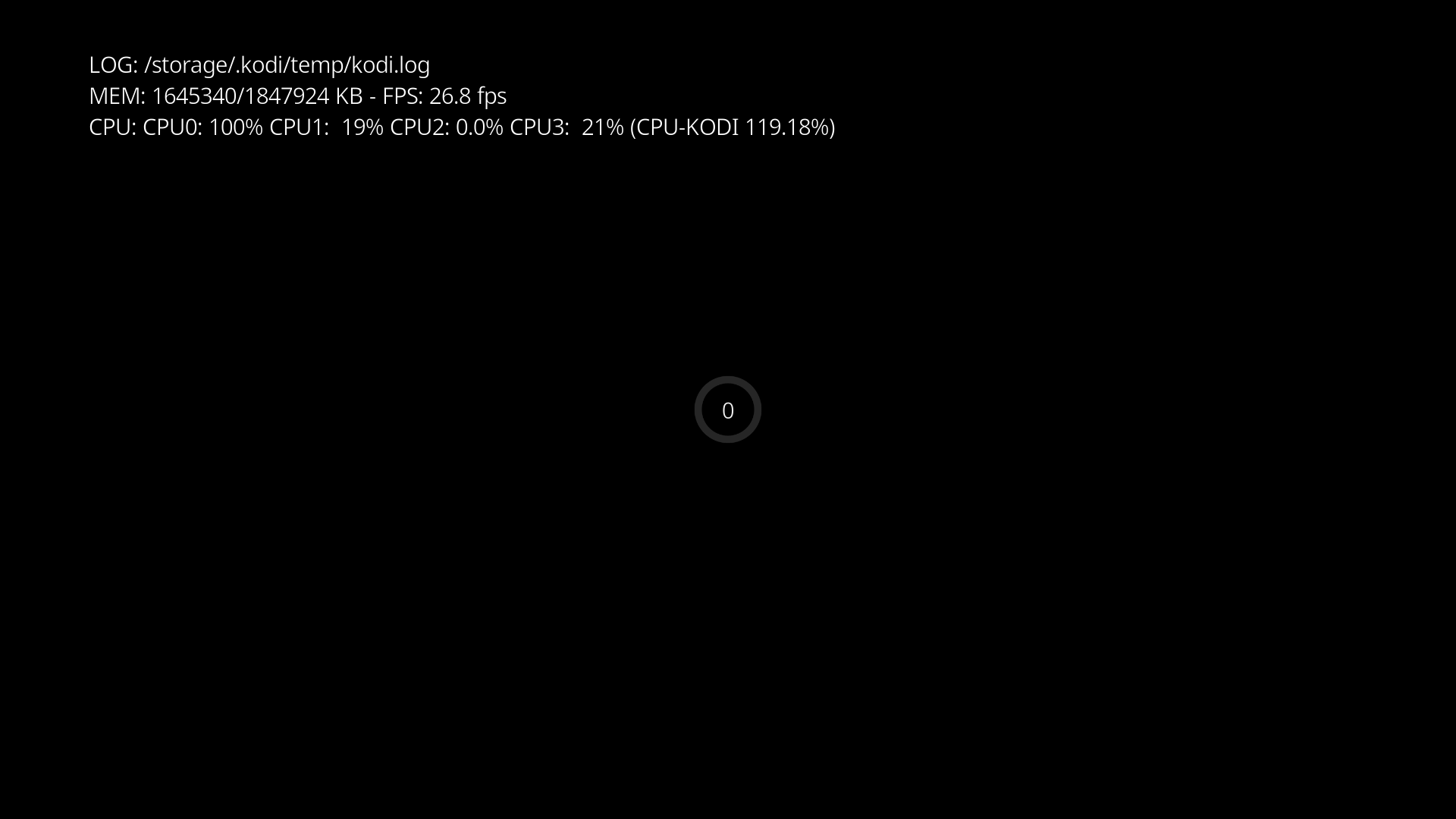
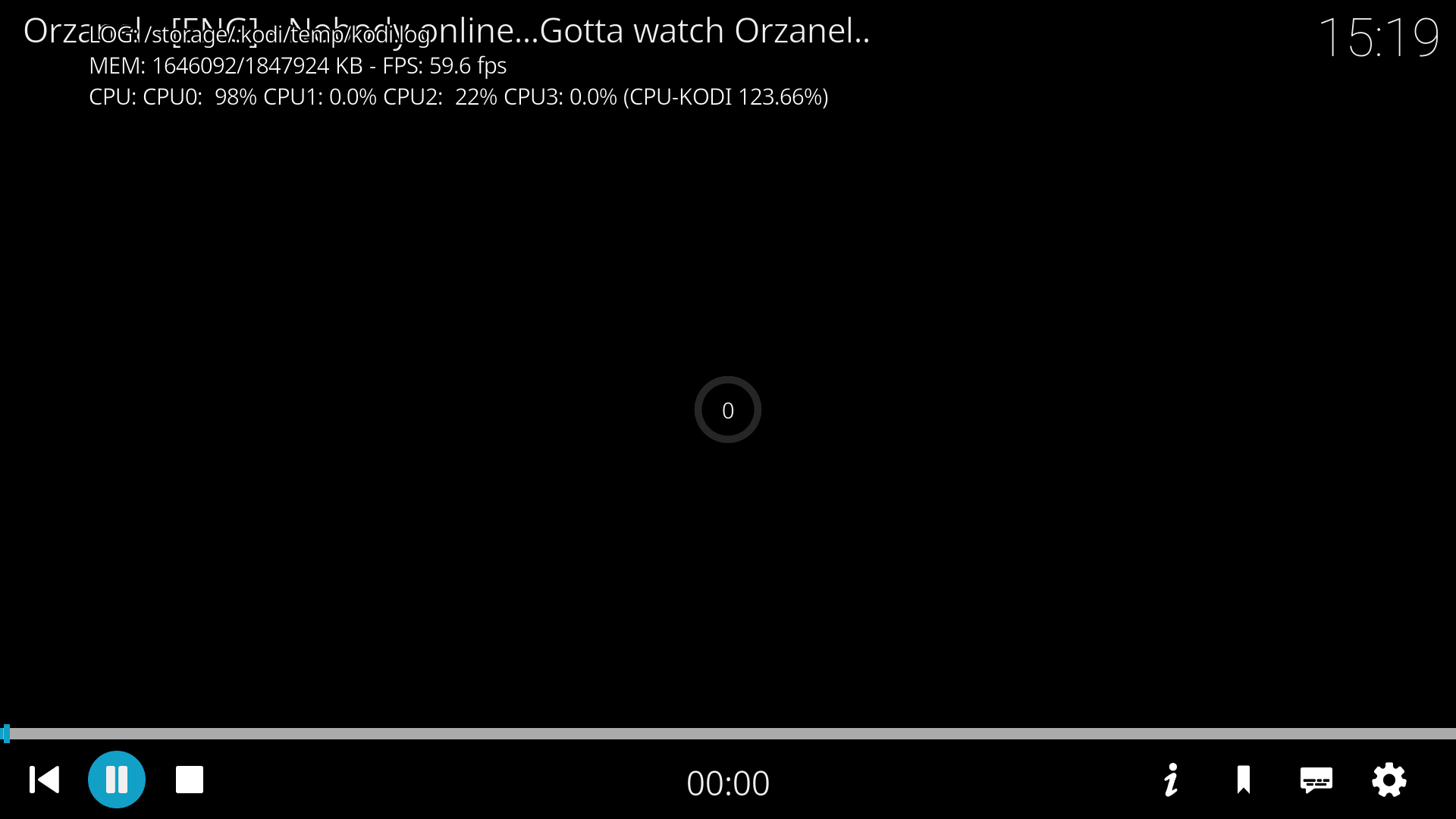
RE: [RELEASE] Twitch.tv - anxdpanic - 2018-06-20
@blindhai According to the log, you're playing Source quality.
With Settings -> General -> Use inputstream.adaptive enabled you can use context menu to 'Play (Choose quality)' or 'Set default quality' and choose Adaptive
To make Adaptive the default quality, change Settings -> General -> Video Quality to Adaptive
RE: [RELEASE] Twitch.tv - blindhai - 2018-06-20
(2018-06-20, 17:23)anxdpanic Wrote: @blindhai According to the log, you're playing Source quality.Thank you, that one worked. Thank you Thank you Thank you!
With Settings -> General -> Use inputstream.adaptive enabled you can use context menu to 'Play (Choose quality)' or 'Set default quality' and choose Adaptive
To make Adaptive the default quality, change Settings -> General -> Video Quality to Adaptive

Did something change? I have never used that quality setting before and it worked before.
RE: [RELEASE] Twitch.tv - hewwra - 2018-06-23
Is it just me or can't you watch Twitch clips anymore in this addon?
All I get is "Playback failed" and its been like that for a while now.
RE: [RELEASE] Twitch.tv - sherl0k - 2018-06-30
Streams will sometimes just lag out for 5-10 seconds and attempt to catch up, or just stop altogether. I've tried with both inputstream.adaptive on and off, using adaptive quality and setting the quality myself. My network connection is fine, and I can watch the stream from a browser without an issue. Not sure what introduced this behaviour, it was working fine a few days ago.
RE: [RELEASE] Twitch.tv - macula - 2018-07-04
Okey, now next question I have is about missing view options.
I been trying to make available Media Info 3 view option but for this plugin it's not available with some other view options and only ones I can see are: List, Big List and Thumbnails.
Already managed to make that available for Youtube plugin but for that I only needed to install unofficial version for Twitch I don't have that.
So can someone point me where to look and modify to make that possible? Or do I really need to modify Confluence skin?
I am using Kodi 16.1 Jarvis on old android (that's max my android device supports) on default Confluence skin.
RE: [RELEASE] Twitch.tv - anxdpanic - 2018-07-04
@hewwra They appear to be broken as you mentioned, will look further into it and see what can be done.
@sherl0k Likely network related issues that are handled better by the web player than Kodi. It is a commonly reported issue.
@macula There is no unofficial version for the Twitch add-on. To achieve what you're wanting;
edit routes.py and replace kodi.set_view('videos', set_sort=True) with kodi.set_view('episodes', set_sort=True)
edit converter.py and replace 'mediatype': 'video' with 'mediatype': 'episodes'