
+- Kodi Community Forum (https://forum.kodi.tv)
+-- Forum: Development (https://forum.kodi.tv/forumdisplay.php?fid=32)
+--- Forum: Skinning (https://forum.kodi.tv/forumdisplay.php?fid=12)
+---- Forum: Skin helper addons (https://forum.kodi.tv/forumdisplay.php?fid=300)
+---- Thread: Release script.extendedinfo (/showthread.php?tid=160558)
Pages:
1
2
3
4
5
6
7
8
9
10
11
12
13
14
15
16
17
18
19
20
21
22
23
24
25
26
27
28
29
30
31
32
33
34
35
36
37
38
39
40
41
42
43
44
45
46
47
48
49
50
51
52
53
54
55
56
57
58
59
60
61
62
63
64
65
66
67
68
69
70
71
72
73
74
75
76
77
78
79
80
81
82
83
84
85
86
87
88
89
90
91
92
93
94
95
96
97
98
99
100
101
102
103
104
105
106
107
108
109
110
111
112
113
114
115
116
117
118
119
120
121
122
123
124
125
126
127
128
129
130
131
132
133
134
135
136
137
138
139
140
141
142
143
144
145
146
147
148
149
150
151
RE: [RELEASE] script.extendedinfo - phil65 - 2014-09-19
(2014-09-19, 19:02)cw-kid Wrote: So does Extended Info Script have anything to do with music? I thought we had to install it just for the Movie Sets and stuff like that to work properly. It only seems to crash now when going in to full screen music playback mode. Hopefully the Aeon MQ5 skin will be updated to use your newer correct versions at some point. In the mean time think I will have to uninstall the modified version of this script completely.the daemon part was shifted out to script.skin.info.service and does not fetch info for now playing music anymore.
Cheers.
better wait for the skin dev to make the needed changes.
RE: [RELEASE] script.extendedinfo - cw-kid - 2014-09-19
(2014-09-19, 19:06)phil65 Wrote: the daemon part was shifted out to script.skin.info.service and does not fetch info for now playing music anymore.
better wait for the skin dev to make the needed changes.
OK thanks, that could be awhile for the skin to be updated though.
So installing script.skin.info.service isn't going to help us either is it, until the skin is fixed.
I always thought it was the Artist SlideShow add-on that got and displayed the music info in full screen mode. Never knew Extended Info Script was also related to music stuff.
Cheers
RE: [RELEASE] script.extendedinfo - phil65 - 2014-09-19
(2014-09-19, 19:26)cw-kid Wrote:(2014-09-19, 19:06)phil65 Wrote: the daemon part was shifted out to script.skin.info.service and does not fetch info for now playing music anymore.
better wait for the skin dev to make the needed changes.
OK thanks, that could be awhile for the skin to be updated though.
So installing script.skin.info.service isn't going to help us either is it, until the skin is fixed.
I always thought it was the Artist SlideShow add-on that got and displayed the music info in full screen mode. Never knew Extended Info Script was also related to music stuff.
Cheers
it was related to almost everything.
 that´s why it gets split up into 3 different addons. (script.extendedinfo, script.skin.info.service, script.maps.browser)
that´s why it gets split up into 3 different addons. (script.extendedinfo, script.skin.info.service, script.maps.browser)
RE: [RELEASE] script.extendedinfo - phil65 - 2014-09-23
bigger update: you can now also use all script calls for dynamic content.
Examples:
Code:
<content>plugin://script.extendedinfo?info=upcoming</content>
<content>plugin://script.extendedinfo?info=discography&artistname=$INFO[ListItem.Artist]</content>the onclicks for the listitems do not work yet so you would have to use some fake button to trigger any actions for onclick() for now (I´m workin on it).
if you have questions concerning this change, just ask. the old way should also still work though.

RE: [RELEASE] script.extendedinfo - nessus - 2014-09-23
+1

RE: [RELEASE] script.extendedinfo - phil65 - 2014-09-23
(2014-09-23, 01:01)nessus Wrote: +1
thx.
one quick change: the parameters have to be separated with "&&" ( = && ) to avoid problems when passing artist / album names containing "&".
example from above:
Code:
<content>plugin://script.extendedinfo?info=discography&&artistname=$INFO[ListItem.Artist]</content>RE: [RELEASE] script.extendedinfo - phil65 - 2014-09-24
another update: onclick for all movie stuff should work now and start a trailer.
RE: [RELEASE] script.extendedinfo - Reynald - 2014-09-24
I would use the textbox in Focus with the script, but it does not work! Is there an error in my code or script does not work with focus in list?
PHP Code:
<control type="textbox" id="4">
<top>70</top>
<left>20</left>
<width>620</width>
<align>justify</align>
<height max="160">auto</height>
<label>$VAR[global_Plot]</label>
<include>detail_Text</include>
<visible>!SubString(ListItem.Icon,default)</visible>
<include>container_Text-focus</include>
</control>
RE: [RELEASE] script.extendedinfo - phil65 - 2014-09-24
i don´t understand what you are tryin to do.
what does that var contain? some more details please.
RE: [RELEASE] script.extendedinfo - Reynald - 2014-09-24
add plot in View list with focus
Sets :
Movies :
I use the script and it's great. Added a Textbox (plot) is easy and work well, but I want Plot with added title in focus, it does not work! Is it a problem of my code or script that does not work in this configuration?
RE: [RELEASE] script.extendedinfo - phil65 - 2014-09-24
you´re probably lookin for this script:
http://forum.xbmc.org/showthread.php?tid=203196
RE: [RELEASE] script.extendedinfo - Reynald - 2014-09-24
I already added this in variable.xml , the information work well for several months. But if I want to add it in a container list with focus, it does not work!
RE: [RELEASE] script.extendedinfo - phil65 - 2014-09-24
vars inside containers do not work too well i think. you could try to add several textboxes with visibility conditions.
RE: [RELEASE] script.extendedinfo - jurialmunkey - 2014-09-25
I dont think its the vars. IRC, extended info script never worked inside list containers.. it always had to be in a textbox outside the list whenever I used it in arctic
RE: [RELEASE] script.extendedinfo - Reynald - 2014-09-25
that's what I meant, thank you! It is impossible to be in a container. it would be nice to can do it!