
+- Kodi Community Forum (https://forum.kodi.tv)
+-- Forum: Support (https://forum.kodi.tv/forumdisplay.php?fid=33)
+--- Forum: Skins Support (https://forum.kodi.tv/forumdisplay.php?fid=67)
+---- Forum: Aeon MQ (https://forum.kodi.tv/forumdisplay.php?fid=68)
+---- Thread: [RELEASE] Aeon MQ 5 (/showthread.php?tid=174501)
Pages:
1
2
3
4
5
6
7
8
9
10
11
12
13
14
15
16
17
18
19
20
21
22
23
24
25
26
27
28
29
30
31
32
33
34
35
36
37
38
39
40
41
42
43
44
45
46
47
48
49
50
51
52
53
54
55
56
57
58
59
60
61
62
63
64
65
66
67
68
69
70
71
72
73
74
75
76
77
78
79
80
81
82
83
84
85
86
87
88
89
90
91
92
93
94
95
96
97
98
99
100
101
102
103
104
105
106
107
108
109
110
111
112
113
114
115
116
117
118
119
120
121
122
123
124
125
126
127
128
129
130
131
132
133
134
135
136
137
138
139
140
141
142
143
144
145
146
147
148
149
150
151
152
153
154
155
156
157
158
159
160
161
162
163
164
165
166
167
168
169
170
171
172
173
174
175
176
177
178
179
180
181
182
183
184
185
186
187
188
189
190
191
192
193
194
195
196
197
198
199
200
201
202
203
204
205
206
207
208
RE: [RELEASE] Aeon MQ 5 - scott967 - 2014-03-04
(2014-03-03, 03:21)Wanilton Wrote: i´m using windows 8.1 with gotham, and I don´t have any trouble with update progress bar visibility, it´s work fine..
I also have no problem with the update progress bar, but I do have an issue that if I run a music library clean from Settings-Audio-Library I get a progress bar, but if I run music-clean library from the Music submenu I don't. Video library clean update is shown from both Settings-Video-Library and any of the video submenus.
scott s.
.
RE: [RELEASE] Aeon MQ 5 - patseguin - 2014-03-04
Does MQ5 work on Gotham? I want to try it but I have smart playlists and custom menu items which Confluence doesn't do. I have MQ5 set up perfectly for this.
RE: [RELEASE] Aeon MQ 5 - Wanilton - 2014-03-04
Yes work perfect, have specific version for gotham.
http://mirrors.xbmc.org/addons/gotham/skin.aeonmq5/
RE: [RELEASE] Aeon MQ 5 - Xencored27 - 2014-03-04
This works Perfect for my needs cheers
But
 there is one thing I can not find. I have my 5 playlists (all videos not music)
there is one thing I can not find. I have my 5 playlists (all videos not music)Ive added them on the main screen like so

But for the life of my I can't find a way to show the fan art as backgounds (changing randomly)
It works when I press up and go to the widget thumb but just shows a boring static image when on the main playlist menu
Cheers
fab skin
RE: [RELEASE] Aeon MQ 5 - Cinderella17 - 2014-03-04
Hello People, I have an issue with the Disc art, it never shows up... Is enable, I'm trying to use it with the "low List" mode.. What can I do?? Thank you
RE: [RELEASE] Aeon MQ 5 - patseguin - 2014-03-04
(2014-03-04, 15:48)Wanilton Wrote: Yes work perfect, have specific version for gotham.
http://mirrors.xbmc.org/addons/gotham/skin.aeonmq5/
Awesome thanks. Now I can use Gotham and know this skin works!
RE: [RELEASE] Aeon MQ 5 - carmelshay - 2014-03-04
My lyrics stopped working and its written LRC cu script failed, any suggestions how to fix it?
I'm with Gotham beta1 and mq5
RE: [RELEASE] Aeon MQ 5 - cw-kid - 2014-03-04
(2014-02-28, 04:34)sfnetwork Wrote: Hey MQ, I have a request for an issue that has been bothering me since MQ4 in the TV show widget.
When using multiple XBMC on centralized MySQL server, library updates (and cache) are only done from one of them.
That leaves the others without cache which is normal XBMC results.
BUT, on those others, unless I run Artwork organizer to fill cache only in TV widget, episode images are there (blank) until I run it (on each one of them).
I understand that this is a little out of your control EXCEPT if you would let the widget use TV show or season poster instead there...
Would you consider adding this option? (like for Movies)
Hi
Think I have a similar issue, also using a centralised MYSQL database. When TV Show episodes have been added in to the media library on another XBMC PC, the remaining XBMC PCs show no episode picture on the widget.
This episode was added to the library using XBMC on my laptop. This screen shot is of the missing episode image on my main HTPC.
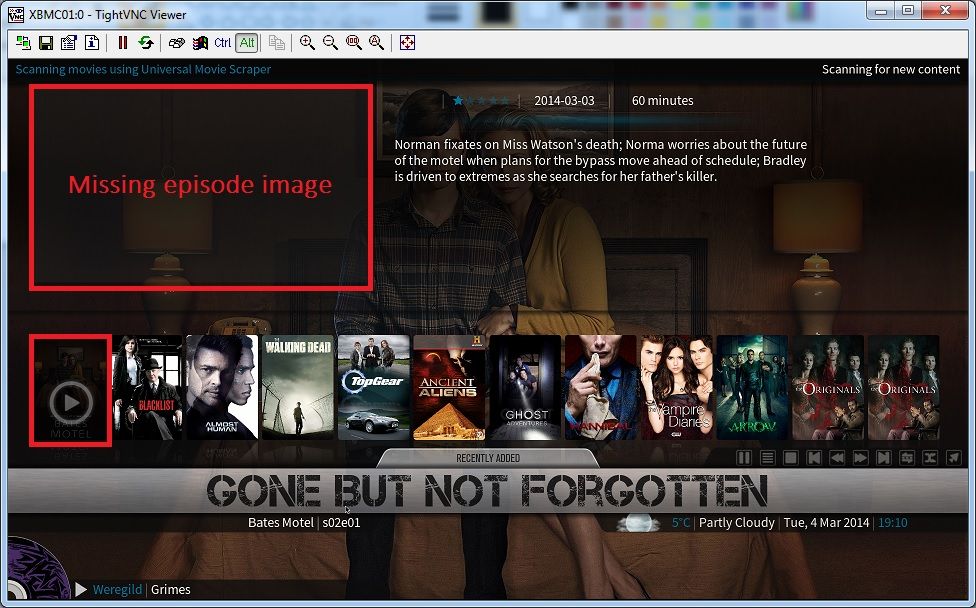
The episode image is however visible if you click in to the TV Shows library and select the TV Show in question and look at that same episode there, as you can see in this screen shot the image is visible.
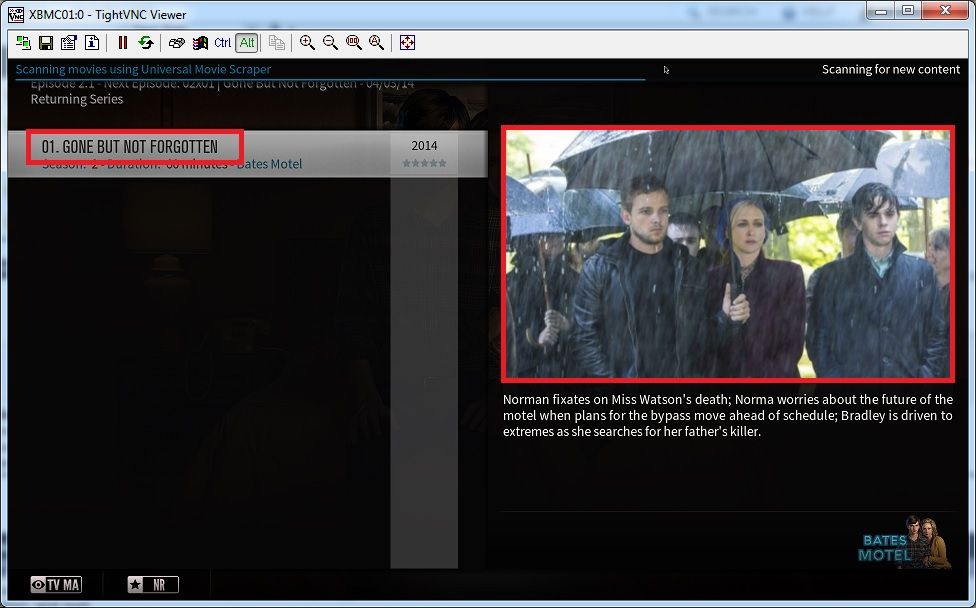
Interestingly after viewing that particular episode as in the above screen shot, now when I view the same episode again on the widget, it is now showing the episode image OK see screen shot below.
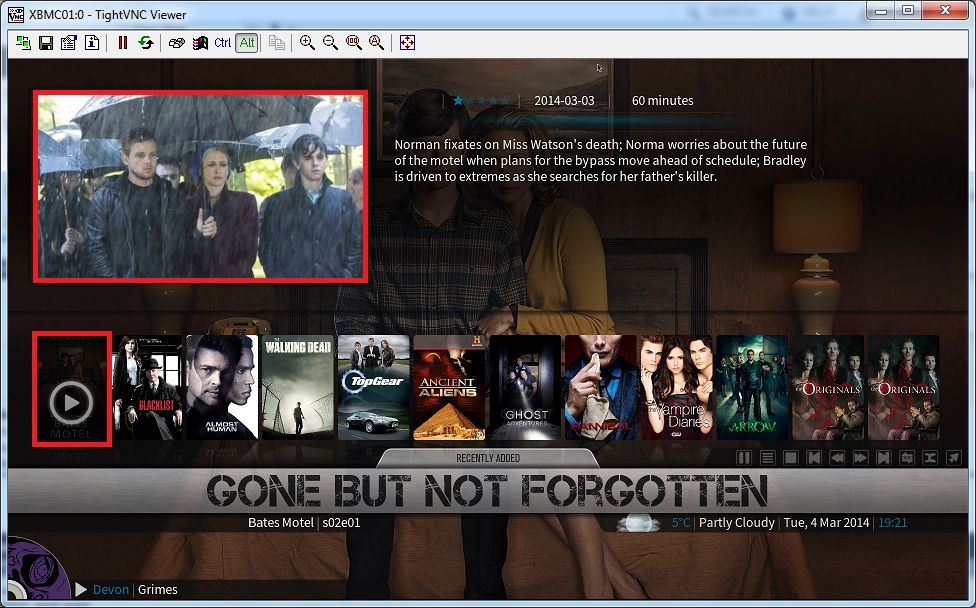
Switching the widget to other modes from Recently Added to Random for example and I seem to have quite a lot of missing TV Show episode images.
I wonder what happens when the TV Show episode has been added to the library by a Sick Beard update request? Rather than you selecting update video library on one of the XBMC PCs. Will have to monitor that and see.
So is this an XBMC or Aeon MQ5 or skin widgets add-on issue?
I've added it to my requests list # 12.
Many thanks
RE: [RELEASE] Aeon MQ 5 - Samu-rai - 2014-03-04
(2014-03-04, 17:11)Xencored27 Wrote: This works Perfect for my needs cheers
Butthere is one thing I can not find. I have my 5 playlists (all videos not music)
Ive added them on the main screen like so
But for the life of my I can't find a way to show the fan art as backgounds (changing randomly)
It works when I press up and go to the widget thumb but just shows a boring static image when on the main playlist menu
Cheers
fab skin
Go to the 'customise main menu' screen, highlight the heading yuo want to change the background and to the right you will see an option 'Change Backdrop - Multiple Images'.
Select this and then browse to the folder where you keep the images you want displayed.
(2014-03-04, 19:07)Cinderella17 Wrote: Hello People, I have an issue with the Disc art, it never shows up... Is enable, I'm trying to use it with the "low List" mode.. What can I do?? Thank you
Have the disc arts been scrapped by Artwork downloader?
RE: [RELEASE] Aeon MQ 5 - cw-kid - 2014-03-04
(2014-03-04, 17:11)Xencored27 Wrote: But for the life of my I can't find a way to show the fan art as backgounds (changing randomly)
It works when I press up and go to the widget thumb but just shows a boring static image when on the main playlist menu
Cheers
fab skin
You would normally use Artwork Organiser add-on for (changing randomly) fanart background images, this downloads the selected artwork from your file server / NAS to local folders on the HTPC. This is generally used for Movies / TV Shows / Music fanarts etc.
In MQ5 you can press down arrow whilst on the main home menu a few times and select Customise Main Menu from the sub-menu.
Select your 'Documentaries" menu item from the list on the left and then in the middle use the option "Change Backdrop - Multiple Images" and browse to what ever folder contains your 'Documentaries" fanart images.
For the default menu items i.e. not ones you have created yourself, e.g. Movies / TV Shows / Music you can select instead the option 'Background Image - Use Collection Fanarts" this is referring to the folders the Artwork Organiser add-on creates. This option does not work if using your own theme however due to a bug but you can use the "Change Backdrop - Multiple Images" option in that case and browse to the correct local folder that holds the relevant fanart images for what ever menu item you are setting up.
EDIT: The path where Artwork Organiser stores the images is on Linux / OpenElec anyways:
/storage/.xbmc/userdata/addon_data/script.artworkorganizer
In here you will find sub folders like:
ArtistFanart
MovieFanart
MusicVideoFanart
TVShowFanart
And any other images types you select in the Artwork Organiser settings, I only select the ones as above.
RE: [RELEASE] Aeon MQ 5 - Death-Axe - 2014-03-04
Yes the "oh but I don't have this issue!!!!" is no help at all. I figured it out though, it was the nightly build I was using. It seems to be fixed in the nightly I got last night.
On another topic, Can I request view customisations for the widgets? specifically for the TV one, ep thumbs instead of covers. As I previously said, it just doesn't look right as it is now. And perhaps some nox style options would be great too for the widgets.
RE: [RELEASE] Aeon MQ 5 - Samu-rai - 2014-03-05
Granted. But posting that you have an issue without any other circumstantial information is not helpful either.
As for your requests, only Marcos can answer that. I believe he is busy on ACE 2 right now, which would suggest that development on MQ5 may have ceased.
If this is the case, I'm sure he would be happy to consider your requests for MQ6.
You could always consider creating a mod to meet your requirements and sharing it here.
RE: [RELEASE] Aeon MQ 5 - patseguin - 2014-03-05
Smart playlists don't seem to be working right. Is this something with the skin or Gotham?
RE: [RELEASE] Aeon MQ 5 - kibasnowpaw - 2014-03-05
(2014-02-26, 17:34)m0v1em4n Wrote: Does anyone know what the tag is to get 4K covers to show
I have tried
RoboCop 1987 .4K
RoboCop 1987 4K
RoboCop 1987 bluray 4K
it just come up with a bluray cover
it should work how i do it is i have a Folder Call "RoboCop" and in that the movie call "RoboCop" then i just rename the folder "RoboCop 4K" that should do it
i have try and it work with me you have to Scan for new Movies after you rename the Folder and then it should work

RE: [RELEASE] Aeon MQ 5 - cw-kid - 2014-03-05
(2014-03-05, 01:00)Samu-rai Wrote: As for your requests, only Marcos can answer that. I believe he is busy on ACE 2 right now, which would suggest that development on MQ5 may have ceased.
Really? That's not good news!



I was hoping some of the remaining bugs and issues would be resolved before development stopped on MQ5.
Think I may look at some other skins see what else is available, not that I don't love MQ5
