
+- Kodi Community Forum (https://forum.kodi.tv)
+-- Forum: Support (https://forum.kodi.tv/forumdisplay.php?fid=33)
+--- Forum: Skins Support (https://forum.kodi.tv/forumdisplay.php?fid=67)
+---- Forum: Aeon MQ (https://forum.kodi.tv/forumdisplay.php?fid=68)
+---- Thread: [RELEASE] Aeon MQ 5 (/showthread.php?tid=174501)
Pages:
1
2
3
4
5
6
7
8
9
10
11
12
13
14
15
16
17
18
19
20
21
22
23
24
25
26
27
28
29
30
31
32
33
34
35
36
37
38
39
40
41
42
43
44
45
46
47
48
49
50
51
52
53
54
55
56
57
58
59
60
61
62
63
64
65
66
67
68
69
70
71
72
73
74
75
76
77
78
79
80
81
82
83
84
85
86
87
88
89
90
91
92
93
94
95
96
97
98
99
100
101
102
103
104
105
106
107
108
109
110
111
112
113
114
115
116
117
118
119
120
121
122
123
124
125
126
127
128
129
130
131
132
133
134
135
136
137
138
139
140
141
142
143
144
145
146
147
148
149
150
151
152
153
154
155
156
157
158
159
160
161
162
163
164
165
166
167
168
169
170
171
172
173
174
175
176
177
178
179
180
181
182
183
184
185
186
187
188
189
190
191
192
193
194
195
196
197
198
199
200
201
202
203
204
205
206
207
208
RE: [RELEASE] Aeon MQ 5 - Samu-rai - 2014-05-07
(2014-05-07, 10:18)brewer Wrote: I updated to openelec 4.0. Do I need to change the skin from frodo to gotham? It seems to function ok
thanks
Frank
There were changes made to the GUI and skin functions in Gotham, so I would recommend you upgrade.
You should be able to export and import your skin settings between the two builds.
RE: [RELEASE] Aeon MQ 5 - cw-kid - 2014-05-07
Hi
Can anyone tell me what this setting does?
Skin Settings - Widgets - Show First Widget Like In Progress (Movies, TV Shows and Concerts)
It is turned on by default and if I turn it on / off I can't see any difference as to what it does?
Thanks
RE: [RELEASE] Aeon MQ 5 - Wanilton - 2014-05-07
@cw-kid, play movie for 5 minutes, stop. When go to home, movies item, first widget show latest movie in progress, look progress bar next poster, its one fast way for resume function. The others posters (recents movies).
RE: [RELEASE] Aeon MQ 5 - cw-kid - 2014-05-07
(2014-05-07, 12:44)Wanilton Wrote: @cw-kid, play movie for 5 minutes, stop. When go to home, movies item, first widget show latest movie in progress, look progress bar next poster, its one fast way for resume function. The others posters (recents movies).
Oh I see thanks.
I turned this setting off, I will turn it back on now.
This works just for movies? Or for TV shows as well?
RE: [RELEASE] Aeon MQ 5 - Wanilton - 2014-05-07
Movies, concerts and tv shows. Look, if you have many movies in progress, only need press enter in recentes text, for change (in progress, one more enter change for aleatory items)

RE: [RELEASE] Aeon MQ 5 - brewer - 2014-05-07
(2014-05-07, 11:54)Samu-rai Wrote:(2014-05-07, 10:18)brewer Wrote: I updated to openelec 4.0. Do I need to change the skin from frodo to gotham? It seems to function ok
thanks
Frank
There were changes made to the GUI and skin functions in Gotham, so I would recommend you upgrade.
You should be able to export and import your skin settings between the two builds.
the skin software updated itself to gotham version! great work. It recognised the new openelec 4.0 build!
Frank
RE: [RELEASE] Aeon MQ 5 - cw-kid - 2014-05-07
Presumably its in the System Info section, where it tells you what XBMC version of the Aeon MQ5 skin you have installed
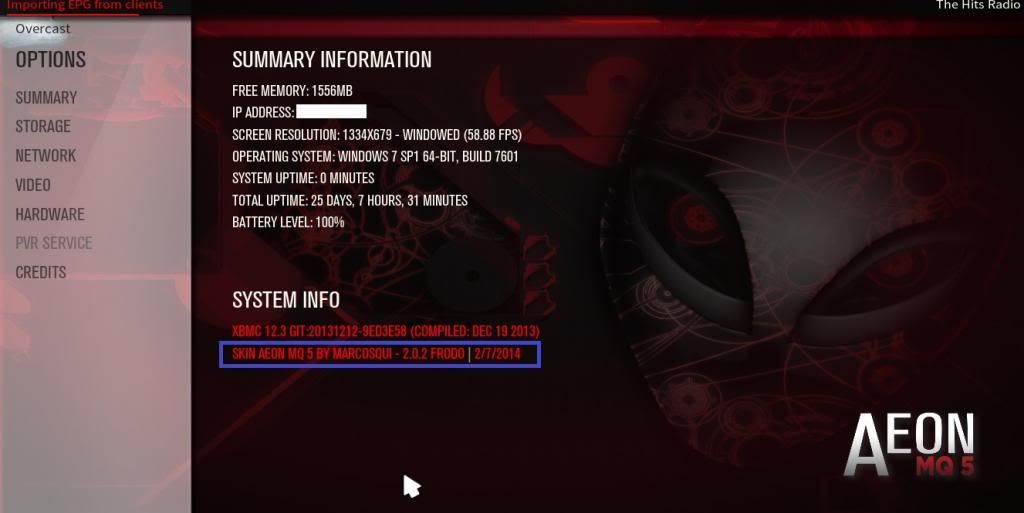
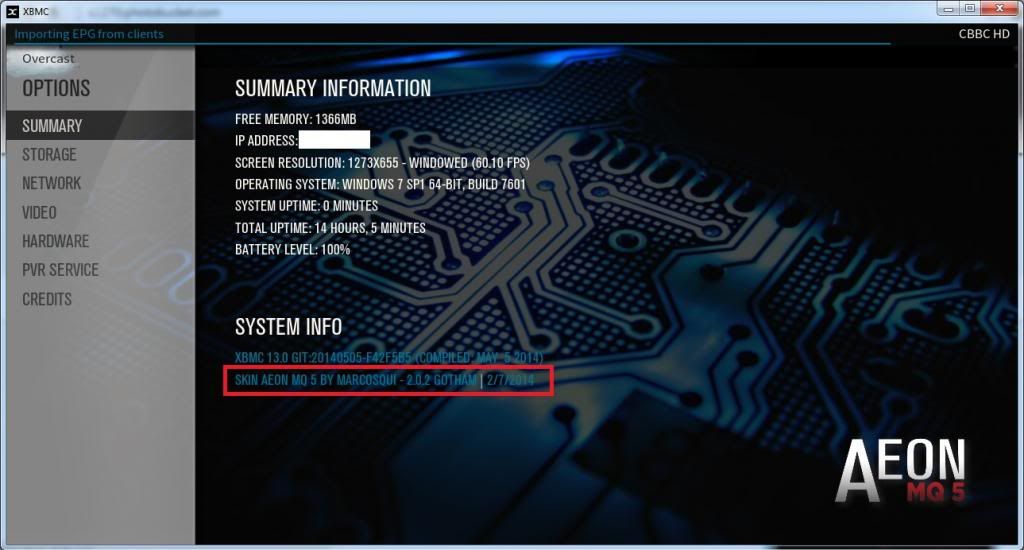
RE: [RELEASE] Aeon MQ 5 - Samu-rai - 2014-05-08
It's on the settings widget too.
RE: [RELEASE] Aeon MQ 5 - cw-kid - 2014-05-08
(2014-05-08, 00:52)Samu-rai Wrote: It's on the settings widget too.
OK thanks, I turned that off didn't like seeing it.
RE: [RELEASE] Aeon MQ 5 - Yu Tendo - 2014-05-08
Hi
Where can I change the view type e.g. for the movie section?
Thx
Regards
Yu
RE: [RELEASE] Aeon MQ 5 - cw-kid - 2014-05-08
(2014-05-08, 00:57)Yu Tendo Wrote: Hi
Where can I change the view type e.g. for the movie section?
Thx
Regards
Yu
Push up a few times, if you can't see the view you want push up some more you will get a list of views which you can enable.
RE: [RELEASE] Aeon MQ 5 - Yu Tendo - 2014-05-08
(2014-05-08, 01:00)cw-kid Wrote: Push up a few times, if you can't see the view you want push up some more you will get a list of views which you can enable.
Sry - I'm confused - where should I "push up"?
edit
found it - thx. -but its hard to find (2x left, 2x up -in the movie section)
RE: [RELEASE] Aeon MQ 5 - buju - 2014-05-08
(2014-05-06, 18:08)cw-kid Wrote:(2014-05-06, 04:19)buju Wrote:(2014-05-04, 18:07)Wanilton Wrote: For have actual current conditions backgroungs, you need get extrapack, using resource available in skin settings, themes, get extrapack.
Main Menu, settings, select submenu customize main menu, go to weather item, in center screen you have one item North America, press enter twice, and you have option actual current conditions background, it´s done.
That is what I've had it set to. It does match the conditions, but my issue is that instead of ONE backdrop I get a slideshow of many pics with the current conditions. I want just one pic to be in the background , static, whenever I go to this menu item.
It can change every time I go to the weather menu option, or once every time I open XBMC. I just hate the slide show.
How can I stop the madness?
What theme are you using? The default weather images are located in Userdata\addon_data\skin.aeonmq5.extrapack\backgrounds_weather\ and there seems to be lots of them.
If I change back to the Standard / Default theme and go to the weather menu I just see one image of some green leaves.
If you push down on to the sub-menu and select Customize Main Menu, if you then scroll down and select Weather from the list of menus on the left in the middle there are then some options which are related to backgrounds.
Backdrop Image Based On Seasons of North America (Spring) (Click for change)
Change Backdrop - One Image
Change Backdrop - Multiple Images
Restore Default Backdrop
You could use Change Backdrop one image and select your own I guess.
I am using mq5, same as you. I know of the other options. But the "one image" is a static setting that does not change, right? Furthermore, I want to have the image change based on weather conditions. I had this working properly way back, when I used plain Aeon and then Aeon Nox, I think. Not sure why this version has the slide show. Hopefully the skin dev will drop by and let me know how to go about having the weather conditions work with the background changing only once - each time I open XBMC, or every time I hover over the Weather main menu item. Thanks
RE: [RELEASE] Aeon MQ 5 - cgebke - 2014-05-08
I just changed to this skin and love it. I am having a little trouble using the weather icons. I have the extra pack downloaded, but mine is a script and not the pack as described. It came automatically when I downloaded the skin. I tried to download the actual extrapack and install it. That didn't work, but I did unzip it and have access to all the files. I am trying to use the animated icons for the weather, and want to map out the path. Unfortunately the option says "Path not found or invalid." It won't let me change it. If I click on it, nothing happens. Any advice or assistance would be greatly appreciated. Thank you.
RE: [RELEASE] Aeon MQ 5 - Wanilton - 2014-05-08
@cgebke, what XBMC version, what operational system...

You need put files in addon_data folder
windows:
users/yourname/appdata/roaming/xbmc/userdata/addon_data/skin.aeonmq5.extrapack