
+- Kodi Community Forum (https://forum.kodi.tv)
+-- Forum: Support (https://forum.kodi.tv/forumdisplay.php?fid=33)
+--- Forum: Skins Support (https://forum.kodi.tv/forumdisplay.php?fid=67)
+---- Forum: Aeon MQ (https://forum.kodi.tv/forumdisplay.php?fid=68)
+---- Thread: [RELEASE] Aeon MQ 5 (/showthread.php?tid=174501)
Pages:
1
2
3
4
5
6
7
8
9
10
11
12
13
14
15
16
17
18
19
20
21
22
23
24
25
26
27
28
29
30
31
32
33
34
35
36
37
38
39
40
41
42
43
44
45
46
47
48
49
50
51
52
53
54
55
56
57
58
59
60
61
62
63
64
65
66
67
68
69
70
71
72
73
74
75
76
77
78
79
80
81
82
83
84
85
86
87
88
89
90
91
92
93
94
95
96
97
98
99
100
101
102
103
104
105
106
107
108
109
110
111
112
113
114
115
116
117
118
119
120
121
122
123
124
125
126
127
128
129
130
131
132
133
134
135
136
137
138
139
140
141
142
143
144
145
146
147
148
149
150
151
152
153
154
155
156
157
158
159
160
161
162
163
164
165
166
167
168
169
170
171
172
173
174
175
176
177
178
179
180
181
182
183
184
185
186
187
188
189
190
191
192
193
194
195
196
197
198
199
200
201
202
203
204
205
206
207
208
RE: [RELEASE] Aeon MQ 5 - Powerhouse - 2014-10-26
(2014-09-18, 15:30)cw-kid Wrote: EDIT 2: OK so I persevered and have finished creating my "Movie Sets" artwork files, I have artwork for 152 collections, I can upload them if anyone wants them?
Many Thanks
I'm very interested, and would love for you to upload them.
Thanks for all the hard work too.
RE: [RELEASE] Aeon MQ 5 - Fail$tyle420 - 2014-10-26
(2014-10-26, 04:45)Powerhouse Wrote:(2014-09-18, 15:30)cw-kid Wrote: EDIT 2: OK so I persevered and have finished creating my "Movie Sets" artwork files, I have artwork for 152 collections, I can upload them if anyone wants them?
Many Thanks
I'm very interested, and would love for you to upload them.
Thanks for all the hard work too.
+1 !!!
RE: [RELEASE] Aeon MQ 5 - cw-kid - 2014-10-27
Hi
OK I uploaded my Movie Sets Artwork to my dropbox here. Its in a rar file so you need to extract it.
This took me over a couple of days to manually download all the artwork for the 158 sets in my Movie Library, so will hopefully save you guys some time if you have the same movies. Just delete the ones you don't have / need or keep them for later shouldn't matter.
I just put the folder called "Movie Sets Artwork" in to the root of my main Movies folder on the server and then pointed the Movie Sets Artwork Automator add-on to that location. As I added sub-folders for the different types of artwork in the add-on settings ensure you enable the "Include Sub Folders" option.
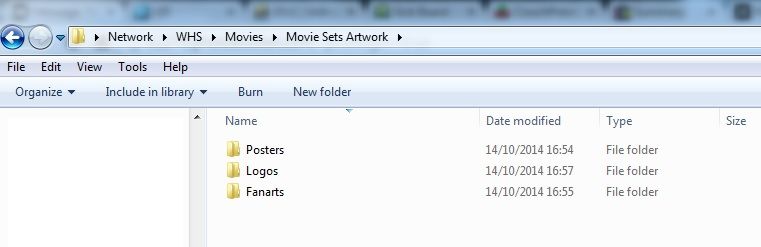
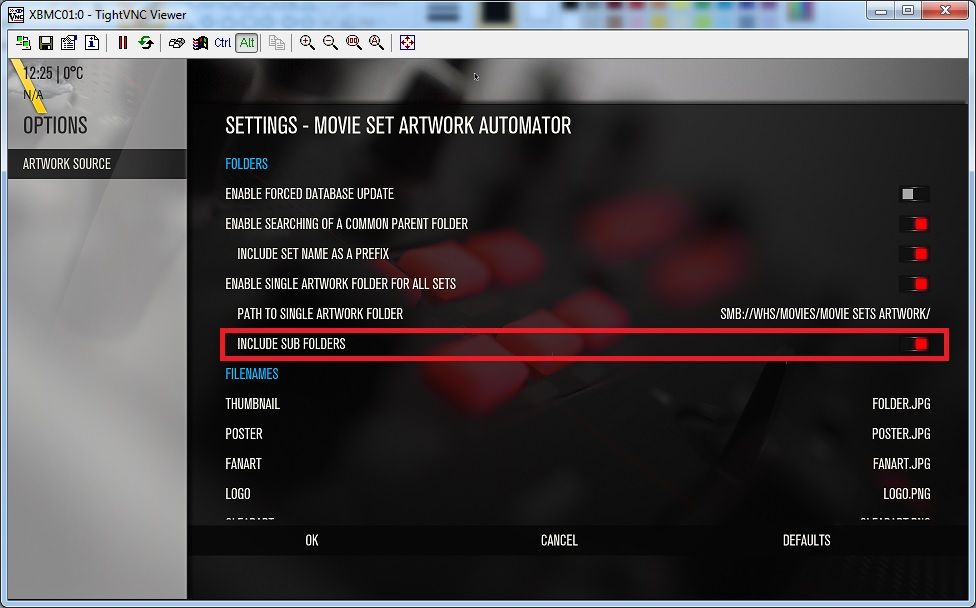
RE: [RELEASE] Aeon MQ 5 - litfoo - 2014-10-27
Is there anyway to reboot/restart XBMC from Aeon MQ5 skin menus?
RE: [RELEASE] Aeon MQ 5 - cw-kid - 2014-10-27
(2014-10-27, 14:47)litfoo Wrote: Is there anyway to reboot/restart XBMC from Aeon MQ5 skin menus?
Go to the Shutdown menu then press down for the sub menu and select Restart ?
RE: [RELEASE] Aeon MQ 5 - Fail$tyle420 - 2014-10-27
(2014-10-27, 14:31)cw-kid Wrote: Hi
OK I uploaded my Movie Sets Artwork to my dropbox here. Its in a rar file so you need to extract it.
This took me over a couple of days to manually download all the artwork for the 158 sets in my Movie Library, so will hopefully save you guys some time if you have the same movies. Just delete the ones you don't have / need or keep them for later shouldn't matter.
I just put the folder called "Movie Sets Artwork" in to the root of my main Movies folder on the server and then pointed the Movie Sets Artwork Automator add-on to that location. As I added sub-folders for the different types of artwork in the add-on settings ensure you enable the "Include Sub Folders" option.
Awesome thanks! Downloading now and I'll report back! I will include any that I may have that you don't and reupload them and post here!
RE: [RELEASE] Aeon MQ 5 - ZD5B - 2014-11-02

Hello
Is there a setting to get this look on MQ5 (see arrow) I have it on my other setup using AN4.1.9.9
RE: [RELEASE] Aeon MQ 5 - Samu-rai - 2014-11-02
(2014-11-02, 11:58)ZD5B Wrote:
Hello
Is there a setting to get this look on MQ5 (see arrow) I have it on my other setup using AN4.1.9.9
No.
RE: [RELEASE] Aeon MQ 5 - cpercival - 2014-11-03
I'm getting a dependencies not met error when I try to download this. I just finally upgraded to Gotham and figured I'd make the jump from mq4 to mq5 as well. Am I doing something wrong? Saw reference to some required add-ons, but I don't know where to find this list. Saw some supported add-ons on the first page. Does supported mean required? If this is the list, do I install everything in both the automatic and manual lists?
RE: [RELEASE] Aeon MQ 5 - Samu-rai - 2014-11-03
These are all the 'required' addons:
<import addon="script.aeonmq5.extrapack" version="1.0.1"/>
<import addon="script.favourites" version="4.0.4"/>
<import addon="script.artwork.downloader" version="12.0.11"/>
<import addon="script.randomandlastitems" version="2.0.3"/>
<import addon="script.games.rom.collection.browser" version="2.0.10"/>
<import addon="script.artistslideshow" version="1.4.6"/>
<import addon="script.tv.show.next.aired" version="5.0.4"/>
<import addon="service.skin.widgets" version="0.0.19"/>
<import addon="script.cu.lrclyrics" version="1.0.1"/>
<import addon="script.videolanguage" version="0.0.6"/>
<import addon="script.globalsearch" version="1.1.1"/>
<import addon="service.subtitles.opensubtitles" version="5.0.1"/>
<import addon="script.cinema.experience" version="3.0.6"/>
RE: [RELEASE] Aeon MQ 5 - cpercival - 2014-11-03
Don't know why I'm struggling here. It seemed like I installed everything on the list and still am getting a "dependencies not met" error. There were a few addons that I can't say for sure installed though. The Video language script, the Random and Last items script, and the Favorite script never showed an installation message. For all 3, I downloaded the zip file, Installed add-on from zip in XBMC and was taken right back to main addons menu. I guess I assumed they installed, but maybe they didn't? Tried all 3 again with same results. Also not sure about open subtitles. Isn't this one just a part of XBMC and I don't see anywhere to download it. It doesn't show up as an enabled addon. What am I doing wrong?
RE: [RELEASE] Aeon MQ 5 - cpercival - 2014-11-03
I just tried to install a bunch of different skins and for all of them I get the dependencies not met error message. I feel like I'm missing something really obvious. I'm just upgraded to Gotham 13.2 from Frodo. Still have Mq4 for my skin, Didn't think that was supported, but I can't seem to uninstall it.
RE: [RELEASE] Aeon MQ 5 - Samu-rai - 2014-11-03
(2014-11-03, 17:52)cpercival Wrote: Don't know why I'm struggling here. It seemed like I installed everything on the list and still am getting a "dependencies not met" error. There were a few addons that I can't say for sure installed though. The Video language script, the Random and Last items script, and the Favorite script never showed an installation message. For all 3, I downloaded the zip file, Installed add-on from zip in XBMC and was taken right back to main addons menu. I guess I assumed they installed, but maybe they didn't? Tried all 3 again with same results. Also not sure about open subtitles. Isn't this one just a part of XBMC and I don't see anywhere to download it. It doesn't show up as an enabled addon. What am I doing wrong?
Why not manually download them all, extract them and place them in the addons folder? If you are running windows as your sig suggests this should be easy to do.
You may also want to make sure you have common plugin cache installed.
RE: [RELEASE] Aeon MQ 5 - cpercival - 2014-11-03
I'll give that a shot, but I'm wondering if there's something else going on. I can't install any skin. Same error. Here's my log if it helps. (don't know how you make sense of these)
Your debug xbmc.log: http://xbmclogs.com/show.php?id=339850
Your XBMC crashlog: http://xbmclogs.com/show.php?id=339852
RE: [RELEASE] Aeon MQ 5 - cpercival - 2014-11-03
Didn't work. Extracted the three to C:\Users\User\AppData\Roaming\XBMC\addons. This is right, correct?
I do have the common plugin cache enabled.
Edit: I picked my way through the log and it looks like the MQ5 needs "script.xbmc.subtitles version 3.9.14," but I don't know how to install that. There is no longer a subtitle category of addons. Can't find a zip for it either