
+- Kodi Community Forum (https://forum.kodi.tv)
+-- Forum: Support (https://forum.kodi.tv/forumdisplay.php?fid=33)
+--- Forum: Skins Support (https://forum.kodi.tv/forumdisplay.php?fid=67)
+---- Forum: Aeon MQ (https://forum.kodi.tv/forumdisplay.php?fid=68)
+---- Thread: [RELEASE] Aeon MQ 5 (/showthread.php?tid=174501)
Pages:
1
2
3
4
5
6
7
8
9
10
11
12
13
14
15
16
17
18
19
20
21
22
23
24
25
26
27
28
29
30
31
32
33
34
35
36
37
38
39
40
41
42
43
44
45
46
47
48
49
50
51
52
53
54
55
56
57
58
59
60
61
62
63
64
65
66
67
68
69
70
71
72
73
74
75
76
77
78
79
80
81
82
83
84
85
86
87
88
89
90
91
92
93
94
95
96
97
98
99
100
101
102
103
104
105
106
107
108
109
110
111
112
113
114
115
116
117
118
119
120
121
122
123
124
125
126
127
128
129
130
131
132
133
134
135
136
137
138
139
140
141
142
143
144
145
146
147
148
149
150
151
152
153
154
155
156
157
158
159
160
161
162
163
164
165
166
167
168
169
170
171
172
173
174
175
176
177
178
179
180
181
182
183
184
185
186
187
188
189
190
191
192
193
194
195
196
197
198
199
200
201
202
203
204
205
206
207
208
RE: [RELEASE] Aeon MQ 5 - barenaked - 2014-12-03
Works for me, my Sony Bravia recognizes the 3D signal, either sbs or hou, and switches to 3d mode automatically.
RE: [RELEASE] Aeon MQ 5 - horstepipe - 2014-12-03
Is there a way to use movie or series fan art for a custom main menu item like It's available for the "movies" and "tv shows" buttons?
RE: [RELEASE] Aeon MQ 5 - Samu-rai - 2014-12-03
(2014-12-03, 09:56)horstepipe Wrote: Is there a way to use movie or series fan art for a custom main menu item like It's available for the "movies" and "tv shows" buttons?
Yes. Main menu customization > Use multiple backgrounds.
RE: [RELEASE] Aeon MQ 5 - horstepipe - 2014-12-03
ah sure...thanks!
I have noticed that Artwork Organizer only saves one fan art per movie. Is there a way to change that?
RE: [RELEASE] Aeon MQ 5 - horstepipe - 2014-12-03
(2014-12-03, 12:22)horstepipe Wrote: I have noticed that Artwork Organizer only saves one fan art per movie. Is there a way to change that?
got it
http://forum.kodi.tv/showthread.php?tid=139899
(sorry for OT)
RE: [RELEASE] Aeon MQ 5 - horstepipe - 2014-12-03
ok next problem :-)
I had to create a smart playlist for my movies, because I want it only to show movies from a distinct source. So the playlist rule looks like:
"Movies: path contains smb://mynas/..."
Unfortunately the widget doesn't work for it. When I enter the main menu following error shows up:
"Script-Error!: Random and Last Items script.
Is there a way to point the widget to the whole movie database, although it is allocated to the playlist?
Regards
RE: [RELEASE] Aeon MQ 5 - simonk83 - 2014-12-06
Hi, nice looking skin
 I'm coming from Aeon Nox and right now I'm really missing the "recommended" widget/screen (where it shows you the next TV episode you're likely to want to watch based on the last ones you watched).
I'm coming from Aeon Nox and right now I'm really missing the "recommended" widget/screen (where it shows you the next TV episode you're likely to want to watch based on the last ones you watched).I assume it's included here somewhere, I just can't find how to enable it

Any help appreciated, thanks!
EDIT: Aaaah, you can change the widgets directly from the menu. In Progress looks to be the one

RE: [RELEASE] Aeon MQ 5 - Hoosier205 - 2014-12-06
I updated to Helix in an attempt to solve an OSX related issue. I have lost the clearart logos for my movie collections. This is the view I use. The context menu gives me the option to manage artwork, but only fanart and poster. Any ideas?
RE: [RELEASE] Aeon MQ 5 - jeromemp - 2014-12-06
I've been reading and re-reading, and I think I have myself turned around, but the MPAA ratings do not show. I even flipped back to confluence and nothing is there. I'm running MQ5 6.0.2 with Gotham 13.2. Is this a script issue? It seems that extendedinfoscript is not compatible with this version. Any info would be greatly appreciated.
RE: [RELEASE] Aeon MQ 5 - Samu-rai - 2014-12-06
(2014-12-06, 17:49)Hoosier205 Wrote: I updated to Helix in an attempt to solve an OSX related issue. I have lost the clearart logos for my movie collections. This is the view I use. The context menu gives me the option to manage artwork, but only fanart and poster. Any ideas?
It sounds like you need to run AD again on your library.
RE: [RELEASE] Aeon MQ 5 - jeromemp - 2014-12-06
(2014-12-06, 19:20)jeromemp Wrote: I've been reading and re-reading, and I think I have myself turned around, but the MPAA ratings do not show. I even flipped back to confluence and nothing is there. I'm running MQ5 6.0.2 with Gotham 13.2. Is this a script issue? It seems that extendedinfoscript is not compatible with this version. Any info would be greatly appreciated.
Nevermind
RE: [RELEASE] Aeon MQ 5 - Canozzie - 2014-12-07
(2014-10-27, 14:31)cw-kid Wrote: OK I uploaded my Movie Sets Artwork to my dropbox here. Its in a rar file so you need to extract it.
Legend! Thanks mate
RE: [RELEASE] Aeon MQ 5 - Canozzie - 2014-12-07
Quick and dirty mod for your Showcase View Dropbox Link for those who want to swap out their Showcase (extra thumbnail style) panel. Does not effect fanart style panel. Be sure to backup your ViewsShowCase.xml located in your 720p folder (C:\Users\XXXX\AppData\Roaming\XBMC\addons\skin.aeonmq5\720p) copy and paste over with mine.
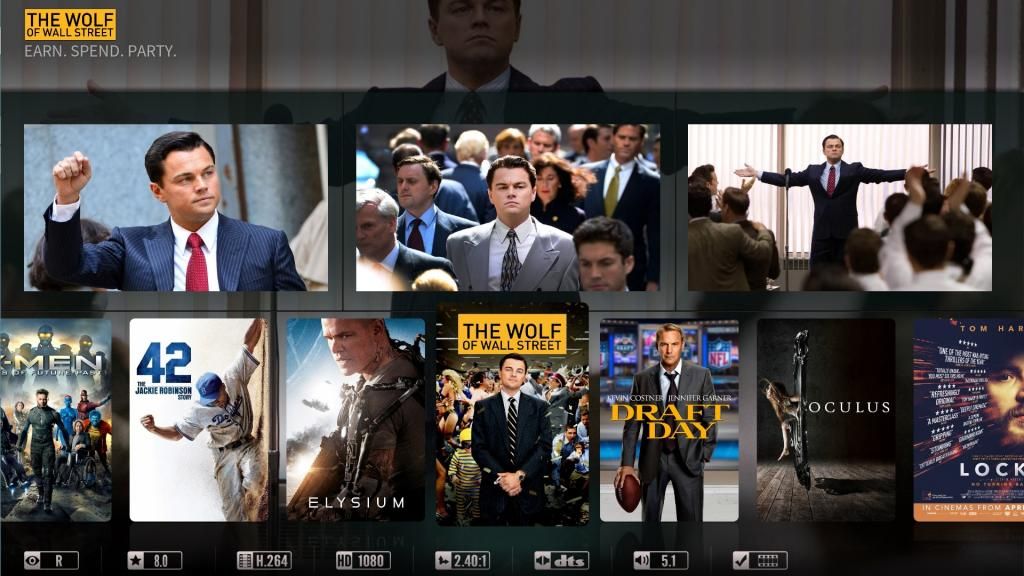
Ideally i will find a way to implement this 'Giant extra thumbnail style' into the Showcase view without having to gut an existing panel type. Give it it's own radio switch so we could have 3x panel types.
My first attempt at modding so feedback is appreciated.
MQ5 EPG - simon3441 - 2014-12-08
Best skin so far, and I've used a few...
Because of getting old and failing eyesight I've been trying to alter the fonts and epg layout.
I've managed to mod the fonts and change the epg to just 8 channels viewable by changing the ViewsLiveTV.xml which is much easier on the eyes.
The problem I'm having is when I scroll down through the epg, the channels start disappearing from the top down.
If I scroll down far enough the epg disappears and the last channels are not visible.
I would post some screenshots but can't work out how...first post!
Any help anyone could give would be greatly appreciated.
Cheers, Simon.
RE: [RELEASE] Aeon MQ 5 - MANswers - 2014-12-08
Hey guys how are you doing today.;
I have a quick question here, many of you here have modified their fonts for the movie names and details, infact even colors.
How can i modify these fonts and colors as seen in the screenshots below.

