
+- Kodi Community Forum (https://forum.kodi.tv)
+-- Forum: Support (https://forum.kodi.tv/forumdisplay.php?fid=33)
+--- Forum: Skins Support (https://forum.kodi.tv/forumdisplay.php?fid=67)
+---- Forum: Aeon MQ (https://forum.kodi.tv/forumdisplay.php?fid=68)
+---- Thread: [RELEASE] Aeon MQ 5 (/showthread.php?tid=174501)
Pages:
1
2
3
4
5
6
7
8
9
10
11
12
13
14
15
16
17
18
19
20
21
22
23
24
25
26
27
28
29
30
31
32
33
34
35
36
37
38
39
40
41
42
43
44
45
46
47
48
49
50
51
52
53
54
55
56
57
58
59
60
61
62
63
64
65
66
67
68
69
70
71
72
73
74
75
76
77
78
79
80
81
82
83
84
85
86
87
88
89
90
91
92
93
94
95
96
97
98
99
100
101
102
103
104
105
106
107
108
109
110
111
112
113
114
115
116
117
118
119
120
121
122
123
124
125
126
127
128
129
130
131
132
133
134
135
136
137
138
139
140
141
142
143
144
145
146
147
148
149
150
151
152
153
154
155
156
157
158
159
160
161
162
163
164
165
166
167
168
169
170
171
172
173
174
175
176
177
178
179
180
181
182
183
184
185
186
187
188
189
190
191
192
193
194
195
196
197
198
199
200
201
202
203
204
205
206
207
208
RE: [RELEASE] Aeon MQ 5 - Samu-rai - 2013-11-01
(2013-11-01, 14:30)jjmucker Wrote: Cant wait to try it. I thought I'd wait for final release.
Aeon - The best skin there is
You're in for a treat me old mucker!


RE: [RELEASE] Aeon MQ 5 - cw-kid - 2013-11-01
OK I have re-ordered the Music sub-menu items as I required.
I have just noticed something that seems a little odd however?
Before I changed the MUSIC main menu item to always open Music - Albums.
I selected the option for the MUSIC menu - BACKGROUND IMAGE - USE COLLECTION FANARTS
And I am using the Artwork Organiser add-on etc.
So when you are on the music menu - random artist fanart's are displayed in the background. This was working OK when no music was playing.
However whilst playing an album, it still shows random artist fanart's in the background, it should really only be showing fanart's for the currently playing artist, i.e ABBA.
This artist fanart is of the CURE and not ABBA as it should be?

If I then go in to FULL SCREEN mode and then press back on the remote control, if I wait a few seconds it then displays the track time etc.
Whilst the track time is being displayed I only see fanart images for the currently playing artist ABBA which is correct.
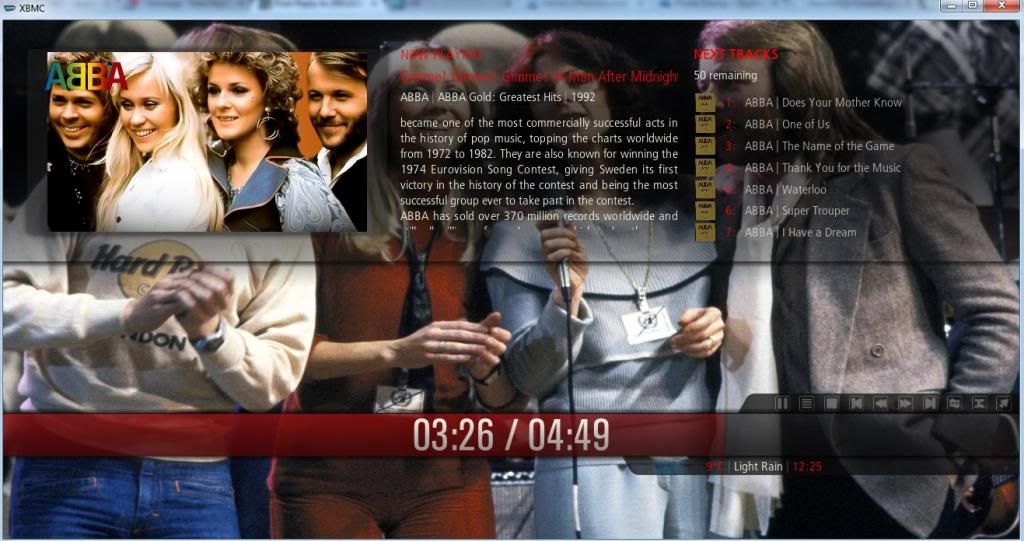
But as soon as I press a directional arrow on the remote and the menu items come back, then the fanart's change back to being of random artists and NOT the currently playing artist.
Eurythmics fanart now showing (random fanart) whilst the menu is active.

Is this expected behaviour? I don't recall it doing this in MQ4.
Many thanks.
I am late to the MQ5 party just started testing it this week, once the skin has gone Final which sounds like it will be soon, will we still be able to report any bugs that may still be present? and to have any such issues looked at by the developers?
Many thanks.
RE: [RELEASE] Aeon MQ 5 - MarcosQui - 2013-11-01
Sometimes the XBMC or Artist Slideshow script may take a while to update the artist fanart. When you press the TAB (music fullscreen), the addon gets a refresh and is forced to show new fanart, is normal behavior though.
RE: [RELEASE] Aeon MQ 5 - cw-kid - 2013-11-01
(2013-11-01, 14:42)MarcosQui Wrote: Sometimes the XBMC or Artist Slideshow script may take a while to update the artist fanart. When you press the TAB (music fullscreen), the addon gets a refresh and is forced to show new fanart, is normal behavior though.
Thanks for the reply. If I press TAB it just toggles between Full Screen mode and the main XBMC Menu.
Whilst in Full Screen mode and whilst playing an album it only shows fanart for the now playing artist, which is correct.
It was on the Music menu (and whilst playing music) where it would display random artist fanart's if the menu is active, which I thought was the odd part.
If the menu is not active i.e. the track time is being displayed instead of the menu, then it only shows the fanart's for the currently playing artist, which again is correct.
However if its expected behaviour I guess its fine.
Cheers
RE: [RELEASE] Aeon MQ 5 - Samu-rai - 2013-11-01
@Marcos - I was going to ask on XBMCBrasil, but as you're here.....
On my main HTPC where I run OPENELEC I have always had the option to export and import skin settings.
However, when I set up MQ5 on my windows PC last night these options were not available.
Any idea why?
RE: [RELEASE] Aeon MQ 5 - MarcosQui - 2013-11-01
The option to export and import settings only appears if you have the script.extendedinfo correctly installed.
RE: [RELEASE] Aeon MQ 5 - Samu-rai - 2013-11-01
(2013-11-01, 14:55)MarcosQui Wrote: The option to export and import settings only appears if you have the script.extendedinfo correctly installed.
I see. Thank you!
RE: [RELEASE] Aeon MQ 5 - cw-kid - 2013-11-01
Any idea why I have no weather showing above the weather menu?

I've looked at the Weather settings but can't see anything obvious.
Thanks
RE: [RELEASE] Aeon MQ 5 - MarcosQui - 2013-11-01
Perhaps you have marked to display menu in Clean mode. Here is everything fine. Wait for the final version, the skin has some new settings for panels.

RE: [RELEASE] Aeon MQ 5 - cw-kid - 2013-11-01
(2013-11-01, 15:22)MarcosQui Wrote: Perhaps you have marked to display menu in Clean mode.
Hi
I don't know what this is or how to do it, so don't think I have. Happy to wait for final version however.
Thanks
EDIT: Skin Settings - Main Menu - Clean Menu Mode = OFF
EDIT 2: I previously had two locations set in the Weather add-on. I have just deleted the second location and closed XBMC and then reopened it and now weather for location 1 is now showing OK above the Weather main menu item.
RE: [RELEASE] Aeon MQ 5 - cw-kid - 2013-11-01
Hi
Can I ask what this is on the screen shot? It says: Z
Music Genres with Alternative music genre icons and alternative music genre fanart's enabled, using the new view Right List.

Also not sure if this is expected behaviour? But the alternative music icons / thumbs, do not appear to be displayed on all the available views I can select.
For example Wall / Poster / Panel / Low List views do not show the alternative music icons.
Wide and Right List seem to be the only views that do display the alternative music icons.
Low List - No icons
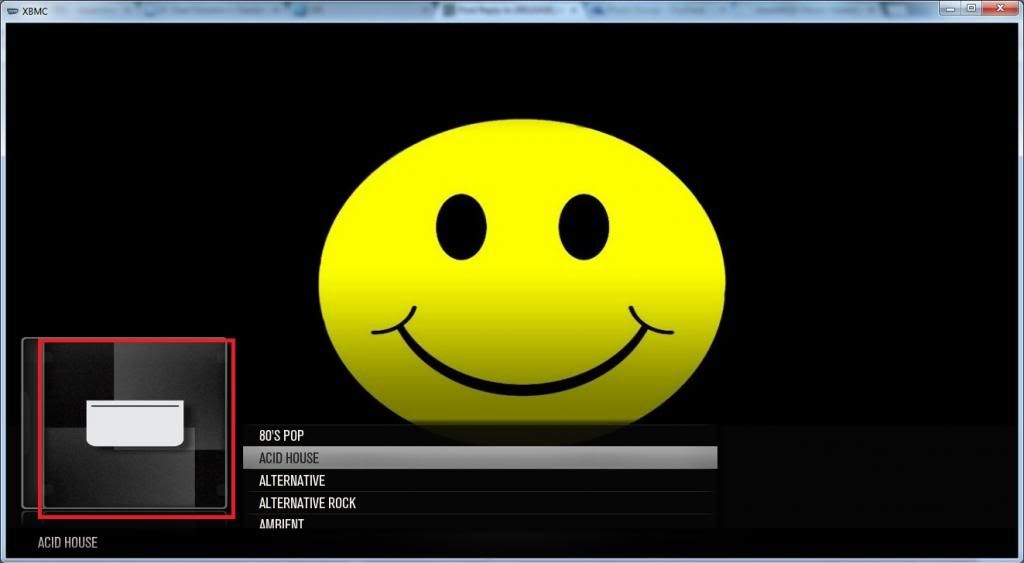
Thanks
RE: [RELEASE] Aeon MQ 5 - cw-kid - 2013-11-01
Hi
Is it possible to give this an icon / thumb image ?

It seems I only currently have one Favourite, when I push the up arrow from the favourites menu, it changes to my Security Cams and then if I click on to that I can play the camera streams etc.
What do others use the favourites area for in XBMC ? And what type of items can be added to favourites?
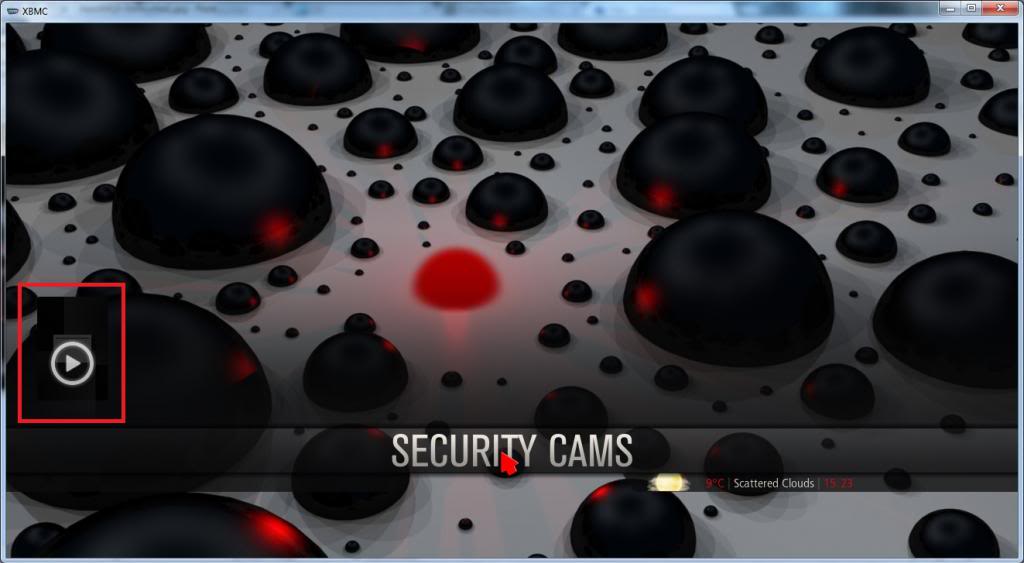
I also managed to add some Video add-ons to the Programs sub-menu item which was very easy with the new menu customization features!

I wasn't sure if the Video add-on programs would be displayed above the PROGRAMS / XBMC menu or not?

Thanks
RE: [RELEASE] Aeon MQ 5 - Samu-rai - 2013-11-01
You can add pretty much anything you like as a favorite. Add-on's, playlists, movies, songs.... Just press 'C' when you have the item selected and choose add to favorites.
You can't have widgets on programs no. Use 'My Menu' for this instead.
The forums been changed to Aeon MQ!! Awesome
 Congrats Marcos!
Congrats Marcos!
RE: [RELEASE] Aeon MQ 5 - jjmucker - 2013-11-01
what forum?
RE: [RELEASE] Aeon MQ 5 - MarcosQui - 2013-11-01
Dear users, Aeon MQ 5 - Final 1.5.1 - available in oficial repo.
Only Frodo version by now. The Gotham version will be analyzed and will be sent to a separate repository for XBMC Gotham soon.
Changelog:
Added: GlassList view - Tagline for TvShows.
Added: Options for show/hide widgets for Settings Menu and Favourites Menu.
Added: Widgets Modes - Always visible, manual (old clean mode) and auto.
Added: Multiple backgrounds in Main Menu - Slide transition timer.
Added: Disc Art - swing speed control.
Added: Disc Style Selector.
Added: Media Flags - Automatic hide mode.
Added: WMC PVR - Support to series recording (thanks to TheImmortal)
Added: Wall view - Information Panel.
Added: 3DWall view - Support to episodes.
Added: Option to hide tagline for movies and tvshows.
Added: Main Menu Customization/Weather - preview icons, static or animated.
Added: Music OSD - Info button.
Added: Main Menu - Transparency level for all panels.
Added: Media Case - Individual on/off for each view type.
Added: Disc Art - Individual on/off for each view type.
Added: Option to disable first widget "In Progress".
Added: First Settings, in steps - To prevent errors in first settings on some systems.
Added: Music Views - All views available for non-library mode.
Improved: Font size for all information panels.
Improved: Main Menu - Trailer in window mode.
Improved: Panel view - Dimmer style.
Improved: ShowArt view - Layout details.
Changed: Widgets effect, slide to fade - to prevent skin freeze in some cases.
Fixed: GlassList view - Missing item name during the playing,
Fixed: RCB - Multiplex view - Aspect ratio for thumbs.
Fixed: Video Extras script - Compatible to latest build.
Fixed: Media Flags Bar/Transparency selector - Layout details.
Fixed: Double items in the information panel to Albums and artists.
I will give a brief description of the main changes:
- When using multiple background images in the main menu you can set the transition time between 5s, 10s, 30s, 1min, 30min or 1hour.
- Now we have a disc selector. It is possible to set the rotation speed of the disc and also the style, are five different options.
- For those who like the library in Clean mode, media flags won the automatic mode.
- The Wall view gets a new meaning. While browsing through the items but nothing changes just stand still for a few seconds and will have an information panel on the item. The rest of the items becomes transparent where you can see the fanart. There is still time settings panel and also a transparency selector.
- The Main Menu now more charming, the transparency level acts on all panels.
- Media Cases can now be turned on and off individually for each view, the same goes for disc art.
- When there is an update that has the self-reconfiguration skin will show a progress screen adjustments. The intention is to divide the first set in blocks in order to reduce the peak load. Thus the chance of some writing fails is less.
- For those who prefer to listen to your music without library mode, now all views are available.
- All sources of information in the panels were enlarged for easier reading.
- The main menu widget now has 3 modes of operation; always visible(default), manual(old clean mode) and the automatic.
And a bunch of little things.
Have fun.
I thank all who have helped build this skin.
