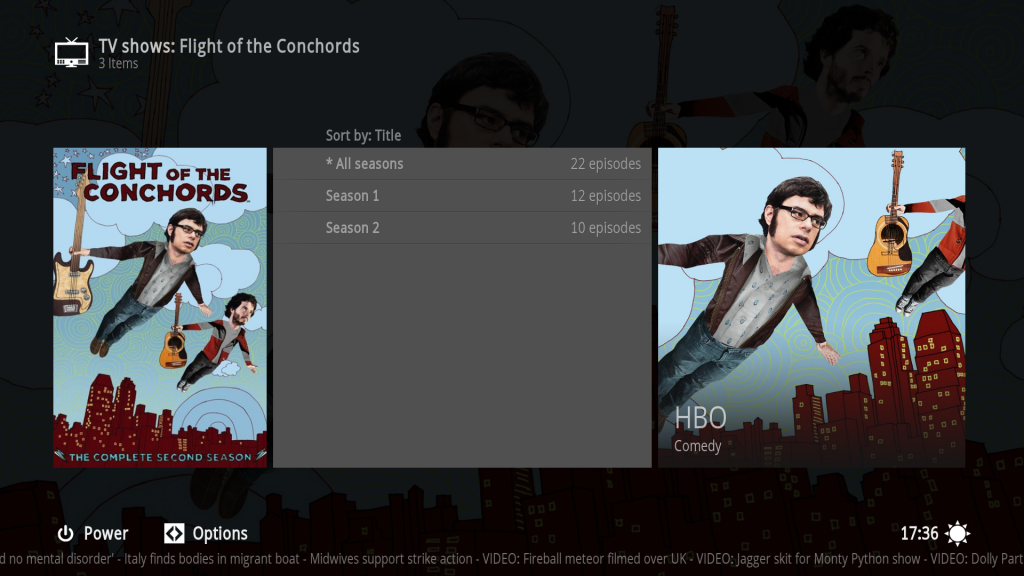+- Kodi Community Forum (https://forum.kodi.tv)
+-- Forum: Support (https://forum.kodi.tv/forumdisplay.php?fid=33)
+--- Forum: Skins Support (https://forum.kodi.tv/forumdisplay.php?fid=67)
+---- Forum: Skin Archive (https://forum.kodi.tv/forumdisplay.php?fid=179)
+----- Forum: Xperience1080 (https://forum.kodi.tv/forumdisplay.php?fid=197)
+----- Thread: v14 Xperience1080 3.x (/showthread.php?tid=197125)
RE: (Helix) 1080XF 3.40.51 for Kodi 14.x - dimaceti - 2014-12-28
Hi Piers,
first of all I want to congratulate you for this amazing skin. I am using it now a couple of days and am really amazed by the simplicity and design.
Is there anyway I can send you a donation?
I have one question:
When I am browsing through my tv shows on the season level (I use Poster view for that) it is supposed to show the year of the season premiere (I suppose), but instead it shows the year of the tv show premiere.
For example: Breaking Bad (2008) --> Season 1 (2008), Season 2 (2008), Season 3 (2008); but it should actually say Season 1 (2008), Season 2 (2009), Season 3 (2010).
Could that possibly be changed? Or is it a limitation of Kodi?
Best regards!
RE: (Helix) 1080XF 3.40.51 for Kodi 14.x - Piers - 2014-12-28
(2014-12-28, 11:20)dimaceti Wrote: Hi Piers,
first of all I want to congratulate you for this amazing skin. I am using it now a couple of days and am really amazed by the simplicity and design.
Is there anyway I can send you a donation?
I have one question:
When I am browsing through my tv shows on the season level (I use Poster view for that) it is supposed to show the year of the season premiere (I suppose), but instead it shows the year of the tv show premiere.
For example: Breaking Bad (2008) --> Season 1 (2008), Season 2 (2008), Season 3 (2008); but it should actually say Season 1 (2008), Season 2 (2009), Season 3 (2010).
Could that possibly be changed? Or is it a limitation of Kodi?
Best regards!
Thank you, you're the third person to ask about donations... so I've added a donation bar to the bottom of the first post in this thread

There are a limited amount of labels available to use, I can't see an option for Season Year (full list of labels available: http://kodi.wiki/view/InfoLabels) . If a Kodi developer or someone else knows then let me know - it's nowhere near the top of my to-do list. So, as far as I know, it's a Kodi limitation since technically it should be possible as the episode air date scrapes the data, which includes a year. I'm not sure about how that would work within Kodi or it may, as I've said, already be available and I'm just not looking in the correct place.
RE: (Helix) 1080XF 3.40.51 for Kodi 14.x - dimaceti - 2014-12-28
Thanks for your immediate reply.
I did some googling and wasn't really successfull. But nevermind, I tweaked the ViewtypeVideos.xml so it does not display the year when on season level.

RE: (Helix) 1080XF 3.40.51 for Kodi 14.x - xxxnelly - 2014-12-28
(2014-06-30, 21:58)Piers Wrote:(2014-06-30, 18:39)tungmeister Wrote: When I'm talking about the gray I mean the middle section as shown here:
I think it dominates the view too much so needs to be made transparent or a darker shade so that it blends in better with the fanart overlay.
Agreed, will be making it a darker shade for next update, along with new icons for TV, Movies and fixed weather icons.
Hi Piers,
I am still seeing the grey being to light in the home screen, EPG, and the settings. Are you planning on darking this a little? It seems lighter on my 40" screen than my laptop (incase you are only testing on small screens).
Thanks
RE: (Helix) 1080XF 3.40.51 for Kodi 14.x - Piers - 2014-12-28
(2014-12-28, 14:07)xxxnelly Wrote:(2014-06-30, 21:58)Piers Wrote:(2014-06-30, 18:39)tungmeister Wrote: When I'm talking about the gray I mean the middle section as shown here:
I think it dominates the view too much so needs to be made transparent or a darker shade so that it blends in better with the fanart overlay.
Agreed, will be making it a darker shade for next update, along with new icons for TV, Movies and fixed weather icons.
Hi Piers,
I am still seeing the grey being to light in the home screen, EPG, and the settings. Are you planning on darking this a little? It seems lighter on my 40" screen than my laptop (incase you are only testing on small screens).
Thanks
Yes, but I've been trying to work out which grey I like. It means changing multiple textures, which is acceptable. However, on my TV (professionally calibrated), the colour combinations work well together. Is there any chance you can take an actual photograph of you display? That way I can see the contrast.
Also, the screenshot in that post uses an old icon, although I'm sure that's an old quoted post.
RE: (Helix) 1080XF 3.40.51 for Kodi 14.x - xxxnelly - 2014-12-28
Give me 5mins - taking pictures now.
RE: (Helix) 1080XF 3.40.51 for Kodi 14.x - xxxnelly - 2014-12-28
https://www.dropbox.com/sh/2mz8k2sahgj1e47/AACCbG9btyBSzSBeGsktlOoTa?dl=0
These are just kodi screenshots and not actual pictures, I can try to do that as well but the point is there is a massive contrast in colour between the black background and the solid grey. Maybe its because it needs to be a bit transparent as well as darker...
RE: (Helix) 1080XF 3.40.51 for Kodi 14.x - Piers - 2014-12-28
Hmm, I've tested those images on my main TV - I can very easily make out the difference.
What could be done is adjusting the background, transparency will not be in the default textures unless a absolute necessity. I'll have a play around, but a photo would be useful.
RE: (Helix) 1080XF 3.40.51 for Kodi 14.x - xxxnelly - 2014-12-28
Thanks Piers - added some real photos to the dropbox - I understand about the transparency in the textures and I do see a speed difference since using this version (I can imagine rpi or other low spec machines to be able to use this).
I am happy to test anything or try some things out if you want to pm me.
Thanks again.
RE: (Helix) 1080XF 3.40.51 for Kodi 14.x - Piers - 2014-12-28
Checked the photographs. From what I can see, it looks like your contrast is way too high. However, this is not the place to discuss calibration. The best option would be edit the background which is used to overlay the background content. Again, will have a look and see. It's not something that nearly all appear to have an issue with.
RE: (Helix) 1080XF 3.40.51 for Kodi 14.x - patseguin - 2014-12-28
Hi,more at work on this skin! I have smart playlists for 3D and 2D movies and made menu entries but the icons are music icons. How do I change them? If I click on that option I am just taken to my home or root directory and I have no idea where the icons are located.
Also,I'm clicked on manage hone widgets and Kodi froze.mis that a known bug?
RE: (Helix) 1080XF 3.40.51 for Kodi 14.x - kimsim - 2014-12-28
I'm not able to dowload skin when i'm choosing "get more" options. Skin is NOT listed

RE: (Helix) 1080XF 3.40.51 for Kodi 14.x - TheSwede1970 - 2014-12-29
(2014-12-28, 23:03)kimsim Wrote: I'm not able to dowload skin when i'm choosing "get more" options. Skin is NOT listed
Same here, skin not listed....
RE: (Helix) 1080XF 3.40.51 for Kodi 14.x - futuro - 2014-12-29
(2014-12-29, 00:00)TheSwede1970 Wrote:(2014-12-28, 23:03)kimsim Wrote: I'm not able to dowload skin when i'm choosing "get more" options. Skin is NOT listed
Same here, skin not listed....
Have you both upgraded from XBMC Gotham? Had the same issue... A "Force Refresh" on the Kodi Repo solved it.
RE: (Helix) 1080XF 3.40.51 for Kodi 14.x - TheSwede1970 - 2014-12-29
(2014-12-29, 01:27)futuro Wrote:(2014-12-29, 00:00)TheSwede1970 Wrote:(2014-12-28, 23:03)kimsim Wrote: I'm not able to dowload skin when i'm choosing "get more" options. Skin is NOT listed
Same here, skin not listed....
Have you both upgraded from XBMC Gotham? Had the same issue... A "Force Refresh" on the Kodi Repo solved it.
Whats a force refresh??