
+- Kodi Community Forum (https://forum.kodi.tv)
+-- Forum: Support (https://forum.kodi.tv/forumdisplay.php?fid=33)
+--- Forum: Skins Support (https://forum.kodi.tv/forumdisplay.php?fid=67)
+---- Forum: Skin Archive (https://forum.kodi.tv/forumdisplay.php?fid=179)
+----- Forum: Xperience1080 (https://forum.kodi.tv/forumdisplay.php?fid=197)
+----- Thread: v14 Xperience1080 3.x (/showthread.php?tid=197125)
RE: (Helix) 1080XF 3.40.x for Kodi 14.x - Dievil - 2015-01-23
(2015-01-23, 06:12)Piers Wrote: 1) That's a known issue, I'm guessing you have RSS enabled. Disabling that will fix it but it's not a fix.
).
Thank you. It works now. I can live without RSS

RE: (Helix) 1080XF 3.40.x for Kodi 14.x - cw-kid - 2015-01-23
(2015-01-23, 13:51)Piers Wrote:(2015-01-23, 13:29)cw-kid Wrote: Hi
I'm just updating to Helix and looking for a new skin, think I will try 1080xf first. Is there a list of XBMC/Kodi add-ons that the 1080xf skin supports? or add-ons it depends on?
Add-ons like:
Artwork Downloader
Artist SlideShow
CD ArtManager
Extended Info
Skin.Widgets
etc
Thanks
It will install add-ons required when you install the skin, you don't need to worry about that.
Hello
Thanks for the reply!
How about if I rephrase the question, what if I am migrating / updating from Gotham with Aeon MQ5 skin and all the various XBMC/Kodi add-ons that skin uses.
When I updated Gotham to Helix on my test Windows PC today the upgrade went OK and my library and settings carried across. The Aeon MQ5 skin is broken in Helix so I then installed the rather nice looking 1080xf skin!
So how do I know which Kodi add-ons 1080xf depends on? / works with / supports?
And which Kodi add-ons I have already got installed, which now may no longer be needed when using 1080xf?
I dunno I just find having a list of supported add-ons on the first forum post a good guide to work against.
I did manage to switch the Weather add-on from Weather Underground to OpenWeatherMap Extended and downloaded an image pack which looks amazing! As per the hint on the first post of this thread.
I guess the only other way would be to do a totally clean install and see what add-ons get installed along with the skin etc.
These are the Program / Service add-ons that were already installed for Gotham / Aeon MQ5:
ArtistSlideShow
ArtistSlideShow Helper
Artwork Downloader
Artwork Organizer
cdArt Manager
Cinema Experience (Never used this but Aeon MQ5 always installed it)
ExtendedInfo Script (An old modified version specifically for MQ5)
Global Search
Metadata Actors pre 1.0.0
Movie Set Artwork Automator
Rom Collection Browser (Never used this for games I think)
TV Show Next Aired
CU LRC Lyrics
Skin Widgets
Common Plugin Cache
Simple Downloader for XBMC plugins
OpenSubtitles.org
Youtube-dl Control this is new I think and 1080XF must have installed it?
Many Thanks.
RE: (Helix) 1080XF 3.40.x for Kodi 14.x - Piers - 2015-01-23
These are the imports (add-ons/services/scripts/etc) for the skin, which will be installed if not already present.
<import addon="service.skin.widgets" version="0.0.29" />
<import addon="script.artwork.downloader" version="12.0.29" />
<import addon="script.tv.show.next.aired" version="6.0.13" />
<import addon="script.globalsearch" version="3.0.4" />
<import addon="script.favourites" version="6.0.1" />
<import addon="script.artistslideshow" version="1.7.0" />
<import addon="script.videolanguage" version="0.1.0" />
<import addon="script.randomandlastitems" version="2.2.2" />
RE: (Helix) 1080XF 3.40.x for Kodi 14.x - bwfan - 2015-01-25
(2015-01-22, 22:43)dahlSTROM Wrote:Same issue here with a fresh install of 1080XF. Local info is selected for the movie image scraper. When I play a movie file and stop it, the poster art for that movie shows a default placeholder image. I have to navigate out of the movie library and back for it to reappear on that one movie.(2015-01-22, 19:22)Hustler1337 Wrote: Hi Piers,
I've posted this a while back but didn't get a reply.
When playing videos from the Movies section, the movie/video information does not show on the OSD but the poster image does. Instead, the video's URL is just shown.
Whereas the opposite seems to occur when streaming from the TV Show section - the episode information is shown on the OSD but not the poster image.
The results are consistent, every time I watch a movie or tv show the above results occur respectively. It's been kinda bugging me to see incomplete information/poster image on the OSD. The information and images have definitely been scraped successfully for all the movies, tv shows and episodes in my library and shows up flawlessly throughout the rest of the skin, it's only the OSD that seems to mess up for some reason.
Hope to see this fixed.
Thanks Piers.
That's not skin related. It has to be something with the scraper you're using.
When I switched back to confluence it works fine. I don't think the scraper is the issue.
RE: (Helix) 1080XF 3.40.x for Kodi 14.x - Piers - 2015-01-25
I'm still not understanding the issue - I don't use any streaming scripts so can't really test it.
What is actually happening? The artwork is pulled from the scraper, as long as the add-on you're using has it correctly set up to use the particular type of artwork then it will be shown there - I don't store any images in directories, only in the cache. Are the images cached? What happens when you try and use artwork-downloader to add a new image?
Screenshots/videos and logs please.
RE: (Helix) 1080XF 3.40.x for Kodi 14.x - bwfan - 2015-01-25
(2015-01-25, 15:19)Piers Wrote: I'm still not understanding the issue - I don't use any streaming scripts so can't really test it.Morning Piers,
What is actually happening? The artwork is pulled from the scraper, as long as the add-on you're using has it correctly set up to use the particular type of artwork then it will be shown there - I don't store any images in directories, only in the cache. Are the images cached? What happens when you try and use artwork-downloader to add a new image?
Screenshots/videos and logs please.
I have a NAS mysql setup and my scraping services are set to local only. All nfo files are local and art located within each directory. I can try and post some logs later today.
RE: (Helix) 1080XF 3.40.x for Kodi 14.x - Piers - 2015-01-25
(2015-01-25, 15:23)bwfan Wrote:(2015-01-25, 15:19)Piers Wrote: I'm still not understanding the issue - I don't use any streaming scripts so can't really test it.Morning Piers,
What is actually happening? The artwork is pulled from the scraper, as long as the add-on you're using has it correctly set up to use the particular type of artwork then it will be shown there - I don't store any images in directories, only in the cache. Are the images cached? What happens when you try and use artwork-downloader to add a new image?
Screenshots/videos and logs please.
I have a NAS mysql setup and my scraping services are set to local only. All nfo files are local and art located within each directory. I can try and post some logs later today.
Early afternoon here, but Good Morning.
That would be helpful, as would a video of you browsing and entering a film or episode where the problem is happening - so I can see it in action.
RE: (Helix) 1080XF 3.40.x for Kodi 14.x - bwfan - 2015-01-25
Off to work but will need info on how to get video to you lol.
RE: (Helix) 1080XF 3.40.x for Kodi 14.x - cw-kid - 2015-01-25
(2015-01-23, 22:25)Piers Wrote: These are the imports (add-ons/services/scripts/etc) for the skin, which will be installed if not already present.
<import addon="service.skin.widgets" version="0.0.29" />
<import addon="script.artwork.downloader" version="12.0.29" />
<import addon="script.tv.show.next.aired" version="6.0.13" />
<import addon="script.globalsearch" version="3.0.4" />
<import addon="script.favourites" version="6.0.1" />
<import addon="script.artistslideshow" version="1.7.0" />
<import addon="script.videolanguage" version="0.1.0" />
<import addon="script.randomandlastitems" version="2.2.2" />
Brilliant thank you!
I'm going to uninstall some of these now unused add-ons.
Some questions if I may?
1. Can you select to run Artwork Downloader in Solo mode against an individual Movie or TV Show titles?
If I go to the info area for a movie title I can select "Choose Art" I can then choose a poster or fanart or whatever individually, which is effectively running Artwork Downloader in GUI mode.
On the Options menu there is an option to "Update Art". When I selected this it started running update art for all the titles in my library. Which on a large library with 1000's of movies is not a feature of Artwork Downloader I would run often.
However I'd really like to see an option for running Artwork Downloader in SOLO mode, when you run this against a title Artwork Downloader will find all new and available types of artwork for that particular movie title only. I generally run solo mode against new movie titles as I add them in to the library etc
2. TV / Radio Channel Logos with a . (dot) in their name are not displayed. (Kodi / 1080XF on Windows7)
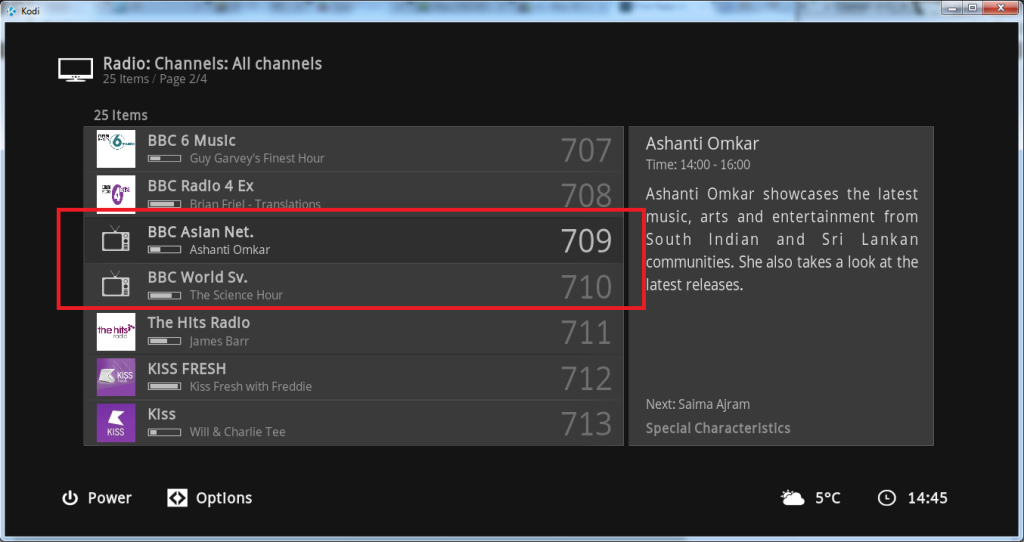
Channel Names:
Jewellery Ch.
BBC Asian Net.
BBC World Sv.
Logo Image names:
Jewellery Ch..png
BBC Asian Net..png
BBC World Sv..png
I am using DVBLink Server and their Kodi PVR add-on client.
Aeon MQ5 skin seems to display these same channel logos OK however. (Gotham / Aeon MQ5 on OpenElec)
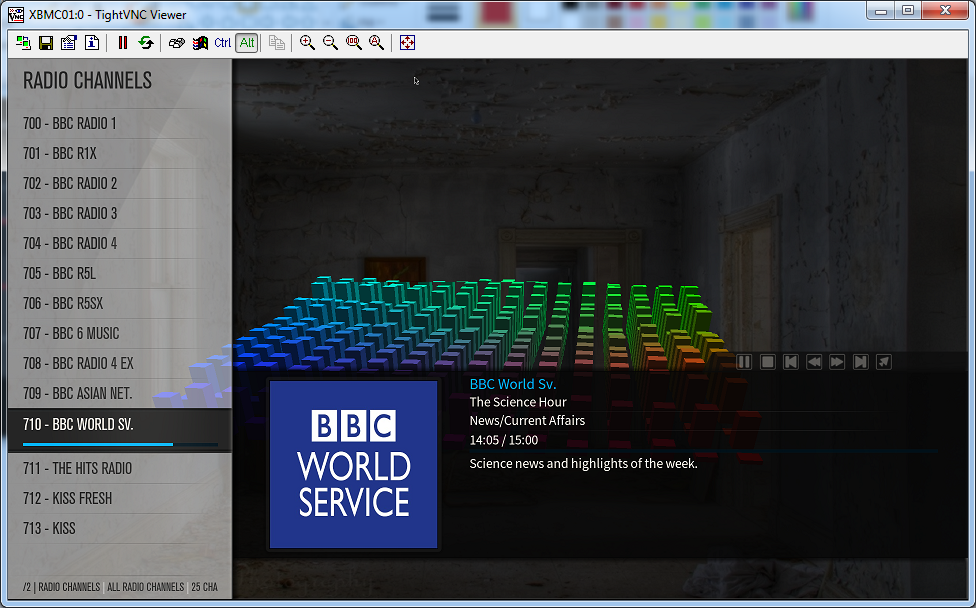
Could be a Windows thing? The Kodi install seems to have removed XBMC Gotham on the test Windows 7 PC, so I can't go back and check if the logos were present in Gotham, I think they were though.
3. On the HOME menu area there are "New Movies" (Recently Added Movies) and "New TV Shows" (Recently Added Episodes) tiles.
Can I also add a "New Movies" (Recently Added Movies) tile under the MOVIES main menu area some how?
4. Can I add a custom main menu item?
LIVE TV / HOME / MOVIES / TV SHOWS / MUSIC / APPLICATIONS / WEATHER / CUSTOM1 / CUSTOM 2
For example I might like to add a PICTURES main menu item and add some related tiles for it.
Or add a custom main menu item called "MY HOME" and add my IP Cams and Home Automation add-on etc.
I've looked in the skin settings and can't see anything obvious to be able to do this.
5. I always use Artist SlideShow add-on in Aeon MQ5. So in the 1080XF Skin Settings I have selected "Display Artist SlideShow in Music Vizualisation"
Can we have an option to use Artist SlideShow and have the Visualisation over it?
I see you can select in the OSD settings "Enable Music Visualisation" and you can then also select "Show Fanart above Visualisation" If I then play a song it shows one static fanart background image of the artist and the visualisation over the top of it.
This is how I'd like it to look but with Artist SlideShow multiple fanart images being displayed instead.

6. How do you disable the Lyrics in fullscreen music playback? Pressing back on the remote removes them but I'd like to never seem them at all.
The settings icons on the OSD menu were options for the visualisation, no option for disabling Lyrics.
Really liking the 1080XF skin so far might put it on all the HTPCs round the house for Kodi.
Many Thanks
RE: (Helix) 1080XF 3.44.20 for Kodi 14.x - Piers - 2015-01-25
(2015-01-25, 17:35)cw-kid Wrote:(2015-01-23, 22:25)Piers Wrote: These are the imports (add-ons/services/scripts/etc) for the skin, which will be installed if not already present.
<import addon="service.skin.widgets" version="0.0.29" />
<import addon="script.artwork.downloader" version="12.0.29" />
<import addon="script.tv.show.next.aired" version="6.0.13" />
<import addon="script.globalsearch" version="3.0.4" />
<import addon="script.favourites" version="6.0.1" />
<import addon="script.artistslideshow" version="1.7.0" />
<import addon="script.videolanguage" version="0.1.0" />
<import addon="script.randomandlastitems" version="2.2.2" />
Brilliant thank you!
I'm going to uninstall some of these now unused add-ons.
Some questions if I may?
1. Can you select to run Artwork Downloader in Solo mode against an individual Movie or TV Show titles?
If I go to the info area for a movie title I can select "Choose Art" I can then choose a poster or fanart or whatever individually, which is effectively running Artwork Downloader in GUI mode.
On the Options menu there is an option to "Update Art". When I selected this it started running update art for all the titles in my library. Which on a large library with 1000's of movies is not a feature of Artwork Downloader I would run often.
However I'd really like to see an option for running Artwork Downloader in SOLO mode, when you run this against a title Artwork Downloader will find all new and available types of artwork for that particular movie title only. I generally run solo mode against new movie titles as I add them in to the library etc
2. TV / Radio Channel Logos with a . (dot) in their name are not displayed. (Kodi / 1080XF on Windows7)
Channel Names:
Jewellery Ch.
BBC Asian Net.
BBC World Sv.
Logo Image names:
Jewellery Ch..png
BBC Asian Net..png
BBC World Sv..png
I am using DVBLink Server and their Kodi PVR add-on client.
Aeon MQ5 skin seems to display these same channel logos OK however. (Gotham / Aeon MQ5 on OpenElec)
Could be a Windows thing? The Kodi install seems to have removed XBMC Gotham on the test Windows 7 PC, so I can't go back and check if the logos were present in Gotham, I think they were though.
3. On the HOME menu area there are "New Movies" (Recently Added Movies) and "New TV Shows" (Recently Added Episodes) tiles.
Can I also add a "New Movies" (Recently Added Movies) tile under the MOVIES main menu area some how?
4. Can I add a custom main menu item?
LIVE TV / HOME / MOVIES / TV SHOWS / MUSIC / APPLICATIONS / WEATHER / CUSTOM1 / CUSTOM 2
For example I might like to add a PICTURES main menu item and add some related tiles for it.
Or add a custom main menu item called "MY HOME" and add my IP Cams and Home Automation add-on etc.
I've looked in the skin settings and can't see anything obvious to be able to do this.
5. I always use Artist SlideShow add-on in Aeon MQ5. So in the 1080XF Skin Settings I have selected "Display Artist SlideShow in Music Vizualisation"
Can we have an option to use Artist SlideShow and have the Visualisation over it?
I see you can select in the OSD settings "Enable Music Visualisation" and you can then also select "Show Fanart above Visualisation" If I then play a song it shows one static fanart background image of the artist and the visualisation over the top of it.
This is how I'd like it to look but with Artist SlideShow multiple fanart images being displayed instead.
6. How do you disable the Lyrics in fullscreen music playback? Pressing back on the remote removes them but I'd like to never seem them at all.
The settings icons on the OSD menu were options for the visualisation, no option for disabling Lyrics.
Really liking the 1080XF skin so far might put it on all the HTPCs round the house for Kodi.
Many Thanks
That's a damn big list!
1) You can press 'I' on any film or TV show, episode etc and then press 'Down' - there's an option there to 'Choose art'. Select that and a new window will open.

2) Not really sure, I use DVBViewer and it works fine (see screenshot below).

3) You can, you'll need to add code.
4) You can, you'll need to add code. Although Movies, TV, Music, Weather etc can be disabled from Skin Settings.
5) No.
6) Disable the lyrics add-on (Settings -> Add-ons -> Lyics/Songtext -> Disable whatever is there. You can also do it by Skin Settings (Songtext option)
Think I've answered all your questions

RE: (Helix) 1080XF 3.44.20 for Kodi 14.x - cw-kid - 2015-01-25
Hi
Thanks for the above answers I will take a look at those!
How do the Watched / Unwatched flags work in 1080XF? I'm a bit confused.
For example the TV Show "The Shield", I have watched all of Season 1 and I have watched episodes 1-4 of Season 2 and partly watched episode 5.
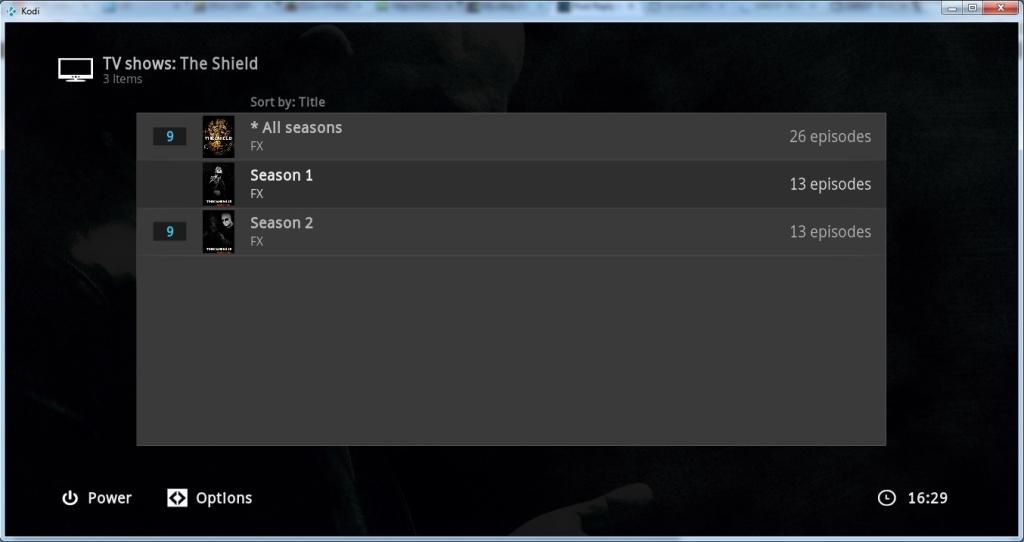
None of the season 1 episodes appear to show any watched flags?
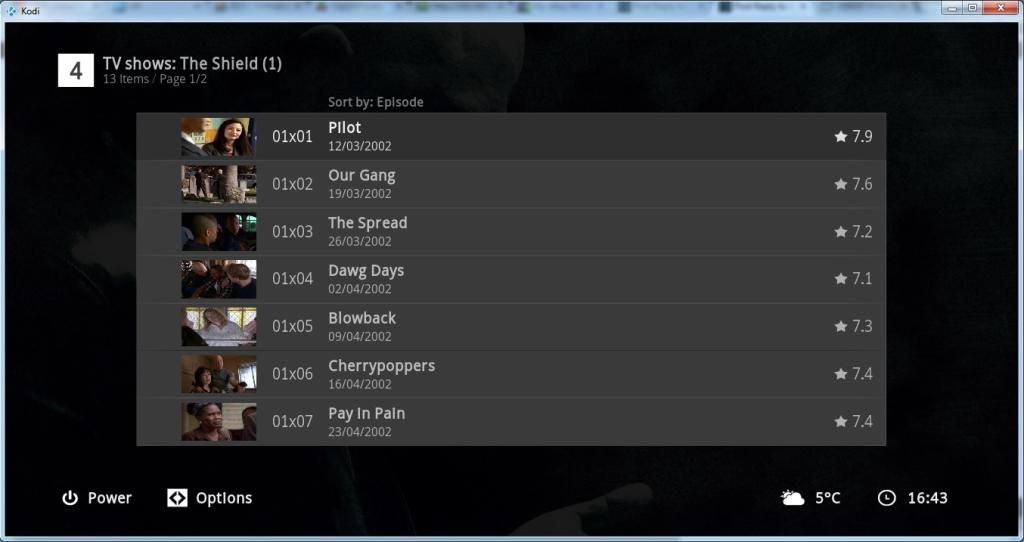
Season 2 in 1080XF - The episodes 1-4 which I have watched have no watched flags on them?
Episode 5 has a blue circle not filled in which must mean partially watched and the remaining unwatched episodes have solid blue circles.
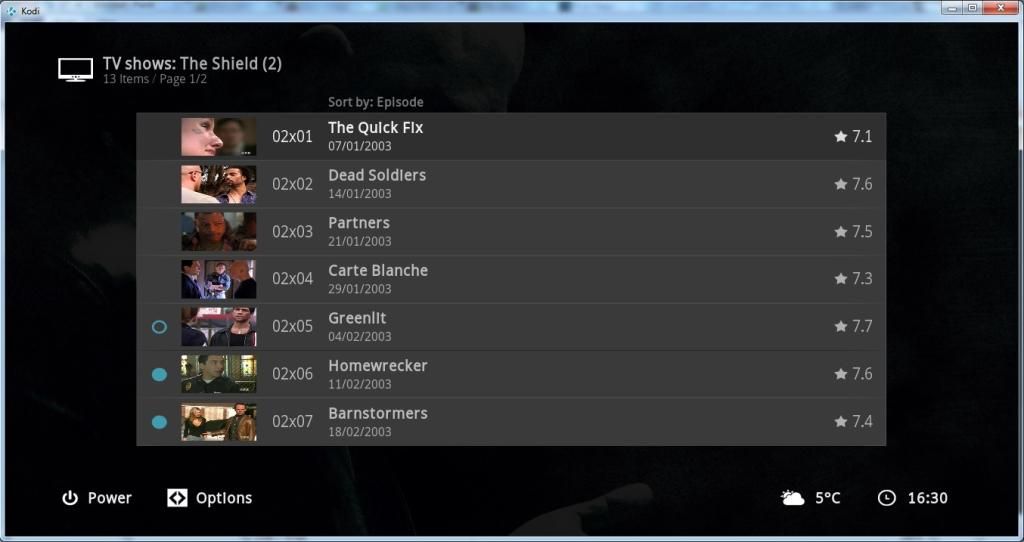
Season 2 in Confluence
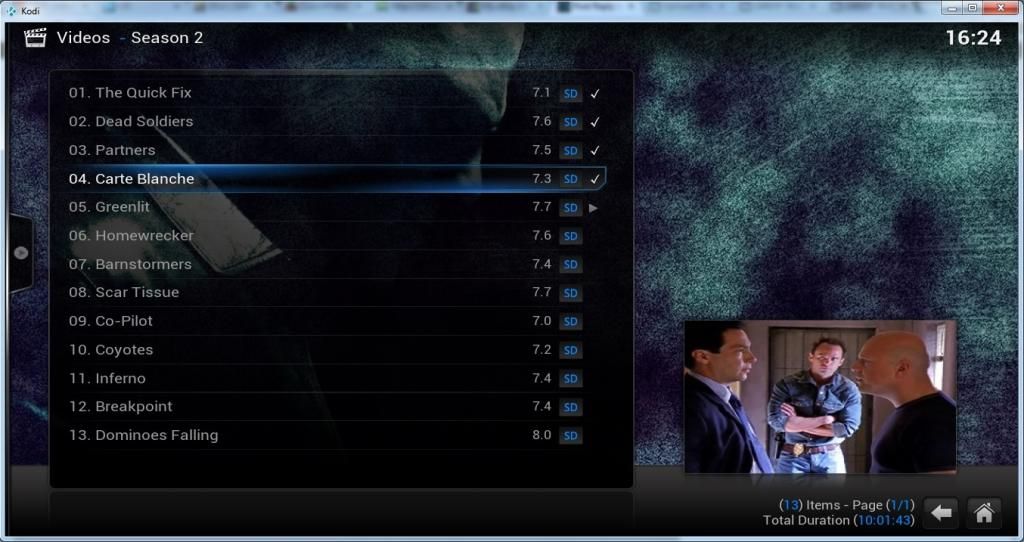
Cheers
RE: (Helix) 1080XF 3.44.20 for Kodi 14.x - Hustler1337 - 2015-01-25
(2015-01-25, 15:08)bwfan Wrote:(2015-01-22, 19:22)Hustler1337 Wrote: Hi Piers,
I've posted this a while back but didn't get a reply.
When playing videos from the Movies section, the movie/video information does not show on the OSD but the poster image does. Instead, the video's URL is just shown.
http://postimg.org/image/518ljo67p/
Whereas the opposite seems to occur when streaming from the TV Show section - the episode information is shown on the OSD but not the poster image.
The results are consistent, every time I watch a movie or tv show the above results occur respectively. It's been kinda bugging me to see incomplete information/poster image on the OSD. The information and images have definitely been scraped successfully for all the movies, tv shows and episodes in my library and shows up flawlessly throughout the rest of the skin, it's only the OSD that seems to mess up for some reason.
Hope to see this fixed.
Thanks Piers.
Same issue here with a fresh install of 1080XF. Local info is selected for the movie image scraper. When I play a movie file and stop it, the poster art for that movie shows a default placeholder image. I have to navigate out of the movie library and back for it to reappear on that one movie.
When I switched back to confluence it works fine. I don't think the scraper is the issue.
Glad I'm not the only person with this problem. Been having this issue for a couple of months now and felt I was just a lonely voice. I also don't have any issues in the Confluence skin.
(2015-01-25, 15:19)Piers Wrote: I'm still not understanding the issue - I don't use any streaming scripts so can't really test it.
What is actually happening? The artwork is pulled from the scraper, as long as the add-on you're using has it correctly set up to use the particular type of artwork then it will be shown there - I don't store any images in directories, only in the cache. Are the images cached? What happens when you try and use artwork-downloader to add a new image?
Screenshots/videos and logs please.
Most of my library content are stream (.strm) files added to the local library from the Genesis add-on which I know is not supported here. But the issue doesn't seem to be with the add-on as it works fine with other skins. The files successfully scrape without any issues - all the poster images, fanart, movie/TV show information and episode information etc scrape perfectly well and display flawlessly throughout the 1080XF skin. It's only during playback that the poster image is suddenly missing from a TV show OSD or the movie description is missing from the movie playback OSD as seen from the screenshots I gave above.
I've also tried changing the poster image for a TV show by clicking 'choose art' when viewing a TV show information to load the artwork downloader and force an update to the poster image but still it is not showing anything on the OSD during playback but is reflected throughout the rest of the skin. I've even re-scraped my library a few time but still the same issue - no poster image on the OSD only, just the placeholder image. This leaves me to narrow it down to how the skin is retrieving the poster image in the OSD and the movie description.
Hope that helps

Edit: I've been using the standard scrapers - theTVDB.com and The Movie Database. Also, here's a screenshot of how my library files are stored locallly, though I don't think this will be of much use:

RE: (Helix) 1080XF 3.44.20 for Kodi 14.x - Piers - 2015-01-25
(2015-01-25, 18:46)cw-kid Wrote: Hi
Thanks for the above answers I will take a look at those!
How do the Watched / Unwatched flags work in 1080XF? I'm a bit confused.
For example the TV Show "The Shield", I have watched all of Season 1 and I have watched episodes 1-4 of Season 2 and partly watched episode 5.
None of the season 1 episodes appear to show any watched flags?
Season 2 in 1080XF - The episodes 1-4 which I have watched have no watched flags on them?
Episode 5 has a blue circle not filled in which must mean partially watched and the remaining unwatched episodes have solid blue circles.
Season 2 in Confluence
Cheers
The watched status works as it always has done...
Watched = will not show icon
Partially watched = shows half icon
Unwatched = shows full icon
etc.
Hope this helps:

(2015-01-25, 18:59)Hustler1337 Wrote:(2015-01-25, 15:08)bwfan Wrote:(2015-01-22, 19:22)Hustler1337 Wrote: Hi Piers,
I've posted this a while back but didn't get a reply.
When playing videos from the Movies section, the movie/video information does not show on the OSD but the poster image does. Instead, the video's URL is just shown.
http://postimg.org/image/518ljo67p/
Whereas the opposite seems to occur when streaming from the TV Show section - the episode information is shown on the OSD but not the poster image.
The results are consistent, every time I watch a movie or tv show the above results occur respectively. It's been kinda bugging me to see incomplete information/poster image on the OSD. The information and images have definitely been scraped successfully for all the movies, tv shows and episodes in my library and shows up flawlessly throughout the rest of the skin, it's only the OSD that seems to mess up for some reason.
Hope to see this fixed.
Thanks Piers.
Same issue here with a fresh install of 1080XF. Local info is selected for the movie image scraper. When I play a movie file and stop it, the poster art for that movie shows a default placeholder image. I have to navigate out of the movie library and back for it to reappear on that one movie.
When I switched back to confluence it works fine. I don't think the scraper is the issue.
Glad I'm not the only person with this problem. Been having this issue for a couple of months now and felt I was just a lonely voice. I also don't have any issues in the Confluence skin.
(2015-01-25, 15:19)Piers Wrote: I'm still not understanding the issue - I don't use any streaming scripts so can't really test it.
What is actually happening? The artwork is pulled from the scraper, as long as the add-on you're using has it correctly set up to use the particular type of artwork then it will be shown there - I don't store any images in directories, only in the cache. Are the images cached? What happens when you try and use artwork-downloader to add a new image?
Screenshots/videos and logs please.
Most of my library content are stream (.strm) files added to the local library from the Genesis add-on which I know is not supported here. But the issue doesn't seem to be with the add-on as it works fine with other skins. The files successfully scrape without any issues - all the poster images, fanart, movie/TV show information and episode information etc scrape perfectly well and display flawlessly throughout the 1080XF skin. It's only during playback that the poster image is suddenly missing from a TV show OSD or the movie description is missing from the movie playback OSD as seen from the screenshots I gave above.
I've also tried changing the poster image for a TV show by clicking 'choose art' when viewing a TV show information to load the artwork downloader and force an update to the poster image but still it is not showing anything on the OSD during playback but is reflected throughout the rest of the skin. I've even re-scraped my library a few time but still the same issue - no poster image on the OSD only, just the placeholder image. This leaves me to narrow it down to how the skin is retrieving the poster image in the OSD and the movie description.
Hope that helps
Edit: I've been using the standard scrapers - theTVDB.com and The Movie Database. Also, here's a screenshot of how my library files are stored locallly, though I don't think this will be of much use:
There is absolutely no support for the Genesis add-on - none whatsoever. If I have time I may look into what it does, where to get it from and what changes are needed/what it's not working.
RE: (Helix) 1080XF 3.44.20 for Kodi 14.x - stuCONNERS - 2015-01-25
Its the genesis addon, P*****ire and I***ilms have similar problems. They need updating to be fully compatible with helix.
PS CW-Kid have you got a link to those picons. They suit the skin
RE: (Helix) 1080XF 3.44.20 for Kodi 14.x - coniman - 2015-01-25
Hi! Anyone knows how to hide the "Window: blahblahblah (blahblah.xml) Mouse: (0,0) Focused: 000 (button) message
Thanks!





