
+- Kodi Community Forum (https://forum.kodi.tv)
+-- Forum: Support (https://forum.kodi.tv/forumdisplay.php?fid=33)
+--- Forum: Skins Support (https://forum.kodi.tv/forumdisplay.php?fid=67)
+---- Forum: Skin Archive (https://forum.kodi.tv/forumdisplay.php?fid=179)
+----- Forum: Xperience1080 (https://forum.kodi.tv/forumdisplay.php?fid=197)
+----- Thread: v14 Xperience1080 3.x (/showthread.php?tid=197125)
RE: (Helix) 1080XF 3.44 for Kodi 14.x - cw-kid - 2015-01-26
(2015-01-26, 18:39)serpao Wrote: 2- I didnt know when i installed it, but mouse is not allowed. I use xbmc in my pc (not as htpc, just in me bedroom pc). Navigating through menus is ok, but when i enter in a film, how could i stop the film (for example) using only the keyboard?
Thanks in advance, regards
Press X on the keyboard to stop video playback.
http://kodi.wiki/view/Keyboard_controls
RE: (Helix) 1080XF 3.44 for Kodi 14.x - eskay993 - 2015-01-26
(2015-01-26, 17:55)komplex Wrote:(2015-01-26, 17:24)eskay993 Wrote: I'm still seeing thee old version in the repo. Does it take a while to filter down to everyone? I've tried refresh, etc, etc. Also tried uninstalling and reinstalling but stil the old version.
Thanks!
If i try install it from inside Kodi it shows 3.44.20 but if you look at the repo http://mirrors.kodi.tv/addons/helix/skin.1080xf/ you can download 3.44.22 from there
EDIT: nvm a force refresh and 3.44.22 is showing in Kodi now
Thanks! Grabbed it from the mirror. Although, now finally I'm seeing the new version in the repo (I was until a few minutes ago seeing 3.40!)
RE: (Helix) 1080XF 3.44 for Kodi 14.x - Piers - 2015-01-26
(2015-01-26, 19:46)cw-kid Wrote:(2015-01-26, 18:39)serpao Wrote: 2- I didnt know when i installed it, but mouse is not allowed. I use xbmc in my pc (not as htpc, just in me bedroom pc). Navigating through menus is ok, but when i enter in a film, how could i stop the film (for example) using only the keyboard?
Thanks in advance, regards
Press X on the keyboard to stop video playback.
http://kodi.wiki/view/Keyboard_controls
The wiki really is the best place to tell how to use Kodi, the controls are more or less uniform over skins.
RE: (Helix) 1080XF 3.44 for Kodi 14.x - Kib - 2015-01-26
(2015-01-26, 20:13)eskay993 Wrote: Thanks! Grabbed it from the mirror. Although, now finally I'm seeing the new version in the repo (I was until a few minutes ago seeing 3.40!)
It can take up to a day in total before all mirror copies have the new file.
We don't want the clients to grab the updates more than a few times per day, because otherwise the entire world will be redirected to the first mirror to have the file, and that mirror will die.
So please be patient.
I normally advise skinners to tell people that the update will be there the next day.
RE: (Helix) 1080XF 3.44 for Kodi 14.x - Hustler1337 - 2015-01-26
Is it just me or does the custom playlist seem to take slightly longer to load than the default/stock playlists on the widgets? Nonetheless, great to see it working

RE: (Helix) 1080XF 3.44 for Kodi 14.x - serpao - 2015-01-26
(2015-01-26, 19:46)cw-kid Wrote: Press X on the keyboard to stop video playback.
http://kodi.wiki/view/Keyboard_controls
Thanks! That is what i was looking for

-------------------------------------------------------------------
I have others question, i think they are easy to be solved.
1- I did the Smart playlists, having "Films" - "Animated Films" and "Documentary" in the Films section.

The problem is that i dont find in the textures.xbt the correct icon to be used. As u can see, the "new icons" are way pixelated, and looks awful.
Could you say me where are those icons used in the home screen?
2- In that image, u can see that the main addon (the great image) shows "last films added". Is there any way to change it to "random films"? I dont find the way to change that part of the screen.
3- In this other image, you can see that collection doesnt show the Plot. When i used aeon now, collection had a little Plot, i need to activate something or...?

4- Can i quit those "+" squares from the menus i dont need them? Like music for example.
Thanks for listening me, and thanks in advance
 Regards
Regards
RE: (Helix) 1080XF 3.44 for Kodi 14.x - cw-kid - 2015-01-26
Hi
I'm still a bit confused about Choosing Artwork in 1080XF.
I don't use an artwork manager program like Ember, I've just been using Artwork Downloader functionality in Aeon MQ5 Skin and the various Artwork Downloader modes e.g.
Auto Mode (Full auto scan of entire library) - ("Update Art' on your options menu in this skin)
Solo Mode (Individual auto scan for just the selected title)
GUI Mode (Where you can choose each type of artwork individually for a particular title)
When the Universal Movie scraper first imports a new movie file in to Kodi, that scraper will find a poster and fanart image and display them in Kodi within the internal database.
I then in addition usually just run Artwork Downloader in Solo mode against each new movie title or TV Show title as I add them to my library, in this mode Artwork Downloader will automatically download all the different types of artwork that are available for that particular title and save the images to the movies folder on the file server and then display them all on your titles in XBMC, nice and easy and quick.
If I then for example don't like the poster it picked automatically, I can use Artwork Downloader GUI mode and choose a different poster myself and Artwork Downloader will download that new poster to my file server as a Poster.jpg file replacing the first one, then to assign the new poster to the movie title in XBMC I use the "Get Thumb" -> Poster option in Aeon MQ5 title info area and select that same poster again and then its displayed in XBMC.
First question would be which types of artwork does 1080XF actually use / support?
In 1080XF if I go to the info area for a movie title there is an Artwork Downloader section with various options for different types of artwork as in the screen shot below.
But not all types of available artwork are listed as an option to select from this area e.g. banner and disc art are not listed. This seems to be a static list and does not change when looking at other movie titles, so it appears not to be a dynamic list of artwork types, based on what artwork is actually available for each title.
So presumably its only listing the types of artwork images that 1080XF skin actually uses / supports? which would make sense. Although I can't say I've seen any Logos or ClearArt being displayed in the various Movie library views?
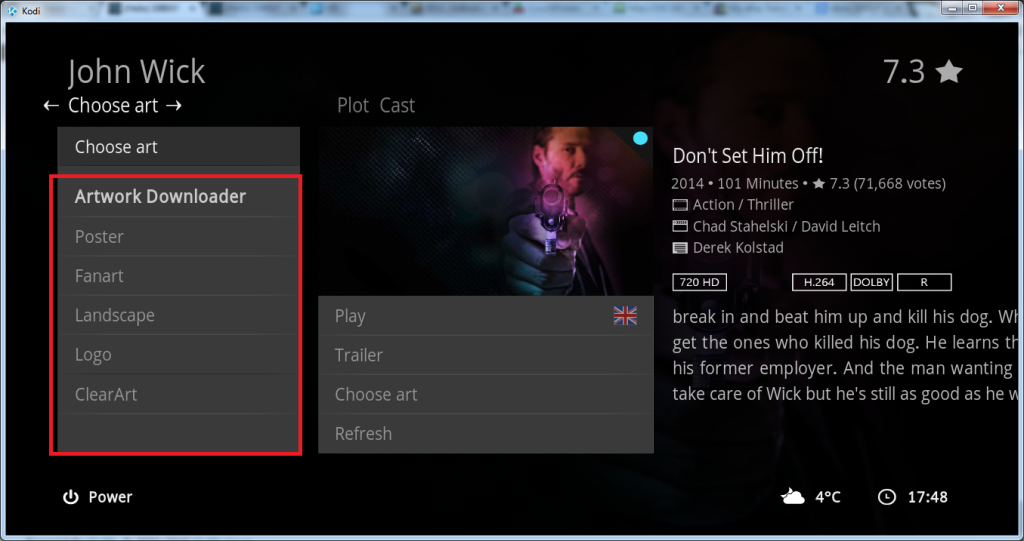
If I click on Poster from this list Artwork Downloader (In Gui mode presumably) is used and Artwork Downloader shows me what posters are available for this particular title. If I select one Artwork Downloader runs and says 1 item downloaded and if I check it has put it on the file server etc.But the new poster is not yet assigned / being displayed to the movie title in Kodi.
So if I then click Choose Art again and then select the "Choose Art" option which is listed above "Artwork Downloader" and then select the Poster category, it displays more posters again. If I then pick the same new poster again, it is then assigned to the movie title and Kodi then displays the new poster. This works as I expect and is the same as using Artwork Downloader in Gui mode in Aeon MQ5 and then selecting the "Get Thumb" -> Poster option to select the poster for display on the title.
As there appears to be no option in the 1080XF skin to run Artwork Downloader in Solo mode? There appears to be no easy / fast way to get all the artwork images downloaded to the movies folders on your NAS / File Server.
I could run each of the Artwork Downloader options as shown in the screen shot above and that would download those types of artwork images to my file server but I'd have artwork missing that are not listed in those options. Also solo mode will grab and create extrafanart and extrathumb folders on the file server.
I realise that 1080XF is not a full artwork skin and doesn't use all of the different types of artwork that is available. However if I were to use 1080XF for my Kodi HTPCs then I'd need to ideally have a Solo mode option to ensure my downloaded artwork files are maintained and put on the file server for each new movie / TV Show title that is added to the library. As if I change to a different Kodi skin again or even to a different Media Center platform I'll need those artwork files to be on the server.
Or I'd have to be brave and run the "Update Art" option which you do have in the skin and let Artwork Downloader run riot on everything in the entire library which I don't like doing as there is less control over what's happening especially when you have a very large video library.
A few screen shots from Aeon MQ5, if you bring up the context menu on a title you can choose Artwork Downloader Solo or GUI modes.
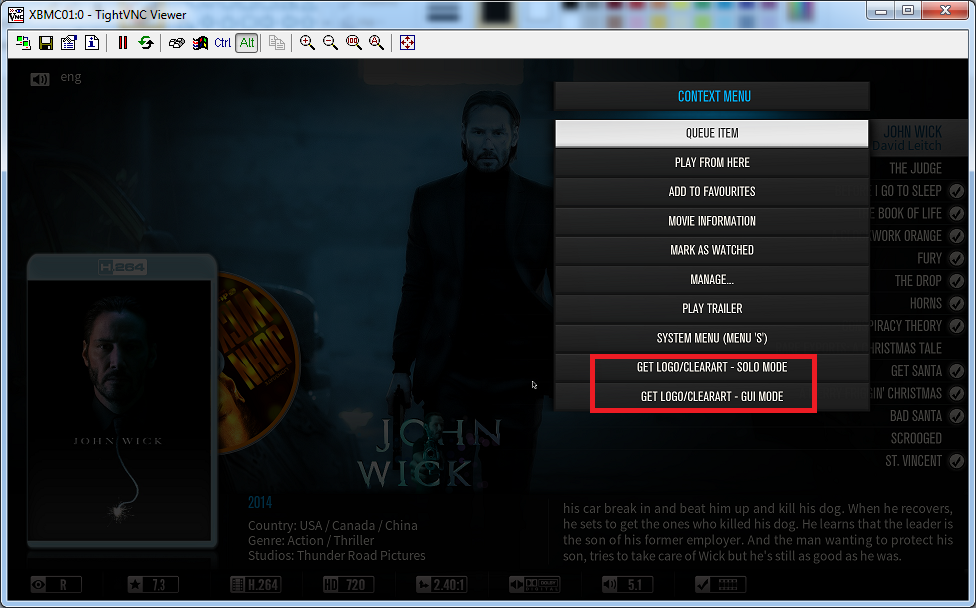
Or if you push up on to the top menu you can choose to run Artwork Downloader in any of its modes
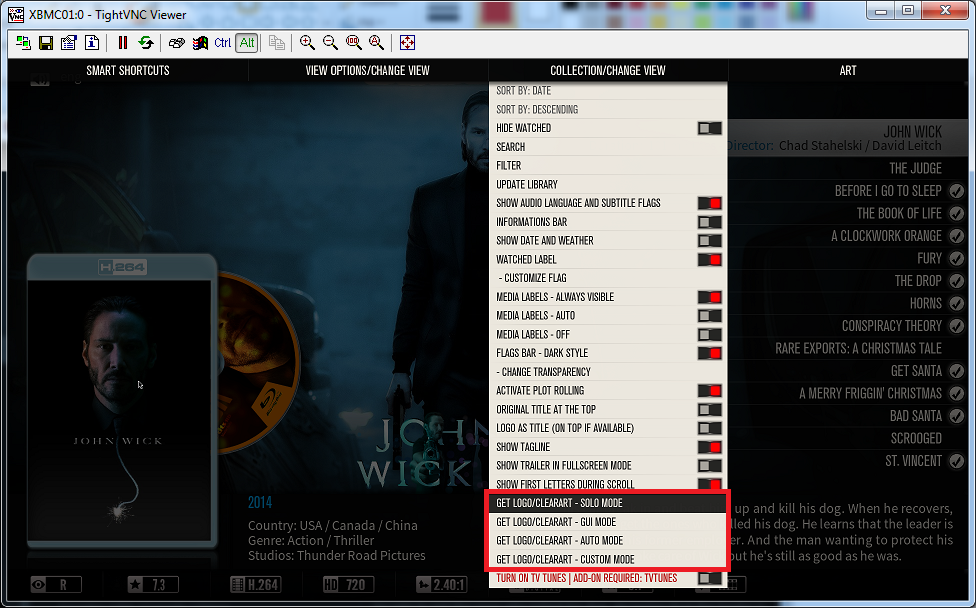
And here are all the artwork files on the file server after running solo mode against the title
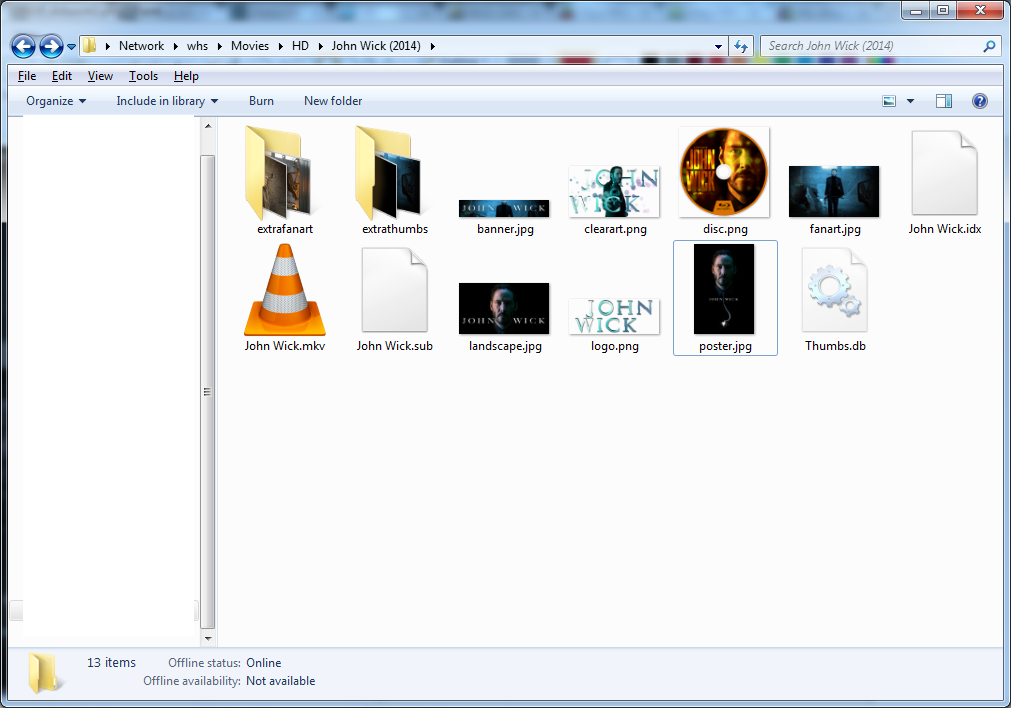
Sorry for the long winded post the artwork stuff is kinda hard to explain and get your head around at times. Upshot is can we please have an Artwork Downloader Solo mode option on the options / context menu?
Cheers
RE: (Helix) 1080XF 3.44 for Kodi 14.x - barney stinsen - 2015-01-26
@serpao: For point 3 - for this you need scripts which this skin doesnt support..
RE: (Helix) 1080XF 3.44 for Kodi 14.x - Piers - 2015-01-26
(2015-01-26, 21:04)Kib Wrote:(2015-01-26, 20:13)eskay993 Wrote: Thanks! Grabbed it from the mirror. Although, now finally I'm seeing the new version in the repo (I was until a few minutes ago seeing 3.40!)
It can take up to a day in total before all mirror copies have the new file.
We don't want the clients to grab the updates more than a few times per day, because otherwise the entire world will be redirected to the first mirror to have the file, and that mirror will die.
So please be patient.
I normally advise skinners to tell people that the update will be there the next day.
You do? Now I know, thank you
 Although I'm going to be issuing another release today/tonight (only a fix).
Although I'm going to be issuing another release today/tonight (only a fix).(2015-01-26, 21:05)Hustler1337 Wrote: Is it just me or does the custom playlist seem to take slightly longer to load than the default/stock playlists on the widgets? Nonetheless, great to see it working
It will take longer to load, why would you expect it not to?
(2015-01-26, 21:06)serpao Wrote:(2015-01-26, 19:46)cw-kid Wrote: Press X on the keyboard to stop video playback.
http://kodi.wiki/view/Keyboard_controls
Thanks! That is what i was looking for
-------------------------------------------------------------------
I have others question, i think they are easy to be solved.
1- I did the Smart playlists, having "Films" - "Animated Films" and "Documentary" in the Films section.
IMAGE REMOVED DUE TO FORUM RESTRICTION.
The problem is that i dont find in the textures.xbt the correct icon to be used. As u can see, the "new icons" are way pixelated, and looks awful.
Could you say me where are those icons used in the home screen?
2- In that image, u can see that the main addon (the great image) shows "last films added". Is there any way to change it to "random films"? I dont find the way to change that part of the screen.
3- In this other image, you can see that collection doesnt show the Plot. When i used aeon now, collection had a little Plot, i need to activate something or...?
IMAGE REMOVED DUE TO FORUM RESTRICTION.
4- Can i quit those "+" squares from the menus i dont need them? Like music for example.
Thanks for listening me, and thanks in advanceRegards
(2015-01-26, 22:00)cw-kid Wrote: Hi
I'm still a bit confused about Choosing Artwork in 1080XF.
I don't use an artwork manager program like Ember, I've just been using Artwork Downloader functionality in Aeon MQ5 Skin and the various Artwork Downloader modes e.g.
Auto Mode (Full auto scan of entire library) - ("Update Art' on your options menu in this skin)
Solo Mode (Individual auto scan for just the selected title)
GUI Mode (Where you can choose each type of artwork individually for a particular title)
When the Universal Movie scraper first imports a new movie file in to Kodi, that scraper will find a poster and fanart image and display them in Kodi within the internal database.
I then in addition usually just run Artwork Downloader in Solo mode against each new movie title or TV Show title as I add them to my library, in this mode Artwork Downloader will automatically download all the different types of artwork that are available for that particular title and save the images to the movies folder on the file server and then display them all on your titles in XBMC, nice and easy and quick.
If I then for example don't like the poster it picked automatically, I can use Artwork Downloader GUI mode and choose a different poster myself and Artwork Downloader will download that new poster to my file server as a Poster.jpg file replacing the first one, then to assign the new poster to the movie title in XBMC I use the "Get Thumb" -> Poster option in Aeon MQ5 title info area and select that same poster again and then its displayed in XBMC.
First question would be which types of artwork does 1080XF actually use / support?
In 1080XF if I go to the info area for a movie title there is an Artwork Downloader section with various options for different types of artwork as in the screen shot below.
But not all types of available artwork are listed as an option to select from this area e.g. banner and disc art are not listed. This seems to be a static list and does not change when looking at other movie titles, so it appears not to be a dynamic list of artwork types, based on what artwork is actually available for each title.
So presumably its only listing the types of artwork images that 1080XF skin actually uses / supports? which would make sense. Although I can't say I've seen any Logos or ClearArt being displayed in the various Movie library views?
IMAGE REMOVED DUE TO FORUM RESTRICTION.
If I click on Poster from this list Artwork Downloader (In Gui mode presumably) is used and Artwork Downloader shows me what posters are available for this particular title. If I select one Artwork Downloader runs and says 1 item downloaded and if I check it has put it on the file server etc.But the new poster is not yet assigned / being displayed to the movie title in Kodi.
So if I then click Choose Art again and then select the "Choose Art" option which is listed above "Artwork Downloader" and then select the Poster category, it displays more posters again. If I then pick the same new poster again, it is then assigned to the movie title and Kodi then displays the new poster. This works as I expect and is the same as using Artwork Downloader in Gui mode in Aeon MQ5 and then selecting the "Get Thumb" -> Poster option to select the poster for display on the title.
As there appears to be no option in the 1080XF skin to run Artwork Downloader in Solo mode? There appears to be no easy / fast way to get all the artwork images downloaded to the movies folders on your NAS / File Server.
I could run each of the Artwork Downloader options as shown in the screen shot above and that would download those types of artwork images to my file server but I'd have artwork missing that are not listed in those options. Also solo mode will grab and create extrafanart and extrathumb folders on the file server.
I realise that 1080XF is not a full artwork skin and doesn't use all of the different types of artwork that is available. However if I were to use 1080XF for my Kodi HTPCs then I'd need to ideally have a Solo mode option to ensure my downloaded artwork files are maintained and put on the file server for each new movie / TV Show title that is added to the library. As if I change to a different Kodi skin again or even to a different Media Center platform I'll need those artwork files to be on the server.
Or I'd have to be brave and run the "Update Art" option which you do have in the skin and let Artwork Downloader run riot on everything in the entire library which I don't like doing as there is less control over what's happening especially when you have a very large video library.
A few screen shots from Aeon MQ5, if you bring up the context menu on a title you can choose Artwork Downloader Solo or GUI modes.
IMAGE REMOVED DUE TO FORUM RESTRICTION.
Or if you push up on to the top menu you can choose to run Artwork Downloader in any of its modes
IMAGE REMOVED DUE TO FORUM RESTRICTION.
And here are all the artwork files on the file server after running solo mode against the title
IMAGE REMOVED DUE TO FORUM RESTRICTION.
Sorry for the long winded post the artwork stuff is kinda hard to explain and get your head around at times. Upshot is can we please have an Artwork Downloader Solo mode option on the options / context menu?
Cheers
1) That's a known issue which will be resolved in a future update - although you can select your own icon to use (the option is clearly there in the list when you set the tile up).
2) Yes, you need to install an add-on. I would add it as a requirement for the skin since so many ask, but I'm afraid I'll get told off again. PLEASE look through the Skin Settings - they are clear and easy to use and answer nearly all of your questions. You can press Backspace on the keyboard whilst on that tile to change it to something else.
3) It's not going to show the plot and that won't be changed.
4) No, you can't and that won't be changed.
(2015-01-26, 22:00)cw-kid Wrote: Hi
I'm still a bit confused about Choosing Artwork in 1080XF.
I don't use an artwork manager program like Ember, I've just been using Artwork Downloader functionality in Aeon MQ5 Skin and the various Artwork Downloader modes e.g.
Auto Mode (Full auto scan of entire library) - ("Update Art' on your options menu in this skin)
Solo Mode (Individual auto scan for just the selected title)
GUI Mode (Where you can choose each type of artwork individually for a particular title)
When the Universal Movie scraper first imports a new movie file in to Kodi, that scraper will find a poster and fanart image and display them in Kodi within the internal database.
I then in addition usually just run Artwork Downloader in Solo mode against each new movie title or TV Show title as I add them to my library, in this mode Artwork Downloader will automatically download all the different types of artwork that are available for that particular title and save the images to the movies folder on the file server and then display them all on your titles in XBMC, nice and easy and quick.
If I then for example don't like the poster it picked automatically, I can use Artwork Downloader GUI mode and choose a different poster myself and Artwork Downloader will download that new poster to my file server as a Poster.jpg file replacing the first one, then to assign the new poster to the movie title in XBMC I use the "Get Thumb" -> Poster option in Aeon MQ5 title info area and select that same poster again and then its displayed in XBMC.
First question would be which types of artwork does 1080XF actually use / support?
In 1080XF if I go to the info area for a movie title there is an Artwork Downloader section with various options for different types of artwork as in the screen shot below.
But not all types of available artwork are listed as an option to select from this area e.g. banner and disc art are not listed. This seems to be a static list and does not change when looking at other movie titles, so it appears not to be a dynamic list of artwork types, based on what artwork is actually available for each title.
So presumably its only listing the types of artwork images that 1080XF skin actually uses / supports? which would make sense. Although I can't say I've seen any Logos or ClearArt being displayed in the various Movie library views?
IMAGE REMOVED DUE TO FORUM RESTRICTION.
If I click on Poster from this list Artwork Downloader (In Gui mode presumably) is used and Artwork Downloader shows me what posters are available for this particular title. If I select one Artwork Downloader runs and says 1 item downloaded and if I check it has put it on the file server etc.But the new poster is not yet assigned / being displayed to the movie title in Kodi.
So if I then click Choose Art again and then select the "Choose Art" option which is listed above "Artwork Downloader" and then select the Poster category, it displays more posters again. If I then pick the same new poster again, it is then assigned to the movie title and Kodi then displays the new poster. This works as I expect and is the same as using Artwork Downloader in Gui mode in Aeon MQ5 and then selecting the "Get Thumb" -> Poster option to select the poster for display on the title.
As there appears to be no option in the 1080XF skin to run Artwork Downloader in Solo mode? There appears to be no easy / fast way to get all the artwork images downloaded to the movies folders on your NAS / File Server.
I could run each of the Artwork Downloader options as shown in the screen shot above and that would download those types of artwork images to my file server but I'd have artwork missing that are not listed in those options. Also solo mode will grab and create extrafanart and extrathumb folders on the file server.
I realise that 1080XF is not a full artwork skin and doesn't use all of the different types of artwork that is available. However if I were to use 1080XF for my Kodi HTPCs then I'd need to ideally have a Solo mode option to ensure my downloaded artwork files are maintained and put on the file server for each new movie / TV Show title that is added to the library. As if I change to a different Kodi skin again or even to a different Media Center platform I'll need those artwork files to be on the server.
Or I'd have to be brave and run the "Update Art" option which you do have in the skin and let Artwork Downloader run riot on everything in the entire library which I don't like doing as there is less control over what's happening especially when you have a very large video library.
A few screen shots from Aeon MQ5, if you bring up the context menu on a title you can choose Artwork Downloader Solo or GUI modes.
IMAGE REMOVED DUE TO FORUM RESTRICTION.
Or if you push up on to the top menu you can choose to run Artwork Downloader in any of its modes
And here are all the artwork files on the file server after running solo mode against the title
Sorry for the long winded post the artwork stuff is kinda hard to explain and get your head around at times. Upshot is can we please have an Artwork Downloader Solo mode option on the options / context menu?
Cheers
(Please ask your questions in 1, 2, 3, etc format - makes it much easier to reply).
Auto Mode: You can use the add-on to perform a 'full scan' and select art types to be downloaded there - why do you need a shortcut as well?
Solo Mode: You're looking at it in your screenshot.
GUI Mode: You're looking at it in your screenshot.
You can handle all artwork by using one of three options:
1) The artwork downloader add-on GUI
2) Skin Settings -> Update artwork after library update (this is for new additions to your collection)
3) As you have done in your screenshot.
1080XF supports Fanart, Poster and various others. It does not, and never will support, Logos, ClearArt and other parts which I personally find hideous/useless clutter.
I see your point about the banner not showing up, although I'll need to test that more as I don't use the banner view and do moderate testing only in that area. The same applies to a couple of other areas.
This isn't Aeon MQ5 - it's going to perform differently for very obvious reasons.
(2015-01-26, 22:01)barney stinsen Wrote: @serpao: For point 3 - for this you need scripts which this skin doesnt support..
You're welcome to integrate it and send a request on git.
RE: (Helix) 1080XF 3.44 for Kodi 14.x - barney stinsen - 2015-01-26
Quote:(2015-01-26, 22:01)barney stinsen Wrote: @serpao: For point 3 - for this you need scripts which this skin doesnt support..
You're welcome to integrate it and send a request on git.
Why should i do this. It is your personal skin. You do what you want. If i want to see this i will do this on my htpc for myself.
But one question, why do only a few skin support such scripts. These scripts are a great help to show all informations from the databases.
RE: (Helix) 1080XF 3.44 for Kodi 14.x - Piers - 2015-01-26
(2015-01-26, 23:11)barney stinsen Wrote:Quote:(2015-01-26, 22:01)barney stinsen Wrote: @serpao: For point 3 - for this you need scripts which this skin doesnt support..
You're welcome to integrate it and send a request on git.
Why should i do this. It is your personal skin. You do what you want. If i want to see this i will do this on my htpc for myself.
But one question, why do only a few skin support such scripts. These scripts are a great help to show all informations from the databases.
Because you appear to want it?
They are helpful to some, personally I don't like information being displayed everywhere. I can already see actors, search by film, artwork, rating, plot, trailer, director, writer and various other bits of information. How much more information do you want?
RE: (Helix) 1080XF 3.44 for Kodi 14.x - barney stinsen - 2015-01-26
(2015-01-26, 23:31)Piers Wrote:(2015-01-26, 23:11)barney stinsen Wrote:Quote:You're welcome to integrate it and send a request on git.
Why should i do this. It is your personal skin. You do what you want. If i want to see this i will do this on my htpc for myself.
But one question, why do only a few skin support such scripts. These scripts are a great help to show all informations from the databases.
Because you appear to want it?
They are helpful to some, personally I don't like information being displayed everywhere. I can already see actors, search by film, artwork, rating, plot, trailer, director, writer and various other bits of information. How much more information do you want?
Thats what i mean. You don´t like it, it´s your skin, so you don´t have to put it in. For me, i´m not interested in to see trailer, rating or such things. If its a trilogy i want to see all 3 movies in one section. And so i build it for my self or i look for skin which can do this. I like your skin and i don´t want to push everything in it like the 1080mb3 mod, which is really really shit for me. But thats the point, everybody has a different point of view.
RE: (Helix) 1080XF 3.44 for Kodi 14.x - Piers - 2015-01-27
(2015-01-26, 23:45)barney stinsen Wrote:(2015-01-26, 23:31)Piers Wrote:(2015-01-26, 23:11)barney stinsen Wrote: Why should i do this. It is your personal skin. You do what you want. If i want to see this i will do this on my htpc for myself.
But one question, why do only a few skin support such scripts. These scripts are a great help to show all informations from the databases.
Because you appear to want it?
They are helpful to some, personally I don't like information being displayed everywhere. I can already see actors, search by film, artwork, rating, plot, trailer, director, writer and various other bits of information. How much more information do you want?
Thats what i mean. You don´t like it, it´s your skin, so you don´t have to put it in. For me, i´m not interested in to see trailer, rating or such things. If its a trilogy i want to see all 3 movies in one section. And so i build it for my self or i look for skin which can do this. I like your skin and i don´t want to push everything in it like the 1080mb3 mod, which is really really shit for me. But thats the point, everybody has a different point of view.
I see. Movie sets work well, just enable the option and movies will be grouped together. I'm not entirely sure what you want, but it appears just a small plot to be displayed for sets?
Also, calling another skin or mod 'Shit' is not the nicest of things to say. Each to their own.
RE: (Helix) 1080XF 3.44 for Kodi 14.x - barney stinsen - 2015-01-27
Quote:I see. Movie sets work well, just enable the option and movies will be grouped together. I'm not entirely sure what you want, but it appears just a small plot to be displayed for sets?
Thats not what i or serpao means. You only see that it is a movieset. With the right scripts you can see which movies are part of this set. look at this and you see what mean -
http://i.imgur.com/Hkiswye.png
That was the only thing i asked you. I used a long time arctic-iimk from jurialmunkey, thats why i thought it would be no such big thing to integrate it.
Quote:Also, calling another skin or mod 'Shit' is not the nicest of things to say. Each to their own.
Why should i lie and i´m not the only one. And it´s only my personal opinion.
RE: (Helix) 1080XF 3.44 for Kodi 14.x - Piers - 2015-01-27
(2015-01-27, 08:26)barney stinsen Wrote:Quote:I see. Movie sets work well, just enable the option and movies will be grouped together. I'm not entirely sure what you want, but it appears just a small plot to be displayed for sets?
Thats not what i or serpao means. You only see that it is a movieset. With the right scripts you can see which movies are part of this set. look at this and you see what mean -
http://i.imgur.com/Hkiswye.png
That was the only thing i asked you. I used a long time arctic-iimk from jurialmunkey, thats why i thought it would be no such big thing to integrate it.
Quote:Also, calling another skin or mod 'Shit' is not the nicest of things to say. Each to their own.
Why should i lie and i´m not the only one. And it´s only my personal opinion.
But you group movies into a set, you then enter that selection and see all the movies. I don't see the problem.
Of course, like everyone, you're entitled to your opinion but you'll find people less enthusiastic to help if you call their work "shit".