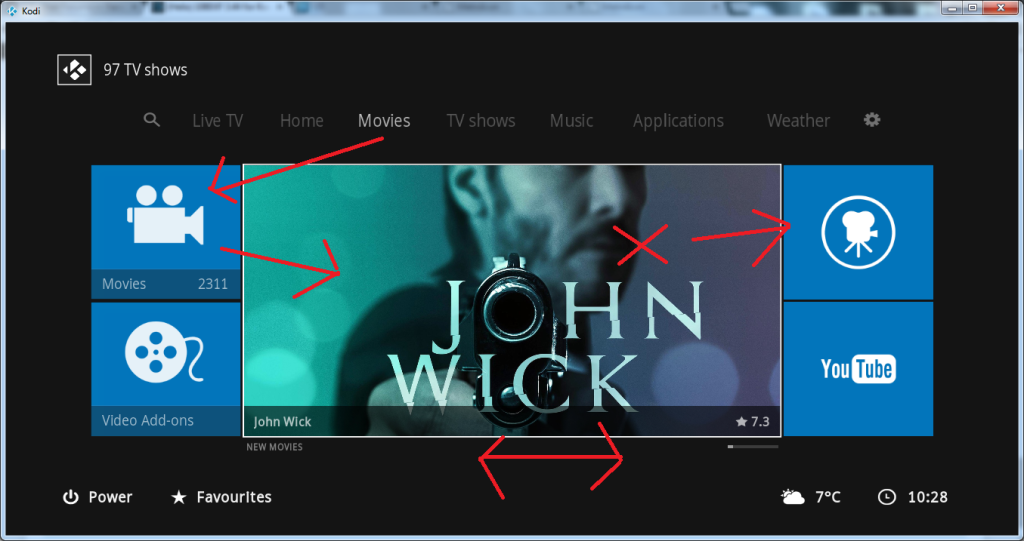+- Kodi Community Forum (https://forum.kodi.tv)
+-- Forum: Support (https://forum.kodi.tv/forumdisplay.php?fid=33)
+--- Forum: Skins Support (https://forum.kodi.tv/forumdisplay.php?fid=67)
+---- Forum: Skin Archive (https://forum.kodi.tv/forumdisplay.php?fid=179)
+----- Forum: Xperience1080 (https://forum.kodi.tv/forumdisplay.php?fid=197)
+----- Thread: v14 Xperience1080 3.x (/showthread.php?tid=197125)
RE: (Helix) 1080XF 3.44 for Kodi 14.x - GoChiLLe - 2015-01-28
(2015-01-28, 14:06)Piers Wrote:(2015-01-28, 12:43)cw-kid Wrote: Hi
There seems to be a intermittent navigational issue with the new fanart area on the Movies menu? Possible on the TV Shows menu as well.
If I push down on to the first tile on the movie menu the top left one, and then I push right arrow to highlight the fanart part, this fanart area should always use the Up/Down arrows so you can flip through the movie titles, when this is working I can then press right arrow again to get to the two titles on the right hand side OK.
However some times the fanart part starts scrolling using the Left/Right arrows and the Up/Down arrows no longer flip through the titles and then when that happens you can't navigate to the two tiles on the right hand side as you are stuck on the fanart part etc.
Hope that makes sense.
Not sure if its related to being in Windowed mode or Full screen mode, I know the menu seems to go out of sync some times when in windowed mode.
I also used the MetroIcon website to created some matching icons for the coloured tiles looks quite good!
I would also prefer an option to have four tiles turned on, on the right hand side if you want to, as I have more video add-ons I'd like to add here.
Thanks
I have absolutely no idea what you're seeing that - it's not in the code and wasn't reported in the few weeks of pre-release testing. A video would help but it doesn't act that way on any of my installs.
that's happen when use mouse click on slider
RE: (Helix) 1080XF 3.44 for Kodi 14.x - cw-kid - 2015-01-28
(2015-01-28, 14:08)Piers Wrote: Can you let me know how you have the add-on configured? I've changed the settings on mine and it works exactly as it should.
Artwork Downloader add-on Settings as requested.
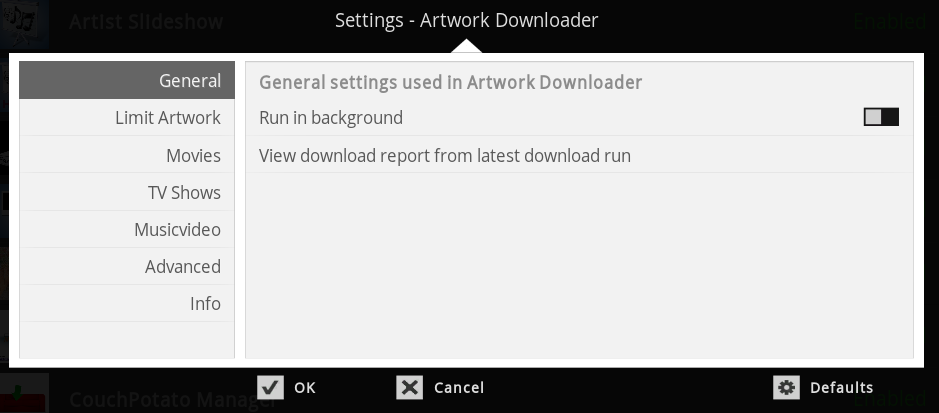
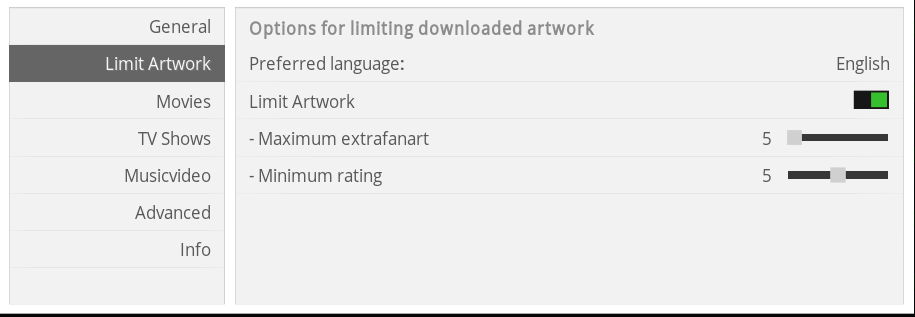
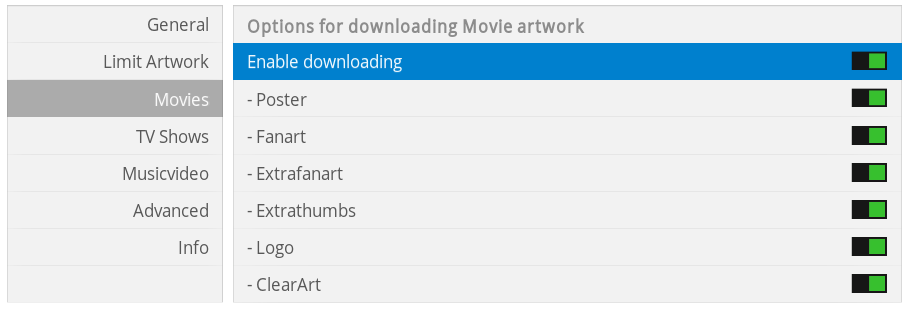
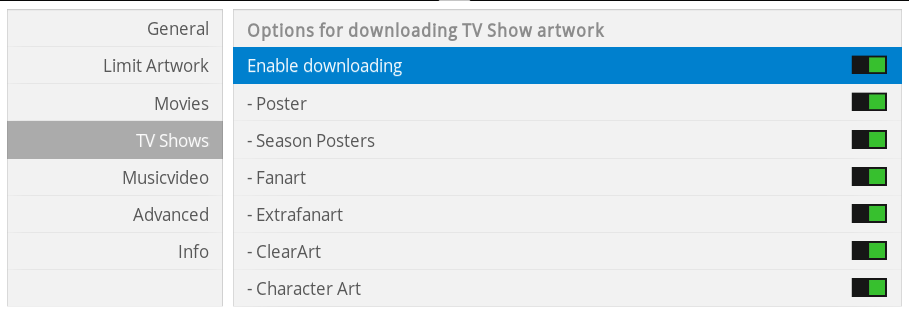
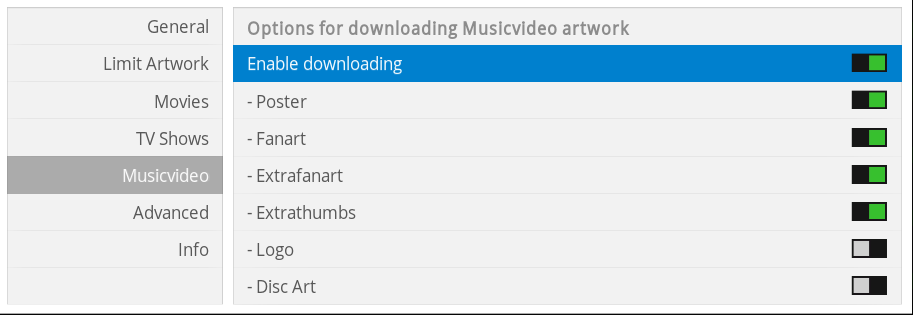
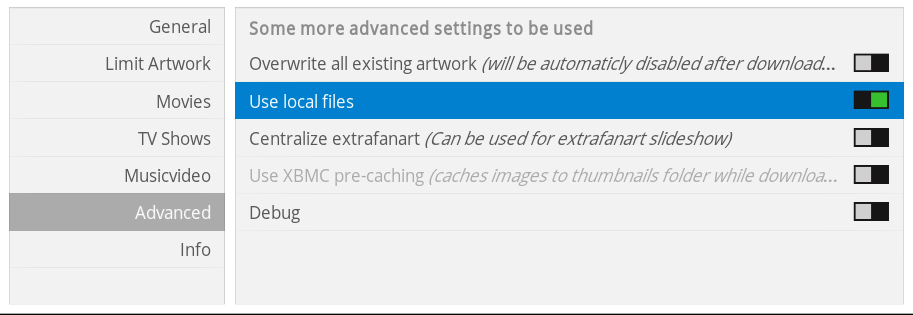
Thank you
RE: (Helix) 1080XF 3.44 for Kodi 14.x - cw-kid - 2015-01-28
(2015-01-28, 14:36)GoChiLLe Wrote: that's happen when use mouse click on slider
Possibly I am using my Windows 7 laptop for testing the skin. Maybe I should disable the mouse in the Kodi settings then.
RE: (Helix) 1080XF 3.44 for Kodi 14.x - Piers - 2015-01-28
(2015-01-28, 14:48)cw-kid Wrote:(2015-01-28, 14:36)GoChiLLe Wrote: that's happen when use mouse click on slider
Possibly I am using my Windows 7 laptop for testing the skin. Maybe I should disable the mouse in the Kodi settings then.
The disclaimer clearly states that there is zero support for mouse or touch inputs - if people submit an issue and they're using either then don't expect a detailed reply!
RE: (Helix) 1080XF 3.44 for Kodi 14.x - Piers - 2015-01-28
(2015-01-28, 14:47)cw-kid Wrote:(2015-01-28, 14:08)Piers Wrote: Can you let me know how you have the add-on configured? I've changed the settings on mine and it works exactly as it should.
Artwork Downloader add-on Settings as requested.
Thank you
I'm still not really seeing the problem. Can you write it in on sentence?
RE: (Helix) 1080XF 3.44 for Kodi 14.x - cw-kid - 2015-01-28
(2015-01-28, 16:11)Piers Wrote:(2015-01-28, 14:48)cw-kid Wrote:(2015-01-28, 14:36)GoChiLLe Wrote: that's happen when use mouse click on slider
Possibly I am using my Windows 7 laptop for testing the skin. Maybe I should disable the mouse in the Kodi settings then.
The disclaimer clearly states that there is zero support for mouse or touch inputs - if people submit an issue and they're using either then don't expect a detailed reply!
Fair enough, I'll see if it happens again with the mouse input now disabled.
Thanks
RE: (Helix) 1080XF 3.44 for Kodi 14.x - cw-kid - 2015-01-28
(2015-01-28, 16:12)Piers Wrote:(2015-01-28, 14:47)cw-kid Wrote:(2015-01-28, 14:08)Piers Wrote: Can you let me know how you have the add-on configured? I've changed the settings on mine and it works exactly as it should.
Artwork Downloader add-on Settings as requested.
Thank you
I'm still not really seeing the problem. Can you write it in on sentence?
After updating the video library Artwork Downloader does not appear to run even though the setting is turned on in the Skin settings for it to do so.
RE: (Helix) 1080XF 3.44 for Kodi 14.x - zolee - 2015-01-28
how to dim background?
RE: (Helix) 1080XF 3.44 for Kodi 14.x - Piers - 2015-01-28
(2015-01-28, 16:15)cw-kid Wrote:(2015-01-28, 16:12)Piers Wrote:(2015-01-28, 14:47)cw-kid Wrote: Artwork Downloader add-on Settings as requested.
-images snipped-
Thank you
I'm still not really seeing the problem. Can you write it in on sentence?
After updating the video library Artwork Downloader does not appear to run even though the setting is turned on in the Skin settings for it to do so.
It does run in the background, sometimes it may take a good few minutes for it to display a dialogue saying it's completed.
RE: (Helix) 1080XF 3.44 for Kodi 14.x - wex101 - 2015-01-28
After reading through posts on here about complaints over wider widgets I just want to let you know I think you made the right decision. It really is the natural progression of the skin and it makes sense that you'd use all the screen space you can. Plus it just simply looks really really good. I can see, once the dust has settled, having the original aspect ratios of the home screen being an option for those that are committed to black's original design. Nonetheless, thank you! Between this on one machine and mediabrowser edition on the other I couldn't ask for a better supported more pleasing set up.
RE: (Helix) 1080XF 3.44 for Kodi 14.x - cw-kid - 2015-01-28
(2015-01-28, 17:40)Piers Wrote:(2015-01-28, 16:15)cw-kid Wrote:(2015-01-28, 16:12)Piers Wrote: I'm still not really seeing the problem. Can you write it in on sentence?
After updating the video library Artwork Downloader does not appear to run even though the setting is turned on in the Skin settings for it to do so.
It does run in the background, sometimes it may take a good few minutes for it to display a dialogue saying it's completed.
And which mode does it run Artwork Downloader in? Full Auto Mode? or does it only get new artwork for those new titles that were just added to the library?
I did leave it for a while to see if anything was happening. If its not running full auto mode I'll try it again and wait longer for the completed message to be seen etc.
Thanks.
RE: (Helix) 1080XF 3.44 for Kodi 14.x - wolfodeiwolfy - 2015-01-28
(2015-01-28, 12:06)Piers Wrote:(2015-01-28, 09:32)wolfodeiwolfy Wrote: There is no overlay now. So I can't see the home menu. Can you plan to solve this ?
Thanks
4 posts up, it's explained.
Update: This one was not my faultronie forgot to pack the additional textures, the original git pull was fine. He issued an update (that's messed my version numbers up).
Ok thanks.
But, now, with the new version, there is no more overlay.png
The overlay.png in v3.44.42 is really to dark and i can't see home backgrounds (which aren't back).
So I have now 2 question :
1) where can I modify background fade on home screen
2) where to download previous version before 3.44 and is changes?
thanks
w2w
RE: (Helix) 1080XF 3.44 for Kodi 14.x - jodit - 2015-01-28
Good work Piers,
I realy like your skin... Just I would like to contribute with some ideas:
- Is posible to eliminate Settings section in home categories (or create a options to disable it) ?¿ In my opinion is not a media content and I don't like to see it on the home menus. Preferably, these will be better separately, for example the side of "favorites" (see picture):

- Create an "application widget" for example with games thumbs or games pictures of internet games news, ...
- Live TV section, for me the must used...
this is very good in my opinion:

But inside Live TV section I don't like the current design, I prefer for example these views of im85288 MOD:
current design:

im85288 changes:



Also, the current EPG looks nice...
Personaly, with these changes skin would be much better...

RE: (Helix) 1080XF 3.44 for Kodi 14.x - rafisher79 - 2015-01-28
Hey, just registered for this forum to say thanks. Great skin!
RE: (Helix) 1080XF 3.44 for Kodi 14.x - benbour - 2015-01-28
(2015-01-28, 21:18)jodit Wrote: Good work Piers,
I realy like your skin... Just I would like to contribute with some ideas:
- Is posible to eliminate Settings section in home categories (or create a options to disable it) ?¿ In my opinion is not a media content and I don't like to see it on the home menus. Preferably, these will be better separately, for example the side of "favorites" (see picture):
- Create an "application widget" for example with games thumbs or games pictures of internet games news, ...
- Live TV section, for me the must used...
this is very good in my opinion:
But inside Live TV section I don't like the current design, I prefer for example these views of im85288 MOD:
current design:
im85288 changes:
Also, the current EPG looks nice...
Personaly, with these changes skin would be much better...
I agree with the settings being moved down and out of main screen. Also is it possible to loop through menu items?
Example: if I keep selecting right, when I get to the end, instead of reaching a "dead end", it would loop back to the beginning!
Thanks!