
+- Kodi Community Forum (https://forum.kodi.tv)
+-- Forum: Support (https://forum.kodi.tv/forumdisplay.php?fid=33)
+--- Forum: Skins Support (https://forum.kodi.tv/forumdisplay.php?fid=67)
+---- Forum: Skin Archive (https://forum.kodi.tv/forumdisplay.php?fid=179)
+----- Forum: Xperience1080 (https://forum.kodi.tv/forumdisplay.php?fid=197)
+----- Thread: v14 Xperience1080 3.x (/showthread.php?tid=197125)
RE: (Helix) 1080XF 3.44 for Kodi 14.x - Piers - 2015-02-01
(2015-02-01, 13:51)eskay993 Wrote:(2015-02-01, 11:48)anarchybomb88 Wrote: I much prefer the proposed setup for settings. One question, what happens to the weather settings if weather is disabled?
Agreed. Prefer it (never sat right with me having the settings repeat when you click).
Weather settings should stay there since you still might need access to weather settings even if if the weather tab is disabled. For example, other addons might use weather or even within the skin, weather is still shown in the bottom right of home screen and video OSD. Bit like I would still expect to see Music and Live TV settings even though I disable both home sections.
Some tweaking is required for those areas - I'll make them permanent.
Anyway, it's all in the git release - send me a PM with feedback if you're testing it.
RE: (Helix) 1080XF 3.44 for Kodi 14.x - forsbin - 2015-02-01
Love this skin.
But I have 2 problems.
1. All my tvshows wont combine, i mean i have one season of the fall, and all of those episode get in one "folder" but another show with three episodes only one will get fanart, the other 2 episode get under each other and wont combine in one "folder".
RE: (Helix) 1080XF 3.44 for Kodi 14.x - forsbin - 2015-02-01
added tv show/movie widget doesnt show the fanart it instead shows a a scene from the movie/show.
How do i change that?
RE: (Helix) 1080XF 3.44 for Kodi 14.x - cw-kid - 2015-02-01
Hi Piers
I've still not been able to get Artwork Downloader to run automatically after a Video Database Update scan. Don't know why that is not working for me?
I manually ran Artwork Downloader in full Auto mode against my entire library and that worked OK and downloaded lots of new artwork files for my older movies etc. It took ages to complete but now its done and all the artwork is up to date.
However I have also added Artwork Downloader Solo Mode to the "Choose Art" menu.
To do this I edited the file called "Custom_MediaDialog.xml" in the following folder:
C:\Users\username\AppData\Roaming\Kodi\addons\skin.1080xf\1080i
I could see the section that you had commented out to remove the options for get banner and get clearart. Under here I just added the following code:
Code:
<item id="5">
<description>Get Artwork</description>
<label>Auto (Solo Mode)</label>
<onclick condition="Container.Content(tvshows)">XBMC.RunScript(script.artwork.downloader, mediatype=tvshow, dbid=$INFO[ListItem.DBID])</onclick>
<onclick condition="Container.Content(movies)">XBMC.RunScript(script.artwork.downloader, mediatype=movie, dbid=$INFO[ListItem.DBID])</onclick>
<onclick condition="Container.Content(musicvideos)">XBMC.RunScript(script.artwork.downloader, mediatype=musicvideos, dbid=$INFO[ListItem.DBID])</onclick>
<visible>[Container.Content(tvshows)|Container.Content(movies)|Container.Content(musicvideos)]+system.hasaddon(script.artwork.downloader)</visible>
</item>Now in 1080XF I have a new menu option to run Artwork Downloader in Solo Mode against individual titles.
Artwork Downloader will then run in solo mode and download all the available artwork for that particular title. The types of artwork it downloads are set in the Artwork Downloader add-on settings etc.
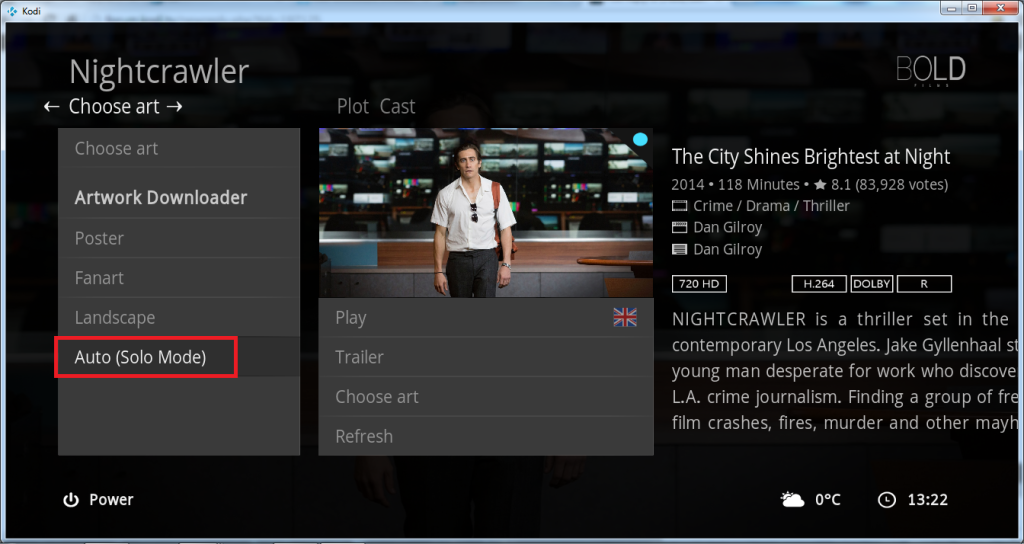
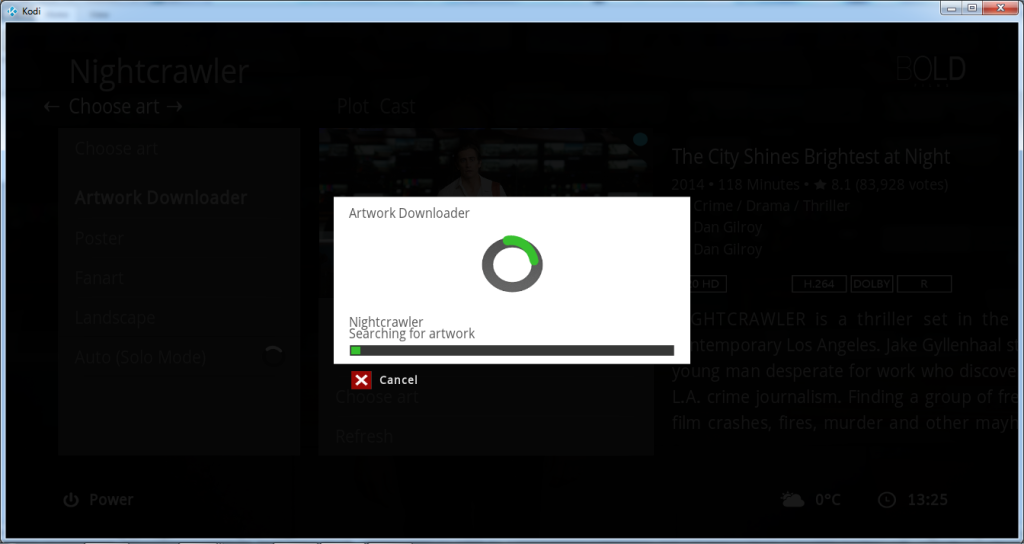
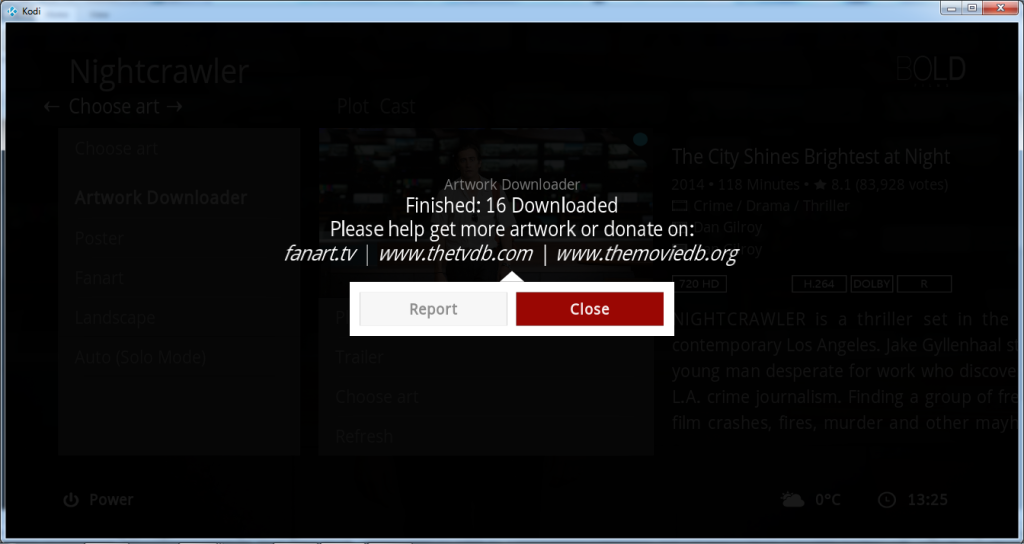
A report can be viewed at the end to see what artwork it actually downloaded
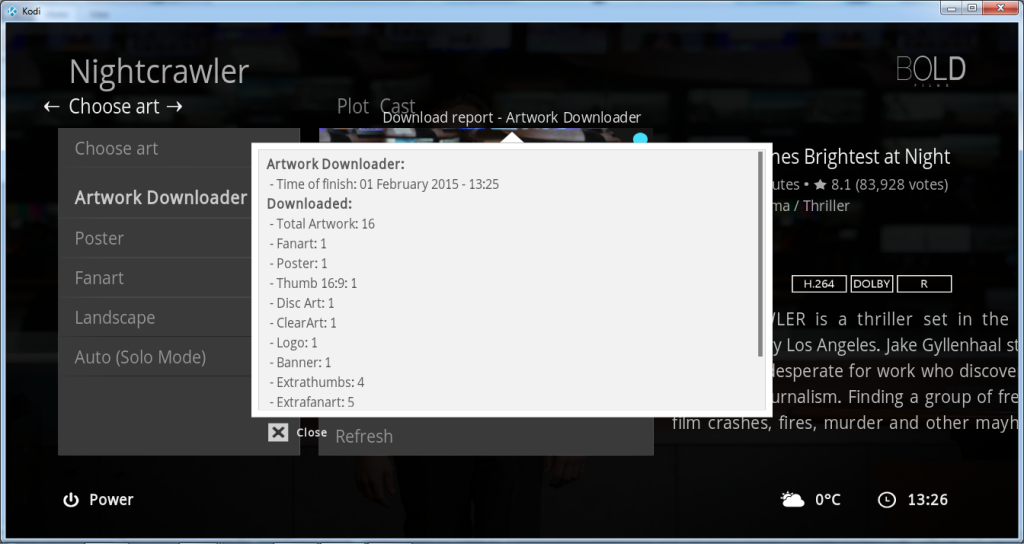
If I then look on the file server for this particular movie title, I can see the new artwork files have been downloaded to the server etc.
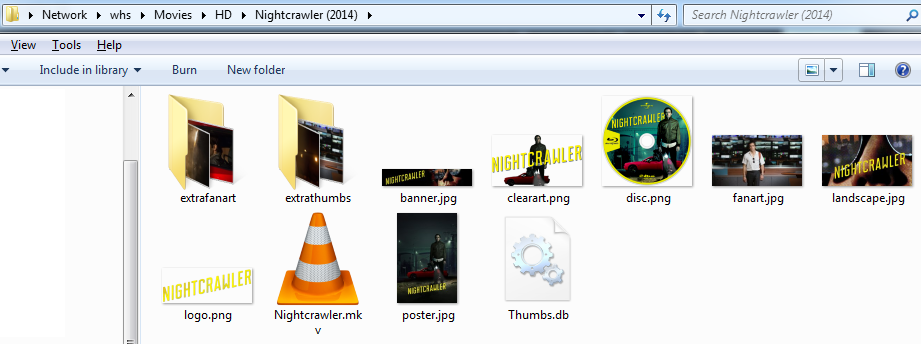
I also tested it against a TV Show title and it works fine.
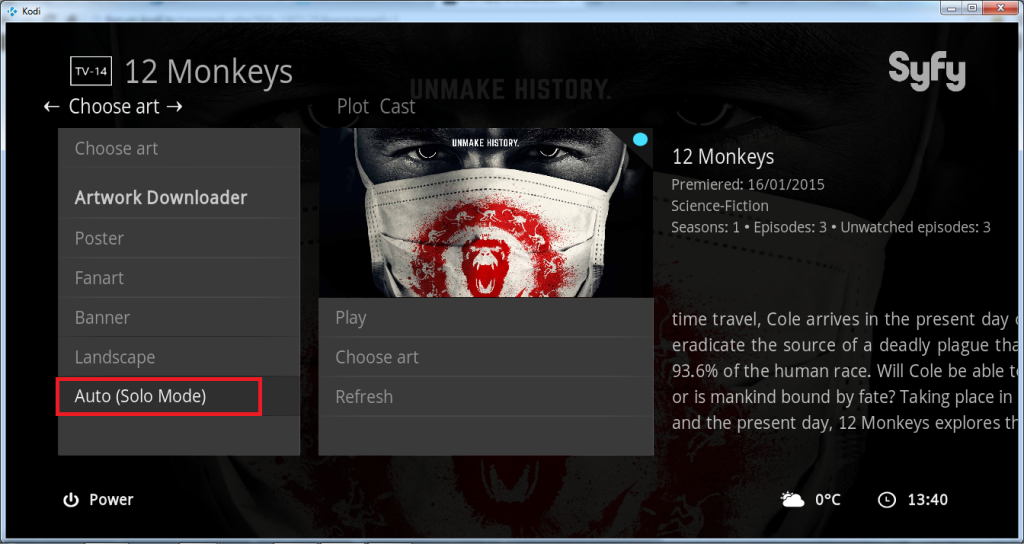
Please consider adding this functionality to your official build.
Now if we can figure out why the Artwork Downloader is not automatically working after a video database update scan, I'll be very happy and will migrate the rest of my HTPC's to Helix with 1080XF!
Many thanks.
RE: (Helix) 1080XF 3.44 for Kodi 14.x - Piers - 2015-02-01
(2015-02-01, 14:45)forsbin Wrote: Love this skin.
But I have 2 problems.
1. All my tvshows wont combine, i mean i have one season of the fall, and all of those episode get in one "folder" but another show with three episodes only one will get fanart, the other 2 episode get under each other and wont combine in one "folder".
That's a problem with your set up/library, not a skin issue. I already moved one post of your asking the same question.
RE: (Helix) 1080XF 3.44 for Kodi 14.x - Piers - 2015-02-01
(2015-02-01, 14:46)forsbin Wrote: added tv show/movie widget doesnt show the fanart it instead shows a a scene from the movie/show.
How do i change that?
It looks like you have not set up your library correctly, or are using some p2p piracy streaming service which has NO support in this skin.
RE: (Helix) 1080XF 3.44 for Kodi 14.x - Piers - 2015-02-01
(2015-02-01, 15:51)cw-kid Wrote: Hi Piers
I've still not been able to get Artwork Downloader to run automatically after a Video Database Update scan. Don't know why that is not working for me?
I manually ran Artwork Downloader in full Auto mode against my entire library and that worked OK and downloaded lots of new artwork files for my older movies etc. It took ages to complete but now its done and all the artwork is up to date.
However I have also added Artwork Downloader Solo Mode to the "Choose Art" menu.
To do this I edited the file called "Custom_MediaDialog.xml" in the following folder:
C:\Users\username\AppData\Roaming\Kodi\addons\skin.1080xf\1080i
I could see the section that you had commented out to remove the options for get banner and get clearart. Under here I just added the following code:
Code:<item id="5">
<description>Get Artwork</description>
<label>Auto (Solo Mode)</label>
<onclick condition="Container.Content(tvshows)">XBMC.RunScript(script.artwork.downloader, mediatype=tvshow, dbid=$INFO[ListItem.DBID])</onclick>
<onclick condition="Container.Content(movies)">XBMC.RunScript(script.artwork.downloader, mediatype=movie, dbid=$INFO[ListItem.DBID])</onclick>
<onclick condition="Container.Content(musicvideos)">XBMC.RunScript(script.artwork.downloader, mediatype=musicvideos, dbid=$INFO[ListItem.DBID])</onclick>
<visible>[Container.Content(tvshows)|Container.Content(movies)|Container.Content(musicvideos)]+system.hasaddon(script.artwork.downloader)</visible>
</item>
Now in 1080XF I have a new menu option to run Artwork Downloader in Solo Mode against individual titles.
Artwork Downloader will then run in solo mode and download all the available artwork for that particular title. The types of artwork it downloads are set in the Artwork Downloader add-on settings etc.
A report can be viewed at the end to see what artwork it actually downloaded
If I then look on the file server for this particular movie title, I can see the new artwork files have been downloaded to the server etc.
I also tested it against a TV Show title and it works fine.
Please consider adding this functionality to your official build.
Now if we can figure out why the Artwork Downloader is not automatically working after a video database update scan, I'll be very happy and will migrate the rest of my HTPC's to Helix with 1080XF!
Many thanks.
It does work as intended, at least on all of my set ups. I simply hate images within the item directory... since you're damn persistent
 - I'll add your request to the main version.
- I'll add your request to the main version. This skin is coming close to a full feature freeze - there are still changes to be made but they will be limited
RE: (Helix) 1080XF 3.44 for Kodi 14.x - cw-kid - 2015-02-01
Thanks Piers!
Its strange why the auto Artwork Downloader scan doesn't start to run after a video database update. Last night after I manually ran Artwork Downloader to update all the artwork for the entire library, I added a new movie title and ran the video database update. I left the PC on and left the house for the evening, came back like 5 hours later and the new movie title had no new additional artwork files.
I've done a little write up on my blog about 1080XF here.
Keep up the good work!
Cheers
RE: (Helix) 1080XF 3.44 for Kodi 14.x - RazorFR - 2015-02-01
Very nice skin.
Very minor bug for some aspect ratios not showing in info screen (like in the screenshots above).
I remember Black saying something about those ratios being changed in Helix.
Probably not a big change to be made compared to the very nice overhaul of Xperience
RE: (Helix) 1080XF 3.44 for Kodi 14.x - Piers - 2015-02-01
(2015-02-01, 19:11)RazorFR Wrote: Very nice skin.
Very minor bug for some aspect ratios not showing in info screen (like in the screenshots above).
I remember Black saying something about those ratios being changed in Helix.
Probably not a big change to be made compared to the very nice overhaul of Xperience
I'm happy to fix those - didn't notice. Can you point me in the direction of the thread/info so I can change the correct xml/images? If you can't find it don't worry.
RE: (Helix) 1080XF 3.44 for Kodi 14.x - RazorFR - 2015-02-01
Can't remember precisely.
I know I made the change once, so that is something very easy to do. It was all in one xml.
But maybe there is an image to make/add indeed.
RE: (Helix) 1080XF 3.44 for Kodi 14.x - Piers - 2015-02-01
(2015-02-01, 21:17)RazorFR Wrote: Can't remember precisely.
I know I made the change once, so that is something very easy to do. It was all in one xml.
But maybe there is an image to make/add indeed.
Damn, totally forgot to add that to the release I've just put on git.... will look into it now.
RE: (Helix) 1080XF 3.44 for Kodi 14.x - cw-kid - 2015-02-01
Piers
Some progress with the auto Artwork Downloader scan after video database update.
I turned off the skin setting for it and closed Kodi, opened Kodi again and turned the setting back on. I then closed and re-opened Kodi again.
I then ran a video database update and after that had completed for the first time ever I now see a notification in the top right hand corner that says Artwork Downloader Searching for Artwork. I've never seen this before now.
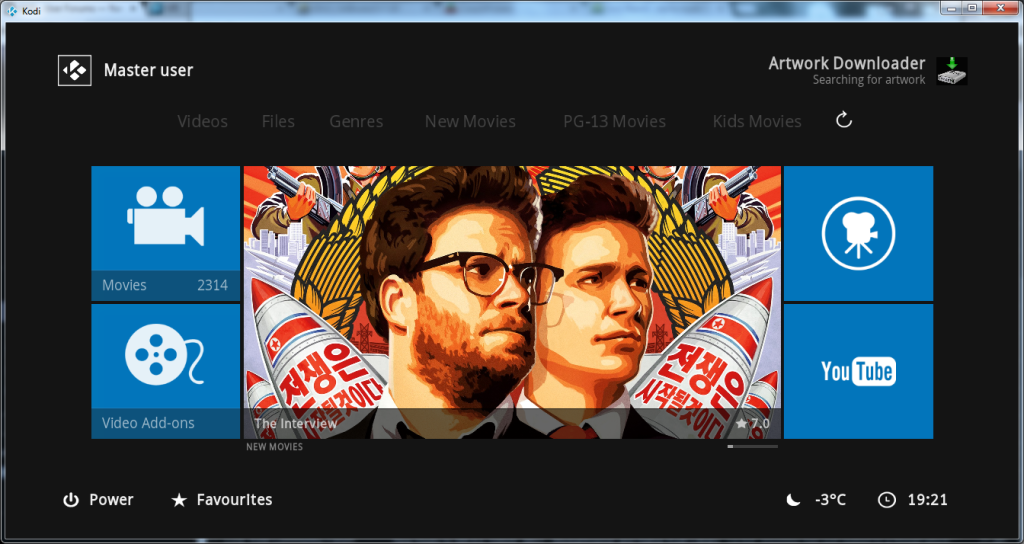
Then after some time had past, two new artwork files appeared in my new movie titles folder on the server, these were clearart.png and landscape.jpg
Waiting for some time longer again and no other new artwork files have appeared in the folder as yet. So not sure why the other files have not been downloaded such as poster, fanart, landscape, discart etc etc.
I will see if they also appear eventually?
Where is the code that runs Artwork Downloader after a video database update? I am assuming it just runs Artwork Downloader in its full AUTO mode so all the artwork file types should be downloaded right?
Cheers
RE: (Helix) 1080XF 3.44 for Kodi 14.x - Piers - 2015-02-01
(2015-02-01, 21:53)cw-kid Wrote: Piers
Some progress with the auto Artwork Downloader scan after video database update.
I turned off the skin setting for it and closed Kodi, opened Kodi again and turned the setting back on. I then closed and re-opened Kodi again.
I then ran a video database update and after that had completed for the first time ever I now see a notification in the top right hand corner that says Artwork Downloader Searching for Artwork. I've never seen this before now.
Then after some time had past, two new artwork files appeared in my new movie titles folder on the server, these were clearart.png and landscape.jpg
Waiting for some time longer again and no other new artwork files have appeared in the folder as yet. So not sure why the other files have not been downloaded such as poster, fanart, landscape, discart etc etc.
I will see if they also appear eventually?
Where is the code that runs Artwork Downloader after a video database update? I am assuming it just runs Artwork Downloader in its full AUTO mode so all the artwork file types should be downloaded right?
Cheers
I have absolutely no idea what you appear to be the only person having issues with Artwork Downloader - it does what you just described each time I run it/update library... I've tested on six machines. From the look of it, you've made changes to the skin and I have no idea what you've changed.
RE: (Helix) 1080XF 3.44 for Kodi 14.x - cw-kid - 2015-02-02
Piers
The answer is in the description of the actual skin setting
"Update art (landscape, logo, clearart) after database update"
After more testing adding other new movie titles, that's all it does! It just auto initiates an Artwork Downloader scan for those three types of artwork only, which seems pretty pointless.
I was expecting it to do more.. Ideally it should download all the artwork types available or we should have another skin settings option to download all the artwork types after a video database update.
If I can find the code location I could change its behaviour.
The setting is actually working, but not as I expected it should do.
Cheers