
+- Kodi Community Forum (https://forum.kodi.tv)
+-- Forum: Support (https://forum.kodi.tv/forumdisplay.php?fid=33)
+--- Forum: Skins Support (https://forum.kodi.tv/forumdisplay.php?fid=67)
+---- Forum: Skin Archive (https://forum.kodi.tv/forumdisplay.php?fid=179)
+----- Forum: Xperience1080 (https://forum.kodi.tv/forumdisplay.php?fid=197)
+----- Thread: v14 Xperience1080 3.x (/showthread.php?tid=197125)
RE: (Helix) 1080XF 3.44 for Kodi 14.x - Malmanian - 2015-02-03
(2015-02-03, 03:40)seveneleven Wrote: I cant seem to find this in any of the repos I have installed - Super, Kodi Default, etc....
Is there a repo I can install that has this skin?
Thanks
Are you running the Helix version of Kodi or older? This skin is indeed available in the official 'Kodi-addon-repository' if you are on Kodi v14+. By the way what platform are you on? It can perhaps be a platform/device limitation issue
RE: (Helix) 1080XF 3.44 for Kodi 14.x - Piers - 2015-02-03
(2015-02-03, 03:40)seveneleven Wrote: I cant seem to find this in any of the repos I have installed - Super, Kodi Default, etc....
Is there a repo I can install that has this skin?
Thanks
Super - eww. Anyway, it's on the official repository for Kodi 14.x. 3.44.41 should be the version available.
(2015-02-03, 11:07)Hasten Wrote:(2015-02-02, 02:51)Piers Wrote:(2015-02-02, 01:54)Hasten Wrote: Hi!
First of, thanks for a great skin! I just changed from Aeon MQ5 and i really like the look on this even more than Aeon that I have been using for a long long time.
I am having one issue though. My Spotlight widget won't populate with content. I have tried removing and adding my video library and reloading the skin. I also checked all the add ons to make sure that they were installed and on the correct version, and they were. When I start Kodi, it looks like the widget is looking for content (spinning white circle animation) but it goes away rather quickly and no images replace it.
Could you advice on how to proceed? It really looks boring to not have the Spotlight panel full of content
Again, thanks for a great skin!
Is your content local or using a p2p streaming service?
All my content is local. On a NAS and hence not the same machine but still local files.
That will populate based on library content, hm.
Do you have any unwatched content? Can you try a playlist? Which skin version are you using?
RE: (Helix) 1080XF 3.44 for Kodi 14.x - cw-kid - 2015-02-03
Hi
Just wanted to say a big thank you for this excellent skin! I've finished migrating to Kodi all of our HTPCs and put 1080XF on all of them!
Although not everyone in the house was happy, my five year old daughter burst in to tears saying "I don't like it, want the old one back" when she saw all the TV screens had changed, but I'm sure the kids will get use to the fab new look.. Funny how kids react to some stuff...
Cheers
RE: (Helix) 1080XF 3.44 for Kodi 14.x - kherio - 2015-02-03
When I add some videos to a playlist, when can I see that playlist? I cannot see the Playlists option in the whole skin....
RE: (Helix) 1080XF 3.44 for Kodi 14.x - Piers - 2015-02-03
(2015-02-03, 18:28)kherio Wrote: When I add some videos to a playlist, when can I see that playlist? I cannot see the Playlists option in the whole skin....
You can set playlists as widgets, shortcuts or see them in the video root.
RE: (Helix) 1080XF 3.44 for Kodi 14.x - sup3rlativ3 - 2015-02-04
(2015-02-03, 03:40)seveneleven Wrote: I cant seem to find this in any of the repos I have installed - Super, Kodi Default, etc....
Is there a repo I can install that has this skin?
Thanks
I can't either. When I try to install the beta it just tells me there's files missing.
Running Kodi 14.1 on windows 8.1
RE: (Helix) 1080XF 3.44 for Kodi 14.x - Piers - 2015-02-04
(2015-02-04, 03:17)sup3rlativ3 Wrote:(2015-02-03, 03:40)seveneleven Wrote: I cant seem to find this in any of the repos I have installed - Super, Kodi Default, etc....
Is there a repo I can install that has this skin?
Thanks
I can't either. When I try to install the beta it just tells me there's files missing.
Running Kodi 14.1 on windows 8.1
In that case I have no idea. I just formatted one of my machines and installed everything directly from the repo without an issue. I do suggest you read about the issues SuperRepo can cause and why it's not supported anywhere on this forum.
RE: (Helix) 1080XF 3.44 for Kodi 14.x - cw-kid - 2015-02-04
Hi
Does the video format / media flag show up for Blu-ray ISO titles ?
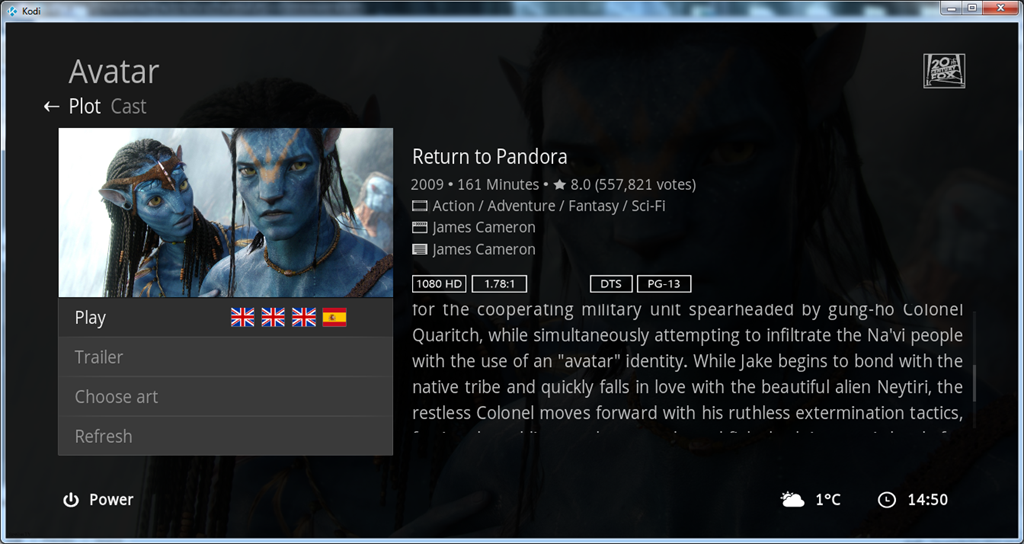
Even after playing the title the flag still does not appear.
Thanks
RE: (Helix) 1080XF 3.44 for Kodi 14.x - sup3rlativ3 - 2015-02-04
(2015-02-04, 03:21)Piers Wrote:(2015-02-04, 03:17)sup3rlativ3 Wrote:(2015-02-03, 03:40)seveneleven Wrote: I cant seem to find this in any of the repos I have installed - Super, Kodi Default, etc....
Is there a repo I can install that has this skin?
Thanks
I can't either. When I try to install the beta it just tells me there's files missing.
Running Kodi 14.1 on windows 8.1
In that case I have no idea. I just formatted one of my machines and installed everything directly from the repo without an issue. I do suggest you read about the issues SuperRepo can cause and why it's not supported anywhere on this forum.
I don't use super or any other repo besides the default.I haven't reformatted in about 3 months so I'll give that a go. I know this isn't your issue but wanted to make sure it wasn't an issue for everyone and that your skin was missing completly.
RE: (Helix) 1080XF 3.44 for Kodi 14.x - kherio - 2015-02-05
(2015-02-03, 18:47)Piers Wrote: You can set playlists as widgets, shortcuts or see them in the video root.
Yes but when I add several videos to a Playlist (I mean, right click on the video and Add to a Playlist), where can I see it...? I only see the option to create an intelligent playlists...
I'm running kodi on a Raspberry
RE: (Helix) 1080XF 3.44 for Kodi 14.x - Piers - 2015-02-05
(2015-02-05, 09:35)kherio Wrote:(2015-02-03, 18:47)Piers Wrote: You can set playlists as widgets, shortcuts or see them in the video root.
Yes but when I add several videos to a Playlist (I mean, right click on the video and Add to a Playlist), where can I see it...? I only see the option to create an intelligent playlists...
I'm running kodi on a Raspberry
I'm still not really sure what you mean, you keep talking about 'right clicking' but say you're not using a mouse.
RE: (Helix) 1080XF 3.44 for Kodi 14.x - kherio - 2015-02-05
(2015-02-05, 11:06)Piers Wrote: I'm still not really sure what you mean, you keep talking about 'right clicking' but say you're not using a mouse.
You are right...my english is not perfect...

Let's try to explain it deeply.
When I see the list of the videos and I press Option button on the TV remote and I select the Add to Playlist option.
I do this to all the videos I want to add to that playlist, ok?
This is where I'm lost. Where can I see the Playlist where I added those videos?
(The next solution is to send photos... hehehe)
thx
RE: (Helix) 1080XF 3.44 for Kodi 14.x - eskay993 - 2015-02-05
(2015-02-05, 11:26)kherio Wrote:(2015-02-05, 11:06)Piers Wrote: I'm still not really sure what you mean, you keep talking about 'right clicking' but say you're not using a mouse.
You are right...my english is not perfect...
Let's try to explain it deeply.
When I see the list of the videos and I press Option button on the TV remote and I select the Add to Playlist option.
I do this to all the videos I want to add to that playlist, ok?
This is where I'm lost. Where can I see the Playlist where I added those videos?
(The next solution is to send photos... hehehe)
thx
I think he means queue. There is a "Queue Item" option in the context menu (aka right click), but no skin option to see and manage what you have queued (some other skins have this option).
Pressing Q key also queues items.
To then see you queued items, you need to check Now Playing (I think.. i rarely use queues). But, pressing M and going to Now Playing is blank.
As a test, if you edit keymap and add something like <n>activatewindow(videoplaylist)</n>, you can then press n and see you queued items, shuffle, save, etc. Some skin also let you edit the order of the queued items, but this option doesn't seem available.
At least I think that's what he meant

To be honest, I find the whole Queue system in kodi broken which is why I never use it.
RE: (Helix) 1080XF 3.44 for Kodi 14.x - Piers - 2015-02-05
(2015-02-05, 12:08)eskay993 Wrote:(2015-02-05, 11:26)kherio Wrote:(2015-02-05, 11:06)Piers Wrote: I'm still not really sure what you mean, you keep talking about 'right clicking' but say you're not using a mouse.
You are right...my english is not perfect...
Let's try to explain it deeply.
When I see the list of the videos and I press Option button on the TV remote and I select the Add to Playlist option.
I do this to all the videos I want to add to that playlist, ok?
This is where I'm lost. Where can I see the Playlist where I added those videos?
(The next solution is to send photos... hehehe)
thx
I think he means queue. There is a "Queue Item" option in the context menu (aka right click), but no skin option to see and manage what you have queued (some other skins have this option).
Pressing Q key also queues items.
To then see you queued items, you need to check Now Playing (I think.. i rarely use queues). But, pressing M and going to Now Playing is blank.
As a test, if you edit keymap and add something like <n>activatewindow(videoplaylist)</n>, you can then press n and see you queued items, shuffle, save, etc. Some skin also let you edit the order of the queued items, but this option doesn't seem available.
At least I think that's what he meant
To be honest, I find the whole Queue system in kodi broken which is why I never use it.
In reply to both.
I now see what you mean, sorry I didn't understand before. I have never used a queue for videos so it's something I'll need to look into. The home widgets don't support this type of playlist, only smart playlists.
RE: (Helix) 1080XF 3.44 for Kodi 14.x - kherio - 2015-02-05
(2015-02-05, 12:41)Piers Wrote:(2015-02-05, 12:08)eskay993 Wrote: I think he means queue. There is a "Queue Item" option in the context menu (aka right click), but no skin option to see and manage what you have queued (some other skins have this option).
Pressing Q key also queues items.
To then see you queued items, you need to check Now Playing (I think.. i rarely use queues). But, pressing M and going to Now Playing is blank.
As a test, if you edit keymap and add something like <n>activatewindow(videoplaylist)</n>, you can then press n and see you queued items, shuffle, save, etc. Some skin also let you edit the order of the queued items, but this option doesn't seem available.
At least I think that's what he meant
To be honest, I find the whole Queue system in kodi broken which is why I never use it.
In reply to both.
I now see what you mean, sorry I didn't understand before. I have never used a queue for videos so it's something I'll need to look into. The home widgets don't support this type of playlist, only smart playlists.
Thank you both. I use Kodi with TV remote and I also have a keyboard and mouse connected to the Raspberry, so I can try what you want

eskay993 Wrote:Some skin also let you edit the order of the queued items, but this option doesn't seem available."I know that the default skin comes with that option... Is it as easy as editing and include the <n>activatewindow(videoplaylist)</n> ? On which file?
thx in advance
Pd. I have searched and I have found /usr/share/kodi/system/keymaps/remote.xml where I inserted;
<keymap>
<global>
<remote>
......
......
<yellow>ActivateWindow(videoplaylist)</yellow>
.......
It means that if i press the yellow button It opens the Playlist?