
+- Kodi Community Forum (https://forum.kodi.tv)
+-- Forum: Support (https://forum.kodi.tv/forumdisplay.php?fid=33)
+--- Forum: Skins Support (https://forum.kodi.tv/forumdisplay.php?fid=67)
+---- Forum: Skin Archive (https://forum.kodi.tv/forumdisplay.php?fid=179)
+----- Forum: Titan (https://forum.kodi.tv/forumdisplay.php?fid=212)
+----- Thread: v13 Titan MediaBrowser skin (/showthread.php?tid=201061)
Pages:
1
2
3
4
5
6
7
8
9
10
11
12
13
14
15
16
17
18
19
20
21
22
23
24
25
26
27
28
29
30
31
32
33
34
35
36
37
38
39
40
41
42
43
44
45
46
47
48
49
50
51
52
53
54
55
56
57
58
59
60
61
62
63
64
65
66
67
68
69
70
71
72
73
74
75
76
77
78
79
80
81
82
83
84
85
86
87
88
89
90
91
92
93
94
95
96
97
98
99
100
101
102
103
104
105
106
107
108
109
110
111
112
113
114
115
116
117
118
119
120
121
122
123
124
125
126
127
128
129
130
131
132
RE: Titan MediaBrowser skin - mihawk90 - 2015-06-11
(2015-06-11, 04:11)fashric Wrote: Sorry to if this has been answered previously. I like to queue 3 episodes of the same show to watch and I cannot seem to find an option in this skin that takes me to the list of the episodes I have queued for playback. I could do this in Amber just by selecting the option 'video playlists' from the sidebar menu but it doesn't seem to be present in Titan. Is there a way to enable it?
In video playback the default key is C.
In directory and library Listings the default key is Space.
In music playback the default key is N.
All default bindings can be found here: http://kodi.wiki/view/Keyboard
There is also an addon to edit keybinds easily.
I set mine to be N everywhere, since it just makes no sense to have it on N in music, but N is bound to nothing else anywhere else, the other keys having alternate meanings though...
RE: Titan MediaBrowser skin - dlanor - 2015-06-11
(2015-06-10, 22:13)saitoh183 Wrote: And the Plexbmc settings were enabled in Titan before to did the juggle?No. That would not be appropriate for the functionality I want.
Those settings are intended to replace Kodi functionality with Plex functionality.
It has never been my intention to replace Kodi section entries in the main menu with Plex entries.
My intention is to keep the Kodi sections in the menu while also adding the Plex sections.
That allows me to use the Plex section entries to access PMS while still having access to native Kodi methods.
(As needed for browsing media not scanned into PMS.)
That worked perfectly earlier without special measures, but as reported in recent posts it stopped working yesterday.
In dozens of test sessions, using Kodi on both PC and Android, it failed to work correctly unless I made the double skin switch (Titan to Amber to Titan).
I have no real clue as to what caused this weird change, except that I had upgraded the PMS server to a new version.
Even more mysteriously, the problem now seems to be intermittent. I just launched Kodi on my main PC and it came up with all Plex sections visible in the Titan skin.
But this only worked once. After terminating Kodi and relaunching it again, I got only the native Kodi menu entries, until I made the double skin switch.
Hmmm. Weird. I just tried it on my Android laptop, with similar intermittent results, but when it came back to working again I noticed a new Titan version number 3.3.21.
So apparently the skin auto-updated during my testing, which confused the results...

The PC Kodi was a little behind with its updating (running now), so I'll check the results again when the new skin version is ready.
----- some testing later -----
Ah yes, finally. After updating to Titan 3.3.21 I can now lauch Kodi with Titan active and with fully functional Plex sections, without needing any skin swaps.
I've just tested this both on my main PC and on my Android laptop (Lenovo Ideapad A10), so the problem seems to be cured by the new skin version.
But now I have a new problem (fortunately a minor one):
As I navigate the main menu, simply using DPad_Up/DPad_Down keys, the program sometimes (not often) spontaneously opens some search popup, with the prompt "Enter Search Term..." above a virtual keyboard display. On the PC I can then close that popup just by pressing the 'Escape' key, but on the Android laptop this has no effect. There I must instead click the 'Cancel' button in the virtual keyboard display in order to close the popup.
Best regards: dlanor
RE: Titan MediaBrowser skin - dlanor - 2015-06-11
(2015-06-10, 23:37)marcelveldt Wrote:That entrypoint seems to have fixed it for me, as described in the latter part of my previous post (a reply to saitoh183).(2015-06-10, 21:46)dlanor Wrote: Conclusion:
Titan is missing some initialization needed for proper interaction with PlexBMC.
Something that Amber does, which also allows Titan to use PlexBMC afterwards.
I initialize the plexbmc addon with the "skin" parameter, which is meant to be used for that.
An interesting detail however is that the amber skin seems to have it's own (undocumented) entry point. It initializes the plexbmc addon with "amberskin" instead of just "skin".
Something is clearly faling on your setup with the "skin" initialization from the plex addon. Once you received that error in your screen about plexbmc take a look at your kodi logfile. I'm prety sure it will tell us more about what is going on.
As a workaround I can also use the "amberskin" entrypoint in my skin. Like you said all seems to work with that method but I have no clue why it has a different entrypoint in the first place. In other words: it might break something else perhaps.
EDIT: I changed the skin's code to use the amberskin entrypoint with a fallback to the normal one. All seems to be working just fine. Will provide new beta 3.3.21 asap.
The first part of that post may seem a little confused, mainly because that's exactly what I was at the time...

Apparently I was trying to test during an ongoing skin update, which is bound to give confusing results.
But all's well that ends well, and now I have no problem using PlexBMC from Titan.
The only issue now is that spontaneously appearing virtual keyboard popup, with the prompt "Enter Search Term..."
This appeared while I was just scrolling up and down in the main menu, pressing no other keys at all.
And it happened this way both on the PC and on the Android laptop.
(It's no big deal, as I just have to close the popup when it happens.)
Best regards: dlanor
RE: Titan MediaBrowser skin - taurus35 - 2015-06-11
Marcel,
Just noticed that in 3.3.21 the age ratings are not present in their boxes for either the main movie library view (poster shift) or on the movie info page. Strangely enough they are present within the movie widget section.....within the movies in progress part anyway, didn't check the other view types.
Cheers.
RE: Titan MediaBrowser skin - taurus35 - 2015-06-11
Marcel,
Think I just found another slight bug in 3.3.21......On TV shows in the episode section, when set to thumbnails with details the large thumbnail option on the left doesn't seem to be working, it just shows some fanart.
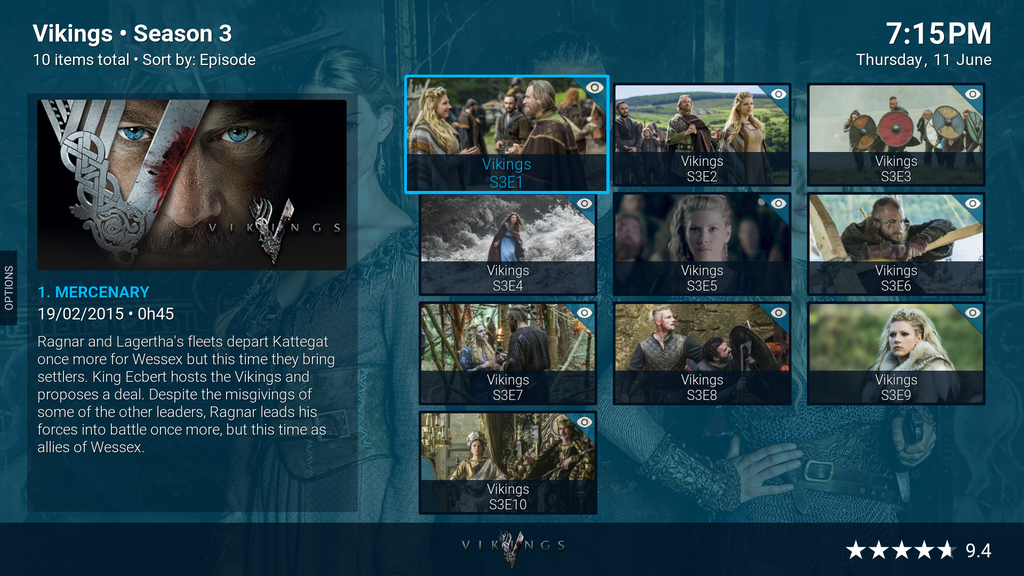
Cheers.
RE: Titan MediaBrowser skin - User 224999 - 2015-06-11
(2015-06-11, 10:14)dlanor Wrote: The only issue now is that spontaneously appearing virtual keyboard popup, with the prompt "Enter Search Term..."
This appeared while I was just scrolling up and down in the main menu, pressing no other keys at all.
And it happened this way both on the PC and on the Android laptop.
(It's no big deal, as I just have to close the popup when it happens.)
Best regards: dlanor
Glad to hear that your issues are now resolved. My best guess at this is because the Amber skin is the most popular plex skin, the code for the amber skin initialization is preoperly maintained/updated while the normal skin init method is left behind. Well, for now it works with using the amber skin init method ;-)
As for your problem with that search dialog popping up. That's a strange one, never heard baout that before. The only thing I can come up with is that it is the smart shortcuts feature doing that because it tries to load that entry into memory. Do you have smart shortcuts enabled for favourites? If so, is there an entry in your favourites for that search dialog ?
RE: Titan MediaBrowser skin - dlanor - 2015-06-11
(2015-06-11, 22:26)marcelveldt Wrote: As for your problem with that search dialog popping up. That's a strange one, never heard baout that before. The only thing I can come up with is that it is the smart shortcuts feature doing that because it tries to load that entry into memory. Do you have smart shortcuts enabled for favourites? If so, is there an entry in your favourites for that search dialog ?I've done no 'smart shortcut' editing or selection, so if any such feature is responsible it happens with its default settings.
As for "favourites" I'm not sure what you mean. The menu has no entry for "Favourites". Am I supposed to create it ?
I just started Kodi again on my main PC, and on a hunch I decided to touch nothing at all for a while, but instead just wait to see if anything happens spontaneously.
And sure enough, after less than half a minute that popup came on. So it has nothing to do with any key press or selected menu entries, as I used none.
I took a screenshot of it, in order to show you exactly what I mean.
But unfortunately this forum doesn't appear to support attachments, so I have no way of sharing it with you...

Edit: I've now used the customization menus to add a "Favourites" entry to the main menu, currently containing just one show.
But the existence of this menu entry makes no difference. I still get the popup shortly after launch of Kodi, even if I do nothing.
Best regards: dlanor
RE: Titan MediaBrowser skin - User 224999 - 2015-06-11
(2015-06-11, 23:42)dlanor Wrote: I just started Kodi again on my main PC, and on a hunch I decided to touch nothing at all for a while, but instead just wait to see if anything happens spontaneously.
And sure enough, after less than half a minute that popup came on. So it has nothing to do with any key press or selected menu entries, as I used none.
I took a screenshot of it, in order to show you exactly what I mean.
But unfortunately this forum doesn't appear to support attachments, so I have no way of sharing it with you...
Best regards: dlanor
Skin settings --> advanced --> smart shortcuts for favourites --> is that one enabled or disabled?
Is there any clue in the dialog where it comes from? which addon and such?
Yeah, too bad you can't easy share an attachment here. Maybe with a free image sharing service like imgur.com?
RE: Titan MediaBrowser skin - dlanor - 2015-06-12
(2015-06-11, 23:49)marcelveldt Wrote: Skin settings --> advanced --> smart shortcuts for favourites --> is that one enabled or disabled?That option is disabled (grey box in the left half of the selection rectangle).
But inspecting this I do notice that "Enable smart shorcuts for playlists" is enabled (green box in right half of rectangle).
It really should make no difference though, since I don't have any shortcut for Kodi playlists in the menu.
But for the sake of testing I'll still disable it, to see if it affects anything.
----- one Kodi launch later -----
Nope. That had no effect. The popup still appears automagically shortly after launch of Kodi.
Quote:Is there any clue in the dialog where it comes from? which addon and such?No. Apart from the full virtual keyboard displayed the only text shown is as stated before: "Enter Search Term..."
Messages related to PlexBMC normally mention it by name, so I get the feeling that this popup must belong to something else.
My first impression was that it was native either to the skin or to Kodi itself, but your response now rules out the former.
Btw: I've tried entering various text in response to that "Enter Search Term..." prompt, but it has no apparent effect.
As I press return after such text entry the popup simply disappears, just as if I pressed 'Escape' directly.
Quote:Yeah, too bad you can't easy share an attachment here. Maybe with a free image sharing service like imgur.com?I don't like to register with any cloud services, so I'd rather not do that.
And to my knowledge they don't permit unregistered usage.
Best regards: dlanor
RE: Titan MediaBrowser skin - mihawk90 - 2015-06-12
(2015-06-12, 00:07)dlanor Wrote:Quote:Yeah, too bad you can't easy share an attachment here. Maybe with a free image sharing service like imgur.com?I don't like to register with any cloud services, so I'd rather not do that.
And to my knowledge they don't permit unregistered usage.
They do allow unregistered upload, and they also provide you with a delete link that you can save (or optionally mail) to delete the image once done.
But that aside there are a lot of free image hosters out there that don't ask for a registration.
RE: Titan MediaBrowser skin - dlanor - 2015-06-12
(2015-06-12, 00:11)mihawk90 Wrote:Thanks for the tip. All cloud services I've tried to use in the past do insist on registration.(2015-06-12, 00:07)dlanor Wrote:Quote:Yeah, too bad you can't easy share an attachment here. Maybe with a free image sharing service like imgur.com?I don't like to register with any cloud services, so I'd rather not do that.
And to my knowledge they don't permit unregistered usage.
They do allow unregistered upload, and they also provide you with a delete link that you can save (or optionally mail) to delete the image once done.
But that aside there are a lot of free image hosters out there that don't ask for a registration.
But you are correct about imgcur.com and probably about other purely image related sites as well.
I've just uploaded my screenshot to imgcur.com, resulting in the following BB link:

Best regards: dlanor
RE: Titan MediaBrowser skin - mombasa123 - 2015-06-12
Hi Marcel - just noticed in both stable & beta that the Movie/TV Info screen doesn't use extra fanart - ie doesn;t change. It does change on the main screens.
Cheers
RE: Titan MediaBrowser skin - wezley98 - 2015-06-12
@marcelveldt still getting an issue on rasberry pi 2 with spinner staying on the screen during movie and and tvshows.
Steps to reproduce:
1. Load tvshow/movie from NAS drive in Kodi.
2. Movie/tvshow starts spinner which stays on screen, and never disappears without the following wordaround:
At this point kodi kodi no longer responds to CEC remote commands, but if I use Yatse to pause the playing file then resume, the spinner is gone.
This workaround causes a secondary issue where the OSD does not close automatically and I must repeatedly press back on yatse or CEC remote to clear the OSD from the screen.
Could you possible take another look into this please?
Edit: it seems to be when the NAS drive needs to spin up, if the NAS drives are already active it doesn't happen.
RE: Titan MediaBrowser skin - Tennyten - 2015-06-12
I'm noticing serious lag in media libraries for a few betas now. On avg it's 8-10 seconds for media to show up. Then 8-10 seconds before it will let me scroll. Then 5-8 seconds before the fanart catches up to my selection. Not sure if this is the same for everyone.
RE: Titan MediaBrowser skin - dlanor - 2015-06-12
(2015-06-12, 16:14)Tennyten Wrote: I'm noticing serious lag in media libraries for a few betas now. On avg it's 8-10 seconds for media to show up. Then 8-10 seconds before it will let me scroll. Then 5-8 seconds before the fanart catches up to my selection. Not sure if this is the same for everyone.I see similar delays when using Kodi with this skin on an Android laptop, but not when using a near identical setup on a PC.
I also do not have such delays when using the Android setup with another Kodi skin, so it seems that something about Titan performs less well on my Android laptop.
Best regards: dlanor
